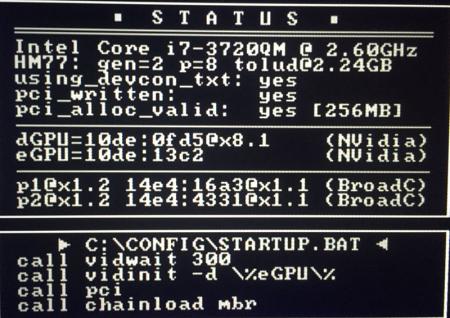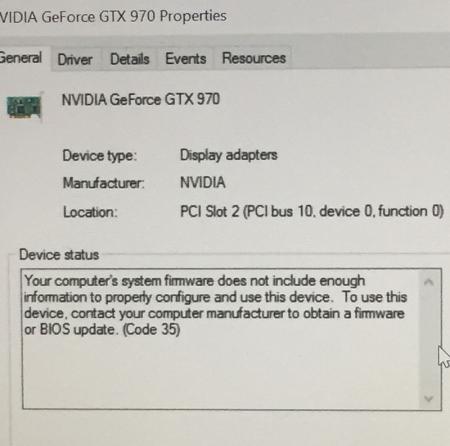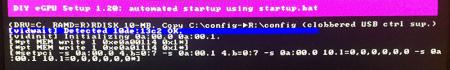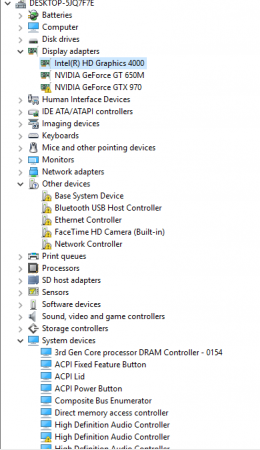w4vz
Registered User-
Posts
170 -
Joined
-
Last visited
-
Days Won
1
Content Type
Profiles
Forums
Downloads
Everything posted by w4vz
-
making some progress I realize that windows is not even loading the thunderbolt driver !!!!! I got the EGPU recognized(with code 12) once and noticed that "thunderbolt" was showing in device managers After a restart looks like thunderbolt does not show up anymore; nor the EGPU Been reading about that apple says it has to do with fast startup but I cannot find any fast startup option under power management is it because Im on external HD ? No idea; keep digging...
-
So I managed to install win 8.1 EFI on external USB3 HD All checked in system32 info that it is EFI indeed two issue: -my device manager does not see my external GPU :/ The GPU works just fine in OSX so there is no hardware issue -whenever I install the GPU drivers I end up with a black screen. These issue seem to be linked to an inappropriate EFI on my machine ? Would someone have any workaround by any chance ? Black screens like I have and EFI installations are documented over the web but is it the end of the road ? Since my HD is external I guess refit would be useless ? Im not too sure why windows does not see the card at all Installed latest bootcamp drivers except nvidia; thunderbolt drivers should be installed. I also tried to install manually from the bootcamp drivers all intel chipset but can't get the card detected at all. My machine is 2012 MBPRD with windows 8.1 installed with EFI on USB3 HD please help, Im soooo close
-
Trying to get this working
-
sorry for the repost but my previous one was in the wrong section I realise. In case nobody noticed. I just upgraded to 10.11.2 from 10.10 and noticed that by default the integrated GPU is now used on internal screen !!! This is quite huge I thing, a step in the right direction for me. Before the discrete GPU was in use all the time, now I see the intel chip I gained about 5 degrees in idle. Noticed much more stable FPS too in games in general. looks like there have been some nice under the hood improvements on 10.11
-
deleted
-
Sounds very interesting. I installed MBR because I could not get the EFI working properly. Would you mind doing a guide? Im particularly interested in your boot sequence and which method you used to create the EFI partition and "restore" it ? Do you have to boot through eGpu setup every time ? Thanks in advance.
-
Looking at upgrading my monitor and was wondering if anyone could confirm if my mbpr 2012 + TB1 + GTX970 + 10.10.5 can output 4k ?
-
I have a 2012 mbpr so also on tb1 with gtx 970 and never had this issue. It definetely sounds like a hardware problem. Make sure that the molex and pcie connectors are very well plugged and tight. A month ago i began having crashes and it turned out to be one of the pcie connector being a bit loose. I reckon that with heat the connectors can expand and sometime move themselves but this is speculation. Also make sure your cables are good one: either very thick or multiple thin ones for each 12v line. Worth checking definitely. On my first eGpu try my molex cable melted: it was a single thin wire. Also last week i installed windows 10 because i absolutely wanted to try star citizen and GPUz to monitor the thunderbolt bus and to my surprise it never got more than 30% full while playing star citizen. Haven't tried elite yet but im assuming that will be the same for now. So im baffled when we talk about thunderbolt bottleneck because in my case on TB1 i have plenty of headroom.
- 93 replies
-
- gaming
- performance
-
(and 1 more)
Tagged with:
-
thanks Nando, would you also know if upgrading to el capitan (fresh install format) would likely messup the windows side ?
-
Yes i tried EFI before also but it was a real nightmare. It also crashed my entire computer and i had to reinstall both OS when i tried to convert the HD partition table from EFI back to hybrid mbr. Careful there, i could not find a solution that works to do that.
- 31 replies
-
Yes it has been 100% reliable so far for me. Once everything is setup the boot sequence is to load egpu setup and select option 1
- 31 replies
-
- 1
-

-
I tried 1.3 first but it did not work very well. 1.2 was fine.
- 31 replies
-
@shadfan130 under OSX you have to use an external screen; no choice. Under windows you can use optimus. That said I experimented a while ago and I think you can get accelerated internal screen under OSX with mirror mode and a dummy plug on the eGpu because it worked for me if I started a game on mirror mode with my screen then disconnected it I could still play on the internal screen without performance loss. Haven't tried to dig any deeper yet.
- 31 replies
-
Hi @Tech Inferno Fan So Im not too sure what I have been doing wrong here but I am having a code 35 issue overall. I am using setup 1.2 on my 2012 macbook with windows 10 in bootcamp I have done the pci compaction, it goes ok, after this I reboot then I do option 6 from the main menu which goes ok then when I try option 1 it hangs like this: I waited 5 mn then hard reset. Im having code 35. I guess the issue comes from the crash on the last step ? any idea ? Cheers
-
So i got it working with mbr and egpusetup 2.0. Can i update windows or is it like osx that you have to redo everything each update?
-
Hey everyone, could someone tell me briefly the advantage of UEFI vs bootcamp/mbr ? I see that both are working. UEFI seems harder to install than MBR? any performance or bug difference ? Reading the implementation guides looks like UEFI is more buggy especially for 2012 mbp where the audio does not work. From what I gathered UEFI is more recent and should go better with win10 so all that makes me a bit confused as what to choose for my windows 10 install Apologies if this has been discussed somewhere else I could not find a UEFI vs Bootcamp/MBR pro and cons discussion.
-
What is the best option to do the override to fix the code 12 issue on windows 10 UEFI installed on a macbook pro 2012 with 10.10 ? is egpu setup 1.3 needed for UEFI installations or can I modify a file somewhere ? Edit: I don't know if this is because of the UEFI or because the code 12 but the entire installation is not booting 90%of the time. It keeps black screen and restarting endlessly until it creates more errors and bring up a recovery screen. When I manage to boot I have noticed that the 970 is now not showing up in the device manager anymore.. Should I go to a MBR installation ? I really would like to keep UEFI..
-
Apologies for my windows ignorance; until now I only used my EGPU with OSX but yesterday I decided to install windows 10 in UFI mode which is now done. Could someone point me to the right guide or thing to do please; Im almost there; just need to get rid of this code 12 horror Here is a screen of my system devices Thanks in advance. any help is appreciated. ps: I also have this black screen boot issue if I restart and always have to restart a second time to boot into windows otherwise black screen of death haha the joys of windows lol
-
Tried, did not work
-
While we are at it why don't they just supply an external pcie connector and all would be shiny in a perfect world; technology already exist since years but they make more money with TB and other proprietary connectors...
-
Im on 10.10.5 build 14F1021 Anyone else got it to work? Im a bit baffled because it is still 10.10.5 and I never had any similar issue before. EDIT: New drivers out, sorted
-
Do not install the latest 10.10.5 OSX update, I just did and the webdrivers are not compatible anymore even if they are listed as 10.10.5 compatible :// Can't roll back... anyone else affected ?
-
is egpu possible in new 12' macbook or surface pro 3?
w4vz replied to tracesnow001's topic in DIY e-GPU Projects
They released new imacs today with skylake processor but no USBC and still TB2 When for the Macbook refresh ? -
I guess we will see improvement over time as new releases always have a few bugs. Haven't made my move to 10.11 yet because of software compatibilities but nice to see that it still works thanks for the report ! I am really hopeful for better performance and deeper driver integration because of the TB3 soon to be released. Hopefully an official support for EGPU. Yes still dreaming