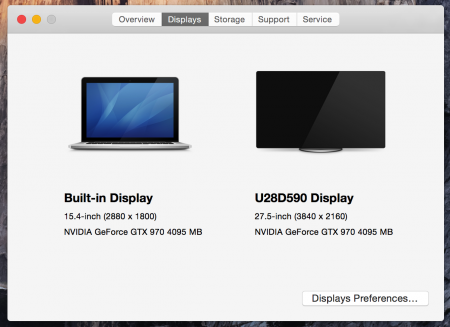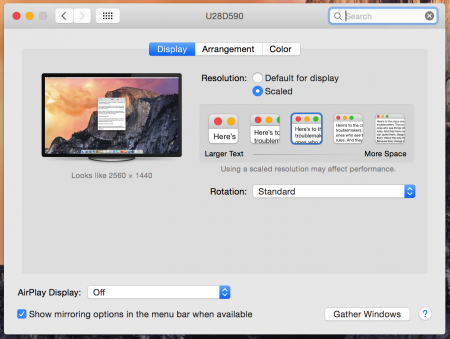johndshea
Registered User-
Posts
42 -
Joined
-
Last visited
Content Type
Profiles
Forums
Downloads
Everything posted by johndshea
-
2014 MBP 15" Sometimes Doesn't POST With eGPU
johndshea replied to P-Mac's topic in Apple eGPU discussion
I have the same problem, same hardware (running a 970 though, not a 980). I still haven't found a solution. -
US$189 AKiTiO Thunder2 PCIe Box (16Gbps-TB2)
johndshea replied to Tech Inferno Fan's topic in Enclosures and Adapters
I used an AKiTiO with my 13" 2014 rMBP and a GTX760. Worked like a charm. Not sure about the 2015 model but they're almost identical so I imagine it would work. -
Installing Nvidia Web Drivers on OSX betas?
johndshea replied to johndshea's topic in Apple eGPU discussion
Odd, got it working now. Re-did the kext modifications but I could have sworn they were correct before. Setting the boot flags to boot with the NVIDIA driver and to turn kext dev mode on seems to have helped too. Under system profiler, I see NVDAStartup listed as "Loaded: No" and "Loadable: No." And yet, display output is working. So confused. -
Installing Nvidia Web Drivers on OSX betas?
johndshea replied to johndshea's topic in Apple eGPU discussion
Yes, I checked and all the kexts were modified properly. OSX even recognizes the GPU properly (proper name shows up in system profiler etc) and istat menus even shows memory usage and processor usage stats for the GPU. It's working beautifully... except for display output. I'm not sure yet what the issue is. Still investigating. Anyone else having the same problem? -
Installing Nvidia Web Drivers on OSX betas?
johndshea replied to johndshea's topic in Apple eGPU discussion
Has anyone else noticed that OSX external display output doesn't work on Maxwell cards with a 750m rMPB and the latest public release of Yosemite? Mine was working fine up until the latest version of Yosemite and the Nvidia Web Drivers. -
US$189 AKiTiO Thunder2 PCIe Box (16Gbps-TB2)
johndshea replied to Tech Inferno Fan's topic in Enclosures and Adapters
Send me a message. I don't really use the outer shell for mine, would be happy to sell it to you for a few bucks. -
US$189 AKiTiO Thunder2 PCIe Box (16Gbps-TB2)
johndshea replied to Tech Inferno Fan's topic in Enclosures and Adapters
@328115208, thanks. @MVC @goalque, can others test whether the SMC reset fixes the Maxwell/750m issues? It seems, initially, to have worked for me but I need to test more to confirm. Incidentally, @328115208, I'm running a 4K display on my 970. Works like a charm, athough I'd suggest adjusting the scaling options up one notch because the OS X UI elements are a little too large for my tastes by default on a 4K display. See attached. -
US$189 AKiTiO Thunder2 PCIe Box (16Gbps-TB2)
johndshea replied to Tech Inferno Fan's topic in Enclosures and Adapters
@328115208, can you confirm that your 750m rMBP is consistently recognizing and outputting to a monitor attached to your 970? Many, like myself, have had issues with 750m macbook pro's not consistently recognizing Maxwell GPU's such as the 970. I for example usually have to power cycle my laptop several times before it recognizes the eGPU properly. If a simple SMC reset solves this issue, that's big. -
US$189 AKiTiO Thunder2 PCIe Box (16Gbps-TB2)
johndshea replied to Tech Inferno Fan's topic in Enclosures and Adapters
@macman, we don't know for sure, but the consensus seems to be that something about having an onboard NVIDIA dGPU and a Maxwell eGPU together prevents the firmware from consistently recognizing the eGPU. The problem only appears to manifest with Maxwell eGPUs and Nvidia dGPUs. The 15'' rMBP with intel Iris only is not affected, and non-Maxwell GPUs (e.g. the GTX 760) are not affected. -
US$189 AKiTiO Thunder2 PCIe Box (16Gbps-TB2)
johndshea replied to Tech Inferno Fan's topic in Enclosures and Adapters
@macman - I have the same issue, as do many of us who are trying to use a Maxwell (GTX 750ti, GTX 960/970/980, etc.) GPU with a rMBP with a dedicated graphics card (such as the 750m). I'm running basically the same hardware you are (late 2013 750m rMBP, AKiTiO w. ATX PSU, GTX 970). I find that, if I keep trying to boot my machine over and over, it will eventually start. It's unpredictable, but I would say it successfully boots about 20% of the time. -
Installing Nvidia Web Drivers on OSX betas?
johndshea replied to johndshea's topic in Apple eGPU discussion
That has been my experience as well. My maxwell GTX970 boots about 20% of the time, but my Kepler GTX760 was perfect. -
Installing Nvidia Web Drivers on OSX betas?
johndshea replied to johndshea's topic in Apple eGPU discussion
Thanks, @goalque! And yes, I have the 750m model, and yes, it doesn't always detect the eGPU for monitor output. The main issue that I have is that, with the eGPU connected, the laptop doesn't always boot. Repeatedly power cycling the machine eventually solves the problem, but I'm not sure what the cause is. I think your Maxwell/750m conflict theory is a good one. -
This may be a dumb question, but I recently upgraded my 2013 15'' MBPr to a beta build of OS X (the 10.10.3 public beta with the photos app - long story). Anyway, my Nvidia Web Drivers are refusing to run because they detect an incompatible operating system, and since I am running a GTX970 eGPU, it essentially prevents me from using my eGPU in OS X. This is 1) my own damned fault, and 2) not the end of the world, especially once Nvidia releases an updated driver. But I was wondering, is there a way to force the Nvidia Web Drivers to run on a different version of OS X than they are programmed to check for, and if so has anyone here done that? It might be as simple as removing the line of code that contains the OS check, but I don't know for sure.
-
@Dschijn: my 15'' rMBP is a 2013 750m model, so I can't 100% speak to the 2014 Iris-only models. I suspect that the 2014 750m model could be made to work with an external display on Nvidia cards since the 2013 and 2014 models are almost identical, but I cannot say for sure because I haven't tested it. I also cannot speak as to the Iris-only models since mine has the onboard Nvidia GT750m dGPU.
-
I have successfully gotten a GTX 750Ti, a GTX 760, and a GTX 970 working with the AKiTiO unit on three different laptops: an Early 2014 (as of this date the current model) 11'' Macbook Air, a Mid 2014 13'' Retina Macbook Pro (again current model as of today), and a Late 2013 15'' Retina Macbook Pro with the Nvidia 750m dGPU (essentially the same setup as @Dschijn). Of these three, only the 2013 15'' rMBP still has issues with Maxwell cards - I sometimes have trouble getting it to output to an external display in OS X, but it works with sufficient trial and error (and seems to work more reliably if I hold ALT to bring up the OS selector, even if I'm booting straight into OS X - I'm guessing for PCI-E recognition timing reasons). With that exception, all are working perfectly. I imagine a 2014 rMBP would have the same issues since the Late 2013 and Late 2014 rMBPs are identical except for the slightly upgraded (but still Haswell) CPU.
-
Confirmed. I'll add a note to that effect in your other thread too.
-
@Dschijn, @goalque: I have successfully gotten a GTX 750Ti, a GTX 760, and a GTX 970 working with the AKiTiO unit on three different laptops: an Early 2014 (as of this date the current model) 11'' Macbook Air, a Mid 2014 13'' Retina Macbook Pro (again current model as of today), and a Late 2013 15'' Retina Macbook Pro with the Nvidia 750m dGPU (essentially the same setup as @Dschijn). Of these three, only the 2013 15'' rMBP still has issues with Maxwell cards - I sometimes have trouble getting it to output to an external display in OS X, but it works with sufficient trial and error (and seems to work more reliably if I hold ALT to bring up the OS selector, even if I'm booting straight into OS X - I'm guessing for PCI-E recognition timing reasons). With that exception, all are working perfectly. I imagine a 2014 rMBP would have the same issues since the Late 2013 and Late 2014 rMBPs are identical except for the slightly upgraded (but still Haswell) CPU. I'd be happy to elaborate more in another guide if it would be helpful, but honestly it was just following direction from here: https://www.youtube.com/watch?v=cPOB9qmPjaE, plus some trial and error with boot sequences. @Tech Inferno Fan, is there a spreadsheet or database of successful builds that I should update with my experiences? I'd be happy to do so if helpful. There don't seem to be too many examples so far of working OS X external-display output builds with current-generation hardware (e.g. Maxwell cards and 2014/2013 rMBP/MBA).
-
My Late 2013 rMBP with the 750m also has consistency problems outputting to external displays with Maxwell processors and the AKiTiO box. I'd estimate a 20% success rate with a Gigabyte GTX970 (Mini-ITX). I have not yet been able to discern what the issue is, but what I do know is that the laptop will not boot at all if I simply hit the power button with the eGPU connected. I have to hit the power button, hold Alt to bring up the boot disc selector, and then select the OSX partition to boot (perhaps this has to do with the PCIe bus taking time to recognize devices?). But even when I do that, generally I boot successfully into OS X but the external display is black. But about 20% of the time, the external display works. For no discernable reason. Very frustrating.
-
Hi, @precision01, I'd love to run another benchmark to compare but unfortunately I no longer have my 750Ti. I upgraded to a GTX 970 (because I have no impulse control, apparently), which is also running beautifully with the rest of the original setup. Sorry! A 20% loss of performance seems pretty high for the bandwidth bottleneck created by Thunderbolt 2. I have a theory that the bottleneck effect on the AKiTiO is not in fact due to the limits of Thunderbolt but rather is due to the fact that the AKiTiO is actually a 4-lane PCIe connection and is therefore limited to 5gbps. This would explain why I found virtually no performance difference between my TB1 MBA and my TB2 MBP, but I haven't been able to get any other forum members to confirm this for me. In terms of your framerate issues, I might try testing your GPU with external power and a powered riser if that's cheap and easy for you. It might also be interesting to see whether this improves your benchmarks as the 750Ti might be a bit power-starved using only the AKiTiO's "supposedly 25w, technically 60w, apparently 80w" power supply. Here's the big question - how stable is your current setup? I had some instability issues running without a powered riser. If your setup is stable, I would propose that AKiTiO+750Ti may be the current "gold standard" for a low-budget eGPU build. Relatively low cost ($230 for AKiTiO, $130 or so for the 750Ti), decent performance (outperforms the 750m in the latest Nvidia MBP), and extremely simple setup (no external power or risers required).
-
@shadfan130 you need to force the Nvidia drivers to install and then modify them so that they will recognize your GPU. I recommend you follow the process outlined by @nesone at https://m.youtube.com/watch?v=cPOB9qmPjaE. Basically, you have to do some modifications to the NVIDIA web drivers to get them to install, program your NVRAM so it accepts unsigned drivers, modify some kext files, and you're set.
-
Hi, @VladoKc. Here are the parts I used. Amazon.com: Qody PCI-E Extension Cable: 16X to 16X (powered): Computers & Accessories OR http://www.amazon.com/gp/product/B00GUKRX6S/ref=oh_aui_detailpage_o05_s00?ie=UTF8&psc=1 Amazon.com: EVGA 500W 80PLUS Certified ATX12V/EPS12V Power Supply 100-W1-0500-KR: Computers & Accessories http://www.amazon.com/gp/product/B00LTAUTHE/ref=oh_aui_detailpage_o05_s00?ie=UTF8&psc=1 Amazon.com: EVGA GeForce GTX 750Ti with G-SYNC Support 2GB GDDR5 128bit, Dual-Link, DVI-I, HDMI, DP Graphics Card (02G-P4-3751-KR): Computers & Accessories I also purchased a GTX760, which I now run instead of the 750Ti most of the time (more stable than the 750Ti, and can be run without a powered riser since it can accept an 8-pin plug from the ATX PSU): http://www.amazon.com/gp/product/B00HPS4B00/ref=oh_aui_detailpage_o01_s00?ie=UTF8&psc=1 Good luck! Let me know how it turns out.
-
US$189 AKiTiO Thunder2 PCIe Box (16Gbps-TB2)
johndshea replied to Tech Inferno Fan's topic in Enclosures and Adapters
@VladoKc, @Tech Inferno Fan is referring to a build I did, and I feel I should caution you - running the 750ti on the AKiTiO's power alone did work for me, but it wasn't very stable, I suspect because the AKiTiO's could supply 60W but not 100% reliably or consistently. For a more stable solution, I recommend using a powered riser or using a GPU that has 6-pin or 8-pin connectors for additional power.