-
Posts
186 -
Joined
-
Last visited
-
Days Won
17
Content Type
Profiles
Forums
Downloads
Posts posted by Conker
-
-
3D Print Projects
This thread is meant ot share your 3D printing projects, knowledge, experiences,...

Here's my work
 I had to deal with a broken gear of a food processor
I had to deal with a broken gear of a food processor  My mom asked me for help, because it's an old one and searching for spare parts is useless.
My mom asked me for help, because it's an old one and searching for spare parts is useless.Luckily I could use my experience with SolidWorks, I got from my Asus MarsII Waterblock project. This saved me a lot of time and Google is as always your friend
 to find CAD gear tutorials.
to find CAD gear tutorials.  It's made by an Ultimaker 2.
It's made by an Ultimaker 2.Here's the result:
-
 3
3
-
-
Is anyone else using Nvidia Surround and is experiencing driver crashes from time to time with 337.50 Beta and 337.61 Beta?
Especially with simultaneous use of Google Chrome and VLC/Windows media player and other applications like JDownloader. It always starts with a green or grey middle screen and ends up in a graphics driver recovery.
-
Unreal Tournament 3 with Mod

 Mod-Link
Mod-Link -
I have been using an i7-3930k @ 3.2 GHz (stock), had a few sudden freezes (mouse wouldn't move until I rebooted the computer). I'm not sure if it has something that is related to the fact that 4 of 8 DIMMs are occupied.
Which motherboard do you have? Which bios version are you using?
Other system components?
I never had such issues with my Asus Rampage IV Extreme and I have also installed four ram modules.
-
Three months after the required components have arrived, I finally found time to replace the temporary loop solution with a proper solution and to sleeve another PCIe power cable.
 It was once more quite tedious, this single cable took me 2h to sleeve
It was once more quite tedious, this single cable took me 2h to sleeve  , but the effort is worth it.
, but the effort is worth it. 
 PC plastic surgery ftw
PC plastic surgery ftw 

FullRes: Click here
Next step: optimize cable managment
-
Im happy with my 3970X @ 4.8GHZ @ 1.375V IMC 2400
Nice

I'm running my [email protected] with 1.32V
 and to achieve 4.8Ghz stable I need 1.36V Vcore voltage.
and to achieve 4.8Ghz stable I need 1.36V Vcore voltage. 
What is the maximum temperature you reach with your [email protected] with watercooling?
-
So I need to get the 660M 1 gb to make this work? Would the 2 gb memory 660M card work?
As far as I know, no one has ever tried to upgrade the G73JW with a 2Gb GDDR5 GTX 660m, so there is no definitive answer. But I doubt that the 2Gb card will work because of a slightly different vBios. My GTX 660m 1Gb was working fine until it died a few months ago, we haven't found the reason, why it happended
 hi great upgrade, does anyone know whether this card on ebay will be ok for my laptop I have a asus g73jw and I wanted to upgrade cheers dave
hi great upgrade, does anyone know whether this card on ebay will be ok for my laptop I have a asus g73jw and I wanted to upgrade cheers daveYes, I think this is a model as I had one. The upgrade should be possible with this card, don't forget that you also need a G73JH GPU heatsink.

-
Hello guys
My GTX Titan system is gone, I had an incredible opportunity, that I didn't want to miss out.

I stumbled on a system of which I have long dreamed of, the guy, who was the owner offered me an exchange with my current system with no additional costs.
I thought about it for a second and decided to take on this opportunity.

Here it is, my "new" system:
Housed in a beautiful steel housing, are an almighty Asus P4P800 SE motherboard combined with the ultimate power of a Pentium 4 3.2Ghz processor with beautiful DDR 200 ramsticks. Graphics power is provided by a Nvidia Geforce FX 5700LE card.

After a bit of cleaning and repasting, the system is performing like a beast, nothing in comparison to my previous machine.



-
 2
2
-
-
-
@Conker what are the reasons for a mATX vs ATX? I'm also looking at MSI 970A-G46 ATX b/c of the opportunity to SLI later on.
hmm...ok, if you want SLI then you should of course stick with an ATX Board, because almost all mATX motherboards have only one PCIEx16 slot.
What resolution does your monitor have? or at what resolution do you play games? Because if you have a graphics card with 1Gb vram I doubt SLI gives a satisfactory refresh rate gains, because the memory amount is the limiting factor. An upgrade to a more powerful model from AMD or Nvidia would make more sense in my eyes. If you would buy an AMD card, you could use the GTX 650 Ti Boost as PhysX card if you don't want to miss this proprietary feature from Nvidia.
-
So nice to see a giant radiator. Seeing people buy kits with tiny ones and getting temps over 60c is an insult to water cooling.
Yes, the Mo-Ra3 series from Watercool is awesome

 and after a bit of use I have to admit it's totally needed to have something like this if you have a 6core CPU with a SLI/Crossfire setup.
and after a bit of use I have to admit it's totally needed to have something like this if you have a 6core CPU with a SLI/Crossfire setup.I quickly made a few benchmark runs: [email protected], GTX Titans@1156/1500 (core/mem)
-
 1
1
-
-
I am a happy onwer

 Engineering samples? Which model?
Engineering samples? Which model? -
You should at least provide a price range and usage profile.
I don't know if the 6 core processor is necessary. I own one myself and found it difficult to make use of all those cores at first. I now use it in a server where the processing power is really used.
If your ego doesn't require a 6-core CPU you should consider a 4-core. I realize the AMD FX-6300 is not much more expensive then a AMD FX-4300, but if you look at the clocks it is 3.5GHz vs 3.8GHz (both 4GHz boost) which is certainly worth thinking about.
However you could spend some money on memory, 4 GB is pretty low end these days. I think a 2x 4 GB configuration should give you enough breathing room for now and the near future.
^+1
4core processor should be sufficient, the cpu cooler should then be ok too. If you go with the 6core I would recommend a bigger respectively more efficient cooler.
At the moment you have an ATXsized motherboard, there are also mATX versions, probably have a look at them (e.g. M5A78L-M LX V2, M5A78L-M LX PLUS, M5A78L-M LE,...)
-
 2
2
-
-
Xigmatek Elysium Full System Watercooling
After my Asus MarsII watercooling project has “failed”, I went on with my two GTX Titans. I was long undecided whether I want to invest money again to set up or leave the system as it is with an unused radiator, reservoir and pump.
In November I decided to create a list with all watercooling components which I would need to cool the entire system with one watercooling loop. Unfortunately not all parts were in stock at that time, especially the availability of the black 19/13 Monsoon Rotarys was unknown. I let the whole thing fall back a little, I had less time anyway and many things were going on.
Now in January everything was in stock and I decided to order. My 25th birthday was coming, so I made myself a gift.

Hardware:
Case: Xigmatek Elysium
PSU: Enermax MaxRevo1500
Mainboard: Asus Rampage IV Extreme
CPU: Intel Core i7-3960X
RAM: 4x8Gb G.Skill RipjawsZ 2133Mhz
GPU: 2x Asus GTX Titan SLI
Watercooling Parts:
Pump: Alphacool VPP655-T12
Reservoir: Phobya Balancer 250
Radiator: Watercool Mo-Ra3 360 PRO
Tubing: Masterkleer UV red 19/13mm
Motherboard: EKWB RE4-Kit Acetal+Nickel CSQ
CPU: Aquacomputer Cuplex Kryos HF
GPU: Aquacomputer Kryographics nickelplated + Watercool backplate
Everything arrived on January 10th, the only thing missing was the R4E motherboard cooling kit, which @svl7 ordered and paid as part of our PS4 deal. Thanks again. ;D
On Friday the 17th everything was ready to install. As always, not everything went according to the plan, learning by doing and problem solving as usual. I removed the AX850 PSU and the H100 from the top of the case and also tried to clean the whole case a bit.
After 5 hours everything was mounted in the Xigmatek Elysium case again and the system was ready for looptesting. My room looked as if a bomb had exploded. I did a looptest for almost 6 hours, checked the system afterwards and found no leak. I changed the pump to the Enermax 1500W PSU and started the machine. Temps were all good, I did a clean install of Windows 8.1 Pro, until late afternoon the system was ready for some testing. I changed back to my Logitech G19 to be able to monitor the system temps using HWinfo. (Thanks @Mumak for your amazing tool ;D).
I overclocked my i7-3960X to 4.5Ghz and the two GTX Titans to 1155Mhz (core; memory stock), highest temperatures reached were 57°C for the CPU and 50°C for the GPUs with a room temperature of 19°C having the four 180mm radiator fans at minimum speed (~40% = ~300RPM) with full speed (700RPM) max temps are 5-10°C lower.
FullRes: Click here
Some work still needs to be done, I want to sleeve the second GPU powercable and the currently existing temporary solution has to be replaced with a proper installation. The list with parts I need is already prepared, I'll order in the next days...
-
 3
3
-
-
Did you have very uneven die pressure maybe? I wonder if that might have damaged the BGA. It's a shame the one card died, but getting full purchase price back for an older card is pretty nice.
It's hard to say, it's one possibility, it could also be that something got damaged, when I removed the IHS...many other reasons could be possible...
But yeah it's cool that i got "the money" back, I'm very satisfied with my Ultrabook I bought.

-
It's time for an update...
The last time I was waiting for the thin copper plates to arrive. They arrived a few days after and I changed the thermal pads I used for trial before. Then I reinstalled everything into my Xigmatek Elysium case. I made another two hour Looptest to check for leaks, then I started the machine with the current Windows installation to check if the hardware and temperatures are ok. It seemed that everything was ok, so I went on and performed a clean install of Windows. When I advanced to driver installation, I noticed some fast disappearin flickerings here and there, especially after reenabling Nvidia Surround, but so far the machine was working well in quadSLI configuration.
I went on to do some benchmarking and game testing in the following days, the results were quite promising max temperatures around 50°C with a 2°C difference between the Chips on one card.
Then it happened...on the right screen rainbow-colored artifacts appeared and Windows 8 rebooted. Windows made some system checks and rebooted back to desktop. Then the Nvidia Control Panel popped up showing that my SLI configuration has changed, I checked that and it was true it was no more working in quadSLI it changed to triSLI, showing only three GTX 580s in NCP. Device Manager showed Windows Error Code 43 for one of the GTX 580 chips. After sorting out which card and chip it was, I took the card out of the system and disassembled it. There was neither no leak/water nor could I find a physical damage. I built the Asus MarsII back together and mounted it again. I tried some different things but the chip stayed marked with Windows Error Code 43, I suspect that one of the Vrams died.
However the other three GTX 580s worked flawlessly. I continued with benchmarking and overclocking and with @svl7 help, I was able to reach a stable 940Mhz core clock. I did some benchmarks, unfortunately I lost/deleted the screenshots.
The card was still under warranty, so I called the Asus Tech Support, to ask how RMA works with a limited edition item which is most-likely no more in stock. He said at best I'm getting the card back with exchanged chips and in the worst case I get the defective card back as it is. I decided to try to RMA the card...Six or seven weeks I heard nothing then I called the store to ask if they heard something, they had no information as well, but they promised me to check the status and give me an update. Two days after they called me on my mobile and told me that Asus has no idea what the RMA status is nor where the Asus MarsII is at the moment. They offered me to book the purchase price as a credit to my store account, I accepted this solution. I bought myself a Samsung 940X3G with this credit a few weeks ago.
The fully functional Asus MarsII is still in my possession, probably I'll make a smaller watercooling desktop build sometime in the future...
These are the last pics I made before I RMA'd the card:
-
 1
1
-
-
Nice System
 My first thought was, why the heck is the GTX780 in the second slot?!? Until I realized it's a x16 too.
My first thought was, why the heck is the GTX780 in the second slot?!? Until I realized it's a x16 too. 
The lights on top seems a bit bright to me, but it's ok so the components are clearly visible.
I like the MSI Lightning, how far can you push the card with water cooling?
Which type of Radiator do you use? 360mm?
Why did you choose a Super Tower like the Corsair 900D and not a Big Tower? Are you planning to add more graphics cards at some time?
-
I'm playing Assassins Creed: Black Flag from time to time at the moment. It's a great game, graphics are really good, especially the water animations are at a high level.

The story is good and the storyline is not so depended on the other Assassins Creed games, so I think it's easier to get into it, than before, where many actions were related to earlier events/AC games.

The last update brought new Physx effects, the smoke effects are insane, to be honest it's unreal, you can't see anything after you're shooting with the ship canons or Kenways pistols.



-
That's really impressive. I know this is an old thread but instead of making full coverage blocks, have you considered my proposition of using Koolance GPU 220 blocks?
The block itself will not be any thicker than the existing heatsinks which means you can still put the shroud back on with the fans in place. Put some passive heatsinks on the other modules and they can be efficiently cooled as well.
It's just an economical suggestion by me but I guess for a guy who owns two Mars II cards...
Hey widezu
Before I started with the waterblock design process, I've thought about your method with the adjustable Koolance coolers.
However, I came to the conclusion that a full cover waterblock will be the best solution.
That is so amazing how did you get your hand on a Mars 2 especially two of them thats insane. I thought that they only made like 999 of them. What number are yours?Hmm...I don't know the numbers, if your interested I can tell you the numbers when I'm home tomorrow.
How I got my hands on two Asus MarsII?
Well...hehe...First you have to be crazy to say you want to own one of those beasts. Then you need a colleague like @svl7, who continuously tells you that you should buy two of them. So the story began...
-
 2
2
-
-
Main post updated:
 The gods are back
The gods are back
-
 2
2
-
-
Those cables look amazing.
Is the dual PSU connector to turn on two PSUs at once? Are the two wires going into the auxiliary plug the ATX switch wire (aka the green wire) and a ground?
Yes exactly. The advantage of the adapter is that both power supplies start at startup. With a simple connection between the ATX switch wire and a ground the power supply will stay "always-on", when I have it correctly in mind.
-
-
-
[MENTION=5]5150 Joker[/MENTION]: Yes,I do the sleeving by hand
 First I had some problems, because the Corsair pins are very hard to remove, the ATX pin remover in the Phobya set is crap, so I ordered this Tool and now it works
First I had some problems, because the Corsair pins are very hard to remove, the ATX pin remover in the Phobya set is crap, so I ordered this Tool and now it works  I will sleeve the 24pin connectors in red, black, silver and all other cables in black, red.
I will sleeve the 24pin connectors in red, black, silver and all other cables in black, red. 
Maybe I can show first results tomorrow






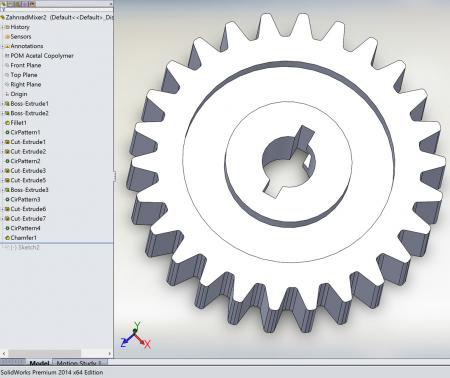


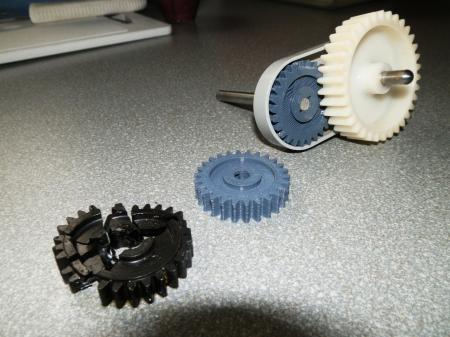





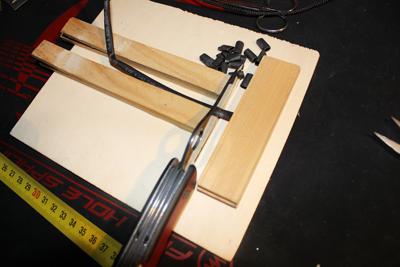





















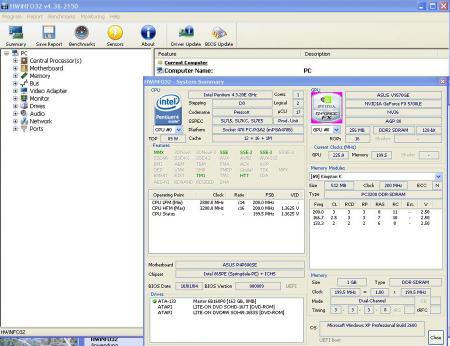



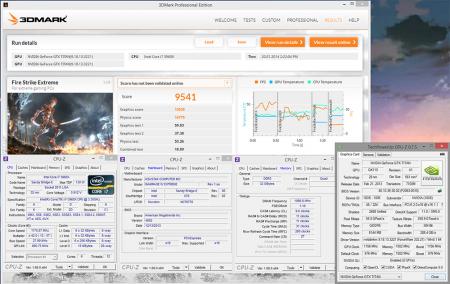
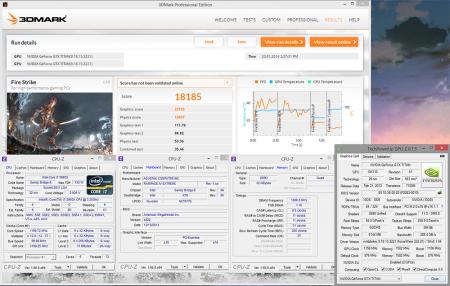
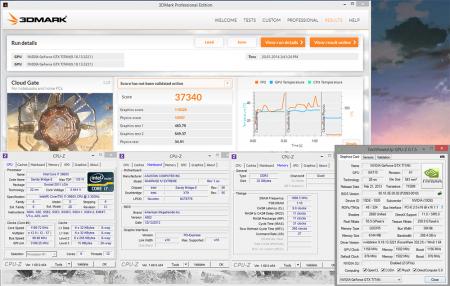
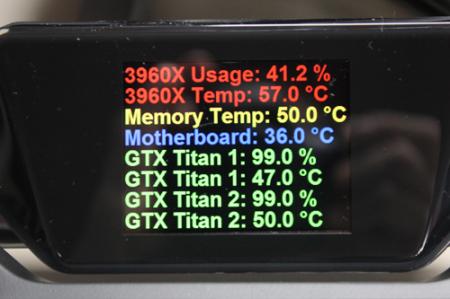
























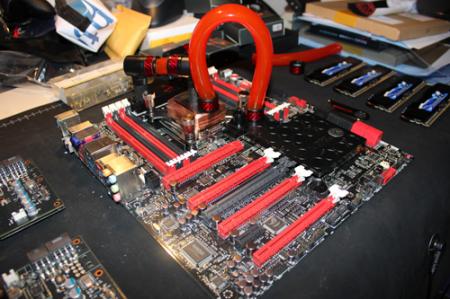


































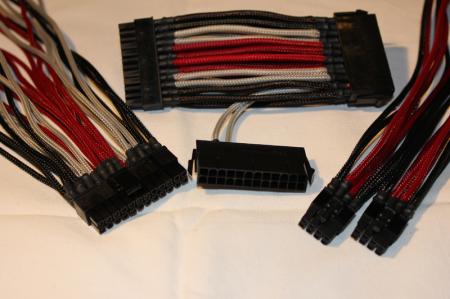


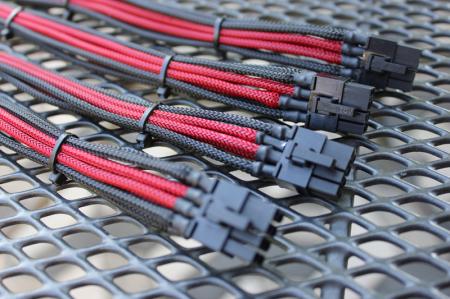
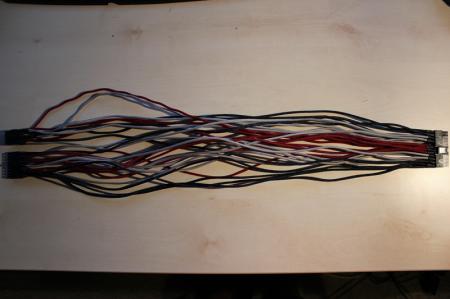

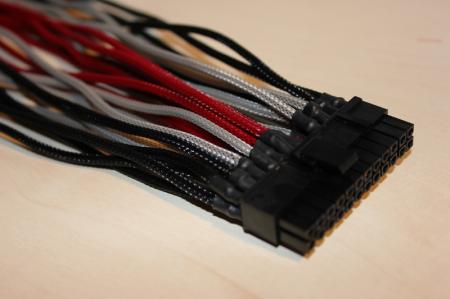
New PC build need opinions
in General Desktops Discussion
Posted
^ this, take the i7-4790K (better thermal compound between CPU die and IHS compared to the i7-4770K) and I'm no fan of the GTX 750Ti, I would recommend a GTX 760 too or go with an R9 270X from AMD.
@Vezon-7:
The H100i is ok, but probably you could think about a Corsair H80i, then you will be able to mount it on the back of your case or a Corsair H110, it's possible to mount a 2x140mm on the top of the Corsair 450D.
Depends too on how far you want to go with cpu overclocking.
I would recommend a powersupply with an output between 700-1000W and fully modular cable managment.