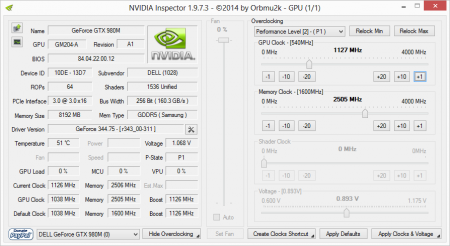tanzmiester
Registered User-
Posts
144 -
Joined
-
Last visited
Content Type
Profiles
Forums
Downloads
Everything posted by tanzmiester
-
Going to test clevo 980m in alienware m17x R4, m18x R2, AW17
tanzmiester replied to godfafa's topic in Alienware
godfafa, what vBios your friends 980m is on? -
Going to test clevo 980m in alienware m17x R4, m18x R2, AW17
tanzmiester replied to godfafa's topic in Alienware
yes turned k- boost on, and changed the following state in inspector for max non overclocked boost and saved the shortcut on the desktop then click it anytime i need it: -
Going to test clevo 980m in alienware m17x R4, m18x R2, AW17
tanzmiester replied to godfafa's topic in Alienware
i dont think you can call this overclock. my Clevo notebook is running same frequencies in Valley as my "overclocked" Dell machine and i get same test results. i have made 3 shortcuts on my desktop from Insperctor: Idle, balance and boost. so i can go with either mode when i want. /edit: actually not working properly, so only left the boost shortcut. if i really want to overclock - i can go up to 1261Mhz on the core, using +135 slider on both machines. i would guess there is somekind of a problem with boost tables reading with this machine, so it locks in 1 mode only when on the load. so the only way to fix it was to change the P1 state clock to what supposed to be full load clock of p0 state! -
Going to test clevo 980m in alienware m17x R4, m18x R2, AW17
tanzmiester replied to godfafa's topic in Alienware
no, it works on stock clock. but you have to put the clocks higher or equal to stock(1200 was just estimate) in P1 mode, in either way it will no exceed stock clocks when you change it in p1 state, nor on the core not on the memory. the core slider can be fixed at any frequency(but will actually work on stock when it set higher than that), while the memory slider resets with anything set higher than 2505Mhz. for further overclock on the core P0 state has to be altered or afterburner used. overclock on memory beyond 2505 is not possible with anything i have tried but i suggest to put boost frequency or higher at p1 state. which is 1127, otherwise you will get stuck at base frequency all the time. -
Going to test clevo 980m in alienware m17x R4, m18x R2, AW17
tanzmiester replied to godfafa's topic in Alienware
sorry, not p2, but p1 state! unlock max and bump memory clock to exactly 2500mhz and gpu to 1200, otherwise the slider goes down automatically when you exceed these values. - - - Updated - - - not anymore for me. having same performance now as on my CLevo with this fix. i have kicked the k-boost in, and bumped up everything at P1 state in inspector and saved to startup loading. -
Going to test clevo 980m in alienware m17x R4, m18x R2, AW17
tanzmiester replied to godfafa's topic in Alienware
i have found the solution! nvidia inspector+evga precision that is. the only combination that allowed me to change memory clock and use full power. it seems that the card is locked in p2 mode for some reason. what i did: enabling K-boost in Precision, then altering P2 memory clock from 1600 to 2500. now getting +80% performance gain. perhaps this information can lead someone knowledgable what could be wrong with the card in this machine by default? P.S. k boost was the first thing i have tried, but it only boost the gpu clock, adding inpector to the mix added that missing 25% on memory. -
Going to test clevo 980m in alienware m17x R4, m18x R2, AW17
tanzmiester replied to godfafa's topic in Alienware
the scores are really bad, my friend with AW17 r4 is getting 1940 score in Valley with Ultra+4msaa with his 970m, i am only getting to 1930 with same settings, but with 980m! :0 and in his machine everyhting is working just fine, incl oveclocking. i get about 30% less frames than my 980m clevo machine does. my 970m performs even worse in this AW17. i am about to try unlocked bios, but my friend told me i will loose the windows key in case i will flash it, any way to avoid that? -
Going to test clevo 980m in alienware m17x R4, m18x R2, AW17
tanzmiester replied to godfafa's topic in Alienware
it seems that i am stuck at 1600Mhz for memory on both 980m and 970m instead of 2500. in afterbuner memory slider just doesnt work, same in evga precision. installing back 770m fixes the issue. ive got Alienware 17(r5) here with 3d screen, windows 8.0 oh, well.. anybody needs an AW17 with 3d screen? lol -
Going to test clevo 980m in alienware m17x R4, m18x R2, AW17
tanzmiester replied to godfafa's topic in Alienware
anyone with Uefi win8 and 980m can test if their overclocking/bios reading/writing works, please? and memory clock displayed right in GPU-z monitoring? -
Going to test clevo 980m in alienware m17x R4, m18x R2, AW17
tanzmiester replied to godfafa's topic in Alienware
swapped my m18x r1 for AW17. now in Uefi win8 cant get control of any overclock, neither Evga precision, nor Msi afterburner works properly. in Valley it show that my memory is 1600, while on my clevo it is 2500. also cant read and save bios and cant flash it too. any ideas? -
Going to test clevo 980m in alienware m17x R4, m18x R2, AW17
tanzmiester replied to godfafa's topic in Alienware
ok, i did - no luck! how svl7 did it with m15x? :0 -
Going to test clevo 980m in alienware m17x R4, m18x R2, AW17
tanzmiester replied to godfafa's topic in Alienware
i have both 980m and 970m laying around and m18x r1. so far i havent tried to post with 970m. do you guys think i should try it? -
Going to test clevo 980m in alienware m17x R4, m18x R2, AW17
tanzmiester replied to godfafa's topic in Alienware
svl7, any chance you will make a custom vbios for 980m to make it work in m18x r1? i am stuck with two 980m i got for my AW. or should i change my gear asap maybe? -
Going to test clevo 980m in alienware m17x R4, m18x R2, AW17
tanzmiester replied to godfafa's topic in Alienware
are you sure you are on full performance mode? -
Going to test clevo 980m in alienware m17x R4, m18x R2, AW17
tanzmiester replied to godfafa's topic in Alienware
that makes sense! -
Going to test clevo 980m in alienware m17x R4, m18x R2, AW17
tanzmiester replied to godfafa's topic in Alienware
like i have mentioned before, i have gtx 980 sli in clevo working under legacy Windows7 with no problem. -
Going to test clevo 980m in alienware m17x R4, m18x R2, AW17
tanzmiester replied to godfafa's topic in Alienware
really hoping for some Vbios mod, WIn8 is not the best solution either i guees, some games for ex, just dont work with it, lag or have problems... and i really like my m18x r1 too! -
Going to test clevo 980m in alienware m17x R4, m18x R2, AW17
tanzmiester replied to godfafa's topic in Alienware
let me see if i got this right. no luck with uefi on m18x r1? no chance for 980m or 970m? and you guys with Uefi will have to take the cards out in case the bios resets to default? does that mean that this is not a 100% solution and just a workaround? in my Clevo i use legacy bios with 2x980m with no problem. now i have these another 2 gtx980 that i bought for my m18x r1 and had no luck booting them. possible the solution is still out there? with modded vBios maybe? it's not possible to adapt m18x r2 bios to fit m18x r1 with some modding, isnt it? -
Going to test clevo 980m in alienware m17x R4, m18x R2, AW17
tanzmiester replied to godfafa's topic in Alienware
but have you tried exactly this bios dumped from the korean guy? or just the same version numbers? you can always write bios, read it back and compare files with some utility, to see if the nvflash is working properly or not! -
does anybody know what significant difference there is between these two? any idea if 377sm-a has better cooling?
-
yes, +135mhz is a bios limitation on core, +25mV on voltage. tested with Evga precision. something is have seen on Nvidia cards before,,, the ram always limits top end GPU's with decent overclock, from my own experience. not in every application though. i depends on resolution, texture size, antialiacing etc. just run a quick test with furmark and run the test with max MSAA - then add some to the memory and you will see frames go up almost on any card, especially top mobile one!
-
with stock bios that is the maximum that the slider allows +135Mhz. on the memory though +369Hz was the last 100% stable point. overvolting is allowed max +25mV. i did not repaste my card, since the laptop in new. it was made with advanced "freeze" cooling option from Xnotebooks.com. i must admit, with this overclock it goes well beyond the performance of the destop 780 sli with stock figures that i have. i have tried only 2 things yet on this machine: AC unity and Valley benchmark. but even Aero doesnt hold the memory overclock beyond +400Mhz
-
i have 375sm-a. did some overclocking on both cores to 1260Mhz(+135) with 25mV overvolt(~1.025v) and 369Mhz on the memory stable in Valley for a few hours. both GPUs have ~75% ASIC quality, samsung memory and were reaching 78-80C on primary GPU and and 74-78 on secondary. during my tests i have noticed that increasing core without increasing memory did 0 performance boost in Valley. what do you think? will modded bios allow slight better overclock on the memory?
-
how do i adjust brightness on my 375sm-a clevo laptop? fn+f8, f9 doesnt work with latest hotkey installed! thanks!