
euqlaog
-
Posts
0 -
Joined
-
Last visited
-
Days Won
27
Content Type
Profiles
Forums
Downloads
Posts posted by euqlaog
-
-
A little Christmas gift, v0.9.8
- Support for OS X Mavericks 10.9.5 and Kepler cards
- Added board-ids for iMac15,1 and iMac17,1
- Fixed issue #8
- Fixed issue #9 (thanks keymone)
- Fixed issue #13Thanks to our specialist @Tech Inferno Fan and all T|I members for fascinating posts over the past year.
@Oscar J, a digital art designer who told me that Indigo 4.0 is around the corner, and making the old HD 7970 shine in eGPU OpenCL computing with the AKiTiO.
And last but not least, I would like to express my gratitude to my friends at Netstor Technology, their quality assurance and delicious pineapple cakes.
-
 3
3
-
-
Do you have FileVault turned off? Please give the output of that syslog command after restart, eGPU plugged.
-
Are you booting from an external drive since the startup disk is not named "Macintosh HD"? To see what's wrong, type the following command:
syslog -B -F '$Time $(Sender): $Message' | grep NVDA
-
Some of you may have noticed that I’ve put a warning text at GitHub. For most of us, it’s not hard to guess who I’m talking about. As he persistently continues insulting me of my volunteering work, he deserves now more public attention here as well.
El Capitan - Automated eGPU Kext Modification | MacRumors Forums
Frequently Asked Questions About NVIDIA PC (non-EFI) Graphics Cards | Page 107 | MacRumors Forums
His answer to previous and a couple of earlier statements such as “glory hog goalie at techinfernal” were pruned off in MR forum. Letter replacing technique didn’t work. I’ll never go to that level of discussion what MVC wants to keep up. The Mavericks comparison method is still repeatable, the ioreg command doesn’t lie.
Said earlier, but I want to mention again that Pike R. Alpha originally figured out the black screen issue with the Mac Pro 6,1. He didn’t use eGPU. However, it’s exactly the same “none” method (described here).
Reading his blog, seems that there are people who don’t respect his copyrighted work either.
Things can be changed. If I see that MVC clears out comments like this:
eGPU display out enabling tool
then I will remove my warnings, including this post. If he doesn’t and I see similar in the future, he will get more visibility. Defamation is a serious matter. I wish I could continue my eGPU studies without googling “goalie”. One found today.
-
 1
1
-
-
I suppose that you haven’t tried a direct 2 x 4-pin molex from an ATX PSU? May be too adventurous. Does it pass 3DMark11 and 3DMark13, including physics? My R9 2xx cards & AKiTiO were stable only when stressed, and crashed always after a few rounds of physics test. R9 390 didn’t crash in physics loop, but in other sections it did.
Thanks for testing! Looking forward to see some pictures

-
R9 series is not stable with AKiTiO. I tried every possible power configuration. Screen flickering on OS X happened when I hot plugged the monitor to R9 390.
-
First Check : I lost the graphic card after enabling back csrutil in Terminal…had to switch back to disable to get the card active again.
Then in Resolve, had to keep a screen connected to the card in order to get Resolve see the card…or maybe I have something to force with GfxCard Status ?
Yes, you have to keep SIP disabled to allow unsigned kexts to load:
The default GPU is the one which runs your main display. If the application allows, you can select another one from the settings. I don’t know about DaVinci Resolve. gfxCardStatus can only switch between iGPU/dGPU.
-
An internal screen stays always online, but the program you mentioned actually sets it to sleep and in this mode it’s not drawable. Another option is to set the external monitor as primary, uncheck “displays have separate spaces” under Mission Control and move all the windows to the external screen. The edge area is critical due to the framebuffer changes, and as the internal framebuffer is sleeping, you see this performance boost. You can test FPS performance by a tool from Apple (Quartz Debug) if you are a developer.
If you shake a window (Xcode, for example) at the edge area and quickly press Mission Control key, the WindowServer should give more than 40% CPU load. I think that this is a driver issue. Window server used to be on top of OpenGL, but on OS X El Capitan the core graphics is running Metal. There are already apps that take advantage of it. One of my favourite apps, Pixelmator.
Thunderbolt technology allows unplugging the cable. The graphics driver has to be aware of it, otherwise it will cause a kernel panic. At the moment, there is no fix.
-
The output looks valid. A couple of useful terminal commands for troubleshooting:
OS X 10.11 (build 15A284) is worth to try:
It’s unfortunate that Nvidia’s web driver for 650M conflicts with the eGPU.
-
Ok, I misunderstood. The final pixels are always rendered by the iGPU/dGPU. On the OS X side, acceleration is done within application boundaries and the preferred way is to set the external monitor as primary in order to have accelerated windowed apps by the eGPU on the internal screen. The external monitor is necessary on OS X. On Windows, Optimus may be possible with Macs that are equipped with Intel integrated graphics, such as Iris Pro. And yes, TB2 bottlenecks the performance especially on the internal screen. Adjusting the resolution of your display may have some impact. Even if it worked, full screen 4K/5K gaming on internal retina screen wouldn’t be very enjoyable experience.
-
hello
i was also interested in building eGPU for my 27 imac retina but i see very little point in doing so if i cant get the output signal on an internal retina display
But from what i have read (correct me if im wrong) it can be done if i get Imac 21 5k retina with intel based 6200 iris pro?
also do i get less performance if i direct it back to imac limiting thunderbolt 2 bandwidth? thanks in ADVANCE
PS...alos is it possible to make it work under windows 7 or windows 10 or windows 8.1 is my only option?
The only issue is Nvidia eGPU screen output on OS X. AMD eGPUs might work already. 21” 5K iMac doesn’t exist, the Iris Pro 6200 model is 4K.
Seems that @oogie hasn’t been here for a while but a modified script is ready to test if anyone owns a Late 2014 - Late 2015 iMac. He actually has the Late 2014 5K model with M290X. There are 4 different 5K models, can be any of them. I just need a beta tester. Cannot promise that it will work, but the probability is high.
-
Can you use a Maxwell card in El Capitan?
Of course.
Hey! This is freaking awesome! One thing thou...I can't seen to get it to work. I'm on a Retina Mid 2012, 10.10.5, using an Akitio TB2 chassis with a EVGA GTX 780 using an external 1000 watt power supply and all I'm getting is "Thunderbolt device is connected, but no external GPUs detected." I must be doing something wrong....any help is more than appreciated!
You have a power issue. Please read the checklist under “Using an enclosure/case to host big cards and desktop PC PSUs”.
https://forum.techinferno.com/apple-egpu-discussion/10061-basic-egpu-hardware-guide-macs.html
-
I formatted my disk and ran clean install of Maverick.
Then updated to 10.9.5
Ran the automatic script (the one for dGPU models)
The card is detected and everything goes OK until Terminal asks to restart.
Kernel panic on startup…everytime. If I turn off eGPU it starts normally
What is wrong ?
You cannot use Maxwell architecture GPU in OS X Mavericks. The script doesn't support versions of OS X earlier than 10.10. This is what the script should print out, but there is a bug.
Seems that the script finds a correct web driver for 10.9.5. Maybe I’ll add support for Kepler cards.
-
No luck with -skipdriver option, kernel panic again.
I´m thinking that the problem comes with the GTX660 IT, in Windows has been imposible to detect the card with many methods, but always black screen and reboot.
Do you know someone using a 660 ti with Akitio? As fas as I know I fond no one with this setup working...
I´m going to paste the error report maybe can help you, for my is like egipcian... Just tell me if you need I try anything else.
Thank you so much for your support
<none>
Since errin’s Maxwell card gives quite a similar kext backtrace, I suppose that this is Mac hardware related issue, and the reason is the dGPU. Nvidia driver cannot handle both the dGPU and eGPU. Confirm that your MBP doesn’t suffer from GPU design flaw:
MacBook Pro Repair Extension Program for Video Issues - Apple Support
</none>
-
I noticed that my script doesn’t work as it’s designed with a 5K iMac. @oogie and other 5K iMac users, please contact me and I can send a modified version, let’s see if that works.
-
 1
1
-
-
Is this an issue of power or bandwidth?
Sent from my iPhone 6 using Tapatalk
AKiTiO gets enough power. Thunderbolt operates through x4, but the GPU is electrically x8 connected on the backplane of a NA211TB. I guess that makes the difference.
-
As far as I know, crash happens with every card from the r9 series. This issue is somehow related to the AKiTiO hardware, it’s detected as x4 on OS X, but a multi-slot NA211TB is detected as x8.
-
 1
1
-
-
First of all thanks to goalque for his great job make it much easier to use a egpu.

I also want to built an egpu but I am not sure wether i should buy an gtx 970 or an and R9 390. I've read about many successfully builds with the nvidia in this forum but the 390 has more power to play games in wqhd. So my question is wether anybody has made experiences with the 300 series from amd.
Thanks for your help
Thanks! R9 390 is a very powerful card and my favourite, but keeps crashing with AKiTiO:
-
@Charly:
I missed the fact that you have actually 600 series card which is Kepler. Uninstall the script (sudo ./automate-eGPU.sh -uninstall), run again with -skipdriver option and report if that helps. Note that only Maxwell cards and older AMD HD series are stable with AKiTiO. Some Kepler GPUs may work, some may not. PCIe only powered 750Ti is not a reliable choice either.
Therefore, your issue may be different than errin’s since he has a Maxwell (GTX 960). Did you have similar kernel backtrace, including com.apple.driver.AppleMuxControl?
-
Hi @goalque do you know if it's possible to use AMD Crossfire if I have rMBP with Nvidia GPU not only Iris?
Unfortunately, I don’t know. On the OS X side, I was able to run 2 x AMD + 1 x Nvidia (GTX 980) + Iris Pro. 4 GPUs in total.
-
 1
1
-
-
1- Do I need to install BETA drivers? I am not pretty sure if you are saying this to errin
Maxwell cards require web drivers from Nvidia. That’s the problem as the same driver handles both the dGPU and eGPU. The script downloads the correct driver automatically, and -skipdriver option is meant only for Kepler cards.
2- As the problem looks like comes from how the system manages the internal GPU, Is it important to set up an specific configuration for te uses of the internal cards? I´m referring to disconnect automatic graphic change in settings or force the system to use only one card wit gfxCardStatus (I´m testing now disabling automatic changes and force with gfxCardStatus to use only the discrete card and no kernel panics in 2 hours)
I’ve heard that v0.9.7 disables the internal screen completely with Nvidia dGPU equipped Macs, but does it stay stable? Have you tried gfxCardStatus “integrated only” mode? If you find a working combination (either with v0.9.6 or v0.9.7) so that the internal screen will always use Intel’s iGPU, it’s possible to automate this process.
-
Sometimes I have Kernel Panic, do you know what might cause this?
<none><none>Kernel Extensions in backtrace:
com.apple.driver.AppleMuxControl(3.11.33b1)[FF6CE9C5-9D8F-3A48-9D10-2BB9C2DDD227]@0xffffff7f853b9000->0xffffff7f853ccfff
</none>
Apple’s gmux device driver conflicts with your Nvidia eGPU. BETA drivers from Nvidia are meant for GT 650M.
</none>
-
 1
1
-
-
i'm using MacBook Air display, no external display.
No external display means that only GPGPU is possible. For example, you can use Adobe Media Encoder & CUDA for hardware accelerated video conversion.
What about on a Maxwell card, a GTX 970?
Web drivers from Nvidia are required with a Maxwell card. No native support. Apple is in AMD camp now.
Image validation failed with a GTX 980. However, Media Encoder's OpenCL acceleration seemed to work.
-
 1
1
-
-
Hi all,
Just tested my previous na211tb2 with a gtx970 with a 2015 MacBook Air now. Doesn't work.
The script runs fine. But when I plug in the chasis and hit the power button, the MacBook Air just refuses to boot. I unplugged the TB cable and then it boots but then of course no EGPU. I hot plugged in the card but only shows Nvidia generic card..
Anyone knows why it couldn't boot with the chasis attached?
You mentioned a 2012 MacBook Air earlier and it worked. Run a command "sudo ./automate-eGPU.sh -a" and restart the Mac, that should solve the boot issue with 2015 Macs.


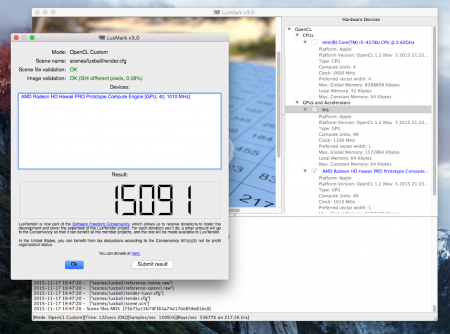
[SCRIPT] Automating the installation of eGPU on OS X (inc display output)
in Apple eGPU discussion
Posted
Should work the same way as 0.9.6. Uninstall the old.