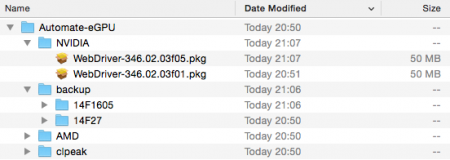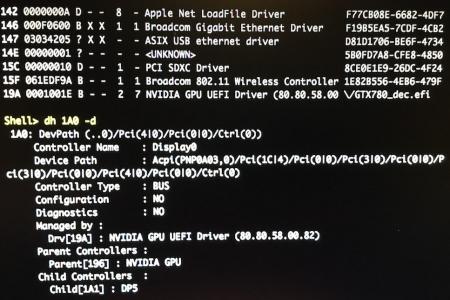euqlaog
Registered User-
Posts
0 -
Joined
-
Last visited
-
Days Won
27
Content Type
Profiles
Forums
Downloads
Everything posted by euqlaog
-
If you messed up the EFI partition, this doesn't help. 1) Hold down Command+R, open disk utility and erase the whole disk. Then reinstall OS X from Internet recovery. This makes sure that the EFI partition is in factory state. 2) Install Windows 8.1 or 10 and use the latest Bootcamp drivers: Boot Camp Assistant -> Action -> Download Windows Support Software. 3) Feed the power through the barrel connector. Don’t use the riser. 4) Hot plug the TB cable and install Nvidia drivers. Shut down. Boot into OS X, sudo ./automate-eGPU.sh, restart the Mac, sudo ./automate-eGPU.sh -a, select Windows in Startup Disk, and restart the Mac. If the -a mode doesn't help, turn it off: sudo ./automate-eGPU.sh -m, and try hot plugging TB cable during the boot process.
-
Ok, but the system_profiler says “Resolution: 5120 x 2880 Retina”? - I guess it’s always the maximum resolution. Can you see that resolution available in SwitchResX or DisableMonitor app? - Is it selectable after your uninstall the script and restart the Mac? Maybe I have to add an option that the script doesn’t change graphics policy if the user wants to run only GPGPU applications.
-
@panini @chrise said that it didn’t work on Windows either. “Error code 43: This circumstance can occur if the device hardware fails or if the device driver fails.” So this is very likely a hardware issue. Clpeak should work without an eGPU monitor. Have you installed Xcode command line tools? My Nvidia cards are from Gigabyte & EVGA. There is still something you can do: SMC and NVRAM reset, https://support.apple.com/en-us/HT204063 https://support.apple.com/en-us/HT201295 I’m a beer lover but I’m not taking donations right now, thanks! EDIT: Maybe the file /System/Library/Frameworks/OpenCL.framework/Headers/cl.hpp is missing?
-
@panini You have messed up your system if you are running build 14F1605 on Mac mini and there is no driver 346.02.03f05 for NVDAStartup. Reinstall OS X. Never install/update Nvidia web drivers manually. Let the script download the correct driver. On OS X Yosemite, the NVDAStartup stays loaded just a moment after restart so run kextstat command immediately. It’s normal that it vanishes away from the kextstat list and shows Loaded: No.
-
@panini You have to ask the creator of the clpeak why some tests are skipped. The eGPU should be there and it is not. Something is wrong. I’m writing this from my 2014 Mac mini. I reinstalled OS X Yosemite, ran the script, turned on automatic mode, restarted and no issues with detecting a Maxwell eGPU. The script prompted about OS X update (14F1605), clicked OK and enter on terminal, restarted the Mac and everything was ok. You should have the following structure under /Library/Application Support/Automate-eGPU/ - Do you have FileVault turned off? - Can you try another Maxwell architecture GPU? Please try these commands: https://www.techinferno.com/index.php?/forums/topic/7989-script-automating-the-installation-of-egpu-on-os-x-inc-display-output/&page=12#comment-130567
-
If you have executed the command without -a once, it’s enough. I’ll check how my Mac mini behaves in Yosemite. There were a lot of security updates from Apple. 1. Yes, I think so. 2. sudo ./automate-eGPU.sh -clpeak confirms that eGPU can run OpenCL. But I guess you can't do that due to the kernel panic during reboot.
-
A few days ago, when I was researching in greater depth the EFI, I found out something amazing. I had an Asus R9 270X plugged, reporting a valid GOP (AMD GOP X64 Release Rev.1.54) by the “drivers” EFI Shell command and by the “dh” command, which displays all the protocols that are associated with that device handle. So, I unplugged the TB cable, swapped for an Asus HD 7870 (non-UEFI card) which doesn’t report about the GOP by itself, replugged the TB cable, typed “dh -p graphicsoutput” and the shell printed TxtOut, GraphicsOutput, EdidDiscovered and EdidActive protocols for the HD 7870. All the display interfaces worked (HDMI, DP, DVI). They can be seen under the device tree as “DFP2_HDMI” for example. The same trick worked for my another non-UEFI AMD card as well. Intel’s UEFI Specification 2.0 says “A PCI Device Driver should not be designed to care where it is stored. It can reside in a PCI Option ROM, the system's motherboard ROM, a hard drive, a CD-ROM drive, etc. All PCI Device Drivers are compiled and linked to generate a PE/COFF image.” Sounds logical. When the driver image is loaded, it stays permanent in the memory, even if the eGPU is swapped. I also looked at a couple of Nvidia’s UEFI images. Nvidia’s UEFI section in the ROM file complies with the Intel’s recommended PCI device driver layout (has 0x0EF1 value at offset 0x04). Took out the PE/COFF part from the correct offset, decompressed it with efidecompress command successfully, and then tried load command, but the EFI Shell said “incompatible version”. I said earlier that my Nvidia cards didn’t seem to support GOP. I meant that my test app didn’t find any frame buffer. I was thinking that if I could load the Nvidia GOP driver as well, but for some reason it wasn’t compatible. No new Nvidia drivers appeared in the list of loaded EFI drivers and that explains why my EFI test app didn’t find the GOP for my Nvidia card. AMD UEFI worked out of the box. I didn’t give up. Thought maybe a Kepler card UEFI GOP would work, so did the same extract procedure for the GTX 780 ROM. Plugged in my USB stick, typed “load GTX780_dec.efi” and… Success. These tests confirm what Intel says - the UEFI driver doesn’t have to be in the GPU ROM. As we know, the eGPU boot screen is not important with TB Macs since it’s always visible through the iGPU/dGPU. However, I’m rethinking about EFI version of the automate-eGPU.sh since I found a way to bypass SIP via dmpstore in EFI environment. That would be a huge amount of work. At least, my EFI test app written in C will be available on GitHub.
-
https://www.techinferno.com/index.php?/forums/topic/7989-script-automating-the-installation-of-egpu-on-os-x-inc-display-output/&page=12#comment-130567 First of all, please provide the build version of Yosemite: sw_vers -buildVersion Some of the Yosemite security updates disabled eGPU use completely on a 2014 Mac mini. Not sure about the Late 2012 Mac mini. I’ve not had any issues with Gigabyte, should work as well as EVGA. III-D is a multi-slot enclosure, please turn on -a mode and report if that helps: sudo ./automate-eGPU.sh -a and restart the Mac.
-
@Kr4nG 1. My script doesn’t support HDMI audio. 3. It’s explained on GitHub, “I wrote a piece of code to determine if your eGPU supports Metal API.” It does nothing else. Apparently the latest SDK requires -sdk option: xcrun -sdk macosx swiftc -o metaltest metaltest.swift 4. You can, but kexts won’t load. In order to use eGPU, keep SIP disabled.
-
This is a known issue on OS X El Capitan. Disable the internal screen and the problem is gone. https://www.techinferno.com/index.php?/forums/topic/8880-perfomance-boost-when-disabling-internal-monitor/ https://www.techinferno.com/index.php?/forums/topic/8611-ui-lag-on-external-monitors-after-el-capitan-update/ @hitsilent I can't help if you don't answer to my questions.