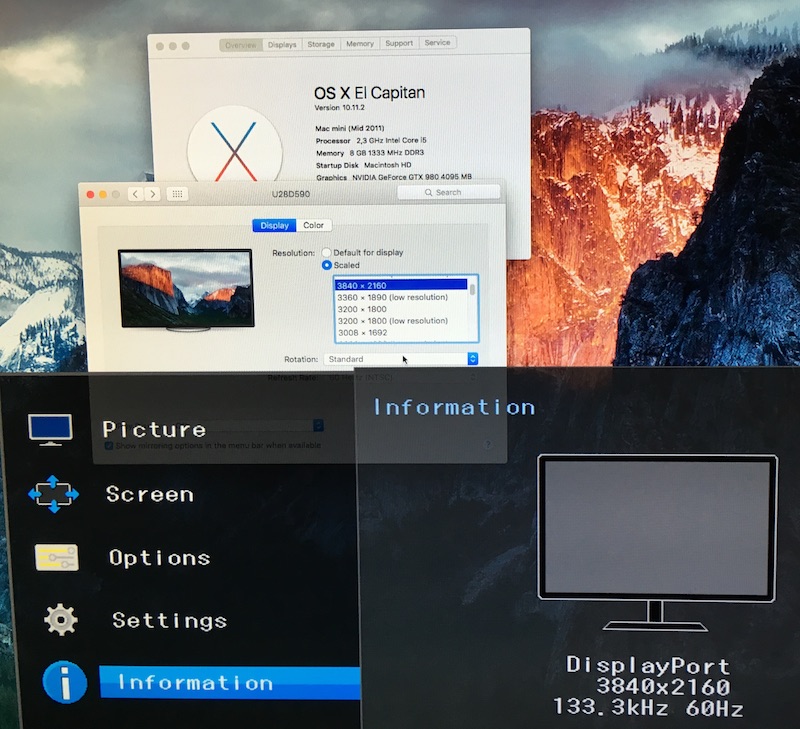euqlaog
Registered User-
Posts
0 -
Joined
-
Last visited
-
Days Won
27
Content Type
Profiles
Forums
Downloads
Everything posted by euqlaog
-
@charliehsmith Yes, do as the script says. @Andrea.Kang Due to AMD FreeSync you cannot use DP 1.2 and apparently DP 1.1 is not capable of showing UHD resolution. I’m still on OS X 10.11.2, and works great via DP 1.2 as well. @Kane In OS X, it varies a lot how compatible the app/game is with an eGPU OpenGL/Metal API.
-
[WORKING] dGPU Macbook internal display via Optimus/GTX 970 eGPU
euqlaog replied to pizzacat's topic in Apple eGPU discussion
There will be an EFI app that doesn’t use either of these methods (gpu-switch/apple_set_os.efi). Confirmed to work with the R9 M370X model and Windows 10. -
Nope. Could use a PC with much smaller footprint. It's a more requested feature. The real advantage of the eGPU is the portability of a laptop combined to higher end graphics. The first feature of the EFI app will be automated internal screen acceleration with a dGPU equipped MBP. Works reliably with a Mid-2015 15" MBP (R9 M370X) on Windows 10: http://www.3dmark.com/3dm11/11085724 Approximately 86% of the external monitor graphics performance. I'm quite confident that 750M model can be automated as well. Unfortunately I don't have a chance to test with nMP.
-
The script is designed to support only Kepler and Maxwell architecture cards from Nvidia even if it’s able to detect almost any device id. You may have luck with -skipdriver option. 1) sudo ./automate-eGPU.sh -uninstall 2) restart 3) sudo ./automate-eGPU.sh -skipdriver 4) restart If it doesn’t work, your GPU is not supported natively either.
-
@pixxelpusher You didn't say anything about your eGPU. Reinstall OS X and run the script again. 99% of the problems are caused by improperly installed hardware or manually messed up kexts. https://www.techinferno.com/index.php?/forums/topic/9534-2012-macmini-i7-26ghz-geforce-gtx970-10gbps-tb1-akitio-thunder2-os-x-10113-gosmond/&do=findComment&comment=139712
-
I don’t care what he writes on their small delusional island. Can freely circulate there and repeat the same fantasy story. Friends from Netstor Technology have done a huge favour by testing the script, and I’ll give them the first version of my EFI application in the coming weeks. It’s mainly developed for learning the early boot process of Mac computers. You don’t have to install rEFInd at all; all you need is the EFI file and the USB stick. No modification is needed for the Mac. The first version provides option to chain load both OS X and Windows, and automates a long awaited feature on Windows.
-
There is a system check, but you should be able to install any driver version by using AMD’s boot camp installer. You only need to replace the packages folder. This workaround doesn’t update included software/catalyst, so the XConnect functionality may be inoperative. I have not tested yet. The driver itself won’t make eGPU hot pluggable. You need a new Mac released after the mid-2014.
-
I don’t have a chance to test with an iMac. I guess Nvidia driver cannot span pixels up to 5K resolution from the eGPU with the default display configuration. After awaken from sleep, all the displays are reconfigured, and since the iMac screen becomes the primary, the result is full screen. Power splitting via two molex plugs may cause problems. My AKiTiO draws power from a single EPS 8-pin connector with 80 Plus Gold efficiency.
-
@rotarr Check the cable head. There should be a lightning symbol. Power on eGPU and connect the TB cable directly from the AKiTiO to the TB port of your MBP, and then run the script. @cyphersk8 1) https://www.techinferno.com/index.php?/forums/topic/7989-script-automating-the-installation-of-egpu-on-os-x-inc-display-output/&do=findComment&comment=138056 2) The display which is set as the primary, will be the default for app launching, and the selected display is accelerated by the GPU which is shown in system profiler. The game programmer could give an eGPU option, but OS X games are not designed with eGPU in mind. It's worth to try DisableMonitor app / uncheck “displays have separate spaces” to gain better performance. https://www.techinferno.com/index.php?/forums/topic/8880-perfomance-boost-when-disabling-internal-monitor/
-
@viniguez I would remind that Nvidia doensn’t officially say about support for eGPU graphics on OS X. They say: “our driver includes beta support for MacBook Pros and iMacs with Kepler GPUs, as well as beta support for those using Maxwell GPUs in older Mac Pro systems”. Those drivers are not meant for eGPU graphics, and after Apple releases a new OS X build, Nvidia has to rapidly adapt to it. This will likely result in bugs. The script downloads always the latest driver matching your build, but I cannot guarantee that it will be stable. So the best way to have stable system, is to restore older OS X version and run the script again. Keep Time Machine backups. Another component can be a stressed AKiTiO or your PSU. You can also try DisableMonitor app, so that the internal display doesn’t conflict with the eGPU display. @Manjerone You have a dual-chip GPU, so the view is normal. I don’t know how OS X behaves with those cards via TB. Could be that OS X can only utilize the other GPU of your card.
-
Well, I don’t want any comparison who is smarter or not. I believe that any software engineer in the field of information processing tech is able to achieve the same. Some graphics cards support I2C bus and Apple provides IOI2CInterface.h reference. I can alter the brightness of the eGPU monitor, but I’ve not looked further if I can access temperature data. Depends on the architecture of the GPU. There is NVAPI that provides thermal and cooling controls: http://docs.nvidia.com/gameworks/content/gameworkslibrary/coresdk/nvapi/group__gputhermal.html#ga3325f0cfbfb6584377589cdc2311c431 Unfortunately it’s not available for OS X. OS X web driver does imply the existence of this API but it’s private. However, it’s quite easy to read the eGPU load in percent. -clpeak option gives you bandwidth. You have to ask from the author of the clpeak if those numbers are correct. My script just provides compliation for OS X.
-
“The author of that script isn't very smart” from mouth of the smarter half of @MVC. Well, maybe I should recall my artificial intelligence lessons and use evolution algorithms to make the script more smarter if I’m not, right? Fortunately, the EFI side is not a black box. Apart from a few Apple’s proprietary GUIDs, it’s all precisely described by Intel. Time to bury the hatchets @netkas. Sooner or later I will remove the warning box from GitHub, regardless of whether you remove your friend’s defamation posts about me. I’ve nothing against you. My apologies, what I said when you left this forum. At that time, I just had information security course at work, and I shouldn’t apply these things in my free time. A user named “denstorefedepikkemand456” from your forum never asked from me how to fix the 5K iMac issue. The solution is here: https://www.techinferno.com/index.php?/forums/topic/7989-script-automating-the-installation-of-egpu-on-os-x-inc-display-output/&do=findComment&comment=138159 I would first contact the creator of the script. That’s me. Like @mmomega and @chrise did. Nice pictures at MR http://forums.macrumors.com/threads/late-2015-imac-5k-r9-395x-gtx980ti-egpu.1957652/ @mmomega Would you update your implementation guide: https://www.techinferno.com/index.php?/forums/topic/9386-2015-imac-5k-27-r9395x-late-2015-gtx980ti16gbps-tb2-akitio-thunder2-osx10113win10-mmomega/ and say a couple of words about my quick fix in the mean time, before the 0.9.9 release? As said earlier, the next version gives an option for CUDA processing or eGPU screen output with a 5K iMac. @ALL: Regarding the EFI app, what license would you suggest? GNU-EFI itself is under BSD. Should I keep new findings open source or not? Give your opinion. Researching the eGPU area is just my passion at this point of my life. I don’t know how long, but don’t worry, I’ll see the TB3 phase. I will sacrifice my 2011 Mac mini. It may become a non-bootable brick as I’m trying to replace PCI binary paths. I’ll take the risk. There’s a safe path already that can output text, but I just want to dig deeper. Now I can use my favourite IDE, an everyday tool in my job. Visual Studio 2015. For new readers, take a look at this: https://www.techinferno.com/index.php?/forums/topic/7989-script-automating-the-installation-of-egpu-on-os-x-inc-display-output/&do=findComment&comment=137452
-
@kblack21 Molex plugs should belong to the computer museum nowadays, since they often loosen up. Be careful with a self-made molex-to-barrel plug, especially when you mix two cables. I would use a single cable which is thick enough. Always double check with a multimeter. This guide is worth reading:
-
And this was done with successfully installed drivers? (if you manually managed in uninstalling the previous ones). That’s the first step. Whenever you restart the Mac, don’t keep eGPU connected. Besides hot plugging, you should be able to unplug the eGPU without system crash since the latest Nvidia driver supports also “surprise removal”. I’m afraid that I cannot help much more… the best bet is to try another GPU.
-
A very tricky issue. Please don’t force power off. Open task manager and end the installer process. Open event viewer->windows logs->system. Do you see any errors or event id 7045 row there when you hot plug the eGPU (when drivers successfully installed)? Close all the programs, including GPU-Z during the driver installation. Can you try another GPU? GPU-Z doesn’t detect UEFI. I wonder why some BIOSes at techpowerup say that UEFI is not supported, even though Maxwell cards should have it. This may be your card: https://www.techpowerup.com/vgabios/162438/zotac-gtx970-4096-140911.html (UEFI Supported: No) https://www.techpowerup.com/vgabios/173740/zotac-gtx970-4096-150122.html (UEFI Supported: Yes) We don’t know your BIOS version. The problem may be related to the card itself.
-
What happens if you perform a clean installation in custom options of the Nvidia installer? Or just select the graphics driver component? 2015 Macs support TB hot plug in Windows, so did you try hot plugging the eGPU after you have Nvidia drivers installed, the computer is restarted, and you have logged in? Sometimes nvlddmkm.sys causes problems, try renaming it or delete the file before installing Nvidia drivers.
-
If the GPU appears as a GTX970 “without drivers installed”, Windows has already downloaded them automatically, otherwise it would show as “basic display adapter”. You have connected the eGPU to the second TB port in your picture. Connect the eGPU to the first TB port (closest to the MagSafe power port). When your MBP is in closed clamshell mode, this is the primary port where the firmware looks for active external display. This might have an effect on eGPU detection as well. If you didn’t try the -a mode and TB1 port combination, try it.
-
So you first resized the partition 100% for OS X, selected the root item “Apple SSD” and clicked “erase” in disk utility? Can you boot into Windows without the eGPU? When you installed Nvidia drivers on Win10, did you have the eGPU monitor plugged? In the best case, the eGPU should work without restarting. You can set the eGPU monitor as the primary display, and then restart. @tranj10 got it working on Win8.1. I’m not sure about Win10. You can ask what driver version he is using. Release 361.75 introduced the beta support for external graphics: http://us.download.nvidia.com/Windows/361.75/361.75-win10-win8-win7-winvista-desktop-release-notes.pdf "GPUs supported include all GTX 900 series, Titan X, and GeForce GTX 750 and 750Ti"