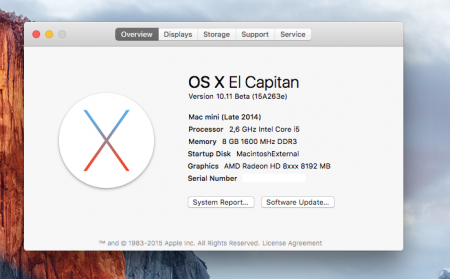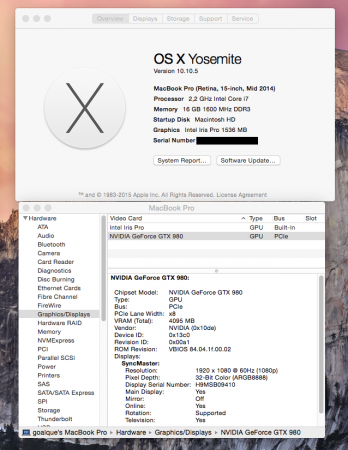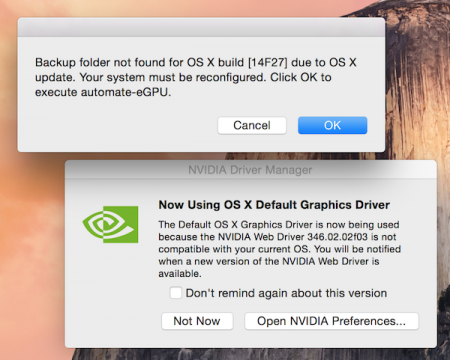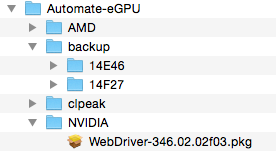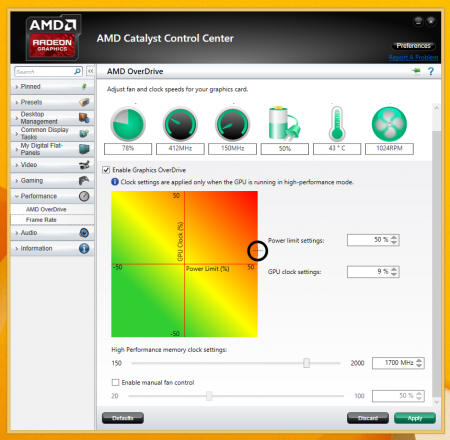euqlaog
Registered User-
Posts
0 -
Joined
-
Last visited
-
Days Won
27
Content Type
Profiles
Forums
Downloads
Everything posted by euqlaog
-
What’s new in 0.9.6 Detects dGPUs for determining the correct [-a] mode behaviour Fixed issue #3 https://github.com/goalque/automate-eGPU/issues/3 Fixed issue #4 https://github.com/goalque/automate-eGPU/issues/4 Checks for the existence of application support path and if the script is ran as root Support for OS X El Capitan 10.11 beta 7 (15A263e)
-
My script supports Fiji architecture in theory elif [[ "$controller" == "9000" ]] && [[ "$egpu_names" =~ Tonga|Fiji ]]
-
@danielbrown941: The way how the SIP works is continuously changing between builds. Keep an eye on Pike’s blog: https://pikeralpha.wordpress.com/2015/08/19/csrutil-updated/ Mine is with “g”. I haven’t had time to play with OS X 10.11 for a while. It’s on my external SSD. Version 0.9.6 will be out as soon as I get feedback from beta testers. No big changes, bug fixes for the most part. I will check if I have the same “w” prefix with the build 15A262e/15A263e. Thanks for your observation! EDIT: Version 0.9.6 is now sent to beta testers. Confirmed that worked with AMD & Nvidia on OS X 10.11 Developer Beta (15A263e). I used a command "csrutil enable --without fs" (gives "w" prefix).
-
I did only a few tests with a R9 390 + AKiTiO. Behaved opposite as to 3DMark11. No crash in physics, but crashed at some point when the GPU was stressed. Previously it was clear that when a R9 2xx GPU was not stressed, sooner or later the result was a blank white screen, and everything pointed at AKiTiO itself on OS X and Windows. HD 7xxx cards were stable. Regarding R9 3xx & AKiTiO it’s a bit unclear. I don’t rule out the possibility to fix this issue by software/driver. By the way, Apple changed something in OS X Yosemite 10.10.5 update as well since earlier the booting got stuck with the R9 390. On OS X 10.11 Developer Beta it worked smoothly. Please note that this guide is not up to date. Automate-eGPU.sh script is worth to try on OS X.
-
You didn't mention whether it's DP 1.1 or DP 1.2. https://support.apple.com/en-ca/HT202856 SST 4K monitors are more trouble free with eGPUs.
-
Done I might wrap the script into Objective-C or Mono C# app some day. Any method that rewrites /System/Library/Extensions/ folder is ok. Seems that normal OS X 10.10.5 update will do the job for those backup kexts. Combo update for sure. It’s important to have original kexts, so that [-uninstall] option works.
-
Nvidia was quick with the new driver: [FONT=Menlo]goalques-Mini:Desktop goalque$ sudo ./automate-eGPU.sh[/FONT] [FONT=Menlo]Password:[/FONT] [FONT=Menlo]*** automate-eGPU.sh v0.9.5 - (c) 2015 by Goalque ***[/FONT] [FONT=Menlo]-------------------------------------------------------[/FONT] [FONT=Menlo]Detected eGPU[/FONT] [FONT=Menlo] GM204 [GeForce GTX 980][/FONT] [FONT=Menlo]Current OS X[/FONT] [FONT=Menlo] 10.10.5 14F27[/FONT] [FONT=Menlo]Previous OS X[/FONT] [FONT=Menlo] 10.10.4 14E46[/FONT] [FONT=Menlo]Latest installed Nvidia web driver[/FONT] [FONT=Menlo] Version: 346.02.02f03[/FONT] [FONT=Menlo] Source: 3rd Party[/FONT] [FONT=Menlo] Install Date: 8/14/15, 9:48 PM[/FONT] [FONT=Menlo] [/FONT] [FONT=Menlo]Checking IOPCITunnelCompatible keys...[/FONT] [FONT=Menlo] [/FONT] [FONT=Menlo]Missing IOPCITunnelCompatible keys.[/FONT] [FONT=Menlo]Mac board-id not found.[/FONT] [FONT=Menlo]Searching for matching driver...[/FONT] [FONT=Menlo] [/FONT] [FONT=Menlo]Driver [346.02.03f01] found from:[/FONT] [FONT=Menlo]http://us.download.nvidia.com/Mac/Quadro_Certified/346.02.03f01/WebDriver-346.02.03f01.pkg[/FONT] [FONT=Menlo]Do you want to download this driver (y/n)?[/FONT] [FONT=Menlo]y[/FONT] [FONT=Menlo] % Total % Received % Xferd Average Speed Time Time Time Current[/FONT] [FONT=Menlo] Dload Upload Total Spent Left Speed[/FONT] [FONT=Menlo]100 47.6M 100 47.6M 0 0 5301k 0 0:00:09 0:00:09 --:--:-- 5705k[/FONT] [FONT=Menlo]Driver downloaded.[/FONT] [FONT=Menlo]Removing validation checks...[/FONT] [FONT=Menlo]Modified package ready. Do you want to install (y/n)?[/FONT] [FONT=Menlo]y[/FONT] [FONT=Menlo]installer: Package name is NVIDIA Web Driver 346.02.03f01[/FONT] [FONT=Menlo]installer: Upgrading at base path /[/FONT] [FONT=Menlo]installer: The upgrade was successful.[/FONT] [FONT=Menlo]installer: The install requires restarting now.[/FONT] [FONT=Menlo]Checking IOPCITunnelCompatible keys...[/FONT] [FONT=Menlo] [/FONT] [FONT=Menlo]Missing IOPCITunnelCompatible keys.[/FONT] [FONT=Menlo]IOPCITunnelCompatible mods done.[/FONT] [FONT=Menlo]Board-id added.[/FONT] [FONT=Menlo]All ready. Please restart the Mac.[/FONT] [FONT=Menlo]goalques-Mini:Desktop goalque$[/FONT]
-
There is “Download ZIP” button in the front page (could be more visible). Another way: curl -o ~/Desktop/automate-eGPU.sh https://raw.githubusercontent.com/goalque/automate-eGPU/master/automate-eGPU.sh Thanks! The automatic mode is rewritten and I couldn’t test how well the script identifies dGPU equipped Macs, since I don’t own any. For iGPU only Macs the [-a] mode only detects system updates, and that part seems to work well. I was able to do subsequent OS X 10.11 El Capitan Developer updates with the eGPU connected all the time. A new backup folder was generated for each build (they are also generated in manual mode). I need some beta testers. Anyone who is interested in getting next pre-release versions and owns Mac with the dedicated graphics, send me a private message. I will send the download link.
-
Actually I have never used Nvidia's update prompt for installation. In this situation you have two options; (1) run with [-skipdriver] + restart or (2) [-uninstall] + uninstall Nvidia web driver + restart + run without parameter + restart. If you had version <= 0.9.4 earlier, reinstalling OS X without erase is ok. The future versions won't require reinstalling OS X. Parameter [-uninstall] is enough.
-
Version 0.9.5 is now available: https://github.com/goalque/automate-eGPU Reinstalling OS X 10.10.* or 10.11 is compulsory. I gave access @Simurgh5 to test pre-release version, but decided to release this as it worked fine with GTX 780, GTX 980, GTX 750Ti and HD 7970 on 10.10.4 and 10.11. R9 390 gave the screen output on the latest OS X 10.11 Developer build. Uninstalled the card with [-uninstall] option and switched to another one. The [-a] mode is not yet confirmed, please report how it works on 750M or other dGPU Macs. Would be also interesting to see some results with [-clpeak] parameter.
-
2013 15" MBP GT750M + GTX 980 + Sonnet III-D Won't Boot
euqlaog replied to Mark's topic in Apple eGPU discussion
- Reinstall OSX - Reset NVRAM - Try -a mode automate-eGPU v0.9.5 will be available very soon, maybe today or tomorrow. Requires OSX reinstall for backup mechanism. -
They haven’t told me anything, not a surprise. The MIT license allows commercial use if my copyright notice is included. Those regular expressions are like a signature For me they are a piece of cake if Nvidia changes the web site some day. Let BizonBox guys scratch their head when the script suddenly stops working.
-
@Odysseus: Thanks for the input. I just noticed that the new version has some bugs I will fix soon. It’s very difficult to maintain nearly 1000 rows of code that you can’t compile & debug I didn’t verify if the -a works as before on 0.9.4. I will check. EDIT: Confirmed, the -a mode needs a fix as well
-
Quadro K2000 is Kepler based, so I would try first with -skipdriver option. AMD R9 280 is codenamed Tahiti and supported. Actually you can use any AMD card as long as it’s one of the following: Cypress, Redwood, Juniper, Caicos, Turks, Barts, Cayman, Verde, Pitcairn, Tahiti, Bonaire, Hawaii, Tonga. Fiji will be supported on OS X El Capitan and even though R9 390 was detected as Hawaii, I got it working only in 10.11. By hot-plugging I meant only the installation process. When you press Command+R under System Report > Graphics/Displays after executing the script, you might see the eGPU correctly named, but restart is required with TB cable connected. It’s quicker to do normal OS X reinstall without erase. For some reason I had a situation that required erase+install since one kext caused kernel panic. However, this might be due my first attempts of rsyncing backup kexts. Now -uninstall option should work fine. It was a bit amusing to see that Nvidia removed the hardware check function row from the newest web driver. I am sure that they are aware of my script. I am not in the camp of AMD or Nvidia. Nvidia provides better frame rates, AMD better OpenCL performance. FYI, AMD’s core software team is looking for a software engineer: https://khronos.org/developers/jobs/detail/software-developer-mac-os-x-opencl https://khronos.org/developers/jobs/detail/software-developer-mac-os-x-kernel-driver This indicates that Apple favours more AMD than Nvidia. We will likely see performance improvements as currently Apple provides only OpenCL 1.2. Time will show if Metal API replaces older technologies, but since there are a plenty of OpenGL/OpenCL apps, I suppose that AMD wants to maintain older frameworks as well. EDIT: I noticed that you have the 750M model + multi-slot enclosure. If you get a boot screen freeze, try [-a] option after running the script. AMDs probably won't need the -a. EDIT2: Version 0.9.4 has some bugs including -a option, please wait for the next version.
-
Version 0.9.4 is ready. This is so far the biggest update and the script has grown to almost 1000 lines. - Native AMD support, masks for any card if codename is found - Possible to use Nvidia official driver for Kepler cards [-skipdriver] - Detects Thunderbolt connection - Detects GPU name by scraping device id from The PCI ID Repository - Hot-plugging required - Automatic backups with rsync - Uninstalling with [-uninstall] parameter - In theory this should work on OS X El Capitan 10.11 if SIP disabled (official web driver can’t be downloaded automatically yet). And last but not least… OpenCL benchmarking (clpeak). The script will install everything automatically. Show your numbers with -clpeak parameter. 1) It’s compulsory to make a fresh Yosemite 10.10.4 install and preferably Time Machine backup before you try. This is because the script needs original kext files. Note that reinstalling preserves your user account files, but erase+install doesn’t. 2) Boot into OS X without Thunderbolt cable 3) Hot-plug and run the script as before without parameter. If you have a Kepler card, you can use [-skipdriver] parameter. 4) The script will detect your eGPU (AMD or Nvidia). 5) Restart and enjoy. Uninstalling is possible, switch to a different eGPU and reinstall at any time.
-
2015 models behave differently, have you tried tranj10’s guide? http://forum.techinferno.com/implementation-guides-apple/10614-2015-13-macbook-pro-gtx970%4016gbps-tb2-akitio-thunder2-win8-1-osx10-10-%5Btranj10%5D.html I recommend to erase & install and resetting NVRAM & SMC. Please don’t edit kexts manually, try switching between [-m] and [-a] modes, the latter is meant for multi-slot enclosures. Automate-eGPU.sh script will have a big update very soon.
-
I was too optimistic :/ Crashing again... but more stable than R9 200 series. R9 390 seems to give the best performance per dollar. No doubt that it's faster than GTX 970. If AKiTiO was stable with newer AMDs, we would see many implementations at the top of the leaderboard. I really wish we could run R9 Nano stable with AKiTiO... NA211TB stays stable and can show even better results by +50% power target, +9% GPU clock, and +700 MHz memory clock: AMD Radeon R9 390 video card benchmark result - Intel Core i7 4702HQ,Apple Inc. Mac-3CBD00234E554E41 AMD Radeon R9 390 video card benchmark result - Intel Core i7 4702HQ,Apple Inc. Mac-3CBD00234E554E41 The scores would be ~200-300 points better with a single slot enclosure.
-
Yep, and kext-dev-mode is going away... [ATTACH=CONFIG]15611[/ATTACH] fortunately there is still a security configuration tool and enforce SIP checkbox in recovery partition, and I guess that when booted from recovery partition, you can modify kexts in terminal even if SIP is enabled. Automating this won't be easy...