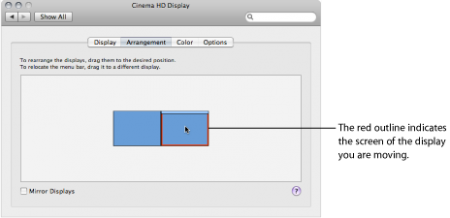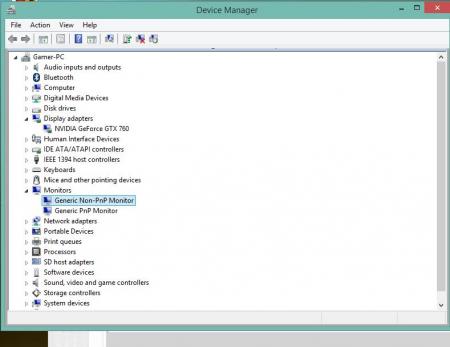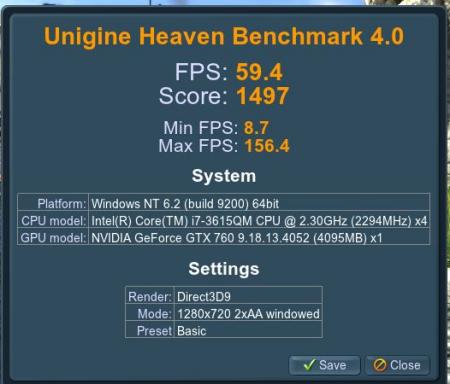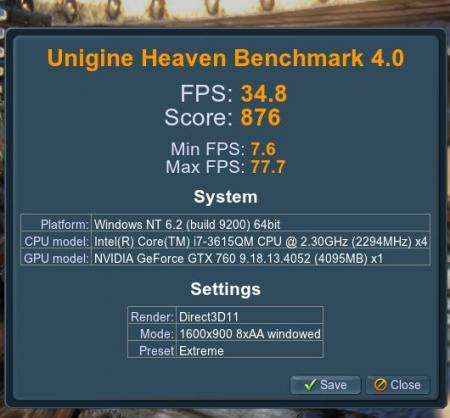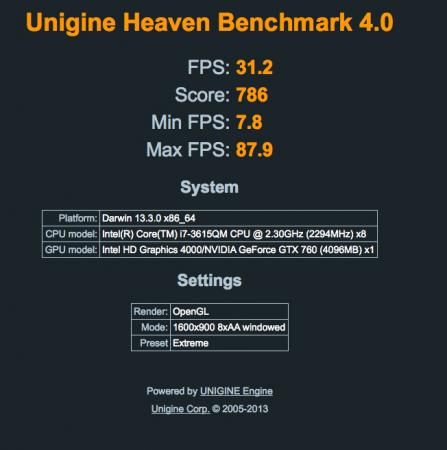-
Posts
143 -
Joined
-
Last visited
-
Days Won
4
Content Type
Profiles
Forums
Downloads
Everything posted by entzoe
-

US$189 AKiTiO Thunder2 PCIe Box (16Gbps-TB2)
entzoe replied to Tech Inferno Fan's topic in Enclosures and Adapters
Don't chose the built-in display. Choose one of your monitor and make sure to check the 'mirrored' check-box -

US$189 AKiTiO Thunder2 PCIe Box (16Gbps-TB2)
entzoe replied to Tech Inferno Fan's topic in Enclosures and Adapters
Can you change the resolution under the Systems Preferences>Display? Can you play around on that setting? As you click the drop down of the Display option, can you post a screen shot? -

US$189 AKiTiO Thunder2 PCIe Box (16Gbps-TB2)
entzoe replied to Tech Inferno Fan's topic in Enclosures and Adapters
Can you try these steps? 1. Choose Apple menu > System Preferences > Click Displays. Can you Tell me what is it showing (3 displays? 2 monitors and your MBP monitor?) Can you show the screen shot? 2. Is there an Arrangement tab? 3. Can you check the mirror display icon? -

US$189 AKiTiO Thunder2 PCIe Box (16Gbps-TB2)
entzoe replied to Tech Inferno Fan's topic in Enclosures and Adapters
Try this, work on your external display, and try if you can find the following icon (box or square with a black up-arrow ) on your menu? Can you try to click on it and select one of your External Monitor? After that, check your System settings (About MacBook) if the current GPU points to your eGPU. -

US$189 AKiTiO Thunder2 PCIe Box (16Gbps-TB2)
entzoe replied to Tech Inferno Fan's topic in Enclosures and Adapters
Can you please post a screenshot of your System Information under Graphic Card. Does it show both the GPU (512 and GTX 780)? And does the GTX shows an output information to your External Monitor? -

US$189 AKiTiO Thunder2 PCIe Box (16Gbps-TB2)
entzoe replied to Tech Inferno Fan's topic in Enclosures and Adapters
Hello Hannes Welcome to AkiTio eGPU users If you extend your display the GPU that will activate is from your MBP's 512mb GPU compare if you mirror your display, the GPU that will activate is eGPU. Those two are different. I had that experience on my Mac Mini with ASUS and Thunderbolt display. -

US$314 Sonnet Echo Express SEL (16Gbps-TB2)
entzoe replied to Tech Inferno Fan's topic in Enclosures and Adapters
Can you put an extra cooling fan directly to your SEL? This is what I am going to try next. I noticed one time after a couple steam game my AkiTio case feel so warm. Could this be one of the reason where the board overheats? BTW I didn't use a riser with test above. -
Interesting. What is the max resolution of your External Monitor? have you tried changing your rMBP's resolution and lower it down a bit? Remember my MBP 13 i5, I was able to make it work on eGPU except that when I play videos it shows pixelated output. Also the resolution on my MBP doesn't fill the whole screen, but on the external it does. And this MBP is laggy.
-
@goalque are you using an HDMI cable? Does it work with Windows but not in OS X? Can you check if your HDMI is bi-directional, otherwise switch how you connect the cables. Try also using DVI cables. I had this issue too last time, my screen was blank, little did I know my HDMI cable is NOT bi-directional (it has arrow on the HDMI), so I had to switch the connection orientation.
-

US$314 Sonnet Echo Express SEL (16Gbps-TB2)
entzoe replied to Tech Inferno Fan's topic in Enclosures and Adapters
Do you think the Mac's hardware is getting tricked that temperature is too high and that's why the system shuts down? I had that experience too in my previous GPU 660, 760. Every 2 or 3 set of Steam DOTA 2 games in OS X, my Mini will just freeze and shut down. I have a CX750M PSU. After I updated to GTX 770 4GB Classified, I didn't got those kernel panic. I don't know what's really going on. -
Guys, I'm selling my EXP GDC that I bought from @M-Low. When I purchased this from him, I also purchased the AkiTio at the same time. But since I have already the eGPU setup working for AkiTio, this needs to go. Basically, I wasn't able to use this one. I tested my eGPU straight to AkiTio. I'm selling it for 48$ free shipping. Here's m-low's original listing http://forum.techinferno.com/diy-e-gpu-projects/6643-exp-gdc-v6-discussion-12.html#post92889
-
Hey @goalque, guest what! I might what to update your guide with the following without having to create a winclone. Credit goes to you on un-installing boot camp! Note : this guide is only for mac mini that already have windows 8.1 1. Boot your mac mini to windows 8.1 with the following configuration (Mac Mini < HDMI > Monitor ) 2. Un-install boot camp using the following Microsoft Fix It (Fix problems that programs cannot be installed or uninstalled). This will re-start your windows 8.1 3. Download and Install BootCamp Support Software 5.1.5621 (Boot Camp Support Software 5.1.5621). Shutdown your mac mini 4. Setup your hardware with the following (Mac Mini < TB cable > AkiTio / GPU < HDMI / DVI > Monitor 5. Install your GPU driver! 6. You are ready to go!!!!!!! Here are my Benchmarks 3DMark: http://www.3dmark.com/3dm11/8678386 http://www.3dmark.com/3dm/3951150
-

US$189 AKiTiO Thunder2 PCIe Box (16Gbps-TB2)
entzoe replied to Tech Inferno Fan's topic in Enclosures and Adapters
Whohaa!! -

US$189 AKiTiO Thunder2 PCIe Box (16Gbps-TB2)
entzoe replied to Tech Inferno Fan's topic in Enclosures and Adapters
That is correct. If you choose AkiTio's adapter, then you will need to remove the riser. Base on my testing, continuos gaming both of the option gives you some kernel panic, maybe every after 3 couple of steam games. so basically, it is not yet a 100% stable. -

US$189 AKiTiO Thunder2 PCIe Box (16Gbps-TB2)
entzoe replied to Tech Inferno Fan's topic in Enclosures and Adapters
Excited to see your Mac Installer -

US$189 AKiTiO Thunder2 PCIe Box (16Gbps-TB2)
entzoe replied to Tech Inferno Fan's topic in Enclosures and Adapters
-

US$189 AKiTiO Thunder2 PCIe Box (16Gbps-TB2)
entzoe replied to Tech Inferno Fan's topic in Enclosures and Adapters
@gothic860 How did you setup your AkiTio? did you use a PCI-e riser? - - - Updated - - - Hello @Tech Inferno Fan here is my implementation guide for my AkiTio using Mac Mini http://forum.techinferno.com/diy-e-gpu-projects/7598-%5Bguide%5D-akitio-thunder2-mac-mini-2012-os-x-10-9-4-evga-geforce-gtx-760-4gb.html