-
Posts
90 -
Joined
-
Last visited
-
Days Won
2
Content Type
Profiles
Forums
Downloads
Posts posted by juniordiscart
-
-
Thanks for your reply.

Alright, I will try to replace my riser next then, when it appears that giving the Akitio board extra power by adding a molex-to-barrel adapter isn't doing what I hope it will do.

I have a Gigabyte GTX770 4GB running at the moment. Its connected to a Corsair RM450 using a 6 and 8 pin PCIe power connector. So, using the TDP listed as a guideline (240Watt TDP), the card should be powered adequately using a powered riser and the PCIe power connections. But I think it may be a stability issue with supplying the power, since the riser I use doesn't have any capacitor or anything. But I'm no expert in these matters...

-
I was wondering whether you experience any stutter or crashes after you have been gaming for a while...?
I too use this case, along with a powered riser, and the setup works well for only low GPU loads: I can use Photoshop and 3DS Max without problem for a whole day straight, but from the moment I start playing a game, the game will start to stutter or crash after a seemingly random period of time.
Could you link the powered riser you use? Does it have a capacitor soldered to it?
Thanks in advance, and cheers for your clear guide.!

-
Sometimes the entire system crashes with a BSOD, while other times, the stutter is with the game. The game becomes unresponsive for a while, the screen goes black, and then sometimes comes back, not always. I can still hear the game sounds, ppl talking over teamspeak. Half the time, the game comes back but with unplayable stutter. Lowering the settings then doesn't help. And the other hald time the screen stays black, but the game goes on since I can hear the sound and ppl over TS.
-
I can let my setup run for a pretty long time as well without crashes or stuttering, but it only starts occuring when putting it on some kind of load such as gaming.
I can use photoshop and 3DS Max without any problem for a whole day, but from the moment I start up Far Cry 3 of Guild Wars 2, crashing or stuttering will occur from a few minutes to an hour or so, not immediately. But running benchmarks for some reason does not seem to trigger stuttering or crashing. It seems to be a combined load of cpu and gpu that starts it.
Could you test your setup playing a real game?
Thanks again.

-
@entzoe could you provide a guide on how to modify the Akitio PSU to a molex-to-barrel adapter?
Thanks in advance!

-
Did you use some guide to create the molex-to-barrel plug?
I'm interested in doing that myself but lack the experience to did it without any guidance.
And please provide some pictures if possible about your setup.

-
I also doubt that its the PSU. I use a brand new Corsair RM450, and also tested it with an RM750 that came from my old computer. Both giving the same problems.
I tested the 340.52 driver, and still experience the same issues.
I might order a molex-to-barrel adapter to see whether it resolves the problem, but this may still take a while.
-
Alright, thanks for the reply, and I'm glad I'm not the only one, although this issue sucks ofcourse.
I am eager to hear whether you found a way to fix this. I hope you can fix this using a molex-to-barrel.
Let me know if you managed to solve it. Thanks!
-
I doubt whether this is the correct place this question, but I'll make another thread when this seems to get a lot of responses...
I now have an Akitio-based eGPU (Gigabyte GTX770 4GB) connected to my Macbook Pro (2014, nvidia 750m) and I play a lot of Guild Wars 2.
However, after a seemingly random time while gaming Guild Wars 2, the game starts to stutter real bad. Most of the time, the system just crashes with a BSOD, while some times the nvidia driver stops working but recovers itself (the game can still be played but with considerable lag and stutter which is solved with a reboot of the system).
Have any of you had any similar experiences with this?
Does your game start to hang or stutter, or do you experience crashes?
Did you find a way to solve this?
Thanks in advance!
-
Alright! I got all my parts, made a quick set up and everything seems to work!

My setup:
- Macbook Pro (2014 - nVidia 750m)
- Akitio Thunder2
- Powered Riser
- Gigabyte GTX770 4Gb
- Corsair RM450 (this is the only PSU, Akitio PSU is not necessary)
Installation was simple enough:
- Connect MacBook and Akitio
- Turn on Akitio
- Turn on MacBook
- Install nVidia drivers
- Et voila, shit works!

I would like to thank this entire community for their extensive knowledge base and help!
If I can provide any further info or help, just ask.

EDIT:
Uniengine heaven: 1097 (whatever that means)
-
 4
4
-
-
Can somebody with an Akitio Thunder2 Box confirm what the barrel plug size is of the power adapter?
I'd starting to order all the parts, and I'm planning to let it run from just an ATX powersupply, so the Akitio board also gets powered by the PSU using a molex-to-barrel plug. However, I found this webshop selling such plugs, but only 2.1mm plugs.
I was wondering whether the Akitio also uses a 2.1mm barrel plug, or is it a 2.5mm one?
That same shop also seems to sell some nice PSU on-off switches for those that are not fond of putting a paperclip in their PSU...

-
I assume your GTX760 does not have both a 6pin and 8pin PCI-e power connector, that would be overkill for suc a card.
I believe your card has either 1 8pin or 2 6pin connectors. Each of these combinations only give 150Watt, while a standard GTX760 already needs 170 watt. I further assume yours is probably an overclocked version, which requires it to draw even more power on full load. So the additional 25Watt from the Akitio board won't cut it, and might be the reason it is not detected. So I think your best bet is to use a powered riser.
The reason the GTX780 Ti does work without a powered riser is that it can draw enough power from the 6pin and 8pin connectors alone.
I must say though, that this is pure speculation from my part. I do not own any eGPU implementation yet, so don't take my word for it, but I believe that might be your problem.
-
Hey guys, some news!
MSI apparently has showed a new notebook, the GS30, which can also be bough with an eGPU dock of some sorts.
I wonder what connector it will use to connect the notebook and the dock tho. If thunderbolt, then that would be very interesting! Lets hope it isn't a proprietary one.
-
I assume you're using cmd.exe as your commandline tool? Because cmd.exe will indeed significantly limit output. You could Powershell instead, which has a much larger scroll-back pane. I don't know how much errors you get, but I know cdm.exe is quite bad for log output.

-
Unfortunately I don't have the pci-e power 6-pin because I have made the mistake of not ordering it
That could very well be the cause. Just like in a regular PC, when the GPU doesn't have all of its power connection connected, the PC will in most cases not even boot. So if you're out of ideas, try that one. Its pretty cheap to order.

-
 1
1
-
-
Ah, ok, Thanks for the update.

-
Hey arclord,
Did you receive your 120 Watt PSU already? I'd like to know whether you resolved your issue or not.

Thanks!
-
I'd very much love some pictures.

I'm planning on designing my own case as well, when I start a project. I don't have any CAD experience tho, so I will probably have to fiddle with that a little.
-
I am wondering why does PCIe slot in the card requires power? The graphics card itself is powered by 6/8 pins from the PSU, but I have seen 16x risers with Molex power too!
According to the specs of the Akitio Thunder2PCIe Box, the slot only provides 25Watt of power. A normal PCIe slot, on say a traditional motherboard with CPU, delivers 75watt of base power. So to fully power a GFX card in the Akitio, an additional power source should be connected to the PCIe slot: the molex connector. I doubt that delivering that extra 50 watt through the 6pin and 8pin connectors instead of the molex will work.
-
Although the device is advertised as Thunderbolt 2, the specs indicate that the device is limited to only 5Gbps, which is only have the performance of Thunderbolt 1. So I think you're better off bying a Sonnet Echo Express with e BPlus adapter or something similar.The advertising is correct - "PCI Express 2.0 compliant interface at 5.0Gbps" refers to a Gen2 single lane. The Akitio device is truly a Thunderbolt 2 product. B&H listing it at US$201, REF: Akitio THUNDER2PCIe BOX AK-T2PC-TIA B&H Photo Video . Meaning it price matches the US$199 Firmtek Thundertek Thunderbolt enclosure for value but gives Thunderbolt2 performance when attached to Thunderbolt2 notebooks. That makes it the best value Thunderbolt enclosure that can be adapted for eGPU use.
Ah, ok. I misinterpreted that. Sorry for the confusion!

That makes it a very interesting product then, indeed. I'm going to keep that on my watchlist.
EDIT: And what about the powersupply? :/
The PCIe (x16) slot accepts half-length, full-height, double-width cards and provides a maximum of 25W. -
Although the device is advertised as Thunderbolt 2, the specs indicate that the device is limited to only 5Gbps, which is only have the performance of Thunderbolt 1. So I think you're better off bying a Sonnet Echo Express with e BPlus adapter or something similar.
4 lane PCI Express 2.0 compliant interface at 5.0Gbps -
I'm not a pro on this subject, because I don't own an eGPU, but are you sure the PSU is turned on? And I mean by turned on, that the ATX power cable (the big fat 24pin cable) is properly rigged so that electricity can flow?
You need a little piece of metal (check step 2) or something like this hooked to your PSU. This is, I guess, something that is overlooked by many ppl.
-
Although I see that it looks like it is for Display port, the picture is really just a schematic of what ports should be there. At the bottom-right, you can see the GPIO header, which is what worries us.
-
Yeah you're right. Looking back at the pictures of squinks in his first setup, there is no ATX power cable coming from the PSU. Very curious. Lets hope he can clear this up soon then.





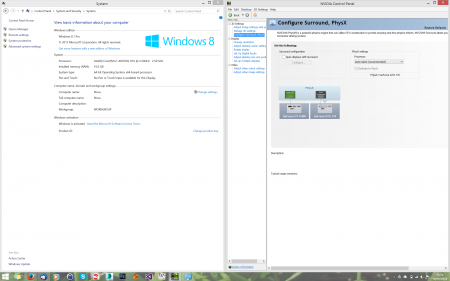

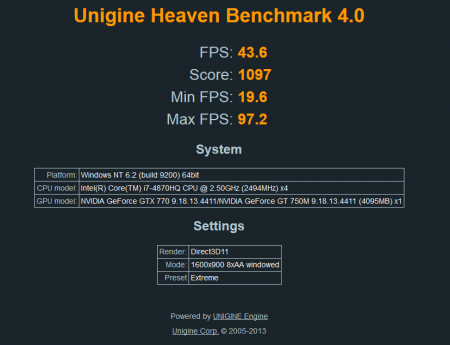
US$189 AKiTiO Thunder2 PCIe Box (16Gbps-TB2)
in Enclosures and Adapters
Posted
I had the exact same problems... I used a GTX770 and I could do things just fine, but from the moment something more demanding was launched, it lasted a while and then started stuttering, followed by a frozen screen, or black screen, reboot, or display driver recovery with horrible fps afterwards.
I tried to solve it using by using no riser + DC barrel plug, powered riser without DC barrel plug, both DC barrel and powered riser, another TB cable, ... nothing seemed to solve the issue. I swapped out my GTX770 for my brother's GTX760, and now I don't seem to have the problem any longer: I can play Guild Wars 2 or Far Cry 3 without problems. So it probably is something with the GPU that, as @Tech Inferno Fan mentions, with the signaling, or something else I have no idea about (I'm no expert )
)
Now, my brother runs the GTX770 in his desktop just fine, and I use his GTX760 also just fine.
My current setup is:
Aikitio (duh)
Akitio TB cable
Corsair RM450
Gigabyte GTX760 powered by the DC barrel plug
No powered riser, GPU is plugged in straight to the Akitio PCI-e slot.
So it might help to try and use your GTX460 and see if the problem persists.
I hope this helps you a little further.