-
Posts
44 -
Joined
-
Last visited
Content Type
Profiles
Forums
Downloads
Everything posted by Petrroll
-
Any news regarding updated PE4L with resolved gen2 issues? It's starting to take quite a lot of time...
-
Has anyone tried Setup 1.30 with Windows 10 insider previews (preferably recent builds)? If so, is it possible to use the same DSDT table or is it necessary to recreate it?
-
I'd love to know that as well and also are there any news regarding the revamped PE4L without gen2 issues? It's taking longer than I've expected...
-
Anyone who can test eGPU (x1 gen1/2) with GTA V?
-
Hi, any chance someone might test GTA V on gen2x1 and gen1x1 link with a eGPU that is (regarding raw power) somewhere around NVidia 560 Ti? Thanks in advance.
-
Any news regarding updated BPlus adapter without gen2 problems? I'd very much appreciate having it before GTA V is released .
-
It should be but if I were you I'd wait for the soldered cable version that has gen2 speed problems resolved.
-
BTW: Since PE4C 2.1 suffers gen2 inconsistency problems is there any reason why one should not buy PE4C V1.2 which has (at least as it seems to me) soldered cable (and full PCI-E x"16" slot)? PE4C V1.2 (PCIe x16 Adapter)
-
BTW, What happened with M.2 (B/M) enclosures?
-
I'd appreciate if you could test the shorter cable with NVidia cards that had problems with signal integrity and write here whether it helped or not... I'm currently thinking about buying PE4C 2.1 (already have Dell power brick) and ditching EXP GDC beast because of gen2 stability problems...
-
I'm having similar problems just with the exception that I wouldn't say that the crashes happen sometimes but actually quite frequently (once / twice per CSGo game). Switching to gen1 solves it but then bandwidth problem arises. EXP GDC Beast, NVidia 560Ti, Dell 220W brick. Actually thinking about buying PE4C V2.1...
-
Hi, Used: EXP GDC Beast DIY eGPU Setup 1.3 (PM Tech Inferno Fan for pruchase) NVidia GPU (GTX 560Ti) Dell 220W power brick ThinkPad L440 (more below) What didn't work (with either NVidia GTX560 or AMD R9 270): Hotplugging always resulted in either nothing happening or screen freeze (both in Win and Setup 1.30). Pre-boot plug-in always (no matter what delay switches settings I used) always froze PC on POST (with exception below). Pre-boot plug-in with everything (USB, camera, ...) disabled in BIOS worked well but the card didn't get recognized, ever. NOTE: Both GPUs and the EXP GDC were fine. What worked (a tale how I made it work): Apply DSDT override (its safer via setup 1.30 because you can always not boot using it and therefore load up original DSDT table) It works for Windows 8.1 You can mount the .img file using eGPU-setup-mount.bat and then simply copy the .aml file to it. [*]Prepare the setup (plug the GPU into Beast, wire up PSU, ...) but don't plug the ExpressCard in. [*](Optional) Boot to setup 1.30 and do the DSDT file loading. [*]Boot to Windows, log in, and put the laptop in sleep mode. [*]Plug in the ExpressCard. [*]Wake up notebook. [*]Install drivers and play! --- Lenovo L440: i7 4712MQ 4(8)*2.3 GHz; 8GB RAM, 180GB boot Intel SSD instead of optical drive, 14'' HD+ display, Windows 8.1 + Setup 1.3 + Ubuntu 14.04 (?).
-
So, I've just made the whole setup work with GT560 Ti . I'm currently writing a thorough guide but would like to thank a few people first. Probably the person that has helped me the most was @darkydark and (obviously) @Tech Inferno Fan but practically everyone here deserves my thanks. So, thank you very much!
-
Thanks, I've heard about DSDT backup. The only think I didn't understand about that is how do you recover from backup? From what I've found you need access to cmd to load bcedit bootentry which is kinda hard when you can't boot up Windows. I've heard that it can be done via Win bootable flash drive & repair cmd, but would prefer to be sure before trying. BTW: I'd still prefer the Setup 1.30 path, so the questions about whether it works with Win 8.1 & what exactly do you use to move .asl to image (wouldn't want to corrupt it) still stay. BTW2: Thank you all very much for your help, don't know what would I do without you . BTW3: EXP GDC 6 sold.
-
Ok, I have three more questions: 1) Does DSDT loading via Setup 1.30 (pt MEM writefromfile...) work on Windows 8.1? The nando's "tutorial" speaks only about Windows 8. 2) What program do you use for .img edit (for copying the .aml file to it)? (Windows 8.1 doesn't want to mount it). 3) In case of normal DSDT loading (via ASL and testsigning) can something horrible happen (can it make system unbootable) or does at least safe mode boots up everytime?
-
@darkydark Wow, that actually works reliably, thank you so much! @Tech Inferno Fan Now the problem is how to make PCI-compression (to resolve error 12) without eGPU plugged-in during boot up. Correct me if I'm wrong but DSDT override (via Setup 1.30) with setting the endpoint to 36-bit should do the trick on Win8.1 even without eGPU plugged in, right? And then Windows should be smart enough to allocate it in the empty space... EDIT: Ok, so I'm currently having problems with DSDT override, to be more specific iasl compilation. Errors: http://pastebin.com/6ebJLDb3 DSL file: http://www.n00bunlimited.net/pastebin.php?show=64365 BTW: I'm all for learning new stuff but I'm kinda in the middle of testing period at my university (real analysis, yay!) so if anyone would be willing to help me with the whole DSDT compiling stuff I'd be more than happy to pay him for it. DSDT dump: http://1drv.ms/1ywOf4Y --- Win 8.1 / Legacy BIOS / GRUB 2
-
Ok, this is starting to get weird. Combining GDC Beast and EC2-HDMI cable from GDC 6 I managed to get the system booting without disabling stuff in BIOS _and_ with slow fans spin up which as @Tech Inferno Fan wrote indicates good setup. Unfortunately, however, the GPU still doesn't get recognized (in neither Device manager nor Setup 1.30).
-
No, as it can be seen in first few minutes of the 560Ti video I'm trying all combinations with cold boot. I always set the delay switches, power up the machine (fans start to spin) and then (after some waiting) power down the machine (fans stop spinning)... and then repeat the process with a new delay configuration (I'm obviously not ejecting the EC card or Dell power brick). Only after testing all cold boot combinations (4th minute) do I boot up with EC card ejected and test different combinations with the laptop running.
-
I don't think I quite follow the part about delay switches... I tried all combinations (as seen on video) and non of them worked. The behavior you're describing (slow spin up) is what was happening with the AMD R9 270 card (both GDC 6 and Beast) but had no effect on boot success. Anyway, I'll think about bying PE4L 2.1 and trying that one... I just don't know whether it is really a good idea to put more money (PE4L, PSU, ...) into what is likely never going to work. If someone knew, however, how to buy it reasonably cheaply in Europe, please tell me.
-
Ok, me once again. Just to make sure I didn't do anything wrong I've recorded all my attempts on video so I'd be glad if someone experienced could look at the videos below and tell me whether I did or did not screwed up something . Initial BIOS settings: Setup overview & NVidia 560Ti (not working): NVidia GT9800 (working): Changing BIOS settings & testing with NVidia 560 Ti (boots up, doesn't get recognized): Oder (EXP GDC 6 & AMD R9 270 videos): Freeze in Setup 1.30 (notice how it starts reacting after unplugging): Hotplug uder Win (nothing happens): Hotplug under Win (freeze): Cold boot:
-
Yep, I know about these. Tried booting up with all their combinations... didn't help one bit, the laptop still stays on black screen. What seems to be a bit weird is that the GPU fans always (no matter the timers configuration) start the second I "bootup" the laptop. And even if that worked, shouldn't hot-plugging always trigger some sort of action? I mean even a BSOD would be something, but to me, nothing is happening after hot-plug.
-
Hi, I'm the one that had problems with Lenovo L440, EXP GDC 6, and AMD R270 (freezing & not recognizing) and I have some bad news for all Lenovo T/L4xx owners, it seems that Lenovo has messed with the firmware so that eGPU is no longer possible. Or at least I wasn't able to get it working. --- My story: As you might remember I had issues with EXP GDC 6 and an AMD card some month ago. To be more specific, cold boot with the card plugged-in didn't work and hotplug always resulted in one of three scenarios: - 50 %: OS / Setup 1.30 freezed, unfreezed immediately after un-plug (nothing showed up in event log) - 50 % Nothing happened, nothing has been recognized in device manager / Setup 1.30, ... - less than 1 %: It worked as expected The weird thing about that was that the setup (hot plugging specifically) worked fine with another (though much older Express Slot gen 1 / Core2Duo) laptop and didn't work (actually did the same) with other Lenovo L/T 4xx laptops. The Express Card slot was diagnosed as working correctly (other Express Cards worked well). After that I concluded that the problem had to be in EXP GDC and told CloudHero that he had sent me a faulty product. He, to my pleasant surprise, agreed to send me a new EXP GDC Beast for free. It arrived yesterday and solved non of my issues. When used with AMD R9 270 it worked very similarly to EXP GDC 6: - pre-boot plug didn't work - hotplug resulted in either: -- frequent micro-freezes (80 %) -- nothing happening (20 %) After that I realized that I have an old NVidia GT9800 at home. When I tried that card it worked well with both the EXP GDC 6 and the Beast (it always got recognized both under Win and Setup 1.30, no freezes) so I came to a conclusion that the problem might be in GPU vendor. With a rekindled hope that NVidia might eventually save me I managed to borrow a NVidia GT560Ti from a friend and try it in my glorious eGPU setup. Unfortunately, it didn't work either. The weird thing about it is that it didn't work in a new way. With NVidia card, the hot-plug-in did never do anything (no recognition, no freezes or microfeezes) in either Setup 1.30 and under Windows. The Win Event log viewer didn't show anything as well. The only thing that was consistent was that pre-boot plug-in resulted in black-screen freeze. It's also noteworthy that the GT560Ti didn't get recognized even with the old laptop that recognized AMD R9 270 just fine. --- Conslusion: I've tried two different enclosures (EXP GDC 6, EXP Beast), two different modern cards, all possible settings (pre-boot plug, hotplug in Win, hotplug in Setup; with EC slot gen speed locked to 1 and set to automatic), and enclosure configurations (all combinations of CTD / PTD) and none of that worked on my laptop while it worked (somehow) on other notebooks. --- Lenovo L440; TOLUD 3.5GB; Windows 8.1 Pro, Legacy BIOS, Setup 1.30 (with tested chainloading); Grub2 EXP GDC 6 & EXP GDC Beast (both Express Card) Dell 220W AC brick AMD R9 270 & NVidia 560Ti --- BTW: I'm willing to sell at lest one (EXP GDC 6 / Beast) enclosure for cheap to anyone in Europe (Czech republic preferably). Might be also selling the AC power brick and the card in near future.
-
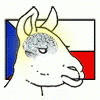
EXP GDC Beast/Ares-V7/V6 discussion
Petrroll replied to jacobsson's topic in Enclosures and Adapters
Hotplug in Setup 1.30 results in the same scenario as hotplug in Windows... either the screen freezes or nothing happens. BTW: It's an AMD card and I don't have the drivers installed yet.



