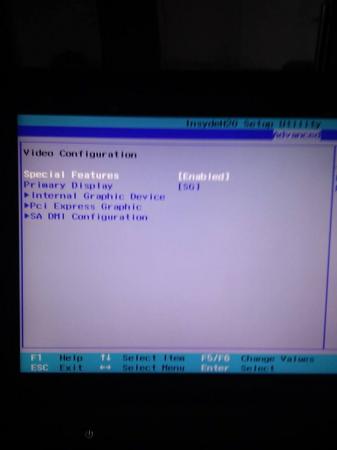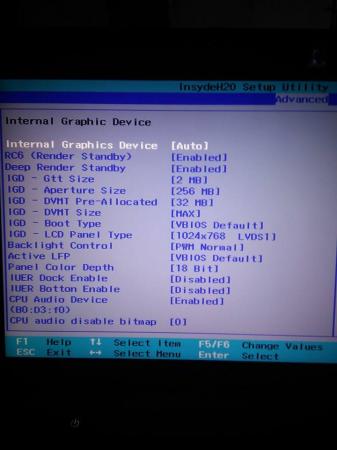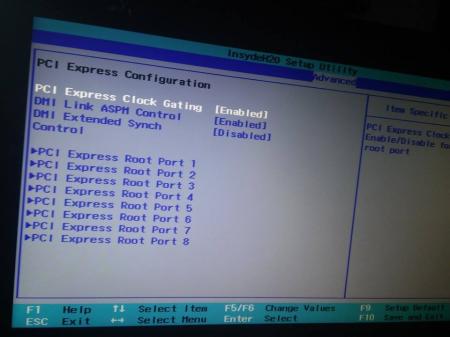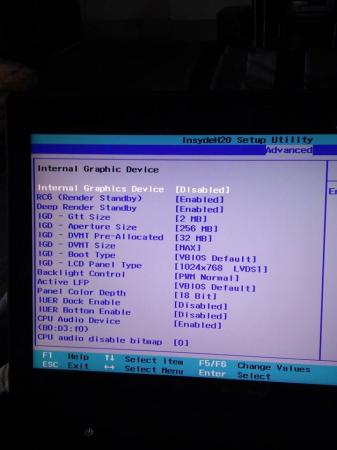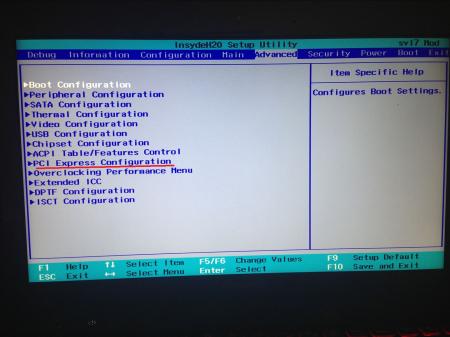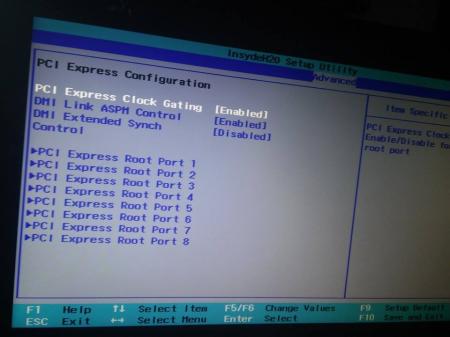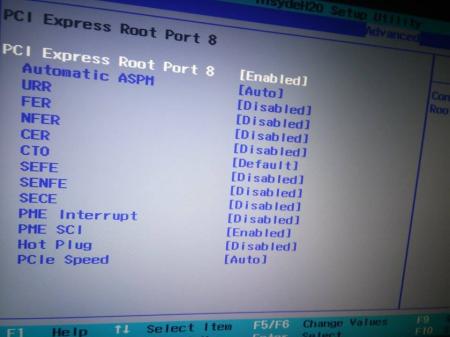daicharade1
Registered User-
Posts
57 -
Joined
-
Last visited
Content Type
Profiles
Forums
Downloads
Everything posted by daicharade1
-
Lenovo Y410p / Y510p - unlocked BIOS / wlan whitelist mod / vbios mod
daicharade1 replied to svl7's topic in Lenovo
Fix your attachments. Secondly the crashes you get in certain games is due to the undervolt. Lower (-87mv) your undervolt in games that crash. I'd also suggest you update NVI. The P-state is set according to load. If you ALTab inbetween a game the P-state might change which is what your case seems to be. Lastly what is your avg Temperature of both GPUs, CPUs, and FPS in GTA V on ultra? Also mention your ambient temperature. -
Lenovo Y410p / Y510p - unlocked BIOS / wlan whitelist mod / vbios mod
daicharade1 replied to svl7's topic in Lenovo
With SLI the IGD is set to disabled not Auto, did you change any other setting besides enabling IGD? What if we were to change the Primary Display to IGFX (battery savings w/ ultrabay plugged in)? -
Lenovo Y410p / Y510p - unlocked BIOS / wlan whitelist mod / vbios mod
daicharade1 replied to svl7's topic in Lenovo
I think you're running at very low settings. And why is MSI Afterburner reporting only 1 CPU? Check the game with HWinfo running in the background. Secondly turn the gfx to ultra or high and report the FPS. If you prefer to run the game at 60fps I suggest you lock the fps to 59 or 60 since exceeding those will make GPUs work harder (higher temps) and there is no use. Have you checked other games? -
Lenovo Y410p / Y510p - unlocked BIOS / wlan whitelist mod / vbios mod
daicharade1 replied to svl7's topic in Lenovo
Ok both your GPUs have been flashed to custom vbios. Try to undervolt in increments ( start from -100mv) and go upwards, dont change any other setting yet. If your GPU underclocks, manually overclock. Overclock the Memory and downclock the Core thats how Kepler architecture likes it. Use MSI Afterburner to check the clocks and temps your GPUs are running at. BTW hows GTA V running on your system? Report back the temps -
Lenovo Y410p / Y510p - unlocked BIOS / wlan whitelist mod / vbios mod
daicharade1 replied to svl7's topic in Lenovo
Post a picture of NVInspector (2nd Page) for both the GPUs. Have you flashed the modded BIOS? The ultrabay GPU separately? -
Lenovo Y410p / Y510p - unlocked BIOS / wlan whitelist mod / vbios mod
daicharade1 replied to svl7's topic in Lenovo
Xepherix Check my post here and below it as well. If you could find a way to run the igpu while ultrabay is inserted, that'll be some discovery. -
Hacked or original bios and what version are you using?
- 3 replies
-
- 1 logical processor
- poor performance
-
(and 1 more)
Tagged with:
-
Lenovo Y410p / Y510p - unlocked BIOS / wlan whitelist mod / vbios mod
daicharade1 replied to svl7's topic in Lenovo
Do you see any improvements anywhere? Like CPU performance since it is titled haswell? Any benchmarks or games you feel running better? -
Lenovo Y410p / Y510p - unlocked BIOS / wlan whitelist mod / vbios mod
daicharade1 replied to svl7's topic in Lenovo
Start your laptop and let it idle for 5-7 mins. Then do normal stuff like browsing etc.. all while Hwinfo running in the background. Then try out BF4 and report back. BTW you bricked your laptop, how did you revive it? -
Lenovo Y410p / Y510p - unlocked BIOS / wlan whitelist mod / vbios mod
daicharade1 replied to svl7's topic in Lenovo
Restart, go to BIOS and enable BIOS Backflash. -
Lenovo Y410p / Y510p - unlocked BIOS / wlan whitelist mod / vbios mod
daicharade1 replied to svl7's topic in Lenovo
I'm still looking for it..Check this -
Lenovo Y410p / Y510p - unlocked BIOS / wlan whitelist mod / vbios mod
daicharade1 replied to svl7's topic in Lenovo
I meant you can only enable PEG on THIS laptop if its SLi, I read about old Alienware setups where the video could be rendered by the dedicated GPU alone and they could enable PEG. I was thinking if its possible to enable IGFX with the ultrabay inserted, will help in saving battery and less heat output. -
Lenovo Y410p / Y510p - unlocked BIOS / wlan whitelist mod / vbios mod
daicharade1 replied to svl7's topic in Lenovo
You only get to enable Peripheral Express Graphics (PEG) mode when you have SLi. Switchable Graphics (SG) is default with one GPU. If you're trying to disable iGPU you'll get a black screen and that is beyond repair since the screen renders video through iGPU no matter what. -
Lenovo Y410p / Y510p - unlocked BIOS / wlan whitelist mod / vbios mod
daicharade1 replied to svl7's topic in Lenovo
Do you have the SLi setup i.e 2 GPUs? Are you trying to enable IGFX with ultrabay gpu inserted? -
Lenovo Y410p / Y510p - unlocked BIOS / wlan whitelist mod / vbios mod
daicharade1 replied to svl7's topic in Lenovo
Wow this is news. Are there any improvements to be seen? -
Lenovo Y410p / Y510p - unlocked BIOS / wlan whitelist mod / vbios mod
daicharade1 replied to svl7's topic in Lenovo
Record your temps. Download Hwinfo, leave it minimized while gaming. Report the findings. -
Lenovo Y410p / Y510p - unlocked BIOS / wlan whitelist mod / vbios mod
daicharade1 replied to svl7's topic in Lenovo
Did you try F2 F9 F10 blindly? F2 takes you to BIOS, F9 resets Bios to defaults with Enter key and F10 saves. Good luck! P.S: Try to remember what did you change exactly in the BIOS? -
Lenovo Y410p / Y510p - unlocked BIOS / wlan whitelist mod / vbios mod
daicharade1 replied to svl7's topic in Lenovo
What setting did you change exactly? -
Lenovo Y410p / Y510p - unlocked BIOS / wlan whitelist mod / vbios mod
daicharade1 replied to svl7's topic in Lenovo
As the computer starts, strike F2 then F9 then Enter key then F10. Let me know how it goes. Good Luck! -
Did you fix it?
-
Lenovo Y410p / Y510p - unlocked BIOS / wlan whitelist mod / vbios mod
daicharade1 replied to svl7's topic in Lenovo
-
Lenovo Y410p / Y510p - unlocked BIOS / wlan whitelist mod / vbios mod
daicharade1 replied to svl7's topic in Lenovo
Do you mean to say the GPU isn't recognized after you over tightened the screws a.k.a spacer mod? Try to flash the custom vbios in DOS before baking.Good luck! -
Lenovo Y410p / Y510p - unlocked BIOS / wlan whitelist mod / vbios mod
daicharade1 replied to svl7's topic in Lenovo
These are the settings which are automatically configured when Ultrabay is removed i.e iGPU enabled. And with SLI enabled: @svl7 @allstone shed your thoughts too. -
Lenovo Y410p / Y510p - unlocked BIOS / wlan whitelist mod / vbios mod
daicharade1 replied to svl7's topic in Lenovo
I read some pages back if you short the CMOS pins (two pins) on the mainboard, the BIOS is reset. I'm not sure though please search this thread. (pages after 120) -
Lenovo Y410p / Y510p - unlocked BIOS / wlan whitelist mod / vbios mod
daicharade1 replied to svl7's topic in Lenovo
I was wondering if disabling a PCI-e slot will disable the Ultrabay graphics card while its plugged in, any brave soul having the SLI setup willing to test? P.S: All the PCI-e root ports have the same settings as port 8, btw I would have tried but I'm not in the US and I still have warranty. @allstone share your thoughts.