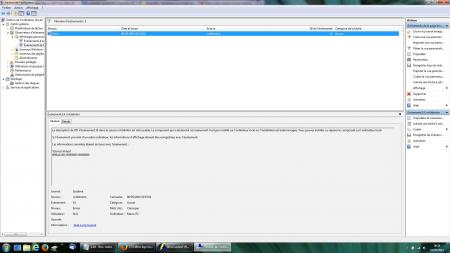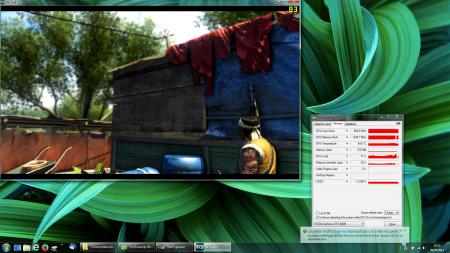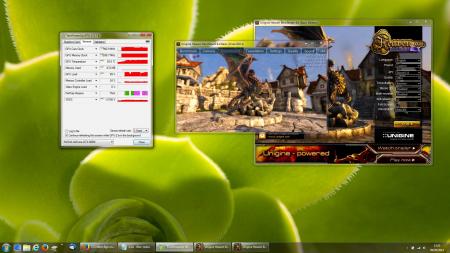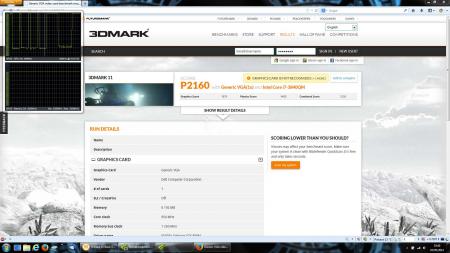Manu369
Registered User-
Posts
76 -
Joined
-
Last visited
Content Type
Profiles
Forums
Downloads
Everything posted by Manu369
-
Maybe but for checking, I need to remove the graphic card again for compare with the 660m. I kept the pad from the 660m so.... I continued my tests today With open the laptop big fan under and big airflow, it's seem be good, no crash for now. I must continu for be sure. This is the 3d mark score without optimisation, just for test : Generic VGA video card benchmark result - Intel Core i7-3840QM,Alienware M17xR4 Also when I run a game with no big 3d scene or model like Rayman for example, the laptop don't crash so I guess the laptop crash when a big 3d scene or model need to be calculate.
-
Hello I checked and all pad are correctly placed and I tried to load game with a big fan under the laptop (33cm fan) the temperature remained low but the laptop continu to crash after few minutes, sometime after 2mn , sometime more. The problem seem come from nvlddmkm.sys file, when you write this file on google, there are several thread about this problem so I don't think that problem come from the hardware. The best easy way seem to be to update the driver but at moment, I can't, no other driver version works properly. example procedure (not working for me) : http://www.ehow.com/how_7182639_repair-nvlddmkm_sys-error.html
-
ok I hope the unlock vbios will come quickly and hope it will resolve the problem. Thk you very much to try to help me since all this time.
-
ok voltage not working too. This driver is difficult...
-
yes I seen so I can't use physx ? edit: tested and always the same :\ I try now with the voltage
-
Okay install done, I reboot and test that.
-
WTF ? ok I check again edit : faceplam ! sorry, my fault.
-
Installation don't want continu : essential files are missing
-
your inf file doesn't work Where I do this ?
-
I'll try this and report you : Plantage de "nvlddmkm.sys" : la solution It is in french but it indicate de procedure for resolve the problem with the nvlddmkm.sys file. edit: it doesn't work
-
I tested the 331.82 version, it not work, same problem than the last driver version, so the 327.23 is currently the lastest version who works for me. So return in 327.23 and always the same crash. About crash report : http://nsp18nhawf.1fichier.com/ translation : The description for Event ID 14 in the source nvlddmkm can not be found. The component that raises this event is not installed on the local computer or the installation is corrupted. You can install or repair the component on the local computer. If the event originated on another computer, the display information had to be saved with the event. The following information was included with the event: \ Device \ Video7 008b (4148) 00000000 00000000 ----------------------- the file nvlddmkm.sys seem be the problem.
-
Ok, currently I would like test with the driver 331.82, can you tell me how modify the inf file ?
-
Ok so I took time to remove and install again the gpu card. I resolved a little problem, I seen that the thermal paste was not very crushed, I removed the thin plastic black around the headsink, not necessary for the 880m. Temperature are now much better, but problem is always present I tried differente thing, I lowered the frenquency GPU and memory in nvidiainspector, I disconnected the battery and lower the screen light and desactivate the alien FX light, the problem not seem come from the power supply and the PSU is not hot. So I also tried to open benchmark and game in a windows and not full screen, it's always the same, after 5mn the driver crash. I captured picture just before crash and after. This crash appear only when I stress the Graphic card with benchmark or with a game. It is possible problem come from the driver ? maybe I must test with other driver for check is the problem is always here. in most cases, the screen freeze and I must restart the laptop, here I was able to take screen after nvidia driver was reload.
-
Hello, I tested today the 327.23, it's works, currently I don't know if this driver use 100% of this card but it's much better. A new problem is come... When I want test with benchmark or game with full options, the screen freeze or make black screen after 5 mn. Any idea ? It is normal to have 93°C in full charge ? I think problem can come from the voltage too low or temperature too high.
-
nvdmi.inf doesn't exist in this version I think it is nvdmn.inf
-
here : My Nvidia GTX 880M Test Run Review About johnksss, he told : I would like try with 327.23 just for test, but I don't find how to change the inf file for this version... edit: svl7: too fast can you tell me how modify the inf file for 327.23 version thk
-
here the benchmark with GPU-Z by default. Clearly when I start the benchmark, frequency of the GPU dropped very low, see pictures :
-
Yes the GPU fan work correctly and GPU seem be not very hot, all is normal. I download and test that and Isend you the result.
-
BIOS / VBIOS modification request thread (svl7)
Manu369 replied to svl7's topic in General Notebook Discussions
I read this thread since few days , I have a problem with 880M 8go installed on Alienware R4, I guess problem can come from the vbios, Can I find solution here ? I don't see yet people who have install 880m on R4, so sorry by advance, I don't know exactly how I can resolve my problem :\ My thread about that : http://forum.techinferno.com/alienware/6705-gtx-880m-8go-m17x-r4-120hz-3d-screen-problem.html Edit: Vbios from GPU-Z (880m 8go) : http://e756qsd8bz.1fichier.com/- 477 replies
-
- bios mod
- bios mod request
- (and 3 more)
-
I don't use a surge protector , my current power supply is Model Flextronics GA240PE1 263Wh and there seem be good. I done the setup diagnostics (F12), all is passed without problem. My windows and NV control panel are always on high performance. I guess the problem can come from the bios.
-
Ok I uninstall again and apply your modification. New score with 3dmark, always the same :\ Generic VGA video card benchmark result - Intel Core i7-3840QM,Alienware M17xR4
-
I forget to indicated, I already use an other power supply from dell: Model Flextronics GA240PE1 263Wh It is possible that bios limit the power ? I don't seen people who had install 880m in R4 yet and I don't know if I need to unlock the bios, and anyway, I don't find the unlock bios for 880m. When I launch a game, in nvidia inspector , the frequency of the GPU still very low (147mhz), when I stop the game, frequency up to 954Mhz, it's strange.... this is the result with 3dmark : http://www.3dmark.com/3dm11/8306463 The 780m seem work good on R4, 880m is the same card, just frequency and ram quantity are changed. People who use 780m in R4, do you have generic vga device in 3D mark ? Do you unlocked and changed the bios ?
-
Hello, first sorry by advance if my language is not perfect because I'm french. I search since few days for find the good way for install GTX 880m 8go on Alienware M17X R4 with 120hz 3d screen. I want change my current graphic card (660m) My procedure : I flash my current bios with the latest Bios on the Dell website ( A12) I uninstall the Nvidia Driver I open the laptop and replace the graphic card by the 880m Boot on the laptop, all is ok. Next, I install the last nvidia driver (337.5 beta) and I modify the inf file. Driver installation ok and now the current control panel indicated that graphic card is 880m, Nvidia inspector also indicated that it is the 880m installed. The problem is, when I start a game for example, the performance are not changed (seem be the same fps than my 660m) I don't know why ? windows performance index indicated 7.2 , my 660m had 7.3 ?! Do you know what is the problem ? Thank by advance.
-
Member Introduction Thread - Post Here!
Manu369 replied to Xonar's topic in Site Announcements, Rules & New Member Intros
Hello everyone, I have a alienware laptop and I try to find help for modded my current configuration. Sorry by advance if my english is not perfect cause I'm a french user. Thk.