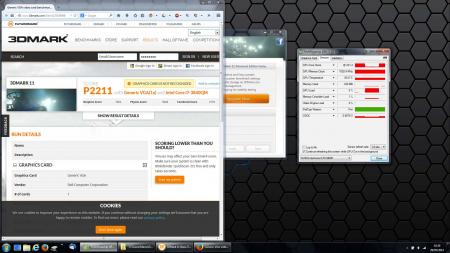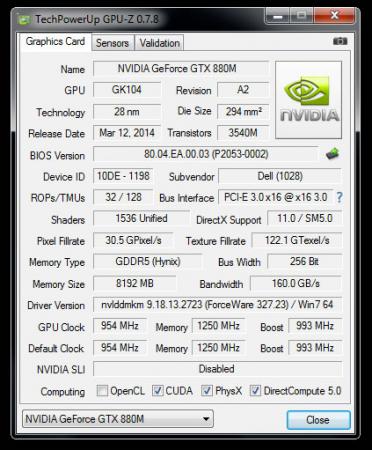Manu369
Registered User-
Posts
76 -
Joined
-
Last visited
Content Type
Profiles
Forums
Downloads
Everything posted by Manu369
-
NVIDIA Maxwell VBIOS mods - 900m series overclocking versions
Manu369 replied to svl7's topic in General Notebook Discussions
Ummh I don't think so cause I already had this kind of problem with my old card (880m) but only with all nvidia driver after 327.23 (very old driver) now I just tested another driver just for check and as I can seen is that my gpu clock always throttle but not at 475 but 800mhz, of course I don't know where the real problem is but because I already tested several psu and because I current PSU is an 330W, I don't think that problem come from the VRM converter or this is the first time I heard that from this model of laptop, and in this case, how explain than differents drivers change the frequency of the GPU clock if I don't touch anything else ? Also when I try to change the voltage or memory frequency with the vbios mod, it's doesn't change anything, it is normal ? Maybe you could check my stock bios and see i you can change something ? -
NVIDIA Maxwell VBIOS mods - 900m series overclocking versions
Manu369 replied to svl7's topic in General Notebook Discussions
Sadly I always make this, it is possible that problem come from the nvdia driver ? What do you mean by hardware problem ? the card is broken ? I always problems with my cards, 880m with huge throttling before (never been fixed) and now this one, f*** nvidia. -
NVIDIA Maxwell VBIOS mods - 900m series overclocking versions
Manu369 replied to svl7's topic in General Notebook Discussions
It's weird it's indicated gpu clock max 541Mhz but when I don't use any 3D application, the clock bring me up to 1126Mhz -
NVIDIA Maxwell VBIOS mods - 900m series overclocking versions
Manu369 replied to svl7's topic in General Notebook Discussions
Hi Klem, can you please unlock my current BIOS ? I have a throttle on my gpu usage (about 475mhz max when used but 1126mhz in idle with the vbios Nvidia GTX 980m - 'OC edition' rev0 ). With the original bios, I have more limited by memory clock this time, 799mhz max and 1037mhz for the gpu clock Thk a lot ! dell_980m_original.rom -
hi there, I started to read this thread there are few weeks but there is too big now, just for my information, it is possible to install correctly this 980m on windows 7 ? I seen problem with UEFI, what is the problem ? Or it is necessary to use windows 8 for work properly ? (windows 8 is a bullshit)
-
Hello please comment this thread on nvidia forum if you want help for resolved this problem of driver with hard throttle and flag in the gpu card https://forums.geforce.com/default/topic/754922/geforce-mobile-gpus/nvidia-crippling-the-gtx-880ms-with-there-new-drivers-look-for-a-nvidia-response-/3/ Currently, I'm always forced to use old driver version, it's not acceptable when you know the price of this card...
-
Hello, I found this post where mathieulh explain the problem, it come from all the new driver from nvidia who limit the overclocking : Just got my 880M twins! - Page 42
-
@johnksss hello, I had sent you a pm, have you received ? I explain my problem. I have no crash with the stock vbios, only with the modded bios from the svl7 thread. Not bosd, just a screen freeze after few moment, I see that the driver try to reload again and again in my taskbar but crash immediately. About the stock vbios, I have a hard throttle as you in your test, the same problem but I don't found solution for resolved this.
-
thk for the link but this modded vbios doesn't works for me, when I install it, my nvidia driver crash again and again and after several times, my windows freeze and I must forced to reboot by pressing the on/off button. @godfafa, and for you ?
-
Hello, first thank you for this modded vbios I have a 880m and my current windows is windows 7 64 bits. My laptop is Alienware mx17 R4, original graphic card was 660m. This modded driver didn't works for me, when I use the latest nvidia driver 337.88, when I open windows, the driver crash several times and after 3 or 4 times, the screen freeze, I must forced to turn off the laptop by pressing the on/off button. Any idea of the problem ? I have no trouble with the stock vbios,always just the hard throttle like in the johnksss thread : My Nvidia GTX 880M Test Run Review
-
yes this is the software I use, see the previous post in this thread
-
yes I always uninstall correctly the driver before each test
-
But when I flash my vbios with the vbios from godfafa, the card should be reset, don't you ?
-
okay pm sent, hope he can help me
-
I already read and quoted this thread about 880m without find the solution. I think Johnksss don't know how resolve this problem and because he has just tested the card for a few days. edit: I'll send him a pm, hope he can help me...
-
the problem is the same for me because I'm limited by the 327.23 driver and I don't know why, it's frustrating...
-
yes I think to reinstall but it take me long time
-
I tested the same thing and always the same problem. I don't know where to search now
-
Okay I took the risk to flash with the vbios of godfafa, flash is good but it's always the same throttle, I really don't understand how you can have no throttle with the lastest driver version So this is not a problem with the vbios, I guess another software problem, what is the version of windows do you use ? Do you install the 3dvision controller when you install the driver ? My current bios is A12 version, have you try with this version ? I'll try with the A11 version.
-
@Klem with stock vbios, always with 337.88 driver : Generic VGA video card benchmark result - Intel Core i7-3840QM,Alienware M17xR4 when I run a benchmark, voltage down at 0.8xx volt in same time with the gpu core clock. When it's done, you can see on the picture, throttle is not present.
-
Ok bios flashed and tested with 337.88 driver Generic VGA video card benchmark result - Intel Core i7-3840QM,Alienware M17xR4 As you can see, it's always very low, in techpowerup when I run 3dmark, the GPU up at 993 mhz and when the video is run, the gpu down at 231mhz max, memory remains at 1002 mhz
-
Maybe @Klem can look the two vbios for check the difference inside ?
-
@Klem http://yntdny3kfr.1fichier.com/ - - - Updated - - - Really not possible to make backup or reset after a bad flash ? http://www.techinferno.com/2011/07/09/recovering-a-notebook-gpu-from-a-bad-flash/ SVL7 is everywhere. All is exactly the same so I guess, it can be good... but I don't know how doing this
-
-
no, all is good now, full charge is 69° max It's just because it was a problem with a black plastic on the copper for the 660m, now I removed, the contact between gpu and the heatsink is much better, you can check the rest of the thread for have all the explanation