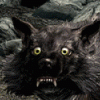-
Posts
70 -
Joined
-
Last visited
Content Type
Profiles
Forums
Downloads
Everything posted by DARKWORLD
-
So basically VSYNC in any game caps fps at 40 or 48 depending on performance and it cuts about 10 to 15 frames for no reason, while GPU usage drops... Here's how it looks on the graph, first half with VSYNC ON and the other with VSYNC turned OFF: Can anyone explain me what is going on, please? System: 3630QM, 8GB RAM, GT650 SLI, Windows 8.1 U1. EDIT: So I just installed my old Windows 7 copy to a different drive, updated it, installed latest nvidia driver and this problem is absent in Windows 7... Why is that so, how VSYNC working differently in W8?
-
So, Y50 notebookcheck.com review. Pretty shitty tbh, I expected it tho. Slim chassis, turbo boost will not work again, GPU heats like crazy even without overclock, while scoring 5k in 3DM11, just like 650M SLI, 750M SLI still outperforms this. And old problems are still here: worthless 5400rmp HDD, TN panel with cheap plastic bezel around it and poor battery performance... On top of that there's no mSATA slot now which is a no go for me ~_~
-
I never watch movies on 15.6" screen, I dont know why would you ever buy 8K laptop for such purpose. For everything else - its a total waste.
-
Yeah, 15 inch QHD, I am coming! xD Like sony's Z2 with qhd videos haha
-
No point changing y500 for y50, there will be like 10% performance difference, maybe next gen they'll put some better parts to consider replacing but now its just apples and oranges.
-
VERY promising? Its not even better than 650/750 SLI's.
-
Nope, but in this thread you can find one made by user Klem, though no voltage control in this one. Alternatively you can request one in this thread. Yes, you can.
-
SLI makes no difference in Lenovo's. I have Y500 on top of my y510p, temps are the same, even when SLI turned off, ultrabay tho has a slightly worse cooler so it usually add's a few extra C, but nothing crucial.
-
Nah, wont even use hdd space on this crap, sorry ~_~ It doesnt matter tho, look at the benchamrks, this game loads even current systems pretty hard. I barely get 30 fps on high settings.
-
Uhmmm... The thing is that I overclocked mine, so its technically 1150 Ghz and not 967 Mhz. Repasting may help, but no one will guarantee you that, since it depends on current job quality, thermal paste you will use and you usual ambient temps.
-
No guide, sorry. You just have to flash your BIOS to 2.02 or 2.04 and overclock via NVIDIA Inspector.
-
The only difference is that I have a model with 750M. Never played BF3 or 4, tho I played Metro 2033, pretty heavy as well, temps are always 70-75, highest number I saw is 78. And yeah, I am not using any external cooling.
-
Yeah, weird but stress tests never trigger throttling. My CPU throttles during games when it reaches 85C to 2400Ghz and maintains 70-75C most of the time.
-
Overclocking is safe if you are not playing with voltage much (tho slight voltage adjustment is always a good thing to maintain a good clocks) and monitoring your temps. So for you I would say if temp during your heavy gaming goes above 85C (although this GPU's TDP is 100C its not recommended to run it @ 90 degrees for long periods of time) - there are definitely some things to reconsider. Lower clocks and voltage and test again. No, I am not currently using any kind of cooling for this laptop although I am considering buying one right now, since summer is ahead and things could get hot here. To note here - I never had any heat issues with both GPU's, those usually are under 80C, at about 70-78C during loads, only heavy shooters like FarCry3 or Metro will boost up temps slightly over 80 mark, its still fine though. So about core clock and memory clock here. When you are increasing core clock - you can get driver crashes if you clocked it way too high, downclock or pump up some voltage and try again. Increasing memory clock is a bit different, important thing to note here is that although memory and core are located on the same chip obviously the thermal sensors of the GPU will only show you core temps and not memory temps, so its important not too push memory too high even if its working stable. I would say +500 (+250 effective) is enough for this GPU and you wont really gain much by overclocking memory higher. Also to note that ASIC quality plays an important role here, the higher it is the faster you can overclock your GPU, for instance if you can push one to +300/+500 its not guaranteed that you can repeat it with another. Like in my case I cant push memory on the second GPU more than +200 since I am getting artifacts while the other one works stable even at +300/+600.
-
As far as I know there's no way to enable turbo boost on lenovo y500 at all. They somehow disabled it on a hardware level probably. But you cant actually overestimate turbo boost effectiveness since, well... its just not quite effective to say the least. For example @ 790 Mhz clock 650M SLI will net you ~4200PP in 3DMark11 while @ 835 Mhz score will rise by only 150-200 points at best. Overclocking changes things though, ~5200PP @ 1050 Mhz, ~5400 @ 1100 Mhz and ~5600 @ 1200 Mhz and thats +10-20 FPS for your games, which is huge in most cases if you ask me.
-
Pretty much sure it throttles to 2400 Ghz to maintain ~75-80C otherwise you must be really lucky with your paste job and cooling overall.
-
Need more intel on this one dude. Which card, which PSU are you using, in which programs gpu throttles? Official lenovo 170W, bought it about six month ago.
-
Yes, your PSU is a problem here. I have both 120 and 170W PSU's and can confirm that in SLI mode they will throtlle themselves to lower frequencies (lower than 790 Mhz in most cases) due to insufficient PSU, some heavy duty processing might even crash laptop (happened to me twice with 120W PSU). So in short - you need that 170W brick to be able to use your SLI efficiently, especially if you planning to overclock it.
-
Because Intel HD Graphics 4600 is an integrated GPU into CPU and there are no processors in this world (yet at least) which contain 2 of them.
-
You are using caching SSD which came preloaded with laptop or you bought one and running system on it, may I ask? The thing here is, yes, it has no mechanical parts so theoretically it cant be hurt by heat like HDD's but it throttles really hard when it heats up to about 65-70C, so I dont actually know whether I should buy mSATA SSD in this laptop or not...
-
You can run @ 900 Mhz even without upgraded BIOS. With upgrade you can run your SLI at 1050 or even 1100 Mhz, depends on ASIC quality of your cards.
-
You cant have double 4600's thats for sure.