
Tech Inferno Fan
-
Posts
5 -
Joined
-
Last visited
-
Days Won
90
Content Type
Profiles
Forums
Downloads
Posts posted by Tech Inferno Fan
-
-
12 hours ago, Omicron said:
Does anyone know if the T530 or T430 run a 1x Pci-e 3.0 link when an ExpressCard eGPU solution is used (like the PE4C V3.0 is used?) Or does it still run at 2.0 speeds?
There should be 16x 3.0 lanes available on the CPU dies of Ivy Bridge mobile processors as they are just the desktop processors, but I am not sure if Lenovo wired the ExpressCard slot to this or the slower 2.0 lanes provided by the chipset.
Lenovo wired the T430/T530 expresscard to the southbridge, which has pcie 2.0 ports. Afaik, no manufacturer ever wired their expresscard to the north bridge pcie 3.0 port (3rd gen icore or newer).
If you need more bandwidth then consider a Thunderbolt egpu solution.
-
 1
1
-
-
7 hours ago, yeahman45 said:
how did you reach gen 2 with setup 1.3?
Boot Setup 1.30, then use the PCIe Ports->Gen2 menu.
Setup 1.30 is available at https://www.techinferno.com/index.php?/files/file/87-diy-e-gpu-setup-130-by-Tech Inferno Fan/
-
 1
1
-
-
41 minutes ago, nofis said:
Hi Tech Inferno Fan, HDD are MBR (checked with diskpart and list disk, my boot ssd hard drive which has windows on it is MBR), on the other hand I also tried to make a boot usb stick as stated on the instructions:
It gets recognised on the startup of mac (get two windows drives) but does not make any difference.
Pls use easybcd to add a second boot item to your primary her that points to the windows on your Usb drive.
Then install setup 1.30 on the primary her and use its chainloading mbr to bring up that primary her bootmenu from which you select the usb HDD win installation.
Need to do this because the grub bootloader probably does not recognize your Usb drive and so can't boot the setup 1.30 image off it.
-
8 hours ago, nofis said:
Hi guys, I have been trying to install Nando 1.2 or 1.3 patch for my egpu setup, followed all the steps but once I mount the external image and boot into windows (and get prompted to choose 1.2 patch on boot screen( I get the following error (see updated image).
I have a late 2012 mbp retina with nvidia 650m and windows installed on an external ssd drive without bootcamp.
Any help on this would be much appreciated..
8 hours ago, nofis said:Hi guys, I have been trying to install Nando 1.2 or 1.3 patch for my egpu setup, followed all the steps but once I mount the external image and boot into windows (and get prompted to choose 1.2 patch on boot screen( I get the following error (see updated image).
I have a late 2012 mbp retina with nvidia 650m and windows installed on an external ssd drive without bootcamp.
Any help on this would be much appreciated..
Pls check if your using got or mbr partitions to host your windows. Setup 1.20 requires mbr partitions. If it is mbr and disk image install is still problematic, then pls use a USB stick installation instead.
-
On 08/06/2016 at 6:20 PM, nidhoggur said:
Error 12 question.
bump me or message me privately if you can help I think its simple now, hopefully.
hp 2570p, gtx750ti, pe4c v3 ec/34, nando 1.3.
DSDT override process that you'll need to host your gtx750ti is at the following URL. If cant nut this out then consider getting a gtx660/670/760/770 all of which have a smaller pcie aperture that can fit within the 2570p's bios set TOLUD limit.
-
Yes, some notebooks like yours do not have the igpu wired through. Therefore optimus wont work.
Your only option for internal lcd mode is to drag and drop a *windowed* app started on the external lcd to the internal lcd.
It's possible to do that without using a physical lcd by way of a VGA or dvi dummy plug on the egpu to provide a fake external lcd. Then use software like Actual window manager to start the app on the fake external lcd and move it to the internal lcd.
Good luck with it.
-
 1
1
-
-
2 minutes ago, ByFire&Blood said:
That's the thing. As long as windows doesnt start PSU stays working. As soon as the windows logo comes up on boot after a few seconds, The PSU shuts off. Could it be the mPCIe cable?
That's when the egpu tries to send output to the attached lcd which requires increased poer. If the power drawn by the egpu then is greater than the max of the psu, or the psu is faulty, then the psu will power off.
Pls try another more powerful psu.
-
13 minutes ago, ByFire&Blood said:
Now for the problem. As soon as Windows starts the card is powered off via PCIe. Now my question. Why is this happening?
So a little help would be awesome.
Regards!
Both your dgpu and egpu are allocated ok. With the egpu powering off, check you power leads and psu attached to it.
-
Pls run C:\egpu\uninstall-disk-image as admin user.
-
-
dgpu must be disabled for the egpu to be given NVIDIA Optimus functionality.
So then pls remove all NVIDIA drivers, then use ddu to remove NVIDIA registry entries as well as disable automatic driver installation. Then install the latest NVIDIA desktop drivers.
Change your Setup 1.30 startup.bat to be:
call speedup lbacache call vidwait 60 call vidinit -d %eGPU% call iport dgpu off call pci :end call chainload bootmgr noremap
-
1 hour ago, will_br said:
Hi, guys
I have a problem to run Setup 1.30 after install and reboot the notebook, the following appears:"Bad or missing command interpreter: \COMMAND.COM
Anyone know how to solve this?
Pls re-download Setup 1.30, extract and re-install. If the error persists, the pls do a USB installation.
-
On 24/2/2016 at 8:37 AM, DannyFK said:
Now I am powering with an external PSU that works fine. I mean, using Mac OS X I have no problems. The problem is when I try to use it on Windows 10. I made the partition on the hard drive and it looks like to work, but the Windows logo screen freezes on the external display and then return to the Mac screen. In the device manager I can see that the eGPU, but it indicates code 12.
I installed the latest drivers for Windows but it continuing with the code 12.
I have MacBook Pro Retina mid 2012 with 16 GB and i7. iGPU: Intel HD 4000 and dGPU GeForce 650M.
I have to do something else apart of configuring the hardware, starting as you indicates Windows with the eGPU and install the NVIDIA drivers?
Thanks.
Danny, several users with this Macbook have reverted to a MBR/bios installation of Win7/8/10 and then use DIY eGPU Setup 1.20/1.30 software to eradicate error 12: http://tiny.cc/Setup1x
-
1 hour ago, cpar said:
Nando,
I have one question about diy setup 1.30v, "How do I make my video card to appear in 1.30v setup box menu? It appears only egpu adapter was the only thing was recognized by 1.30v."
I performed many of these tasks:
-I checked my 650w ATX psu, and it is properly connected to egpu adapter and video card
-Tried to use hotplug method (from troubleshoot section) during 1.30v setup and only egpu adapter appeared in the box
-Performed DDU (display driver unistaller) and opened the clean install for gtx 970
-I booted into windows w/o 1.30v setup, and my device manager recognize my gtx 970 (its odd that setup 1.30v is unable to recognize it)
-Changed the power management mode from adaptive to prefer maximum power from nvidia control panel
Also, I tried running chainloader run test and my black screen showed up (basically it crashed).
Is there any way to force 1.30v setup to recognize my video card?
I don't think there's any solution from troubleshoot DIY 1.30v section :/
Pls run Save Diags->compact_fails within DIY eGPU Setup 1.30. Then boot windows, run c:\eGPU\eGPU-setup-mount (as admin) and winzip/winrar the v:\diag folder. Email that file to me for evaluation.
-
2 hours ago, viilutaja said:
Ok, I can ran the 3DMark06 on both machines.
I am using external LCD on both occasions (X230 and E6430).
EDIT:
http://www.3dmark.com/compare/3dm06/17867406/3dm06/17867396
Also 3DMark13 FireStrike score. (eGPU is not OC'd, altough it shows like that for some reason in the lower score which is E6430! ).
3dmark06 (DX9) shows across the board performance improvements for the E6430 over the X230.
With 3dmark11/13 (DX11) we do see the E6430 is slower though unlike the 3dmark06 results, several months separates the benchmark runs. They are not run back-to-back.
If back-to-back DX11 results continue to favor the X230 may I suggest doing an OS reload just in case something is amiss with the DX11 subsystem?
-
4 minutes ago, viilutaja said:
Pci-e speed is 2.0, that is confirmed.
Both scores are with max GPU OC.
http://www.3dmark.com/compare/fs/6345009/fs/7139888
As You can see that the FPS is much slower with quadcore CPU in E6430, altough the CPU score is much higher. It seems that Optimus compression doesn't kick in with E6430.
Here is the score with X230 vs E6430.
With X230 GTX670 is at default clock speeds while with the E6430, it is heavily OC'd and X230 easily beats the E6430 score.... :S
http://www.3dmark.com/compare/fs/6343962/fs/7661183Pls run 3dmark06 on the E6430 and post the link to the results. Are you connecting the external LCD using the eGPU rather than notebook? That ensures direct video traffic out rather than using NVidia Optimus which slows things down.
-
42 minutes ago, TBlazer said:
Guys, I don't know anything right now. All program says that drive is working on SATA3 mode. Is it truth? I found test of my BX100 250GB SSD on web here os comparison with my results. Should i change the BIOS?
In SANDRA screen: G3 is SSD i think and G2 port is for my WD 750GB SATA II HDD in multibay
Your SSD is getting just under 500MB/s read speed on your 8460P with F.60 BIOS. That is definitely at SATA-III link interface speed as explained at http://kb.sandisk.com/app/answers/detail/a_id/8142/~/difference-between-sata-i,-sata-ii-and-sata-iii below. So no need to change your BIOS.
Difference between SATA I, SATA II and SATA IIIWhat is the difference between SATA I, SATA II and SATA III?SATA I (revision 1.x) interface, formally known as SATA 1.5Gb/s, is the first generation SATA interface running at 1.5 Gb/s. The bandwidth throughput, which is supported by the interface, is up to 150MB/s.
SATA II (revision 2.x) interface, formally known as SATA 3Gb/s, is a second generation SATA interface running at 3.0 Gb/s. The bandwidth throughput, which is supported by the interface, is up to 300MB/s.
SATA III (revision 3.x) interface, formally known as SATA 6Gb/s, is a third generation SATA interface running at 6.0Gb/s. The bandwidth throughput, which is supported by the interface, is up to 600MB/s. This interface is backwards compatible with SATA 3 Gb/s interface.
SATA II specifications provide backward compatibility to function on SATA I ports. SATA III specifications provide backward compatibility to function on SATA I and SATA II ports. However, the maximum speed of the drive will be slower due to the lower speed limitations of the port.Example: SanDisk Extreme SSD, which supports SATA 6Gb/s interface and when connected to SATA 6Gb/s port, can reach up to 550/520MB/s sequential read and sequential write speed rates respectively. However, when the drive is connected to SATA 3 Gb/s port, it can reach up to 285/275MB/s sequential read and sequential write speed rates respectively.
-
 1
1
-
-
2 minutes ago, TBlazer said:
Thanks for answer! One more thing, can U reupload 68SCF8.zip file from hpfocus? They want me to get 50 points in their forum, i don't want to make ridiculous new threads on their forum just to get points.
I don't have 50 points to get 68SCF8.zip with nor own a 8460P to grab a dump from.
-
Only change of doing it is getting a F.20 8460P bios dump using fptw64 (Intel Flash Utility) and flashing it to your system. Required is unlocking the flash descriptor which accomplished by holding WIN+LEFT ARROW+RIGHT ARROW key pressing power on button.
8460P BIOS dump can be found at http://forum.hpfocus.com/viewtopic.php?style=51&f=2&t=2475
fptw is contained in https://github.com/LongSoft/FTK/releases/tag/0.12.0
HP have otherwise prevented downgrading BIOS as you've found using their tools.
-
5 hours ago, griffinator said:
IMPROVEMENTS
Would love to know if people have ideas for improvements!
A comprehensive writeup. Thank you for your contribution

Only two other tidbits that could improve it further:
1. Some pictures of the rig all wired up and running to bring it all to life.
2. Benchmark runs of 3dmark13 (Firestrike) along with your 3dmark11 ones so can add you to the appropriate place on the leaderboard chart.
-
@mmomega, would you mind downloading PCI scope Trial from http://www.tssc.de/site/products/tools/pciscope/default.aspx, saving a dump (BPD) file of your working configuration and uploading here?
@chrise and another offline user are getting error 12 with this system. The supplied info will mean a custom pci.bat via Setup 1.30 (MBR Win10 install) can be created to fix error 12 on this system.
-
 1
1
-
-
It would be VERY big news if AMD introduces a Optimus like driver allowing an AMD to accelerate the internal LCD. Wouldn't be surprised if they license out the LucidLogix Virtu software to accomplish that. I noticed Lucid no longer offering their product for sale: https://www.techinferno.com/index.php?/forums/topic/2324-lucidlogix-virtu-internal-lcd-mode-for-amd-egpus/
-
1 hour ago, djmonta said:
Thank you for sharing the spec. It is very inspired build.
Now I'm trying to build almost the same using Dell DA-2 and GTX970.
I have completed wiring around (as picture below), 2 x 12V and 2 x Ground to PCIe Auxiliary Power Connector. The left 12V and Ground go to power the Akitio.
And DA-2's remote to the last ground through power switch. But DA-2 doesn't start up, is there something wrong?
Could you help me please?
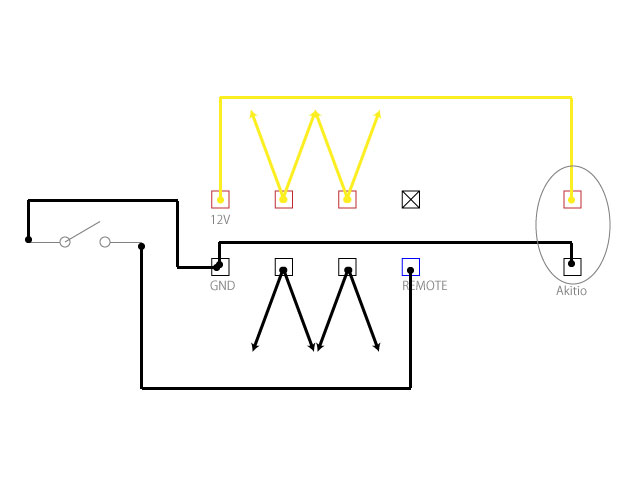
There is a LED on the Dell DA-2 just below where the 8-pin cable attaches to it.
It will be orange when you plug power into it indicating it's in standby mode.
It will be green when you GND the remote pin, indicating it's providing power.
If you get no activity from the LED then your Dell DA-2 isn't powered on or is faulty. For the former check your power socket and power cable.
-
Another GE60 result:
Quotehere is my 3dmark benchmark score http://www.3dmark.com/3dm/10990196 (GPU=7110) for GTX770
my exact model name is "ms-16ga" with i7 - 3630qm, gtx660m.it seems be like called a GE60 0ND (just same specs)I dont know exactly what is relation of model names.my Setup 1.30 setting is aignore dgpudisable dgpuset gen2 egpucompaction IGPU + egpuchainload - test run(MBR ) and press f9 when appear 0xc000000e errorthen boot to windows 7.chainload - NO_REMAP -> test run(BOOTMGR) will boot to a windows 10 with metro boot UIthank you for help.Best,yh g


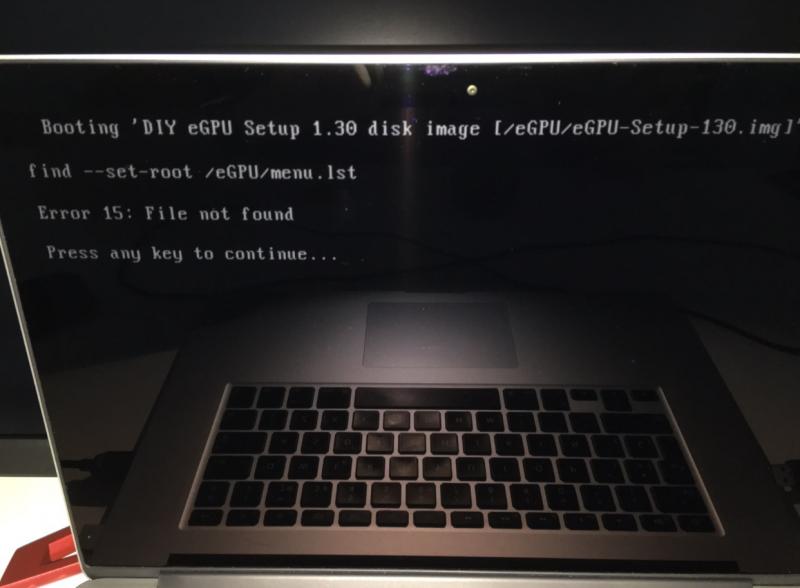
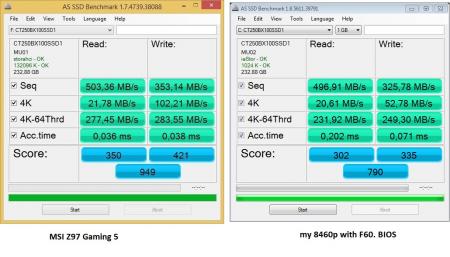
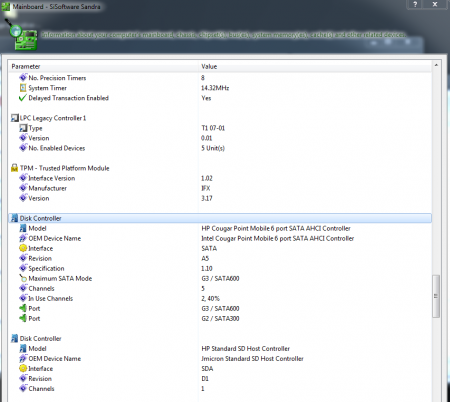
[GUIDE] DSDT override to fix error 12
in DIY e-GPU Projects
Posted
The opening post refers to using Setup 1.30 software to hard allocate the egpu into the created "Large Memory" area if the OS doesn't do it for you.