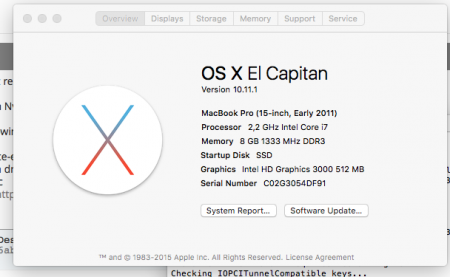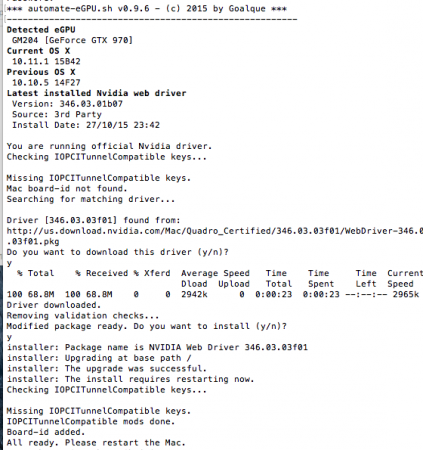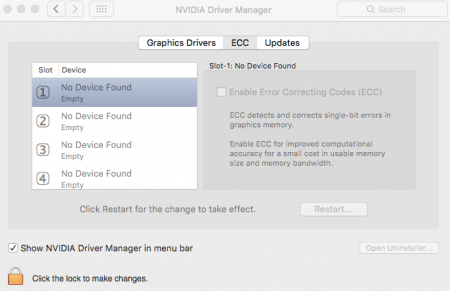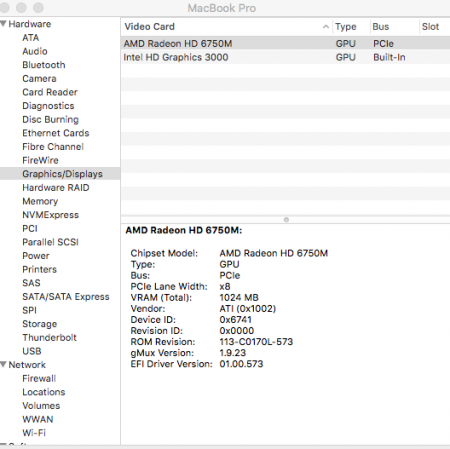chrise
Registered User-
Posts
12 -
Joined
-
Last visited
-
Days Won
1
chrise last won the day on February 14 2016
chrise had the most liked content!
About chrise
- Birthday 01/01/1992
Recent Profile Visitors
The recent visitors block is disabled and is not being shown to other users.
chrise's Achievements

Settling In (2/7)
13
Reputation
-
Thanks a lot for your great guide. We have nearly the same setup (except from your gtx980, I only have a 970). I tried it the same way as you (complete reinstalled windows), but when i deactivate my igpu, my screen did not get black. Just the screen changes the resolution. My iMac immediately finds the egpu. But after intalling the newest drivers and make a reboot its still not working. One time windows crashes at boot (spinning dots) and restarts after 2 miniutes or windows boots but my egpu failed with error 12. I dont know what Iam doing wrong but its really strange that we have almost the same system but getting completely different results (especially the point that your screen goes black after disabling your igpu). Maybe someone have an idea
-
Hey there, i've bought the new iMac 5k (late 2015) and try to setup my eGPU (Geforce GTX 970 & Akitio). Running the eGPU in osx works fine with automateEPGU (thanks to goalque) and the newest nvidia drivers. I only have some problems with the imac display resolution but after pressing sleep and wake up again everthing works fine. But in windows i'am not able to get the egpu running. I have installed the latest nvidia drivers but its still not working. If i dont disable the internal gpu, the egpu is recognized but with error 12. If i disable the internal gpu, windows crashes while booting in windows. Hope anyone can help me
-
Okay here ist the syslog output: syslog -B -F '$Time $(Sender): $Message' | grep NVDA Oct 28 20:47:41 kernel: Driver "NVDAStartup" needs "IOPCITunnelCompatible" key in plist Oct 28 20:47:42 com.apple.kextd: kext-dev-mode allowing invalid signature -67030 0xFFFFFFFFFFFEFA2A for kext "/System/Library/Extensions/NVDAStartupWeb.kext" Oct 28 20:47:42 kernel: Driver "NVDAStartup" needs "IOPCITunnelCompatible" key in plist Oct 28 20:47:42 kernel: NVDAStartupWeb: Web Oct 28 20:47:43 kernel: NVDAGM100HAL loaded and registered Oct 28 20:47:43 kernel: Driver "NVDAStartup" needs "IOPCITunnelCompatible" key in plist Oct 28 20:47:46 kernel: NVDA::rmStart failed Oct 28 20:47:46 kernel: NVDA,Display-B: Not usable Oct 28 20:47:46 kernel: NVDA,Display-C: Not usable Oct 28 20:47:46 kernel: NVDA,Display-D: Not usable Oct 28 20:47:46 kernel: NVDA,Display-E: Not usable Oct 28 20:47:46 kernel: NVDA,Display-F: Not usable Heres the kextstat output kextstat -l | grep NVDA 142 0 0xffffff7f83dc2000 0x3000 0x3000 com.nvidia.NVDAStartupWeb (10.0.7) 012173D2-0B7B-360E-84E4-C5F7C7AE200D <12 4 3> 145 2 0xffffff7f83dc5000 0x2d6000 0x2d6000 com.nvidia.web.NVDAResmanWeb (10.0.7) B091F84F-7F3A-38DB-A8FC-94A59142D9FA <111 98 87 12 7 5 4 3 1> 146 0 0xffffff7f8409b000 0x1fd000 0x1fd000 com.nvidia.web.NVDAGM100HalWeb (10.0.7) EF27E881-89F0-3FAF-8327-7BC86FBA3FB4 <145 12 4 3> The eGPU(akitio & GPU) is powered via Dell DA-2
-
ystem_profiler SPDisplaysDataType Graphics/Displays: Intel HD Graphics 3000: Chipset Model: Intel HD Graphics 3000 Type: GPU Bus: Built-In VRAM (Dynamic, Max): 512 MB Vendor: Intel (0x8086) Device ID: 0x0126 Revision ID: 0x0009 gMux Version: 1.9.23 Displays: Color LCD: Display Type: LCD Resolution: 1680 x 1050 Pixel Depth: 32-Bit Color (ARGB8888) Main Display: Yes Mirror: Off Online: Yes Built-In: Yes AMD Radeon HD 6750M: Chipset Model: AMD Radeon HD 6750M Type: GPU Bus: PCIe PCIe Lane Width: x8 VRAM (Total): 1024 MB Vendor: ATI (0x1002) Device ID: 0x6741 Revision ID: 0x0000 ROM Revision: 113-C0170L-573 gMux Version: 1.9.23 EFI Driver Version: 01.00.573 NVIDIA Chip Model: Chipset Model: NVIDIA Chip Model Type: GPU Bus: PCIe PCIe Lane Width: x4 Vendor: NVIDIA (0x10de) Device ID: 0x13c2 Revision ID: 0x00a1 ROM Revision: preset 1.0.0 gMux Version: 1.9.23 system_profiler SPThunderboltDataType Thunderbolt: Thunderbolt Bus: Vendor Name: Apple Inc. Device Name: MacBook Pro UID: 0x0001000A1CEC0BA0 Route String: 0 Firmware Version: 22,1 Domain UUID: 4E204530-38D1-7459-B066-831812A41503 Port: Status: Device connected Link Status: 0x2 Speed: Up to 10 Gb/s x2 Receptacle: 1 Port Micro Firmware Version: 2.1.3 Cable Firmware Version: 0.1.23 AKiTiO Thunder 2 Box: Vendor Name: inXtron Device Name: AKiTiO Thunder 2 Box Vendor ID: 0x41 Device ID: 0x236 Device Revision: 0x1 UID: 0x00410236148019C0 Route String: 1 Firmware Version: 24,1 Port (Upstream): Status: Device connected Link Status: 0x2 Speed: Up to 10 Gb/s x2 Current Link Width: 0x1 Cable Firmware Version: 0.1.23 Link Controller Firmware Version: 0.14.0 Port: Status: No device connected Link Status: 0x7 Speed: Up to 10 Gb/s x2 Current Link Width: 0x1 Link Controller Firmware Version: 0.14.0 Thanks for the quick reply