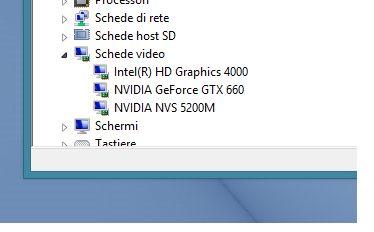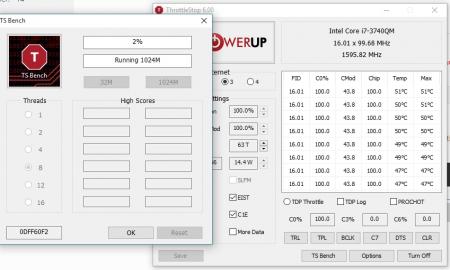-
Posts
112 -
Joined
-
Last visited
-
Days Won
1
Content Type
Profiles
Forums
Downloads
Everything posted by Dewos
-
Nice! Could you test if Gen2 eGPU with "Laptop Screen only" (no external LCD connected) give you any problem? UPDATE: Ah ok. Neither the e6430
- 807 replies
-
- dell latitude e6430
- e6430
-
(and 2 more)
Tagged with:
-
Thanks @Tech Inferno Fan, but I still don't understand why on internal screen Gen2 works (lower resolution maybe?). So... lets do some razor-exclusion between me and @sangemaru: SO: Different: Win 8.1 (Win 10 too) and Win 10 BIOS: Different, A16 and A7 dGPU: Different: NV5200 and none eGPU: Different, Gtx660 and R9-270x (different type too) eGPU port: I tried DP and HDMI eGPU adapter: Different, PE4L 2.1b and EXP GDC CPU: Same i7-3740QM (but unlikely) MONITOR: Dell U2412m and ???? GEN2 ON INTERNAL SCREEN: Works and ???? Sigh.... so probably it's true, is a faulty EC port. Can I change it?
- 807 replies
-
- dell latitude e6430
- e6430
-
(and 2 more)
Tagged with:
-
I don't understand: Ok, lets assume a faulty motherboard, but the problem is that Gen2 works without problems if no external screen is connected (in optimus mode). Is that for the lower resolution?
- 807 replies
-
- dell latitude e6430
- e6430
-
(and 2 more)
Tagged with:
-
Yes on both. On Win 8.1 the Gen2 link is a little more stable (I can open some windows before continuous driver reboots), but Gen1 has a little micro-lag while opening new windows (very little but noteworthy). On Win 10 the Gen2 link is much more unstable (black screen with only the mouse visible, then crash), but the Gen1 is better (no micro-lag). The intel driver is the last one (but I can disable the Optimus\HD4000 and the problem is the same, so probably is on Nvidia, if any). @sangemaru the model of your external monitor?
- 807 replies
-
- dell latitude e6430
- e6430
-
(and 2 more)
Tagged with:
-
Ok I too can confirm it: The system is stable with Gen1 (but still with a LITTLE lag while opening windows). Anyway must be a driver+hardware problem, in my opinion, 'cause on internal-screen-only the Gen2 link works ( @sangemaru could you try?)
- 807 replies
-
- dell latitude e6430
- e6430
-
(and 2 more)
Tagged with:
-
I can try Gen1, but in your post you said: UPDATE: This will work only for devices that are connected on the machine prior to boot. If you disconnect or hotplug the machine it will revert to Gen2 speeds as pointed here. thanks @Tech Inferno Fan for pointing that out. How this works? Booting with EC already in give me a freeze\blackscreen. Anyway with the internal screen the Gen2 works fine, so I don't think yours is the right answer.
- 807 replies
-
- dell latitude e6430
- e6430
-
(and 2 more)
Tagged with:
-
Thanks for the info @timohour but I already tried all of them. This is probably a driver\hardware problem, not TOLUD because the 660gtx is correctly recognized, but with an external screen the system is very unstable (on Win 10 at least, I'm now trying on Win 8.1). @Tech Inferno Fan It is normal that setup_var "xxx" shows "GUID does not match expected GUID, taking it nevertheless, expected a different size of the Setup variable, continue con care, bla bla bla"?. The output fon vars seems to me the right one, anyway. UPDATE: No luck on win 8.1 too (( all three gpu (i, e, d) are allocated but on external screen the system is very unstable. :\ UPDATE 2: Ok, I managed to isolate the problem: the truth is that everything works (optimus, Gen2, hotplug, plug from boot, disabling NV5200 or not etc...) a perfect system but ONLY with the internal screen. Every time I tried to connect my 24''... the 660 driver crashed, so the problem is the connection with an external screen (I tried both HDMI and DP). @timohour do you use one of these?
- 807 replies
-
- dell latitude e6430
- e6430
-
(and 2 more)
Tagged with:
-
Just tried: Win10 x64 UEFI Clean install (both) + windows update + last driver invidia + intel 2570p: everything works plug and play, external screen, no problem at all. Gen 2 ok e6430: fail, instability Since SO, drivers and eGpu device are the same, the problem should be somewhere in the motherboard or dGpu or default drivers. @sangemaru Maybe one of us could try Win 8.1 UEFI.
- 807 replies
-
- dell latitude e6430
- e6430
-
(and 2 more)
Tagged with:
-
I think that maybe it depends on the matherboard: Win 10 X64 UEFI (clean install) works fine on 2570p with the last driver, while crashes on my 6430 with the identical setup (clean install).
-
@sangemaru Not yet, but it is the next step. Can you tell me your best setup? Just to have a common baseline. Thank you very much.
- 807 replies
-
- dell latitude e6430
- e6430
-
(and 2 more)
Tagged with:
-
@sangemaru I'm in the same situation, driver start crashing constantly once I connect the external monitor. Win 10 gtx660. Oh, and not for disappoint you but my P4EL 1.2b full keeps gen2 on hp 2570p so probably the problem is elsewhere.
- 807 replies
-
- dell latitude e6430
- e6430
-
(and 2 more)
Tagged with:
-
Hello, someone could give me some tips about the egpu? SO is Win 10 x64 UEFI Throughput, last BIOS. What I tried: - Plug after POST: Hd4000 ok, NV2000 ok, 660: code 23 - Hotplug egpu: Hd4000 ok, NV2000 ok, 660: code 23 - Disabling NV2000 from device manager: Hd4000 ok, NV2000 disabled, 660: code 23 - Disabling NV2000 PCI bridge (Xeon® processor E3 - 1200 v2/3rd Gen Core processor PCI Express Root Port - 0151) and hotplug: Hd4000 ok, NV2000 disabled, 660: ok, but no external screen output and it keeps "Display driver stopped responding and has recovered" - - Disabling NV2000 PCI bridge (Xeon® processor E3 - 1200 v2/3rd Gen Core processor PCI Express Root Port - 0151) and reboot: Hd4000 ok, NV2000: none, 660: ok, but no external screen output and it keeps "Display driver stopped responding and has recovered" - - Disabling NV2000 PCI bridge (Xeon® processor E3 - 1200 v2/3rd Gen Core processor PCI Express Root Port - 0151) and reboot, suspend and restore session: Hd4000 ok, NV2000: none, 660: ok, with external screen output but it keeps "Display driver stopped responding and has recovered" every 10 sec Any ideas? Do I need a lower TLOUD? I don't know what to do anymore.
- 807 replies
-
- dell latitude e6430
- e6430
-
(and 2 more)
Tagged with:
-
Oh well, it has arrived ...and with it some problems, of course... - eGPU dosn't work on Windows 10 EUFI (some tips here? probably the TLOUD) - This is very strange... the CPU (fully functional on 2570p) keeps the max TID to x16!!! No idea why.. . Update: Fixed, was "SmartStep" in BIOS (must be disabled). The dGpuì's cooler is good. X35 rock solid at 82c without any mod. We will see with a little overclock tomorrow
- 807 replies
-
- dell latitude e6430
- e6430
-
(and 2 more)
Tagged with:
-
Hi guys. Obviously the best offers happen only after my purchase But anyway... Massive (100 units) e6430 auctions are currently being conducted by it4sale2015 su eBay (from today and over the next few days). Very good prices (starting from 1 cent), take a look.
- 807 replies
-
- 1
-

-
- dell latitude e6430
- e6430
-
(and 2 more)
Tagged with:
-
Thanks to all. Let's see then, I'll keep in touch
- 807 replies
-
- dell latitude e6430
- e6430
-
(and 2 more)
Tagged with:
-
Hello guys I'm thinking on jumping to the e6430 train too (from my loved hp 2570p). I'm waiting for a good sale right now. Just to clarify: Is the additional pipe of the nv5200m heat system "really" critical? Probably I'll mod the heat system anyway (the cpu is a i7 4-core), but the price of e6430 with nv5200m is much more high on ebay, and I'm wondering if it's worth in an unlocked turbo-bins scenario. Thanks!
- 807 replies
-
- dell latitude e6430
- e6430
-
(and 2 more)
Tagged with:
-
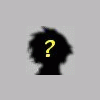
Intel unveils Thunderbolt 3.0, mentions eGPUs (Skylake 6th-gen i-core)
Dewos replied to abe's topic in DIY e-GPU Projects
New Dell XPS 13/15 with Skylake do seem particulary promising...- 199 replies
-
- thunderbolt 3
- tb3
-
(and 2 more)
Tagged with:
-
Oh, by the way. Summer is coming https://thunderbolttechnology.net/blog/thunderbolt-3-usb-c-does-it-all In particular (said by Intel, not me!): External Graphics Gamers can now connect plug ‘n’ play external graphics to a notebook to enjoy the latest games at recommended or higher settings.
-
Wonderful, thanks @Tech Inferno Fan
-
Hello good people, long time no see I want to ask: has anyone tried windows 10 (the preview release?). Any problem with that? My 2570P with win8.1 UEFI works without any problem (plug and play, no errors), so I'm wondering if the incoming upgrade is worth it (for the Dx12, mostly)
-
I'm facing some weird problems with my setup (PE4Lb 660 on 2750pp on Win 8.1). The card randomly freezes up, black screen with few seconds of music, and the system suddenly reboots. Temps are fine. The strange thing is that it didn't happen previously. Someone else experiencing the same problem? Some relevant changes with drivers and so on? Thanks everyone.
-
PE4C V2.1b here, same problem.
-
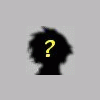
12.5" HP Elitebook 2570P Owner's Lounge
Dewos replied to Tech Inferno Fan's topic in HP Business Class Notebooks
Where where??? Not in Italy, anyway This's so sad. a brand-new 960 for 200 € would be pretty much my sweet spot. I hope to find an used 770 for a legit price then...- 1882 replies
-
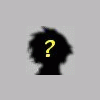
12.5" HP Elitebook 2570P Owner's Lounge
Dewos replied to Tech Inferno Fan's topic in HP Business Class Notebooks
Hello guys Someone here with a 9xx GTX card? Any problem? I'm looking forward a 960 GTX- 1882 replies