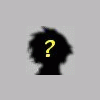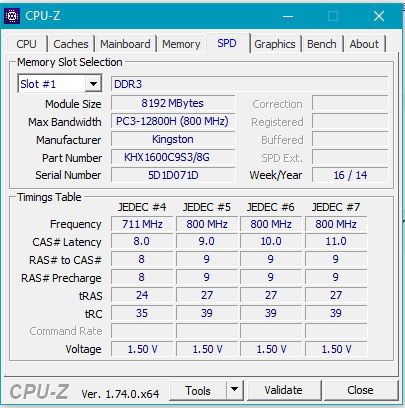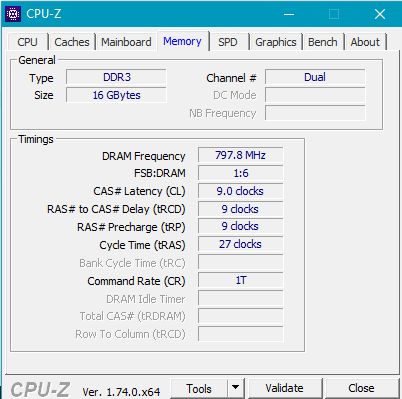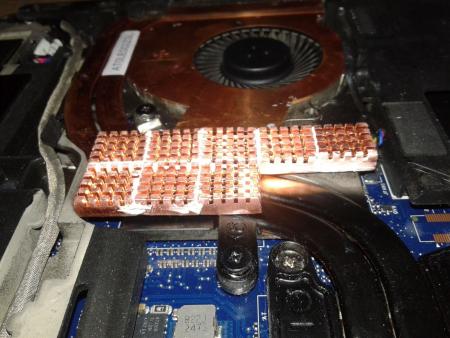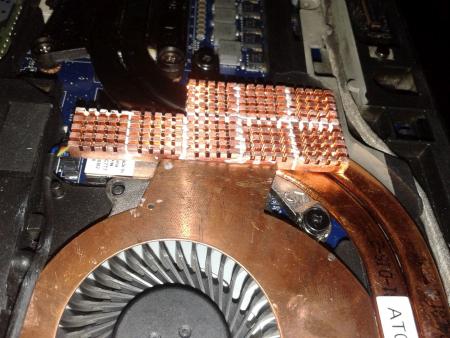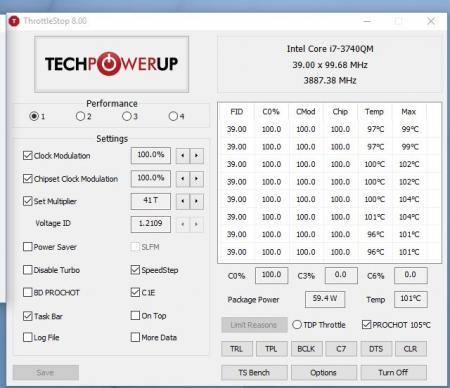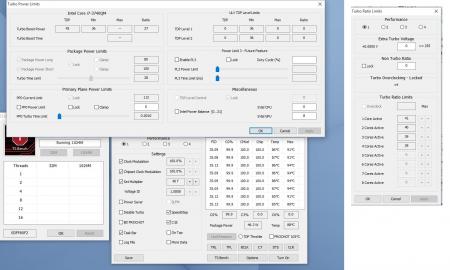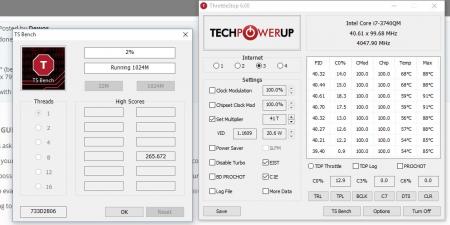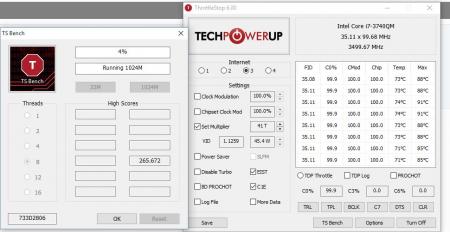-
Posts
112 -
Joined
-
Last visited
-
Days Won
1
Content Type
Profiles
Forums
Downloads
Everything posted by Dewos
-
Hello! I have an interesting news. Starting from 368.22 Nvidia Driver (Note: but I'm not sure if it is the first driver doing so), my GTX 660 is automaticly detected on EC plug-in without the HDMI cable (win10). - iGpu is still enabled - External LCD link by EC - eGpu is in Optimus mode - All work is redirected to eGpu (if you say so in the panel) - eGpu KEEPS 2.0 (before I was not able to keep this, and forced the 1.1x)
- 807 replies
-
- dell latitude e6430
- e6430
-
(and 2 more)
Tagged with:
-
Noope, my system is the e6430 @1.1opt right now. Anway, if you don't need absurb resolutions and filters than the performance are pretty good. CPU overclock +400 is nice and games actually use less bandwith that we think mostly of the time. 2570p is a very very nice machine too, but CPU limited with top i7 'cause the TDP limitation and no overclock capabilities. Oh well, and you could be LUCKY and have both
- 807 replies
-
- dell latitude e6430
- e6430
-
(and 2 more)
Tagged with:
-
Not to bring you bad luck, but I was not able to make the PCI-E 2.0 work on my E6430 + PE4L V2b. The same configuration works on the HP 2570p, so.... is the EC link on the dells that is lacking, it seems.
- 807 replies
-
- dell latitude e6430
- e6430
-
(and 2 more)
Tagged with:
-
- 807 replies
-
- dell latitude e6430
- e6430
-
(and 2 more)
Tagged with:
-
Something like this one? Worth a try. Setting: DIMM profile, Variable: 0x1EEOption: Default DIMM profile, Value: 0x0Option: Custom profile, Value: 0x1Option: XMP profile 1, Value: 0x2Option: XMP profile 2, Value: 0x3End of Options Setting: Memory Frequency, Variable: 0x1E6 Option: Auto, Value: 0x0 Option: 1067, Value: 0x1 Option: 1333, Value: 0x2 Option: 1600, Value: 0x3 Option: 1867, Value: 0x4 Option: 2133, Value: 0x5 Option: 2400, Value: 0x6 Option: 2667, Value: 0x7 End of Options Setting: Memory Frequency, Variable: 0x1E7 Option: 1067, Value: 0x42B Option: 1333, Value: 0x535 Option: 1600, Value: 0x640 Option: 1867, Value: 0x74B Option: 2133, Value: 0x855 Option: 2400, Value: 0x960 Option: 2667, Value: 0xA75 End of Options
- 807 replies
-
- dell latitude e6430
- e6430
-
(and 2 more)
Tagged with:
-
@timohour can I change my 2x8GB 1600 RAM to 1800+ with just the UEFI variable? (without a XMP flashed profile, I mean).
- 807 replies
-
- dell latitude e6430
- e6430
-
(and 2 more)
Tagged with:
-
I cannot separate the single pieces of copper from each other, but the "block" is stacked with a single drop of adesive to the laptop, hence mechanically could be separated with a little force.
- 807 replies
-
- dell latitude e6430
- e6430
-
(and 2 more)
Tagged with:
-
The copper shims? I have already removed them (after test I can say they are useless now). The fan in idly almost never starts now (nice!). For the weight yeah, this thig is bulky as hell (not only for the new copper)
- 807 replies
-
- dell latitude e6430
- e6430
-
(and 2 more)
Tagged with:
-
Nice, but it's not worth (for me at least). I'm just waiting one year at most for the Thunderbolt3 eGPU to stabilize, before make the jump to a dell xps 15 or something.
- 807 replies
-
- dell latitude e6430
- e6430
-
(and 2 more)
Tagged with:
-
Cooling Mod So, some info about a little project of mine. Very similar to timohour's, but with copper. It should be noted that the "tetris" position is the best one, with the space available. Temps are < 7/10° lower (but, after more seconds, it maxes to >99° anyway).
- 807 replies
-
- 1
-

-
- dell latitude e6430
- e6430
-
(and 2 more)
Tagged with:
-
Yeah, Just not a lucky one, I guess.
- 807 replies
-
- dell latitude e6430
- e6430
-
(and 2 more)
Tagged with:
-
Unapproved 90w. I do not have an original right now.
- 807 replies
-
- dell latitude e6430
- e6430
-
(and 2 more)
Tagged with:
-
Around 57,6 for 10 seconds, then x37\36
- 807 replies
-
- dell latitude e6430
- e6430
-
(and 2 more)
Tagged with:
-
Oh, I WISH My CPU is a mess, is like around 58,5W
- 807 replies
-
- dell latitude e6430
- e6430
-
(and 2 more)
Tagged with:
-
Yes, I also can be able to overclock only with an unapproved psu adapter (not the Dell one).
- 807 replies
-
- dell latitude e6430
- e6430
-
(and 2 more)
Tagged with:
-
Yap, probably not the best CPU around, but if it keeps x39 is good enough. In the future I will work on the heat building (additional heat sink). I'm not a big fan of the 'open bottom lid' route, it is not pratical and I'm more a 'daily' overclocker anyway. Yes, the dGPU is disabled. Enabling it mess up with the drivers (because I need to cold-plug the eGPU before the boot), but it is worth a try for testing if you're interested
- 807 replies
-
- dell latitude e6430
- e6430
-
(and 2 more)
Tagged with:
-
Nothing Yes, max 45W, and I don't think is a faulty PSU. UPDATE: It WAS a faulty PSU. Tried with another: it keeps 4c x39 rock solid for some seconds (until 105°). Yeah for us And now this: http://www.ebay.it/itm/Alluminio-Dissipatore-Aluminum-Heat-Sink-For-Compute-Led-Power-IC-Transistor-New-/231643140574?hash=item35ef01d1de:g:L-0AAOSwMmBVweAH
- 807 replies
-
- dell latitude e6430
- e6430
-
(and 2 more)
Tagged with:
-
- 807 replies
-
- dell latitude e6430
- e6430
-
(and 2 more)
Tagged with:
-
Oh well, thanks @timohour for your help, but it doesn't work. 4c bench keeps always max 44W and the results are the same. Should I do something other than this?
- 807 replies
-
- dell latitude e6430
- e6430
-
(and 2 more)
Tagged with:
-
What value I should set? But first.... Is it safe? I really don't want to fry my CPU UPDATE: moreover my PSU is 90W
- 807 replies
-
- dell latitude e6430
- e6430
-
(and 2 more)
Tagged with:
-
Good with 1c (x40.x variable, almost x41). but pretty bad with 4c, (very variable, sometimes keeps x36, sometimes x.35.x or x34.x )
- 807 replies
-
- dell latitude e6430
- e6430
-
(and 2 more)
Tagged with:
-
- 807 replies
-
- 1
-

-
- dell latitude e6430
- e6430
-
(and 2 more)
Tagged with:
-
1680x945? 14 0" 1680x945 LED Screen for Dell Latitude E6430 LCD Laptop | eBay
- 807 replies
-
- dell latitude e6430
- e6430
-
(and 2 more)
Tagged with:
-
I don't know for the watt consumption, but temps are -2° usually (oh well, but it can be accidental).
- 807 replies
-
- dell latitude e6430
- e6430
-
(and 2 more)
Tagged with:
-
Some faulty discoveries: I completly disabled the NV5200 (I really don't need it, is only more heat to the CPU and the cooling heat pipes) but since then the docking station has dropped the DP and HDMI support. Yeah, I know, as from the schematics they are wired to the dGpu directly, but for fun I tried: Setting: Primary Display, Variable: 0x1D4 Option: Auto, Value: 0x3 Option: IGFX, Value: 0x0 Option: PEG, Value: 0x1 Option: PCI Bus, Value: 0x2 Setting: Internal Graphics, Variable: 0x1D8 Option: Auto, Value: 0x2 Option: Disabled, Value: 0x0 Option: Enabled, Value: 0x1 Setting: Port 3 PCIe Speed (Gen1/2) [Expresscard Slot] Variable: 0xB4 Option: 0x0 (Auto), Option: 0x1 (Gen1), Option: 0x2 (Gen 2) Setting: iGPU Port Configuration, Variable: 0x1D7 Option: Disabled, Value: 0x0 Option: Enabled, Value: 0x1 Setting: iGPU Digital Port B Mode, Variable: 0x1DA Option: Port is fully muxed with dGPU, Value: 0x0 Option: Port is not muxed with dGPU, Value: 0x1 Option: Port supports HPD only, Value: 0x2 Setting: iGPU Digital Port C Mode, Variable: 0x1DB Option: Port is fully muxed with dGPU, Value: 0x0 Option: Port is not muxed with dGPU, Value: 0x1 Option: Port supports dHPD only, Value: 0x2 Setting: iGPU Digital Port D Mode, Variable: 0x1DC Option: Port is fully muxed with dGPU, Value: 0x0 Option: Port is not muxed with dGPU, Value: 0x1 Option: Port supports HPD only, Value: 0x2 without any success (luckly the VGA is on the iGpu, at least). By the way, the system is pretty much stable as now (not taking into account the Gen2 problem ). Next step: CPU overclock.
- 807 replies
-
- dell latitude e6430
- e6430
-
(and 2 more)
Tagged with: