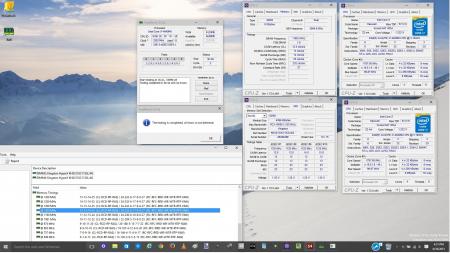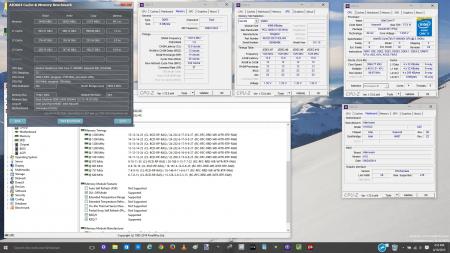-
Posts
3272 -
Joined
-
Last visited
-
Days Won
37
Content Type
Profiles
Forums
Downloads
Everything posted by mw86
-
for me I showed them the price on the ad which they verified with the internet and matched it by finding a same or better card for the same price as the ad. They only had two models close to it in the models staples carried. 980 and 980 superclocked w/acx cooler. so they had to give the superclocked one with acx cooler since the regular 980 wasnt superclocked like the one in the microcenter ad
-
Hey congrats very cool. I got about the same oc on my 2133 2x8gb chips and they won me a competition on HWbot a HyperX competition. Cool Timohour still a respectable and awesome overclock and gain in performance. congrats again :)))) my current project is 1867mhz for my xeon cpu i just got. Have those 4gb sticks of Hyperx Impact on 1867mhz CL8-10-12-29-30-177-1T i cant se to get the Xeon to us 2133mhz or 2400mhz like my 4960x did in this laptop.
-
Looks like staples ate $380 twice haha oh yeah Brought it in on a printed paper and they gave me the EVGA 980 superclocked edition with the ACX cooler even more awesome soooo cool. Wasnt in stock at store but shipping to my house with free shipping. Got a warranty for 2 years since such a huge savings already. Thanks @badbadbad this is deal of a lifetime lol. Wow can't believe they even substituted the original model for the better model that has the ACX cooler. Looks like they gave you that model too. This is epic. Thank you so much bro!!
-
You are very welcome I don't have those type of drivers but if you load the basic drivers/software from Win 7/8 like the alien osd from the driver disk and Dell/Alienware website and such it should all work okay and instead of win 7/8 intel drivers for example just get the latestdrivers from their website for the hardware like the win 8.1 driver for your model of intel hd graphics and the latest amd or nvidia gpu drivers from their respective websites, this way all is using the most up to date versions of software. Just look at what drivers get installed from your driver disk and for the non software parts look for updated versions on the company websites. Intel(igpu,wifi,ethernet,XTU,RST driver etc) Realtek(audio),AMD,Nvidia for example Hope that helps
-
http://forum.techinferno.com/alienware-m14x-aw-14/1330-bios-reset-recovery-possible.html @Brian was so gracious to post this back in 2011 which serves for M18xR1 generation instructions for blind flash recovery. Use the stock bios from the M18xR1 instead though I would gather all these ahead of time on a usb prepared and @svl7 has the best advice always in the world to set boot device priority to usb first then your drives before proceeding with the flash in case you need the usb method it boots automatically off usb without seeing anything on screen. I never had issues flashing in ll time I had on my M18xR1 but you never know. Best keep all hardware stock then restore overclocks if any afterwards. Cheers Ill keep an eye out if you have any further questions. Been awhile was a refresher for me lol. On Alien 18 and Eurocom Panther 5 currently cheers happy flashing. ~Marc *added link almost forgot lol
-
Hi Pixma21 I would be glad to help with the best of my abilities. Download A05 unlocked zip from OP thanks to SVL7 and unzip the file into a folder on your pc inside windows. Make sure you are plugged into AC and imho you should disable all overclocking of any sort and use stock aettings while you proceed. Go ahead and open the file InsydeFlashx64.exe and the process will start. The fans should spin up and you should see bios updating with InsydeFlash. Let it finish and it should reboot when it is done or ask to. Once it completes and system reboots enter bios and reset to bios defaults and start putting your settings back. If you used it on Raid mode wether you had a Raid array setup put it back to Raid or if you had installed Windows on AHCI similarly set the same thing there. Get aquainted with the available options. I hope all goes well. I can do my best to answer questions if you have any further inquiry. Happy flashing and cheers!
-
With the unlocked bios you can manually boot to the intel igpu. I forget the exact location and name but you switch from PEG to IGPU. If you install the original drivers from dell which include Alien OSD and etc it will allow the key combination that allows you to switch to igpu with a reboot from within Windows. Its on like the F5 button, I can't remember was a few year without M18x R1 now. Since these systems don't use optimus or the AMD equivalent the gpu in use must be switched to from bios or windows through a reboot. The 7970m and 8970m is the same card i think so if it shows that and works it should be no issue.
-
Im using Eurcom Panther 5 (Clevo 570wm) and it is a great workstation with IvyBridge E hexa core with Hyperthreading. They can be configured up to 980M Sli and they have all the rendering cards as well to meet your needs. They are not very cheap. It depends how long your waiting to upgrade again.
-

Getting new sodimm's, Kingston HyperX 2133. However...
mw86 replied to Casowen's topic in General Notebook Discussions
i did try that i got my 2x8gb 2133mhz to 11 11 11 on one adjustment from being the slowest 10 10 10... -

Getting new sodimm's, Kingston HyperX 2133. However...
mw86 replied to Casowen's topic in General Notebook Discussions
I had the same issue on Hyperx Impact 2x8gb in my Alienware I think the higher ram density requires more voltage. I hadnt got them fully stable either but when I replaced them with the 4gb sticks instead so 2x4gb they stayed stable at 2400mhz. They run very cool and they only have 4 rm chips on either side of the ram stick. The lower density uses less power overall and creates less heat bother factors in overclocking to a next ram speed bin. Going to try to get @Mr.Fox Alienware M18xR2 to 2400 2x8gb but it may be a pattern with all 8gb sticks. Slowing timings down seems to just not lower the power required enough at 8gb ram modules. Perhaps we will make some progress. I know more now on 2400 once I had time with the 4gb sticks then I did on the 2x8 kit I have. I may try to go back see if I can manage 2400 stable now. These 8gb sticks are finicky either way. run great on 2133 on tight timings though indeed. -
Hi @J95 the xmp are posted right here for you buddy. Ill have to make another on and post it as well that isnt on as toght timings so you can use it for testing 2400. http://forum.techinferno.com/showthread.php?p=136245 cheers pm me if you want I can help get you what you need to get going in any case
-
You are very welcome Brother Fox happy to contribute to our great community. If other Panther 5 users need help I am willing to help make ram profiles for them. Cheers Panther 5 rocks, Tech Inferno rocks and so does Prema's unlocked bios @Prema
-
Congratulations bro I knew together we could get it accomplished. Wow what nonsense in the ram timings on the Panther 5 lol right? In future if other Panther 5 users want my help I would offer to help program their stock timing to an XMP profile. As well as if they want to try 2400 or 2133 if it is higher than their stock ram speed. Cheers just glad to help and contribute to this great community. Love all my friends here You guys are all awesome!
-
Hey bud just PM me we can email each other or Ill mention you in the thread here I had posted the XMP profiles to. they were posted the other day cheers bro. Your getting the chips I am using? That would be sooooo cool if so buddy. I bought mine from Amazon. have 3 pair lol of those kits 2 for quad channel on panther and 1 pair for dual channel on Alien 18.
-
Why is xmp 2000 the limit J95. What did Frank limit that caused that? The P570 only supports 2133mhz ram but I got an unsupported ram speed by the use of XMP. So Frank programmed something that hindered what I did there? The alien 18 they failed completely no XMP at all... programmed the SPD table to get 2400 on the autotmatic ram setting or setting 2400mhz manually so it doesnt surprise me that Alienware messed something up on M17x R4 as it seems a pattern of late. They included 2666 in bios if Alie 18 though but no XMP... go figure !?
-
Its the bios/motherboard loads some of the automatic or XMP timings 0-3 lower on some latencies than programmed. So if you have 2133 11 11 11 31 it is loading like 10 10 10 29 and even other timings like that. So as you would figure this causes them to destabalize. I had pc issues yesterday will get you xmp for your P570 by tonight, very sorry I didnt get them made and sent yesterday. Ill try to make 2133 and 2400 so you can load the stock 2133mhz without manually setting those timings. Cheers buddy maybe we can together fix anyones Panther 5 with memory issues. The way mine loads is just like yours without modification. 1867 and its not even the right 1867 timings as a result. Working right on my system with modified settings. Hope truly to help you get yours where you want it. My p570 is my workhorse so am trying to get the most out of it as my Alien 18 is a sad excuse for a workstation due to the cooling. My 4940mx w/880m SlI in that system doesnt mean much the way Dell/Alienware left the EC. Corsiar Vengence/HyperX Impact/Samsung chips all ram I swear by. I have and used sets from each of these.
-
Yes all my chips do the same and it is because the bios is loading various ram timings from 0-3 lower than what is programmed and TRFC may be limited to 255 motherboard/bios limit. Once the timings are flashed in the spd table with values that will make the automatic speed load correct timings all is good. we have to see which values are wrong then flash the ram with some of the latencies higher than you normally would use so that the normal values you targeted is actually what the panther 5 loads. this is true for automatic and XMP. They suffer the same issue so the same fix applies. - - - Updated - - - @Khenglish you asked me a question and had no answer at the time. I can run 2400mhz on all the stock timings for those hyperx imppact secondary timings. So I didn't need Tfaw or others so high at all as I would of thought I would because desktop ram needs that high often. Here are pics for you on the new timings tested. This pair is on the Alien 18. 2400mhz 12-13-14-25 with stock 2133mhz secondary timings used TM5 pass 2400mhz 12-13-14-25 with stock 2133mhz secondary timings used Aida run
-

Getting new sodimm's, Kingston HyperX 2133. However...
mw86 replied to Casowen's topic in General Notebook Discussions
had you tried the secondary timings beside the usual first few usually tweaked? I have had good luck on most Samsung chips that have come with my laptops before. Cool J95 uses a real fast CL9 2000mhz -
can i see your xmp1 timings that sounds very impressive cl9
-
exactly Windows 10 is pretty cool I have been using tech preview since December. The physics issues really needs to be sorted. Perhaps there is too much cpu overhead in Windows 10 code. Good luck J95 I know you can do it buddy.
-
Thanks so much J95 you and me made a lot of progress towards this goal few month ago then using 4gb sticks it was then possible So cool awesome setup J95!