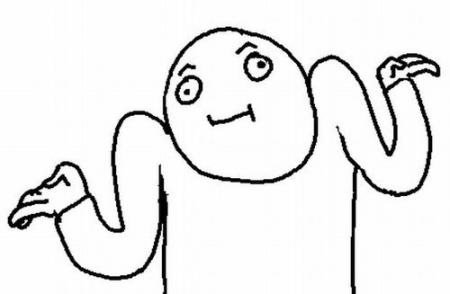Morv
Registered User-
Posts
294 -
Joined
-
Last visited
Content Type
Profiles
Forums
Downloads
Everything posted by Morv
-
Won't happen. Especially if Intel will officially push eGPU through Thunderbolt why implement expensive MXM gpus in their NUC? Exceeds temperature target of the NUC as well. Definitely not going to happen if you ask me. Hope I understood you this time. Sorry for the previous misunderstanding.
-
That's no innovation dude He's using his M.2 slot. No MXM anywhere. What's cool though is to be able to see a running M.2 system without an explicit eGPU adapter. All he is using is this -> P4SM2 (PCIe X4 to M.2 Adapter) and a x4 to x16 unpowered riser. Guess he's seen the DA-2 usage over here or he's discovered it himself.
-
Am the wrong guy for that because I'm using a Thunderbolt adapter but as far as I know at least one of the switches is handling a delay of the time that the adapter is actually powering and connecting with the notebook. If possible lend a newer graphics card and try it with that. Apart from this you have to wait for other people to help you with more knowledge about these adapters, sorry.
-
Do you have an external monitor? GTX 280 doesn't support Optimus so you won't be able to use the card with your internal display of the notebook. You need a card higher or equal to GTS 450. If the system is trying to use the GTX 280 to display your screen it will use the GTX 280's display output. If you don't have an external monitor attached your internal screen will stay black like it would even if you've got an external monitor because the screen will be displayed on the external.
-
Using this since I use my eGPU, didn't want to toggle my ATX on/off that often either so I bought one of these. Doesn't matter if this one will be defect, can be replaced easily. Using my toe btw...won't crawl under my desk every time Still it's a good mod. It's nice if you've got the stuff and knowledge to do such things. I don't even have got the tools to mod my Akitio to be closed
-
If he'd be that confident he could at least show a comparison between Vidock and a desktop computer with the same graphics card. But he doesn't do that. This way he'd show there's a loss of performance in comparison to a usual desktop which may let the product look "bad". Don't believe a salesman when he "proves" his product to be of the same power as others without showing relevant data. Everything he shows is that eGPU is many many times faster than his HD4000 iGPU...which isn't in any way surprising, is it? Look at this -> GeForce GTX 980 PCI-Express Scaling | techPowerUp Take a reasonable resolution like 1920x1080 and then have look at the charts. x1 2.0 isn't even on board, the lowest is x4 1.1 which equals x2 2.0 and this is set at 75%. So x1 2.0 is again lower than 75%. x4 2.0 which is TB2 rates 12% higher. There will be an impact on the FPS. Maybe it won't be huge, maybe it will. This depends on the game as well. As far as I know the Vidock products aren't cheap either so if there's the possibility to use Thunderbolt, use it.
-
US$189 AKiTiO Thunder2 PCIe Box (16Gbps-TB2)
Morv replied to Tech Inferno Fan's topic in Enclosures and Adapters
Don't imagine There are reported problems with the 13" 2015 model. Unfortunately, no one really figured it out and they're not that much present yet. -
This whole thing wouldn't be a problem if he'd just say: "Hey look, this is a Akitio Thunder2 PCIe box, this is a Dell DA-2 and together they provide you an external gpu solution for your Mac Sadly the box has to be modded a bit so it can run out of the box and that's where I come in. You could do it on your own but if you want I'll gather the stuff and do the modifications for you. I'll charge you the cost of the stuff and a bit for my modification work." Maybe he could even mention that the information are taken from an eGPU community site. But no, he simply takes the stuff, makes an ugly cut, DA-2 connector at the front and puts his logo on the front... I guess I'd be simply too honest for such business. It's just sad for the unknowing customers.
-
US$189 AKiTiO Thunder2 PCIe Box (16Gbps-TB2)
Morv replied to Tech Inferno Fan's topic in Enclosures and Adapters
If I didn't get this completely wrong then there is no such electrical restriction built in, it's just that the product is advertised as safely being able to deliver 25W to the slot with the stuff that is given when purchased: http://forum.techinferno.com/enclosures-adapters/7205-us%24189-akitio-thunder2-pcie-box-16gbps-tb2-120.html#post129670 The bypass stuff was shortly before nando had correspondence with the Akitio engineer. -
[GUIDE] Macbook: enabling Optimus internal LCD mode
Morv replied to Evo*'s topic in Apple eGPU discussion
So, with switching to a Akitio case based setup I wanted to try the Optimus enabled mode but I get that constant load(~10-12%) on "System" everytime. I even get it when I boot Windows without eGPU. I rebooted several times with and without USB devices(Hub, ext. HDD) but I am unable to boot Windows with Optimus without that load on "System" task. Any ideas? While there is the load also without eGPU I'd say something is wrong with my Windows installation but I'm not sure what. I may try another fresh Windows installation on another external HDD. If I boot with eGPU attached it's fine. It's somewhat weird. Edit: Ok, I got it. After installing Optimus files to EFI and booting Windows there's the load on System task. Then hibernate and boot again, choose Windows(if not default anyway) and the load will be gone Basically exactly what lordromanov01 wrote but I only tried sleep(save energy) and this resulted in a crash and reboot when waking up. Hibernating works though. The reason would be interesting to know but as long as it's working... -
That's because it isn't 2.1mm you need but 2.5mm...
-
GTX980 PCIe bandwidth scaling inc x4 1.1 (~TB1) and x4 2.0 (TB2)
Morv replied to Dschijn's topic in DIY e-GPU Projects
The current Wolfenstein games rely on the id Tech 5 engine which streams textures constantly as far as I've understood. That's the reason why there are texture pop-ins especially in games using this engine. So there's a stream of textures loaded and removed from the memory(RAM, HDD) to the memory of the GPU which demands bandwidth. Other games, especially those that have closed levels with loading screens on area change, may load the textures only once and then they're done until the next request(area change). The games that profit of high bandwidth or demand it are less often, though. I only remember CoD being one of the series. -
Disabled turbo via energy options(99% max. cpu usage). See page 1
- 93 replies
-
- 1
-

-
- gaming
- performance
-
(and 1 more)
Tagged with:
-
I've spread the single wires of each cable like a hand fan and then put them all together in another. Then I've twisted them. I've tried to pull the cables out of the screw terminal but they're not easily removable. Apart from this I've also used 2 wires before I started using the DA-2.
-
They go up to 100% under full load but that's what I want them to do. Full load = 100% CPU usage. Temperature shown by Macs Fan Control is ~80°C but the Intel Power Gadget shows up to 87°C. I don't know why they differ but it's the same on OS X. If you want to know what my RPM are under usual gaming load then I've just tested The Witcher 3 for you: ~2700 RPM @ ~55°C. It's always rougly about 60°C with this RPM or some more(3100)(GTA 5, DayZ, Arma 3, CS GO etc.). Fans can't be heard.
- 93 replies
-
- gaming
- performance
-
(and 1 more)
Tagged with:
-
Cool!
-
Try, like Dschijn said: - Keep Akitio powered off - Start Macbook, hold ALT - Start Akitio and if possible start a timer on your smartphone or whatever at the same time. - Wait up to 1:30-2:00 min and then boot. That's the way I boot my 15" MBPr 2014. If both screens are black, wait for some time. If I remember correctly I had the same when I booted Windows up the first time with the eGPU attached. Both screens were black and it needed some time to download(?) and install the drivers that Windows always does itself. Maybe temporarily disable a password if you've set one for your login.
-
I'm running my CPU without turbo. That keeps the CPU at around 60°C at most and it keeps the fans quiet so I can't hear them. I'm using Macs Fan Control with both fans controlled by CPU temperature. They're set to start rising their rpm at 50°C and max. that shall be reached is set to 75°C. This, together with the "disabled" turbo, keeps the book more or less unhearable but I don't have any issues regarding performance for now. Once there are issues I can still enable the turbo again. This is on Windows, though. Macs Fan Control is available on OS X, too. You may have a look if there's a way to disable the turbo on OS X as well. This should lead to the same behaviour. Apart from this I've been playing most recent games without problems. If there's a thing that's limiting then it is my GTX 960.
- 93 replies
-
- gaming
- performance
-
(and 1 more)
Tagged with:
-
First off: A normal proper answer, nice! Thanks. If you'd written your first post about the risers like you did now everything would have been fine. But the way you did just wasn't. At least it wasn't for me. About the GTX 780: At the time I was setting up my GTX 780 there was the still the information that there are only 25W put on the Akitio's PCIe slot. That is what people who created setups, before I did, had been telling. That's why they told to use powered risers. I didn't have much knowledge and trusted them. That's why I got all this stuff following the guides present to this date(roughly around the start of Nov 14). At first I had a GTX 480 running which I then changed to the GTX 780(Mid December 14) when the problems began. To this point I already had sold my desktop computer because everything had been running so fine with the GTX 480. It was just it's power that wasn't enough anymore. So then the problems began and I was asking here on the forum but there wasn't much help, I guess mostly because of people not knowing what to do or what might be the reason. As I still hadn't any knowledge I was trying to switch out parts other than the GTX 780 which have been the PSU and the riser at first and finally another graphics card, a AMD R9 280. The issues where always present, also with the AMD card. What was simply missing was the information that the PCIe slot of the Akitio isn't limited to 25W. That just came up shortly after I had bought the GTX 960 and had a running system again because Tech Inferno Fan asked the guys over at Akitio and they promptly answered that there's no limitation. If I had known that a really simple mod like the molex to barrel plug(or any other x to barrel plug) would have been a huge help then I might have tried this. But, and that's the point, I did not have much knowledge about electronics and that's why I wouldn't have tried anything by myself because I didn't want to blow stuff up. So I followed guides. I can understand your hate against risers and that they are a faulty link in the eGPU chain which create unnecessary trouble. I can understand it now. But you have to understand all the people that have got these setups because there was no other information. And telling them that they should avoid this way to create their eGPU can be done in a proper way. I have to disagree on this part. I don't disagree because it's wrong what you've written but you don't seem to see that most people that build an eGPU simply want to have a functioning device with graphics power and once they've got it they're done and don't ever see these forums again or only do it when they've got problems. If people were only a whole bunch of developers and electricians then it would be true that dealing with an avoidable troublemaker does keep progress back on other things. That's what you may have got in your company. But that's not what you've got here on this forum. People willing to contribute to such things in their spare time are rare to find. Give them money to do this and you'll find more
-
I can't see anything but the help other people do as well that he did on this forum. Apart from his work on eEFI and the search for which devices enable output on external monitors in OS X there's nothing else specific to him. And I won't get ranted on and degraded by someone who is doing these two things for his own money. Charging people for your work is perfectly fine, everybody is free to decide whether he simply wants to contribute for free or he wants to earn money. So don't get me wrong, it's fine and I mean this. Still, ranting in a public forum about one thing(risers) and connecting it with the thing you do for money while telling them "If I was using a riser I'd be stuck getting nothing new accomplished, like you." is simply not fine at all. It's not fine to kick all of them in the nuts just because you want people to do their stuff more professional while they just want to use an eGPU and don't want to pay with their spare time because they don't earn money with it. He didn't even give me one proper answer to anything, only his utter nonsense writing of flat earths and no progress. So no, sorry, I don't appreciate anything from a guy with this behaviour, truly.
-