
Henrik9979
-
Posts
185 -
Joined
-
Last visited
-
Days Won
7
Content Type
Profiles
Forums
Downloads
Posts posted by Henrik9979
-
-
On 5/1/2019 at 11:17 PM, maleagour said:
Thanks for raising this. Fortunately my PSU is 240W.
I ran 3DMark and logged the temperature via GPU-z. My results were in line with similar non-overclocked setups. I could not observe any sign of throttling: In the Graphics tests the clock was maxed to the stock limit, but I did not see it dropping until the test finished. Also, the maximum temperature that was observed was 64 C , which is quite low.
Idle temp in Windows : 50 C...
Later on, I found via "nvidia-smi.exe -q" that the "GPU Slowdown Temp" for my card was 91 C. I do not see how my card can reach 91 C (without any OC), while my max temp in the benchmark is 64 C. I think this is quite a big difference to start worrying about throttling. I have not tested the card yet in a game though.
As it stands I will stick to the stock levels and stock vBios which do not appear to cause any hassle. I do not really seek for extra performance gain via OC by taking the risk of frying the card.
Btw, I saved my vbios via the GPU-z backup button. Is this sufficient for backup purposes?
The throttling will come soon or later. But it will not be thermal throttle it will be powerlimit throttle.
Both the Alienware m17x r3 and R4 and Alienware m18x R1 and R2 has a bug.
I have tried them all both with gtx 780m, 880m, 980m and now 1070.
They all powerthrottle in those systems. Gtx 880m was the worst.
If your computer crash or you force it to shut down by holding the power button. Then you will get the powerthrottle issue.
There is too ways to fix it.
1. Go to bios and switch to IGFX then restart and enter bios again and change it back to PEG.
2. When your computer is up and running then put it to hibernate for 3 second and wake it again, then the problem is gone until next time.
(It needs to be hibernate, sleep will not work.)
While I am here. There is a bug with the combination of windows 10, Alienware m17x r4 and sleep mode.
If you put it to sleep and wake it again, the sound card will still be at sleep and not being detected.
The fix is putting it back to sleep again and then wake it.
-
On 1/24/2014 at 10:25 AM, godfafa said:
XTU or TS won't work with m17x R4 in terms of increasing TDP. Even with unlocked bios and proper settings such as msr lock disabled, I found it is impossible in m17x R4 to increase the stock TDP of CPU.
I have tested this with four m17x R4 and a few CPUs (XM and QM), and nothing helped to increase the stock TDP setting.
XM CPU wont consume more than 67w and QM 55w.
If anybody can prove I am wrong, I would be more than happy to know how to break the "intel law" in m17x R4.
I would like to know too.
-
On 2/28/2019 at 12:00 PM, Mr. Tom said:
According to the thread titled: "Alienware M17X R3 UEFI" My Idea of Going UEFI is going to be a little more involved than I thought. I better start doing my homework.
With any luck, I might be able to find the items I need to cobble together an Alien-Frankenstien at a reasonable price given that these things are on the order of 7-8 years old, or given the fact that I'm currently between jobs, give up on the UEFI thing altogether. Having never used a forum before, it seems this is completely the wrong venue for my (above) post, even though I likely will need a BIOS mod to attempt to solve my "Plugged in, not charging" issue.
Sorry about that.
Will put all future posts in more apt locations!
How is your project going?
-
3 minutes ago, dodrio said:
I just subbed for Tier 1
 got the files not sure about the bootable_disk.zip now
got the files not sure about the bootable_disk.zip now
You lost me here... What bootable_disk.zip?
-
8 minutes ago, dodrio said:
sure
 any tips on how to clock posts? i am like a computer idiot i dont know much about tech stuff
any tips on how to clock posts? i am like a computer idiot i dont know much about tech stuff
You can make a thread with a mod or idea you have.
It could be custom painting your Alienware or experimenting with cooling. You can see if some of my threads could give inspiration.
-
2 minutes ago, dodrio said:
ahh okay thanks so much!
 I'll clock enough post around then try again!
I'll clock enough post around then try again!
No problem, and good luck.
Let me hear how it goes, I am a bit curious.
-
1 minute ago, dodrio said:
Ahh got you thank you so much!
 what about the FPT tools ? they show me 404 as well.
what about the FPT tools ? they show me 404 as well.
I tried FN+F7 it does not switch my GPU still, and when i head into my BIOS , ther is no discrete graphic card detected / shown
About the FPT tools look some few posts further up. I posted some working links for those too.
-
6 minutes ago, dodrio said:
Hello thanks so much for the prompt response!

1.) the link to download A05 BIOS on the first page
2.) I think i am using 580, nvidia
3.) Yes it was working before, not sure when it died when i upgraded my windows to 10 or BIOS
4.) Sorry I have not tried changing as I cannot download the A05 unlocked BIOS
https://www.techinferno.com/applications/core/interface/file/attachment.php?id=11973
This is the download link. If you can not use it, it is because you have not made enough quality posts yet. (Read the rules)
A think you can try is pressing FN+F7
The exact function is unclear, but it should switch between IGFX, PEG and SG. You need to restart each time.
Also you need to have installed Alienware OSD (on-screen-display) and Alienware command center for it to work.
-
30 minutes ago, dodrio said:
Hi I am having issues with my Alienware M17x R4, it is not detecting my discrete graphic card. Currently on A14 BIOS
Will the rolling back of Bios to A05 aid with it? And the link in the first page isnt working

1. What link is not working?
2. What graphics card are you using?
3. Have it been working before?
4. If you are going change the bios, change it to an unlocked bios and set the primary display to PEG and see if it works.
-
On 4/12/2019 at 11:29 AM, Klem said:
Yes you are right, I thought he meant links to files of unlocked bios, they are working.
Here are the files needed. Notice the prr is called prr2, you might have to rename it to prr to make it work.
-
On 4/12/2019 at 10:52 AM, Klem said:
Hi!
Right now I checked, all links in first post works without any problems.
I think that you can read the forum rules: https://www.techinferno.com/index.php?/announcement/4-user-account-promotion-rules-read-before-posting/
He talks about these links.
But for anyone els, head over to the same guide for the unlocked bios for the m18x r2 it's the same tools and the links is working.
-
17 minutes ago, DPC_Watchdog said:
Hi!
Do anyone have the flash tools to flash the m17x r4, A11 FPT version BIOS? The links does not work.
Thanks.Emil
Send me a PM
-
What is the difference of the A11 unlocked bios and A14 unlocked bios, and why is the A14 unlocked bios not a public download like the A11?
About my alienware:
Alienware m17x R4
10GB Ram 1067mhz
MSI GTX 1070
i7 3920xm
Watercooled
Dual PSU mod
The problem I am having is, I just installed my new i7 3920xm and was excited to start overclocking but it overclocks like shit!
I am also having an alienware m18x R2 with unlocked bios and watercooled with a i7 2960xm and it overclocks up to 4.9ghz with flex set to 50 without a problem. In games it runs smooth but a stress test will cause a crash. fair enough.
My m17x r4 with 3920xm in other hand will overclock up to 4.4 ghz with flex 15, if I go up to 4.5 ghz I have to set flex to 70!!! This is very weird behavior.
My problems does not stop here. The TDP is limited to 68 watt no matter what I adjust.
I can not run a stress test with all cores running 4.3ghz, they will stay on 4.1 ghz.
My 2960xm does not care It will try reaching 4.9 ghz on all cores under a stress test but it will crash after few seconds.
My last problem is the 2960xm will not even work in my m17x.
Also I have tried copying the bios settings using in my m18x but I noticed at the power page, the menus are different.
When looking under: POWER -> Advanced CPU Control on m17x there is no:
Long duration PWR limit
Long duration timewindow
Short duration PWR limit
(picture from the m18x bios)
instead there is:
Config TDP Configuration
(picture from the m17x bios)
I suspect it might be the issue. I cannot figure out how to use config tdp configuration.
Does anyone having the same problem as me?
-
9 hours ago, H658tu said:
Sure, np.
Btw, bit late, but @userOK :
Clevo systems don't use center pins or any type of adapter whitelisting. Every adapter you hook up will run to its maximum rated draw, so that 330W will do fine without any modification. It's a one-way restriction; the ID chip is read out by the Dell or Apple laptop and, if the ID fails, those systems and only those systems will limit their cpu/gpu to a trickle draw, but it won't throttle the adapter and the adapter won't throttle itself, either.
It is a really stupid design, if you take it at face value. Consider a 'smart' faucet that pings the water utility's systems to check whether they're operating at full capacity and then turns itself off simply because there's no reply. You'd have no drinking water because the faulty ID check means it won't let you open the tap.
Now, let's say you take a 19V/50W adapter to run a 330W system without an ID-check feature; it'd be perfectly fine! Yes, it'd throttle due to power starvation and that measly adapter will heat up quite a bit, but it won't blow up and neither will the system. The adapter because it is designed to cope with excess loads and the laptop simply because it can't blow up due to lack of juice.
Really, the Apple/Dell motive here is to hinder the suppliers of aftermarket adapters and promote sale of 'genuine' replacements.
The only thing good about the Dell systems is, it is very hard to do a power short. The hole thing, both the laptop and PSU will shutdown fast! When I was making the dual PSU mod I made some mistakes resulting in big sparks! But nothing was damaged, Even the alienwaren did not take damage.
Clevo on the other hand. I had a p170em and a friend borrowed it to watch YouTube while I was working on something else. The battery came down to 10% and he panicked and ran for the charger. In his rush I managed to connect the PSU UP-AND-DOWN to my clevo, resulting in + and - to be switched around, killing the motherboard instantly!
I was pretty pissed at him! But also for clevo not making it idiot proof.
-
2 hours ago, epa.caguei said:
This might actually be interesting to remedy my current issue.
My m18xr1 isn't working correctly because it keeps asking for a 330w adapter (the one is came with). Currently I have 2 240w and 1 180w adapater that I could use for a mod like this.
If I used both 240w, do you think this would fix the issue?
Thanks!
No it will still ask for 330w PSU.
-
On 7/31/2018 at 10:49 PM, ARGH said:
I am also trying to get this bios. how does it switch from integrated to discrete graphics? after the change and when you save and exit does it automatically power cycle the computer like fn+f7?
You will get an extra option inside bios. Here you can choose between Auto, iGFX, PEG and PCI.
Do not select PCI, it will cause 8 beep error and you will need to reset bios.
-
18 minutes ago, h20 said:
hi is there any chance to someone send me dump for alienware m18x R1 with activated IGFX, i dont have any external graphic and i have restore bios to defaults and now i have 8 beeps
Send me PM
-
9 hours ago, AlienHack said:
Anyone selling a used mxm 1070 gtx ? :-D
Just ask rmsmajestic he gets some cheap cards from time to time.
https://ebay.com/usr/rmsmajestic
He is also to fine on techinferno and notebookreview
-
On 9/23/2018 at 9:45 PM, screemex said:
Hello, I am looking for a working vbios to 8970m. My problem is that the clocks freez at 450Mhz and the memory at 300Mhz. i heave vbios from http://forum.notebookreview.com/threads/m17x-r2-8970m-crossfire-upgrade.814434/ this guide and heave latest drivers 18.5.1, another driver not help, re-instal windows also not working
I fixed the issue using MSI afterburner, there is a setting that locks the core clock at max. I just can't remember what settings you should use.
Something about the ULPS.
Also go to RegEdit and search for everything called EnableULPS and change it from 1 to 0
-
Try create the DOS flash drive with Rufus.
-
On 11/9/2018 at 1:53 PM, MessiWessi said:
Oh... I was really excited as I read your fan modding post. But the last sentence made me sad. Is there any other possibility to increase the air flow? Maybe to buy another fan which fits in Alienware M18X R1/R2?
What you can do is look at the small sticker on the fans saying how much CFM it has.
There is made different types for the m18x. For the m18x you can upgrade your CPU fan from around 4.5 CFM to 11.5 CFM if I remember correctly.
Another Idea is to make my watercooling mod.

-
I made a small experiment. I connected the Y90RR PSU together with my two XM3C3 PSU'S to get 990 watt.
But it seems like the Y90RR do not work together with XM3C or just don't like multi-psu-mods.
Anyway it will only deliver 90 watt max. When connected alone it can deliver 330 watt.
It would be nice if someone can confirm that 3x XM3C3 PSU's can deliver 990 watt. Because 2x gtx 980m and a i7 2960xm can pull way more than 660 watt.
Even though hwinfo64 measures like this:
Gtx 980m 140 watt
Gtx 980m 140 watt
CPU 100 watt
If I overclock the CPU to 4.9 ghz and keeps the GPU at stock it pulls 810 watt.
If I want to keep the watt at 660 watt I need to set the CPU to 3.2 ghz.
So if you have a i7 QM CPU and gtx 980m SLI you will not gain anything in games by upgrading to a XM or K CPU.
-
Then download the modded bios version A5 from the first post.
Remember you only have access if you give 5 quality post or something like that.
If you need some interesting threads, or inspiration here is three:
-
On 24/7/2018 at 4:32 PM, p1npo1nt said:
Looking to install a 770m into my Alienware M18x R1, do I require anything other than the Modded bios to get started with the install? Ebay listing noted that its compatible with my unit.
You may want to flash a vbios too if it does not work right away.
Here is some tips:
Do not completely put the Alienware back together before you know for sure the card is working.
Install the modded bios before anything else.
If you just get black screen after mounting the graphics card, unmount it again, turn on the laptop, go to bios and set the video setting to SW (switchable graphics). Now put back the graphics card and flash a new vbios. When finished see if you can switch the video setting to PEG now.


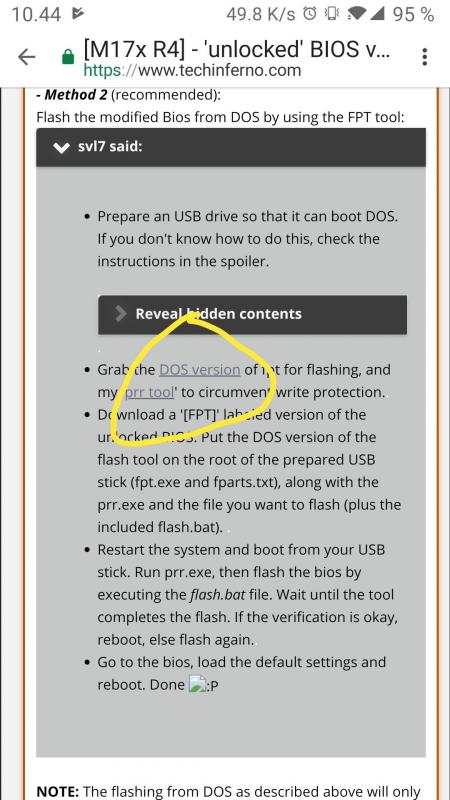
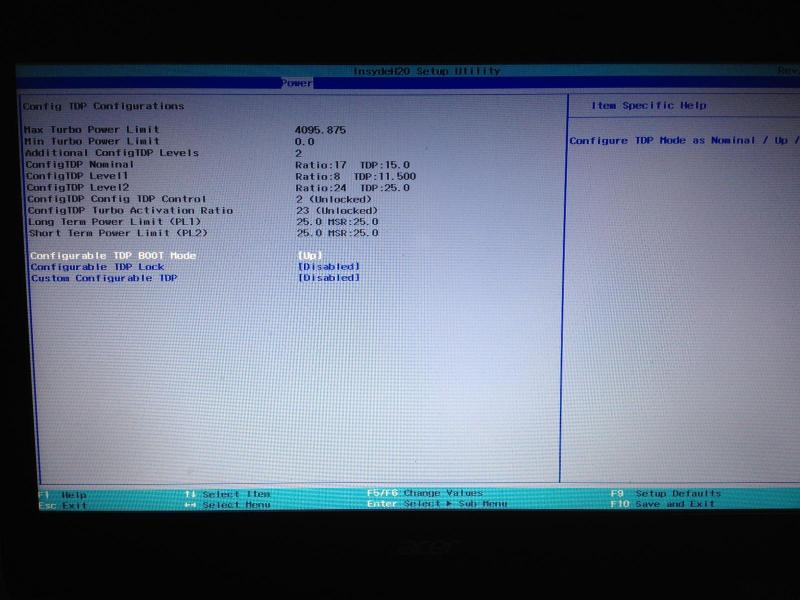
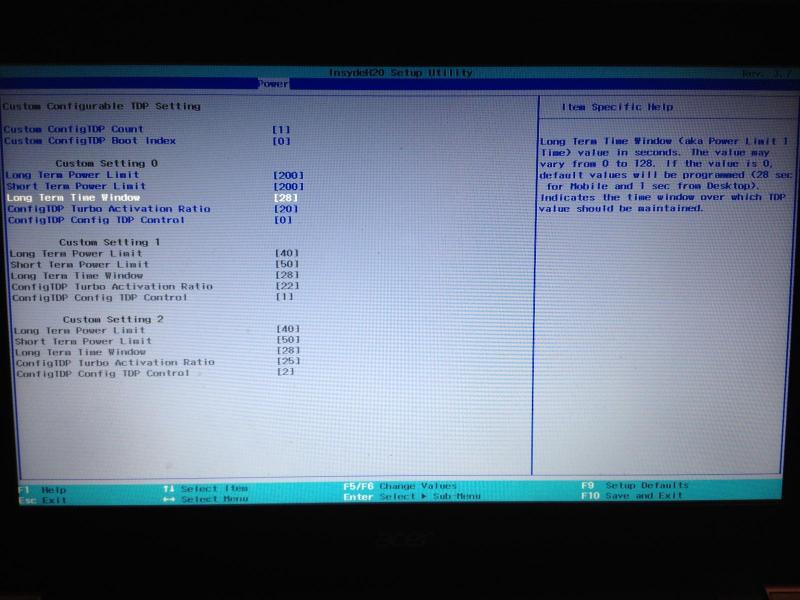
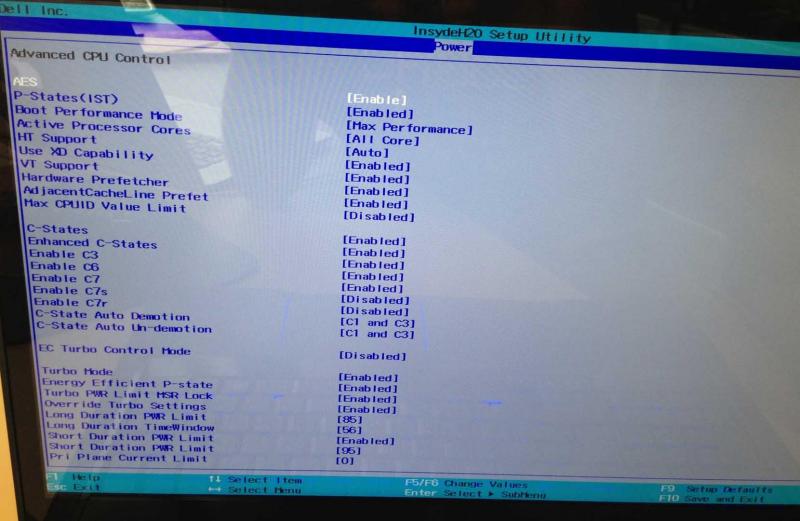
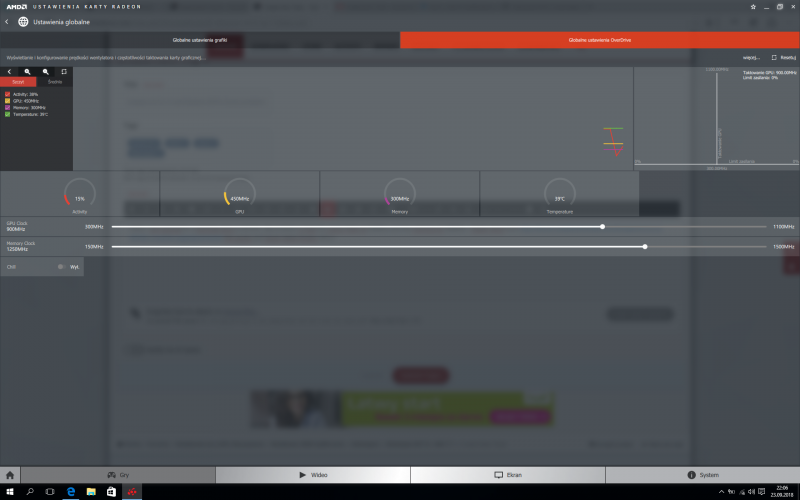
Alienware M18XR2 & 980m
in Alienware M18x / AW 18
Posted
Yes the cable will be fine, also your heatsinks will fit too.
Also if you need help with bios, and vbios you can always ask. I have upgraded multiple Alienwares.