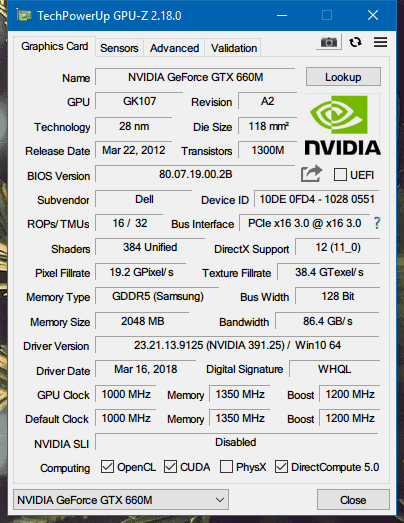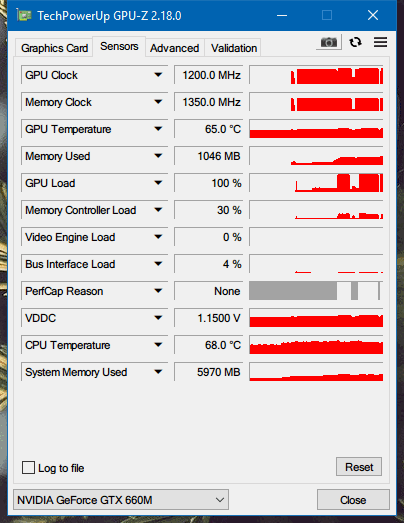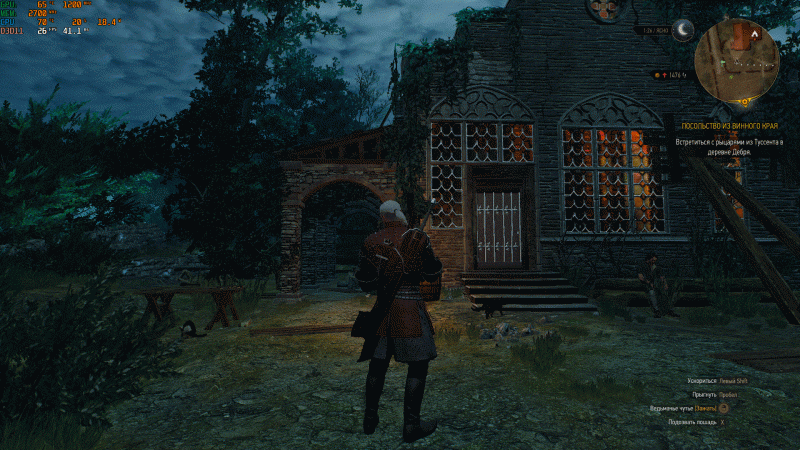noteMASTER12
Registered User-
Posts
6 -
Joined
-
Last visited
About noteMASTER12
- Birthday 02/11/1989
Profile Information
-
Gender
Male
-
Location
Moscow
Recent Profile Visitors
The recent visitors block is disabled and is not being shown to other users.
noteMASTER12's Achievements

Curious Beginner (1/7)
0
Reputation
-
Thanks a lot, It's very useful for me! Am I right if I have terrible LG Philips LP173WF1 (Dell K6PJ1) 40-pin LVDS display I need first of all to swith to eDP cable and then buy new display? > Make sure that you put the 120hz one with the connector where screws are Could you explain this moment please?
-
Well... I met another problem with my M17x R4. I used last BIOS Mod version from svl7 and configured in video settings more vRAM for iGPU (increase to 1024 MB from default 256 MB). And now laptop can't start - it cannot even reach BIOS loading, just enables backlight and shuts down. Of course I removed CMOS battery, I even tried to forse reset BIOS with End + Poweron, but it doesn't help. I am afraid in two ways: I've broken south bridge or I've broken RAM. Any ideas?
- 991 replies
-
- alienware bios
- alienware m17x r4
- (and 8 more)
-
Good day. Congratulations with bying new videocard! One of the problems is dGPU power consumption. GTX 980M really has this problem and it's a good idea to use Prema vBIOS Mod v2 for it - this vBIOS was created to solve throttling problem, but you need at least 240 Wt power supply to give necessary power resource. And anyway please dump your current vBIOS (don't repeat my mistakes) before trying to flash. ModMe script runs without any problems in Windows 7...10. Tested on Clevo P150EM with similar dGPU.
- 991 replies
-
- alienware bios
- alienware m17x r4
- (and 8 more)
-
Hello and thanks a lot, I'll try as soon as possible. Do you have any ideas why svl7's overclocked vBIOS is not compatible with my videocard? And I have to note also that my nvflash (latest from Guru3D) can't recognize -4 -5 -6 and other numerical arguments like the first postfix after nvflash.exe. Update: unfortunately, none of vbioses you sended are working. Maybe it's because of different PCI ID? It wasn't 1028 0551 like in usual GTX 660M... can't remember exact IDs but nvflash didn't work without override option. The error was very close to this. UPD2: Uhm... vBIOS 144032 works with my GTX 660M after 2 or 3 reboots... What's happening? So... it works. But it's unknown for me why doesn't OC version work properly. I even paid for taking access to it. Any ideas guys? The second surprise. After reinstalling GHz OC edition i got my videocard working properly. The only thing I've changed was UEFI > UEFI + Legacy boot mode. It doesn't relate any hardware (but it does as you see). On the second screenshot you can see successful rendering (I've played The Witcher 3): Aaaand... here we go - proof of working: My problem really existed because I used fast boot, that GHz edition doesn't support:
- 991 replies
-
- alienware bios
- alienware m17x r4
- (and 8 more)
-
Do you guys have stock vBIOS dump from Alienware M17x R4 2012? I flashed svl7's 660m_GHz-Edition_overvolted_VBIOS_[DELL] version from here, but it's not compatible with my 660M. The biggest problem is that I forgot to dump my vBIOS before these operations. Now BIOS can't start my dGPU. The command i used to flash is: .\nvflash.exe --index=0 -override -6 .\vbios.ROM Now my videocard shows error 43 in Windows 10 and I can't use it. I am sorry for my stupidity and hope you can help.
- 991 replies
-
- alienware bios
- alienware m17x r4
- (and 8 more)
-
Hello svl7. Do you have stock vBIOS dump from Alienware M17x R4 2012?
I flashed your 660m_GHz-Edition_overvolted_VBIOS_[DELL] version from here, but it's not compatible with my 660M. The biggest problem is that I forgot to dump my vBIOS before these operations.
The command i used to flash is:
.\nvflash.exe --index=0 -override -6 .\vbios.ROMNow my videocard shows error 43 in Windows 10 and I can't use it. I am sorry for my stupidity and hope you can help.
-
Hello everyone. I have some trouble with my M17x R4 with 'unknown AC adapter' - i'm sure part of us ran into this (i have original Dell AC 180W). Many of forums told me it's because discrete GTX 660M or really wrong AC. The problem is temporary - when i insert my AC into laptop, it can recognize AC as original 50/50. My question is: can BIOS modification set every AC as allowable for the laptop? Thank you. UPDATE: I solved the problem by bying geniune 240W AC Adapter. Big thanks to svl7 for A11 BIOS Mod! I've tweaked fan power. Do we have some hotkey for FullFan mode (like in Clevo laptops)?
- 991 replies
-
- alienware bios
- alienware m17x r4
- (and 8 more)