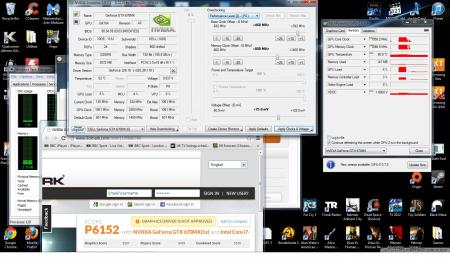-
Posts
743 -
Joined
-
Last visited
-
Days Won
2
Content Type
Profiles
Forums
Downloads
Everything posted by Robbo
-
With that vBIOS you'll also be able to overvolt too, using NVInspector (in Run As Admin mode) - just to let you know in case it wasn't clear from you've read in this thread.
-
Well, it's just as easy as flashing a modded one in the first place, so if you can flash it the first time I don't see why you couldn't easily flash it back to the original - but you'd obviously want to do a backup of your existing vBIOS to start with!
-
Yep, I agree, simpler to state the actual Mhz that the Memory's running at rather than multiplying it by 2 or 4.
-
Hey man, give him a little donation. The enjoyment you can get out of the massively increased performance warranted by a modded vBIOS is worth giving a little monetary credit! :-) The way I look at it, each time I game on my laptop, it wouldn't be as good if svl7 hadn't have contributed his knowledge & expertise! :-) It's added about £500 worth of performance value to my laptop, so it's not worth debating in my eyes! ;-) EDIT: maybe not £500 added value, but definitely £300!
-
I think I've noticed my card do something similar to your descriptions, but as you say, it always runs at the full max stiplulated clocks during a game, so we get the performance we're looking for. I don't know why it happens, but it doesn't reduce performance, so we can both be happy about that I think.
-
Hi, I think the reason for the benchmark & game failures is that your OC is not truly stable at the clocks & voltage you have set. Certain benchmarks & games seem to bring to light any problems with a borderline stable overclock. You could either try raising the voltage some more, or lower your overclock. Although, I'd be reluctant to raise the voltage anymore as you're already running it pretty high. Everyone's GPU will overclock to different levels, it's just the luck of the draw and comes down to the 'quality' of that piece of silicon you happen to have. - - - Updated - - - I think you've chosen the right vBIOS to select, it's the same one that I'm using now. These GTX 670MX's are truly stunning value, because they're the same chip as the GTX 770M, but can overclock like nobody's business; I've got a 68% overclock on mine with just a 37mv overvolt (a little faster than GTX 680M stock performance!). :-)
-
Thought I'd provide a bit of an update to my overvolting/overclocking experiences as it might be useful for people who are trying to tune in an optimum overvolt/overclock. What I've learned is that as overvolting increases then diminishing returns seem to start to kick in, even if temperatures are still kept at the same value. It's easiest to see in table format I think: Core Voltage Increase (mv) Core Voltage (V) Core Mhz Core Temp (degC) 3DMark11 GPU Pscore +0 0.925 900 63 5511 +37 0.962 1006 64 6042 +75 1.000 1060 64 6287 As you can see, that last step up to +75mv only gave an additional 54Mhz, so as overvolting is increasing, then the amount of increase of stable overclock is also decreasing. Temperatures are the same across the board, because the fans just kick in harder and earlier with the higher voltages, so +37mv is a bit quieter overall than +75mv, so that is a bonus too. Comparing my overall voltage to stock voltages used on the GTX 770M, which is the exact same chip as my GTX 670MX, then 770M has a core voltage of 0.968V, which is pretty much the same as my +37mv overvolt (0.962V). This makes me think that the +37mv overvolt is going to be 24/7 safe, as it is the same as the stock voltage used on the GTX 770M. What do you guys think, do you think in light of that, that my +37mv overvolt will be safe for 24/7?
-
Apologies if it came across like that, I was just trying to be matter of fact with you.
-
That modified inf is an inf file I posted that originally came from laptopvideo2go; it's a universal inf that is compatible with every graphics card out there, both mobile & desktop I believe, so I don't see any reason why it wouldn't work on yours as long as you're following the correct installation procedure. (In fact I've got the 326.19 driver, that you're talking about, installed on my system right now as I type, using that same modified inf file). I can't help you anymore than I've already explained, but if you want to look into if further, try looking on the laptopvideo2go website (or elsewhere) on information on how to install modified drivers. Perhaps your laptop is the one laptop that can't install modified drivers for some unbeknownst reason. - - - Updated - - - I've been reading some of the posts on the NBR forums for the A17. Some folks have had success using EVGA Precision X with the stock vBIOS to change the temperature at which it throttles - so they basically set the throttling temperature to a higher figure, like 90 degC for instance.
-
I don't think I always understand your posts, but I've already replied to you (have a look at post #2471), explaining how you install modified drivers using modified inf files. I think you're just going to have to do that until NVidia release drivers that are officially compatible with you notebook. That's my understanding of your situation anyway.
-
Hey thanks, I learned something today! :-) I hadn't realised the voltage increase was just for the core, no wonder it had no impact on the memory clock! Thanks for your explanation of the splash screen - understandable of you to do that!
-
Haha, yes, if I decide to 'max out' the voltage, then praps I'd be able to get it past 1150Mhz on the core! I think the fans & cooling system will take it, there's more potential on that side. I feel that I won't increase the memory clock any more, as the last voltage increase didn't increase the memory clock, so I feel that my memory's right on the limit at the moment. I'm hoping that the 2GFlops of processing power that my overclocked GTX 670MX can deliver, will be enough for the next gen of games at my resolution of 1600x900, considering that PS4 will only have 1.84 teraflops & rendering at 1920x1080 right? (Although consoles are more efficient). Yes, I hope this will last me a good few years now! Thanks for your efforts once again svl7! :-) EDIT: I'm curious, what's the reason that you state for the splash screen? Subliminal Advertising!? ;-) No, I'd be OK with that even if it was I guess! (yep, I'm OK with it not doing any harm).
-
Hey svl7, thanks for providing me with that vBIOS, it works! I managed to up the voltage to 1V, which gave an additional 160Mhz on the core up to 1060Mhz on the Core. Memory didn't want to overclock significantly more than the 1100Mhz that it was already at on stock voltage. Please find attached the pic that you asked for showing that all is working well! 3DMark11 GPU score at P6287 (just a hair faster than an average stock GTX 680M), so overvolting gave me 14% increase in performance over my previous overclock at stock voltage. Temperatures didn't go over 65degC, but the fans did spin up faster (sounds like it did when I had my overclocked GTX 560M in there!). I'm going to game on stock voltage at my previous overclock (in my sig), and then perhaps in the future as games become more advanced I'll overvolt for that extra 14% performance. OK, once again, great job svl7, I'll give you a donation in the morning, need some sleep now!! EDIT: I noticed there's a splash screen after pressing the power button, before posting, where it flashes up your name & tech inferno something or other. What's that for, it wasn't there as part of your previous vBIOS? EDIT2: GPU is using about 20W more with the overvolt and increased overclock in comparison to my previous overclock at stock voltage. No surprise really, voltage makes a big difference! EDIT3: Yep, there's that beer for you! EDIT4: Gees, I love these edits! Just some additional info for anyone reading this, I had to run NVidia Inspector as an administrator in order for clocks & voltage to stick.
-
Thanks for saying you'll take a look at it. Ah, I see, you're talking about me being able to use NVidia Inspector to change the voltage myself? That sounds useful, because then I don't have to constantly re-flash the vBIOS & can experiment easily with different voltages. Will that involve me flashing a new vBIOS from you? Is there any info you need from me?
-
Hi svl7, I'd be willing to make a donation if you could do an overvolt edition of "clevo-670mx-3gb-80.04.58.00.03_oc-edition.zip". Could you modify it to increase the voltage from the 0.925V to 1V? Do you think that's a sensible step up in voltage? My temperatures are good, so I'm not worried about the cooling system not being able to handle it. Thanks.
-
Hi Cheetos, here's how I modify drivers to get them to install on mine: Go to the following link, which is a link to a modified inf file, part of the LaptopVideo2Go website that I've been using for years: http://laptopvideo2go.com/infs/320se...8x64/nvwin.inf That will appear as a list of text in your web browser. You then just need to 'Save Page As', (and I only ever got it to save properly when using Firefox), and choose file type 'All Files'. This will allow it to be saved as a config file. Will be saved as 'nvwin'. EDIT: I've attached the modified inf here for your convenience (you'll need to unzip it). They update the inf periodically, so you'll probably want to check for new releases periodically if you're going to be installing drivers like this in the future. Copy that nvwin.inf file & paste it into the display folder where the NVidia driver will have been extracted to (when you tried to install it): normally located at C:\NVidia. You'll know that you've pasted it into the correct folder if it asks if you want to replace the file, which you would allow: that just proves that you're overwriting the file & you're pasting it into the right place. Run the setup installer file located in the C:\NVidia folder, and follow the onscreen instructions. It will show a warning that the driver has been modified, just go ahead and ignore that warning & continue to install. Should work fine. - - - Updated - - - No prob, just taken your advice. nvwin.zip
-
Hi, I just posted a description of how to mod a driver at the following link (post #4401): ------------------- Hopefully that will work out for you, that's how I modify drivers for my card.
-
Well, that does seem like a sensible choice for you! I think that's the right one, but as always with these things, it's at your own risk & is a choice you have to make, but I do think you've chosen the right vBIOS to flash.
-
No, I don't think you have to do anything in particular before flashing the vBIOS. Just make sure you've chosen a vBIOS that is compatible, otherwise it could brick your card. Following the flashing instructions signposted on Page 1 of this thread should do you fine. (Make sure your AC adapter is plugged in properly before you flash, think I read that somewhere). (And flashing a modded vBIOS can void your warranty).
-
Hi, I think what you're asking is already answered in the instructions on the first page of this thread. How to use nvflash, etc. You just have to find the modded vBIOS that is compatible with your card (if there is one there).
-
Under 80degC is great, under 90degC is OK, above 90degC I wouldn't recommend. (That's just my personal opinion based on my own experience, as well as reading around the subject, but feel free to look into it yourself as well so that you can feel happier about the recommendations).
-
As with any overclocking the best thing to do is to raise the Mhz of the core or memory, do one at a time, and then run a stress benchmark like Unigine Heaven, while monitoring the temperatures & looking out for artifacts. If you get freezes, crashes, artifacts, or temperatures too high then go back to you previous stable overclock, and maybe lower it 10-20Mhz from there. GPUz is good for temperature monitoring. I use MSI Afterburner for the overclocking.
-
Hi svl7, would you do a modded vBIOS for me with increased voltage for a 670MX 3GB? I asked you a page or two back, was thinking you'd maybe missed it, or just too busy. I'm thinking overvolting it from 0.925V to 0.985 or 1V. Do you think 1V runs too much of a risk? (Currently using your modified vBIOS on stock voltage)