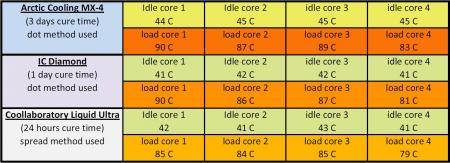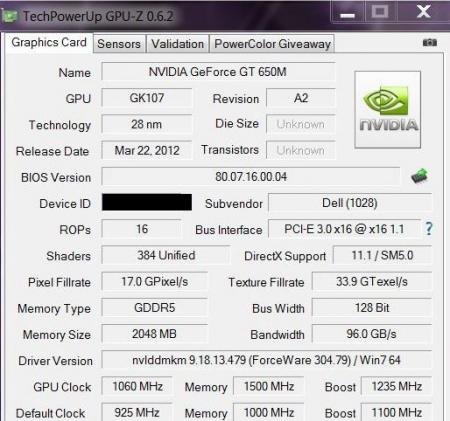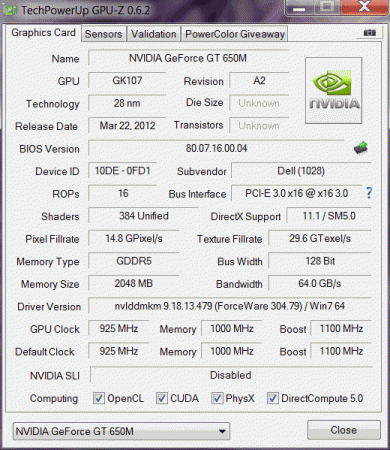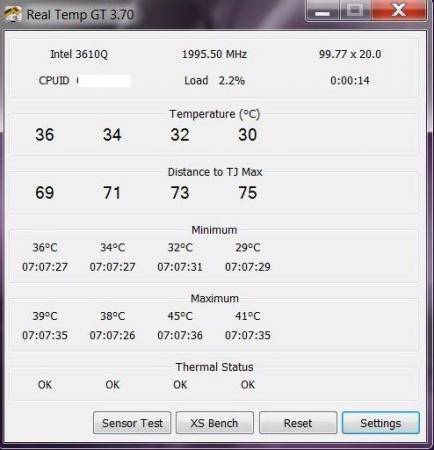thanats007
Registered User-
Posts
83 -
Joined
-
Last visited
-
Days Won
3
Content Type
Profiles
Forums
Downloads
Everything posted by thanats007
-
I have tested the following thermal compounds in the M14x R1 since it has the biggest heat problems of all Alienware Laptops and is therefor good as a testing subject. The specs are: i7-2760qm | 6 GB Ram | 750 GB HDD | 1.5GB GT555M | Turbo was on at all tests and the Notebook was lifted at the backside by about 3 cm. No VBIOS mods or Overclocking was used everything on stock speed. No external fan or cooler of any kind. I have used 3dmark vantage for the stress test since this is the most real usage of this Notebook as a gaming Notebook and mirrors how the temperature is in everyday use. To get average results i used alot of benchmark tests for each compound after different cure times and calculated the resulting temps i listed below. For every compound i ran about 5-6 tests after the declared cure time. Interesting was that the performance of the Liquid Ultra doesnt change no matter which cure time i tested it. The other pastes had different results after 1 day or more cure time. Here are some pics of the pastes on the CPU, GPU and heatsinks. This is Liquid Ultra on the CPU and MX-4 on the GPU heatsinks: On this pic you can see how it looks on the CPU and GPU: Well i tried to add some more pics but it doesnt let me upload more at the moment i will try later. However you can clearly see which paste wins and where the differences of them are. MX-4: + best application + easy to remove - worst performance compared IC Diamond: + 2nd best performance + no need to repaste for years - leaves scratches - hard to remove Liquid Ultra: + easy to apply + best performance of all tested + no need to repaste for years - hard to remove from the heatsink (only by sanding it) - electrical conductive My conclusion is that of course the Liquid Ultra is the best compound for the M14x R1 since it has the best performance and has the most advantages when it comes to high temperatures. In idle there is not much difference to other high end pastes but at high work load it clearly outperforms the best pastes by up to 5 degrees.
-
Will test them when im at home again. btw im experimenting with IC Diamond, MX-4 and Coollaboratory Liquid Ultra on my old M14x R1. Since it takes alot of time to wait the cure times and for the disassembly and reassembly i can post my thread about it in a 1 or 2 days soonest maybe. I started last week with the test and made alot of single test scores already which need to be analysed. However actually it looks like the Liquid Ultra performs best of them all with 4-5 C at load and 1-3 C at idle. I was hoping for another result but well see when im finished with the statistics ^^.
-
Hi mw86 and thanks for your presence here . The bios Frank posted is not new its the same bios version my M14x R2 was delivered 1 and a half months ago. And i didnt typo i only wanted to explain that not only Alienware users are having issues but also other brands like Apple or Asus or MSI. In fact every brand does have the exact same problem of not working isochronous streaming capabilitys with their new Ivy Bridge systems. That means Intels backwards compatibility with USB 2.0 is not true at the moment since USB 2.0 drivers are working with isochronous streaming devices but not their USB 3.0 Panther Point drivers. The exact same issue had the older Sandy Bridge Cougar Point but Dell integrated cause of that a seperate Controller from a 3rd party company so USB 3.0 and USB 2.0 was working with previous models. And about other solutions, yes i have a M14x R1 as well which im forced to use now for music related things. My original plan was to sell it and only use the M14x R2 for everything but thats not possible as long as there is this driver issue with the USB ports. Maybe you understand now my frustration. I cant settle completly on my new bought system cause of this little problem and also cant sell my old one. This is a problem for alot of Mac Users too as you can see in dozens of other forums. Since there are not as many Alienware users but Mac users i wanted to point to this so more people understand that its a Ivy Bridge related issue and not a solo problem of me.
-
Well i can only tell you that by all of your vbios mods the GPU temps didnt raise anyhow... maybe 1 C. Also the CPU temps are not moving more than max 2 C when using this mod compared to no mod. But what i can say is that the PCH temp is going very high sometimes when playing demanding games. Not in the benchmark but while playing TSW for example i reach about 78 C while the GPU stays cool at 62 C max. What does this Intel PCH temperature mean ? I guess its a chipset...? For me this is enough i dont need more svl7 since it wouldnt be usefull for every day playing but i guess someone else here wants to reach a new record in some benchmark tools. I think you can go even higher on this card as cooling is no problem at all.
-
Sorry for being offending Frank. Its just really frustrating as Michael said. Dell says its not their fault and Intel says we only talk to Dell our customer. Of course its not Franks fault that Dell / Alienware is not trying to solve this issue. But my point with my offending post was (maybe written a bit harsh) that it helps no one to get advises for a completly different problem again and again. Thats what made me freak out a bit.
-
Dude really... i thank you for the attempts to help but where shall i start to correct you? Ok 1.), no im not running Apple OS software - im still on my M14x R2 with ofc Win 7. 2.) USB 3.0 driver uninstallation was my own posted workaround in my thread and yes im also using this but as you mentioned in nearly the same words i did its only a workaround and not very pleasing at all. 3.) The link you posted leads to the Renesas drivers .... this controller is not inside the R2 its in the R1. Thats what im so angry about Dell. So to make it more clear NO the RENESAS DRIVER IS NOT COMPATIBLE WITH THE CURRENT HARDWARE IN THE M14X R2. 4.) You posted some kind of creative audio driver that has nothing to do with the USB Issues of the M14x R2... at all.
-
No need to i just made a new record for my config using your MOD and it runs ABOLUTELY STABLE! Here are my results while achieving a new category in 3dmark vantage scores ! NVIDIA GeForce GT 650M video card benchmark result - Intel Core i7-3610QM Processor,Alienware M14xR2 score: P13136 3DMarks This is my temp after the test - i was using MSI with max OC and turbo boost on as you can see: i was using the 304.79 beta verde drivers. BIG THANKS AGAIN ! You are really awesome dude ^^
-
That looks sick ^^. Im going to test it as soon as i can and post my results. Since ive repasted my M14x R2 the temps are very nice and it should be no problem at all to squeeze the last bit out of the GPU now. These are my Idle Temps after 3 days cure time of MX-4 and at first windows start at this day still using your first vbios mod without a problem:
-
Of course its possible to DJ etc. with the M14x R2 i posted a workaround in another forum. But uninstalling the USB 3.0 controller drivers degrates all ports to 2.0 ports which is very slow and outdated. The same works for MBRs but its not uninstalling drivers. You have to revert the OSX to an older version where no USB 3.0 drivers were integrated with the same result that you have only 2.0 speed on all ports. At least you can use the M14x R2 or the MBR then for DJing and stuff but the data transfer is as slow as 4 years ago before the i cores were published. It should be a shame for every brand that this simple issue cant be solved and we are forced using 4 years old data transfer speed.
-
I dont think he is very happy with its M14x R2 and i know alot of artists who are also unhappy with these issues (some are using new MBP`s with Ivy Bridge). Still waiting for a clear statement from Dell / Alienware about this problem... 4 days ago now you wanted to ask your friend. What did he said about the M14x R2 cant handle "isochronous streaming" which is needed for every audio / video interface for djing / producing or vjing. Its USB 1.1 and USB 2.0 compatible but not USB 3.0 yet. And USB 3.0 is not downwards compatible with 2.0 in all aspects. Dell was aware of this and integrated a controller chip from Renesas in the M14x R1 so this notebook had no issues. My big question for you as a Dell representive is now: Why is there no such cheap controller integrated in the R2 when Dell knew about the incompatibility of Intels USB 3.0 to USB 2.0 devices such as audio interfaces due to the lack of the "isochronous streaming" capabilitys?
-
That doesnt work too. The problem lies in the incompatibility of Intels USB 3.0 drivers to 2.0 devices. Its not backwards compatible as they stated it should be. The exact problem is the so called "isochronous streaming" which is only compatible to USB 2.0. Every audio interface brand or external devices with this realtime streaming over USB 2.0 uses this technology to not having latency issues. Since this problem only occurs with Intels USB 3.0 drivers and not with other brands like Renesas, NEC the notebooks and desktop PCs with an Intel Controller cause these bsods and panic modes when connected with these external devices. USB 2.0 Mouse or Keyboard, Controllers mostly do not cause bsods when plugged to the USB 2.0 ports cause its supported within the Intel Drivers. But USB 2.0 devices dont work when it comes to data streaming from them. Intel is not interested in fixing this issue at all and they still say their USB 3.0 native by chipset is backwards compatible... Dell is not even aware or doesnt care since they can point their finger to Intels faulty USB 3.0 drivers. Its no ones fault in the end but we customers have to deal with it. Dell could easily solve this if they would integrate a Renesas USB 3.0 controller into the M14x R2 mainboards like they did in the M14x R1 but i have a feeling they will never do that.
-
Hi mw86 ofc its nice to have some representives from Alienware here. Sadly there is no fix at all. The power saving settings has nothing to do with this issue i also deactivated the LPM settings for my SSD and other tools. The problems mainly occur if you are into music production, djing or just very audiophile so you need an external audio interface with better quality and outputs than the integrated sound chip. Since the Intel drivers cant handle data like realtime high quality audio or video signals via USB cause of the limited bandwith and many bugs they still have the Intel driver causes the M14x R2 to bsod. If Dell had integrated the Renesas Controller like in the M14x R1 there would be no problem at all cause i got a R1 and it works perfect. However this makes the R2 perfect for gaming only but not for proffessional audio or video producing or even djing. The R1 is good then for older games and proffessional audio and video producing, djing and vjing. Sad that we cant have the simple stuff working in the new system and it should be a shame for the Alienware team that they are not even trying to get it solved. We only get the useless uninstall this or try this answers that have nothing to do with the problem at all. Its the same as with the hotlin. They dont know much about their own products and ask you to reinstall windows or drivers again and again no matter what problem you told them youre having. They are so ignorant following their down written standard text but to try to understand what the customers is even telling them. - - - Updated - - - Hi mw86 ofc its nice to have some representives from Alienware here. Sadly there is no fix at all the power saving settings has nothing to do with this issue i also deactivated the LPM settings for my SSD and other tools. The problems mainly occur if you are into music production, djing or just very audiophile so you need an external audio interface with better quality and outputs than the integrated sound chip. Since the Intel drivers cant handle data like realtime high quality audio or video signals via USB cause of the limited bandwith and many bugs they still have the Intel driver causes the M14x R2 to bsod. If Dell had integrated the Renesas Controller like in the M14x R1 there would be no problem at all cause i got a R1 and it works perfect. However this makes the R2 perfect for gaming only but not for proffessional audio or video producing or even djing. The R1 is good then for older games and proffessional audio and video producing, djing and vjing. Sad that we cant have the simple stuff working in the new system and it should be a shame for the Alienware team that they are not even trying to get it solved. We only get the useless uninstall this or try this answers that have nothing to do with the problem at all. Its the same as with the hotlin. They dont know much about their own products and ask you to reinstall windows or drivers again and again no matter what problem you told them youre having. They are so ignorant following their down written standard text but to try to understand what the customers is even telling them.
-
Thanks for trying to help its much appreciated but i cant see where this has something to do with the USB 2.0 external devices issue when the Intel USB 3.0 driver is installed. Not even uninstalling everything with USB 3.0 in the device manager helps... only workaround is to uninstall the driver in the standard software folder (dunno the word in english but where all the software is listed that is installed on the notebook or pc). However Dell forgot to install a controller or something in the M14x R2 as it was in the R1 (Renesas USB 3.0 Controller). Thats what i read in other forums. The Intel driver will probably never work native for our notebooks.
-
I wanted to thank you too now svl7 your mod is working perfect stable and gives me a performance boost i would never believe i could get. Here are 2 different results of my 3dmark vantage tests. first with turbo enabled: NVIDIA GeForce GT 650M video card benchmark result - Intel Core i7-3610QM Processor,Alienware M14xR2 score: P12739 3DMarks second is with turbo disabled: NVIDIA GeForce GT 650M video card benchmark result - Intel Core i7-3610QM Processor,Alienware M14xR2 score: P12082 3DMarks The temps without turbo dont get higher than 74 C on the highest core with an average of 70 C on all cores at nearly the same performance boost like the turbo was on. Thats just awesome and like i had a light oced gt660m and not a gt650m. BIG THANKS FOR THIS svl7! hopefully the USB problems will get worked on one day then im in love with this laptop. btw i didnt repaste yet and dont use a cooler pad. I only elevated the laptop with selfmade rubber feet at the backside by 2 cm. edit: forgot to mention the gpu temps. but they are in no case higher than 64 C. Without turbo boost like in the second test the max temp was 62 C.
-
Ok i found it out by myself. And the M18x has an additional Bus Controller for the ports, the M14x R2 doesnt. The problem is Intel USB 3.0 driver doesnt work native when there are other non USB 3.0 ports and the Panther Point needs either fixed drivers or like the M18x an additional Bus Controller to manage all ports. Intel does not plan to fix their drivers as i could see in their errata non fix list for june and let the Notebook brands alone to solve this issue. Since Dell doesnt care for their customers it seems the M14x R2 stays broken portwise. Maybe it gets an upgrade in a later revision such as a Bus Controller that can handle the port issue. At the moment we can either use USB 3.0 speed or the USB 2.0 port not both together.
-
Hi Stevenxowens! Maybe you forgot about this and didnt found the moved thread. here is a link you said you wanted to try to recreate the problem and see what it could be 2 days ago ---> http://forum.techinferno.com/alienware-m14x/1794-usb-issues.html would be very thankful if you would tell me your results and suggestions what this incompatibility with the USB 3.0 drivers could be. and good work svl7 on your vbios modding im sure you made many of us enthusiasts very happy
-
Any news on your test Steven? Here is a link of someone in the native forum with the same problem i have. --> Alienware m14x R2 + Kontrol S4 = no go! - NI User Forums Maybe it helps you searching for the problem. I hope its fixable by a Bios Update or anything otherwise we would be doomed to either have Sata III speed or a functional USB 2.0 port for external devices.
-
Hi guys ! sorry for posting something nearly offtopic here but no one could help me anywhere else in the webs forumworld since its a pro problematic. I recently got my M14x R2 and the "Intel USB 3.0 eXtensible Host Controller Driver" crashes my USB 2.0 so i get hangups, bsods and freezes when i plug in an audio interface or usb hub. Only a wireless desktop directly plugged in works when this USB 3.0 driver is installed. When i uninstall the driver everything works fine but i only have USB 2.0 speed on the 2 USB 3.0 ports and one unknown device which is the USB 3.0 controller in the device manager. This problem is not specific to my laptop, many other also have this problem that they cant use usb hubs or external audio interfaces. Since you guys are the most pro people i know and it must have something to do with the Dell BIOS A03 for the M14x R2 maybe you got a clue what could be the problem and why we M14x R2 owners cant use audio interfaces and usb hubs . Sorry again for kinda offtopic and congratz to your VBIOS mod svl7!
-
I start thinking that there is a major difference in heat and therefor fanspeed between the i7-3610qm and the i7-3720qm since every post in different forums about both configs ends up that one with the i7-3720qm is a bit loud and overheating (high 80s) and the other stays in the 60s or max 70s at high performance. Maybe its just me but i tried to read thru the forums to find out what the big differences could be why one R2 is just perfect even in temperature and the other is only a bit better than the R1 which major concern was heat and loudness. Steven can you again confirm what i read your thread that your R2 with the i7-3610qm is only getting as high temps as you posted of max 60s celsius in game sessions? Or have you only posted the GPU temps? I cant clearly see if it was GPU or CPU temps... GPU is kinda uninteresting since it wasnt even a problem in the R1 due to low low temps of max 65 degree. Its the CPU that overheats. If that is solved in the R2 but only with the i7-3610qm people should know at least since Dell dont really care about details like that anymore :/. I will get a R2 as replacement soon since my R1 overheats to the 90s even after exchanging heatpipes, board and repasting. My CPU in the R1 is the i7-2760qm. Problems are throttling, lag and loudness. I want to get the lower CPU i7-3610qm not the i7-3720qm since im afraid this could cause again a heating issue even with the R2.
-
Had my replacement now and they changed the fanspeeds in the EC of the A08 Bios of this particular board so that it runs now at low temps of 55 degree (Idle) with mid fanspeed ~3600 rpm and at mid temps of 65 degree celsius with highest fanspeed of ~5600 rpm. The result is a much louder laptop even in Idle and a bit lower temps at max performance when gaming 1-2 hours. But still the temps go over the throttling limit of 85 degree celsius which causes minor lag and decreased CPU clock speed. My highest temps with the new mainboard was yesterday 91 degree celsius and today 89 degree celsius. Cause of my previous experience these temps will raise slightly every day due to wearing of the coolpaste. I will call techsupport again and see what they want to change next. They also told me it is not possible to upgrade to R2 mainboard cause its not compatible with the R1 chassis due to the lack of the mSata Bay. Can anyone confirm this?