
MattyB
-
Posts
225 -
Joined
-
Last visited
-
Days Won
23
Content Type
Profiles
Forums
Downloads
Posts posted by MattyB
-
-
4 minutes ago, xapachewolfx said:
Ok thanks I'll keep that in mind when I'm rebuilding my current motherboard I also remember that I can replace the disc reader with a SSD adapter
yeah that's always a good option since optical drives are mostly useless these days. You'll just need to keep the optical drive ribbon cable and the mounting bracket that goes around the current optical drive.
-
 1
1
-
-
Not to add memory but you could add a little bit of extra storage, you'd just need to find a USB drive that will fit inside.
I haven't tested the one I just got but I'm assuming it will work just like any other USB port.
It would be ideal for a wireless mouse or keyboard that uses a receiver.
-
Here is a mini USB adapter that you should be able to use in the WiHD port. This is similar to what I found in the R1 that I purchased recently.
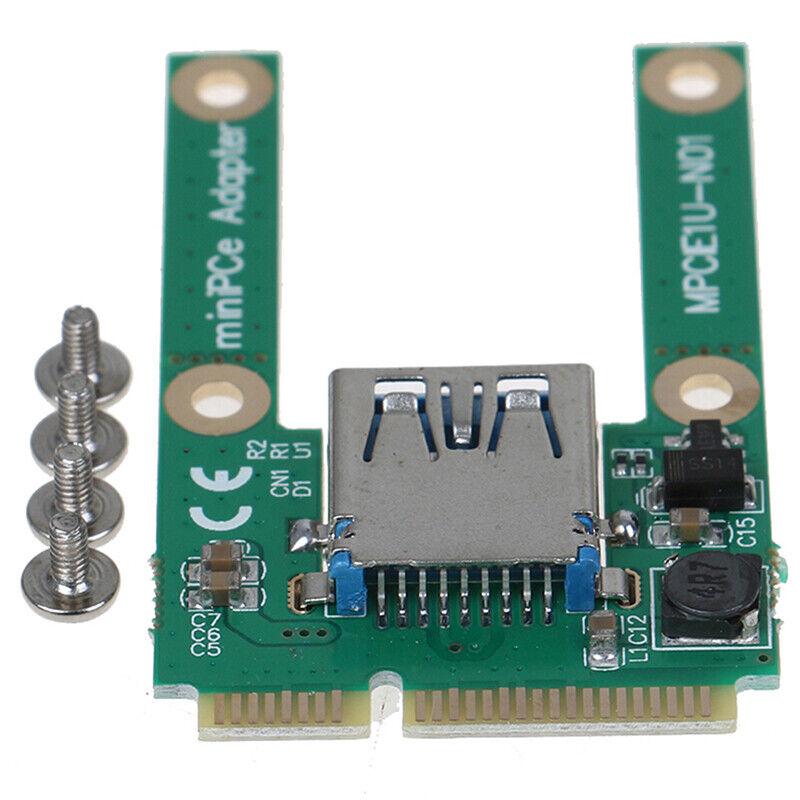
-
Those ribbon cables used to be $80-100 which was insane. I grabbed another dead R2 and used the cable from that and used the other parts for another rebuild.
The connectors are the hard parts to find. The small plastic securing latches can easily break if you pull them up too hard. The little legs are the most fragile things in the universe. Aliexpress have them. To replace the latch you need to remove it from the rest of the connector and not break these legs in the process. You have to cut them out carefully and then push them back in the old connector carefully. I've done it a few times.
https://www.aliexpress.com/item/32840833971.html
Or get someone cleaver to remove the old connector and solder on the full replacement.
-
27 minutes ago, xapachewolfx said:
Yea I have to shutdown form time to time but for the nvme is it just plug and play
It's pretty much plug and play from what I remember, There could be something required to change in the BIOS but i would have to try and remember. The only issue is that the MXM slot provides constant power when the adapter is installed, even when power is removed so if you have the adapter installed then it will draw power. If you have the mains power turned off then the battery will drain. If you have the power on then the NVMe will log usage hours. You need to keep it unplugged and the battery removed when you're not using it. It's not much of an issue with the M18x as the battery is so easy to remove. It's a pain on the Alienware 18 though.
Finding the adapter can also be a challenge, I think Aliexpress could be the only place these days.
-
 1
1
-
-
2 minutes ago, xapachewolfx said:On 5/17/2023 at 9:48 AM, xapachewolfx said:
Yes for me it was just the latch but sometimes I noticed the my d driver will disappear so I'm going to use the Msata and nvme for a second SSD later on once I fix mine
if the latch isn't working properly or you jammed something in there then some of the pins may not be connecting so there's a good chance that you'll lose the drive when this happens.
-
11 minutes ago, xapachewolfx said:
Ok so it would have been way cheaper to get a Msata and remove the ssds instead of buying a new laptop
Is this because the SSD connector is broken? Is it the little latch on the connector that is broken or the ribbon cable? I do have spare connectors if it's just the latch but I could be one of the last people with these spare connectors. I'm sure there are more out there but finding them is the problem. The ribbon cables can break if you try to bend them and they can be expensive to replace.
Also, yes, you can easily grab an mSata SSD and use it to run the system. It is usually very hard to find mSata's that are 1tb or larger. Most are 512gb or smaller but I haven't had a look for a while. My ribbon cable broke a while back and i ran my R2 off the mSata until I could get a replacement cable, that didn't cost me a kidney.
On the R2 you can also use the secondary MXM slot with an NVMe adapter and run the system off that. That's what I currently have in my R2 as my boot drive
4 minutes ago, xapachewolfx said:For the Msata do you know what that max capacity is that they take
I can find some 2tb ones on ebay and they are about $208AUD so maybe like $140USD
Here is my post on the Dell site for my NVMe adapter.
https://www.dell.com/community/Alienware/M18x-R2-NVMe-Boot-Drive/td-p/7762416
-
I'm getting that error even though the file is way under the required size. Also getting some other weird error. Given up trying for now.
-
 1
1
-
-
I'm having issues trying to upload some pictures here for some reason. I'm assuming you're talking about the small space just under the CMOS battery. There should be a small PCB installed here which you can plug in an mSata SSD.
The port that is next to the wifi card is for the WiHD card but you can also get other cards that can use this port. I recently bought a broken R1 and the past user had a USB card in there. It has an actual USB port connector attached to it. I'm assuming to put in a bluetooth adapter for a wireless keyboard or mouse. I'm not home right now but I can get a photo of it later.
`
-
 1
1
-
-
Check out this site which shows the WiHD and mSata cards. No mention of the WiHD antenna cable though.
https://www.parts-people.com/index.php?action=category&id=151&subid=432&refine=circuit+board
The R2 had a different WiHD card than the R1 and I was told that they aren't cross-compatible. I have a the card, antenna and a receiver for an M18x R1 / M17x R3 but I've never set it up. It's still wrapped up from the day I bought them about 3-4 years ago.
-
5 minutes ago, xapachewolfx said:
The slot next to the wifi card was for the WiHD card. It was for wirelessly sending the display signal to a TV. You also needed an antenna which fed from the card up into the monitor and then you needed a receiver for the TV. The tech was scrapped after a few years as it had some lag and it only worked off the intel graphics (from what I've seen) so you couldn't wirelessly display demanding games which needed the dedicated GPU. There is a Youtube video somewhere where they are playing a game though. The other emply slot is for an mSata SSD. It doesn't look like you have the mSata connector PCB installed though, which is weird. The R1 didn't have this option as mSata started with the R2 generation. You have the R2 right?
-
14 minutes ago, xapachewolfx said:
@Siplast and @xapachewolfx the HDD ribbon cable connectors are hard to find and they are incredibly fragile. The was a seller on eBay that used to sell them but he doesn't seem to be selling anymore. I do have some left, both for the M18x R1 and M18x R2.
-
21 hours ago, xapachewolfx said:
i get always get the best advice here so im looking to buy a new motherboard for my m18xr2 and it feels obvious but i just want to make sure when i get it well i have to flash the bios again
M18x R2 motherboards are usually crazy expensive and it can often be a better option trying to find another complete system, or at least one with a working board. What happened to the old board?
Whichever way you do it you'll have to reflash the unlocked BIOS if you want to install certain GPU's, unless but some fluke the replacement board has the unlocked BIOS already on it. I always suggest to update the OEM BIOS versions one at a time until you get to the same version as the unlocked one you want to use, then flash the unlocked one.
-
Ok thanks, I'll try and get some time to try it out soon. I can't access those links.
-
I'm not sure what version programmer I have, I'll have to take a look after work.
I've got both the M14x R2 .bin files for the BIOS and EC and the chip locations, all found on here. I've just never used the programmer properly before. I had a little play with it some time ago and finding the right program that would work properly was a pain.
-
On 5/7/2023 at 7:47 AM, Pakoo said:
Is this your video? I need to flash an old M14x R2 BIOS chip that died from a bad flash. I have the programmer, just need to work out how to do it
-
On 5/5/2023 at 5:59 PM, Pakoo said:
I have a GTX 1060M installed I am using
and latest nvidia drivers thanks
https://github.com/dartraiden/NVIDIA-patcherI would like to have all the hidden options unlocked in the bios, I saw a lot of options, it's like I turn on the laptop, I have a black screen for 10 seconds and it just starts as if it knew which graphics it should start on, I tried to overclock the CPU but whatever I change, it doesn't start the same pique
as for the screen, I have an original alienware m17 where can I check if it supports 120hz?
I'm looking for a better fan, this one just doesn't quite suit me
The 17 R1 motherboard has both the LVDS port (60Hz) and the eDP port (120Hz). The eDP port is the one with the screw mounting holes and you cannot run the displays in the wrong port.
If you want to upgrade to the 120hz display then you will need to find the panel and the display cable. The 60hz cable will not work with the 120hz panel. You can go to parts-people.com to find the part numbers you need.
Here is a decent CFM fan, you'll just want to check with the seller that you will get the same one. This looks to be 10.55CFM
-
 1
1
-
-
You can install an MXM GTX 1060 or 1070 in the P18E without any need to modify the BIOS, it's actually pretty simple. You will just need to learn how to modify the NVidia driver inf.
Many of these 17 R1's came with a very low CFM fan though. They were 1.74CFM, or something like that. You are best to find the M14x/M17x fan that is 11.4CFM (roughly).
You can also try the Quadro range, like the P3000. They are usually well priced compared to the GeForce equivalent and perform really well.
If you have the 120Hz 3D display then the MXM card will work really well. If you have the standard 60hz display then the 10 series cards need to piggyback off the intel graphics to work (using Optimus). You may find you get a 5-10% performance drop doing it this way, just from what I've heard in the past.
-
7 hours ago, MyApocalypse said:
When I asked the questions about 3D it was for what I thought is the R4 and it isn't now lol the thrift shop on ebay had sent me an R3 with a typo on their part. Found out almost a month later after beating myself why the r4 drivers were not working epic fail! it does have the 120hz screen so I think I should keep it instead but what's the best I can do with it in terms of mods?
Ahh that's a shame. Despite them looking identical they are very different. The R3 can only take Nvidia cards up to the 800M series and you can lose internal sound when doing this upgrade. The R4 can take just about any MXM 3.0b card even up to Quadro RTX cards. The R3 only takes 2nd Gen processors, R4 2nd and 3rd. mSata slot in the R4 as well.
-
6 hours ago, Crystalius said:
Hello, with this BIOS i can install 1060m?
Laptop
Alienware M18x R2
Windows 11 Home
16 GB Ram
Nvidia 680m.
Yes, you will need an unlocked BIOS to install the 1060. You cannot run the card without it.
-
2 hours ago, MyApocalypse said:
I am to believe that the 10 series were cut short of 3D support and the 900 did have driver support at the time? correct me if I'm wrong. I'll take 980 performance over the 780 anyday lol I am looking to upgrade the m17x R4 next. Also does the r4 support both 2nd and 3rd gen intel cpu?
That error on my 1070 m18 must be connected with an Unreal Engine problem
I always thought that the 900M series did not have 3D support but it's possible they do and it's just the driver support that was discontinued at version 425.31. I'd have to do more research.
The 900M cards will still work fine with the 120Hz 3D screen in the M17x R4 and 17 R1 but you won't get 3D vision in any old games that had that feature.
Yes, the R4 supports 2nd and 3rd gen processors.
-
14 minutes ago, xapachewolfx said:
Hey for alienware m18x r2 what is the max storage I can install I'm trying to see if it will accept 4tb ssd
I've seen people run 4tb SSD's in the R2 so it should work. Never tried it myself though.
16 hours ago, MyApocalypse said:@MattyB Thanks for the write up i followed it all the way through and the 1070 now comes alive!
 tested under 474.11
tested under 474.11
Something's not right though i ran a game and this message "A D3D11-compatible GPU (Feature Level 11.0, Shader Model 5.0) is required to run the engine" came up and i have updated my DirectX runtimes
Nice! I'm glad you managed to get the driver installed. I have never come across that error though so I won't be any help with that one. Maybe it has something to do with running Windows 7, no idea really though.
-
 1
1
-
-
This is the way I've always done it. I've never used the NV_dispi way but maybe you can do it both ways.
-
14 hours ago, MyApocalypse said:
@MattyB My H ID is PCI\VEN_10DE&DEV_1BA1&SUBSYS_05501028
@Siplast Thanks for the links it saved me some time there! trying to juggle this between fixing up a car right at the moment
The guides differ somewhat just a little where it might throw someone new like me off so is it the nvdmi or the dispi.inf I should edit?
As for drivers an older one like 425.31 does it matter if its desktop or mobile?
So, basically you're best to start by using DDU to remove any traces of old drivers.
Then download and run the Nvidia installer for the 474.11. Let it fail but do not close it down.
Go to your C: drive and find the NVIDIA folder. Copy and paste this in the same C: drive. It will auto-name itself NVIDIA - Copy
Close down the failed installer and the NVIDIA folder should disappear and you're left with the NVIDIA - Copy folder
The original NVIDIA folder is protected and you can't save any changes. The Copy is not.
Navigate into the Display.Driver folder. Scroll down and find and open the nvdmi.inf
Scroll down to find the first list of hardware ID's. Note: There are multiples of these list for different operating systems
Copy and paste this line anywhere in the list. The Section# doesn't matter
%NVIDIA_DEV.1BA1.0550.1028% = Section001, PCI\VEN_10DE&DEV_1BA1&SUBSYS_05501028
Scroll down further and there will be a small break and the list will start again. Paste the above line in this list as well. Scroll down to the end of this list and see if another list of ID's starts again and do the same.
Drivers around this era had support for Windows 7, 8 and 10 so that's why there could be 3 lists of ID's so it's best to put your modded line in each of them just to be sure.
Then quick scroll almost right down to the bottom and find the list of Strings.
Copy and Paste this line in there.
NVIDIA_DEV.1BA1.0550.1028 = "NVIDIA GeForce GTX 1070"
Save and exit the inf and folder.
Restart the laptop with Disable Driver Signature Enforcement.
For Windows 7, I believe you just hit restart and then spam F8 to get into the hidden Advanced Menu. Select the option for Driver Signature Enforcement.
Once the system starts up you just go to the NVIDIA - Copy folder and into the International folder and double click on the Setup.exe at the bottom of the list.
If you've done things right then it should pass the compatibility test and start installing.
Then a red/white warning will pop up and you just have to accept it to complete the installation.
-
 2
2
-


[Bios Mod] M18xR2 - Legacy Support now Available
in Alienware M18x / AW 18
Posted
You can run the 1060/1070 in Legacy or UEFI. Like Wolf said, you just need to have the system set to SG mode which is an option in the second Advanced tab in the unlocked BIOS.
There are workarounds for running Win11 on non-compatible systems. A quick Google search should point you in the right direction. Honestly, while Win10 is still being supported there isn't much use for running Win11, unless there are certain programs that you want to use that require Win11 for some reason.