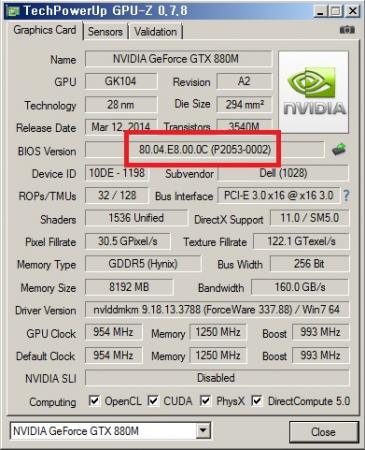godfafa
Registered User-
Posts
321 -
Joined
-
Last visited
-
Days Won
8
Content Type
Profiles
Forums
Downloads
Everything posted by godfafa
-
@Prema, Thanks alot for the information about the new clevo models. What is the difference between p650se and sg? (15' and 17' maybe?) And all the new models are mux-less right? i.e. User wont be able to choose not to use optimus, am I right?
-
@svl7 I am sure, you already know about the power lock of m17x R4. Is there any chance you can fix it?
- 991 replies
-
- alienware bios
- alienware m17x r4
- (and 8 more)
-
OFFICIAL: M17x-R3 Benchmarking Thread
godfafa replied to StamatisX's topic in Alienware M17x / AW 17
I can go 4.7 with adding volt. but as you've guessed right, yes there is a power train limit in the mobo. For m17x R4, it is stuck at 68w for xm cpu. That's why it is very important to get a good CPU to get the most within 68w. Some 3940xm can be only OCed to 4.2~4.4 in R4. Some better cpu than mine can get into 4.6. Mine get to 4.5. (actually it can be OCed to 4.7 but d/t power limit it throttles) -
That doenst mean that your problem is merely caused by bios. When OCing both CPU and GPU, you gotta downclock both of them. I can OC my 3940xm to 4.5 easily. I can OC my 880m 200/400 easily. But I can't OC both of them at the same time. I also have the same problem as you. It crashes before physical or combined test. This doesn't mean either GPU or CPU has a problem. This is just a board capability of power train. I have to downclock my CPU to 4.1 or 4.2 to get the best result in 3dmark11. After flashing unlocked vbios, you do have crash when you dont OC neither GPU and CPU?
-
m17x R4 880m unlocked vbios works great. Like a few months ago, 780m that was used with my m17x R4 was moved to m17x R3. And what I noticed was that it works good but not as good as when it was used with m17x R4, especially in terms of overclock. For example, 150 core OC never had to be over-voltaged in m17x R4 or m18x R2 but in m17x R3 the same 780m needed some more voltage. Try to give some more voltage and if that doesn't help, I have to say it must be one of two 1) you have bad 880m (not a broken one but just bad to be OCed or over-TDPed) 2) 880m doens't work good with sandy (not ivy) system which has PCI-E 2.0 (not 3.0).
-
Try it again, and if you still have 7 beeps then I dont think this method can solve your problem. What was the initial problem? Why did you try to do this in the first place?
- 72 replies
-
- alienware bios
- bricked bios
-
(and 2 more)
Tagged with:
-
@Manu369 For me the new unlocked vbios works great. My best 3dmark11 p-score was 10300 with 780m. I just got p10800 with 880m. If you had not installed windows again, I think it would be better for you to install windows again. I dont know why things dont work for you, but temperature/vbios/driver are not the cause of your problem. The only left is actually the windows. - - - Updated - - - You are using 3d LCD right? That means you have your IG disabled. If IG is disabled, I dont think anything else than the windows or GPU itself can cause your problem (if you have flashed vbios and installed the driver with modded INF correctly).
-
@Klem Thanks for the mod vbios. I've just tried. It seems my gpu clock is throttling down to 600s clock. Maybe this is due to the OC you made?
-
@Robbo Yeah you are probably right, or maybe I should say johnksss is right. The vbios Manu369 had was different and that of johnksss was different from mine. I believe nvidia fixed that problem because the new alienware which is preinstalled with 880m has the same vbios as mine. And I never had a single problem with my 880m in m17x R4 with any of NVIDIA's beta or WHQL driver. People who bought the new alienware with 880m dont have this issue too. People from MSI or ASUS dont have this issue too. I think the vbios from 880m which was leaked from nvidia before any laptop with 880m was released, is causing the problem.
-
@Robbo The thing is I dont have that problem. Strange...
-
@Klem Thank you very much. When I get back home, I'll try your mod-vbios and test with 3dmark11.
-
Ok you've tested my vbios and you still have the same proble, right? If I were you, I'd go from the beginning, ie, reinstalling windows. If that doesn't help, I have no idea.
-
a11 unlocked bios 3dvision control yes windows 7 64bit HP SP1 And I always use DDU to erase my old driver.
-
@Klem Oops sorry. 880stock I uploaded in different site. Thanks.
-
@Klem http://blogattach.naver.net/ee7bf2485a6564d3fc1d7e4b7091ea96376f9b3d/20140529_281_blogfile/godfafa_1401369850981_7gop20_ROM/880stock.ROM?type=attachment This my stock vbios. Can you disable turbo boost and lift the power limit as you did? Thanks again.
-
Thanks alot. Right now I am at my workplace. When I get back home, I'll post my vbios. Thanks again.
-
THx. Okay I will try at night. May I ask why you disabled turbo boost?
-
Klem, do you think that variant would do good for me too? Can you please tell me briefly what modification was made on it?
-
@Manu369 I think my vbios will work on yours but i am just worried in case it does not. if you are using m17x R4 with 3d LCD which has no IG, there is no way you can restore your vbios after bricking GPU. If you have a friend who has non-3D LCD which can boot using IG, he can help you. flashing vbios is easy. http://forum.techinferno.com/general-notebook-discussions/1847-nvidia-kepler-vbios-mods-overclocking-editions-modified-clocks-voltage-tweaks.html follow this instruction. give me your email address if you want my vbios.
-
@Manu369 this is my gpuz screenshot. The new Alienware 17 with 880m has the same vbios as mine. I've changed the bios setting to default and as expected, nothing changed in the 3dmark11 score. I really think it's the vbios not bios that is the matter here. If you want my vbios, just ask me. I can send it via email. Just remember that flashing a wrong vbios can brick your card.
-
Oh okay. Is your vbios version 80.0.E8.00.0C (P2053-0002) ?
-
Oh your GPU's temperature is 93°C? Maybe that's the problem. Mine barely goes high as 70°C whatever I do
-
Well, I'd go to bios and press F9 and save. But I really dont want to go back to stock BIOS and take a risk of getting my laptop bricked. And moreover, I doubt bios would do anything this huge for GPU. I am at workplace now and it's 4PM in Korea, I am able to do the change at night time.
-
I am using A11 unlocked BIOS that I got here. I've disabled IG and set primary display to be PEG, and done some more change for CPU OC in bios. MSR lock disabled, some changes for CPU OC, and bidirectional PROCHOT disabled. I use "Dell vendor" GTX 880m, and 330w PSU at home and 240w PSU at office but both scored the same.
-
@Manu369 The day beore yesterday, I changed to the newest driver 337.88 WHQL and the score was the same. For me the driver version didn't really matter. All driver get me about 8420 graphic score and p8600. The quote you linked, I've read before. But that thread that @johnksss wrote was written about 3months ago. I got gtx 880m a few weeks ago, and the oldest driver I've tried to 880m was 335.xx and nothing bad happened to me.