
Innocentius
-
Posts
28 -
Joined
-
Last visited
Content Type
Profiles
Forums
Downloads
Posts posted by Innocentius
-
-
even just a little bit above idle speeds? even at the level of performance of a hd4000?
and at the XM cpu part.. i know that there is a 45 w cpu with the same type of socket that the mobo of the y500 has.. only i can't remember the name.. found out that info on another thread
-
It is impossible to play on battery at full GPU power.
-
You can mount any 45W TDP Ivy Bridge i7, e.g. 3720QM, 3740QM, 3820QM, 3840QM. Not sure how the cooling system will deal with it though if they do run hotter.
Yeah I've been involved with this thread pretty much since I got my Y500 LOL.
I'm pretty sure what you're asking is not possible. I have not found a way to do it. My speculation is that the framebuffer and display output are on the main GPU and it is always going to be the master GPU. The Ultrabay is the slave and always sends its work to the master GPU first before it's sent to the display.
I have actually found that the main GPU runs cooler than the Ultrabay in most instances. Its fan is just bigger and more powerful than the Ultrabay one even though it needs to cool both the CPU and GPU. In a primarily GPU-heavy game like Metro 2033 my Ultrabay runs almost 10C hotter but in a game that is both CPU- and GPU-heavy like BF3 the two GPU's are the same temperature.
1 last question.. can I remove the god forsaken gpu limiter when running in battery? i want at least be able to play games at low settings on battery.. the gpu limiter essentially makes this laptop a portable desktop
(-_-")
- - - Updated - - -
if anyone survived switching the socketed cpu then i will be buying a i7 xteme edition cpu for this laptop and a medal for that brave lad XD
-
It is disabled at the hardware level.
Hello octiceps, remember me? I see that up until now you are following this thread XD..
i have a question for you.. can i change the primary gpu ? I want my my primary gpu to be the ultrabay gpu so that my primary gpu will not break down first and keep temps down
sorry for the extra trouble and thank you for helping me so far
and i will gladly +rep anyone that can give me a solution to this
-
I have been reading a lot of questions regarding how to over-volt. However with this mod would it be possible to under-volt the 750m? The main reason is I don't have an AC, it hot these days and would prefer a much lower idle temperature than 50C! I think the cards are more than enough to run the games I play even at a lower clock rate.
you can underclock via MSI Afterburner and Nvidia Inspector even when not modded (correct me if i am wrong)
-
Does it allow you to overclock the P-state which is used when you're running on battery?
-
Try the latest nvflash: http://forum.techinferno.com/nvidia-video-cards/3827-latest-nvflash-windows-dos.html
Not very healthy for the battery, but Nvidia Inspector will probably allow you to do so. It's not a good idea for a bios mod to change the 2d profile because it will drain the battery a lot faster even when not gaming.
how can i do it through Nvidia inspector please:01:
-
Can anyone bypass the idle speeds of the GPU's in battery through the BIOS? i want to run it at least at 300/600 so that i can play at low settings on battery. This laptop is awesome but we should game a bit on battery not always chained to the power outlet
-
I haven't been able to successfully flash the newer 750 bios on the ultrabay card.
I get the following result when calling "nvflash -6 -i1 vbiosOC.rom" This is in the windows version 5.134 as 5.128 refused to even attempt flashing and said I needed a newer version to flash that firmware.
NVIDIA Firmware Update Utility (Version 5.134)
Checking for matches between display adapter(s) and image(s)...
Adapter: N14P-GT (10DE,0FE4,17AA,3802) H:--:NRM B:02,PCI,D:00,F:00
Current - Version:80.07.95.00.1A ID:10DE:0FE4:17AA:3802
GK107 Board - 2044nb3q (Normal Board)
Replace with - Version:80.07.9D.00.11 ID:10DE:0FE4:17AA:3802
GK107 Board - 2044nb3q (Normal Board)
Update display adapter firmware?
Press 'y' to confirm (any other key to abort): y
The display may go *BLANK* on and off for up to 10 seconds or more during the up
date process depending on your display adapter and output device.
Identifying EEPROM...
EEPROM ID (C2,2012) : MX MX25L2005 2.7-3.6V 2048Kx1S, page
ERROR: PCI Block corrupted - size mismatch
I am able to flash the previous version of the 750 firmware, but it doesn't seem to remove the 135 limit on the ultrabay card so I flashed it back to my original vbios.
Anyone else have any trouble with it?
did you enter [ nvflash iX -r] before flashing the vbios? i had problems when i didn't enter that command before flashing. and please check if the vbios you have downloaded is the correct one
- - - Updated - - -
Also considering purchasing the Killer N1202 to put into my Y400. It came last month with version 2.02 installed from Lenovo. Just to clarify since I am a computer noob. If I download the modded version 2.02, this will allow me to add the killer N card to the machine without issues, correct? Thanks again. Great mod.yes , the bios mod removes the whitelist that idiot lenovo put into the bios
-
BTW @svl7 you should specify the vbios flashing that you only need to flash the ultrabay cpu on sli models aka <1> to avoid confusion
and can i change how my laptopperforms in battery? like removing the 135 idle speeds of the laptop onbattery
-
What was wrong with it? I used it to flash three different laptops without problems.
the bios flashing is a success! man it's like a whole new world blasted into your face with this mod, so much locked stuff!

BTW in the thermal settings(?) does changing the fan speed setting of low makes something happen?
and kudos and thanks to @svl7 @octiceps and @Kamnnoriel !!! gonna flash the vbios now for more oc awesomesauce
-
If you don't mess with things you're not sure about probably you'll brick your notebook, else than that nothing bad could happen
 , and if by some reason you have to send it back to Lenovo try to flash back your BIOS backup
, and if by some reason you have to send it back to Lenovo try to flash back your BIOS backup  (I'm not sure if you can do this)
(I'm not sure if you can do this)okie dokie thanks again for assisting me my friend
EDIT: okay now i can't boot into my USB these are the files' placements and i formatted the USB with the tool and have USB boot enabled in the BIOS so please tell me what is wrong
-
Yup, after you formatted with the DOS formatting tool of course.
thank you, will report back after i've done this. BTW whats the worst that could happen if i mod my bios?
-
so i have to copy the folder win98 to the root of the empty formatted drive?
-
kudos my friend. Don't worry i also suck at english haha and in Prepare an USB stick which can boot DOS. If you don't know how to do this, follow this short guide:" should the USB pen drive be empty? What I mean here is AFTER the format with the utility and the whole win98 folder thing because AFTER this my USB is empty after the format
-
how can i backup my bios? i am stuck on this problem please help
BTW in "Prepare an USB stick which can boot DOS. If you don't know how to do this, follow this short guide:" should the USB pen drive be empty?
-
hell, my OC'ed gt650ms can kick the hell out of those stock gt750 cards and this laptop can make the other laptops eat their own dust in performance. Even my desktop succumbs to its powers XD (BTW my desktop is a pentium dual core with a 9500gt (yeah crappy de crap, i know haha XD)) so just be happy with it
-
the cpu is socketed BTW and i think if the cpu wattage is the same it will work just fine
-
I have a question... Bios v2.03/2.04 only for GT 750M users or not?
correct me if i am wrong, v2.02 is the most updated bios that you can get with the y500s with the gt650 and not sure that if the v2.03/2.04 is really is for the gt 750
-
If you're gonna game on WiFi a lot definitely get the Killer Wireless-N. Also do yourself a favor and get a good dual-band router, otherwise you're kinda putting that Killer to waste. AnandTech did a review on the 1102 (exact same as 1202 but without Bluetooth) before and it clearly came out on top among competing solutions. The AC 7260 is very new so there aren't any reviews but I doubt it will beat the 1202 in gaming.
what's the difference between the qualcom atheros and this killer wireless-n if i may ask?
-
-
v2.03 mod added to the first post, please report any issues.
The 750m vbios has been updated in that version, if you're an SLI user you might want to flash the ultra bay card as well. Check the first post for the updated vbios.
Please send me a copy of your 2.04 backup, I don't have a copy of that version.
Hello svl7,my bios is v 2.00. Is it possible to mod it? and why does my y500 freeze in metro 2033 and needs to be hard reset if i overclock it beyond 1050/2400 in nvidia inspector but i can overclock it to 1100/2500 in bioshock infinite without any problems
My nvidia driver is up to date, v320.18
-
No. Also the GPU shouldn't stay at idle speeds, it should switch to the lower 3d clocks profile (still pretty slow).
You can't use the full power of your GPU without having your system plugged in, the battery simply can't provide enough juice. While it is possible to force it to full 3d, it is not a good idea and probably won't work properly.
BUT you can raise the clock and memory speeds by only a little? the speed in battery is just unbearable
-
does this BIOS mod removes the GPU limitation when in battery where the gpu clock stays at idle speeds?


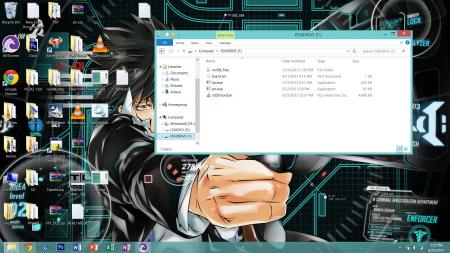
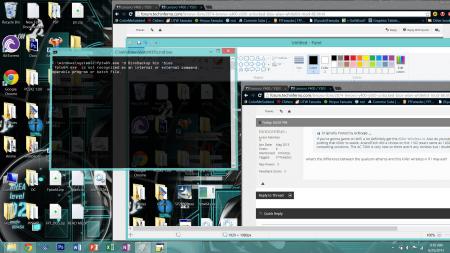
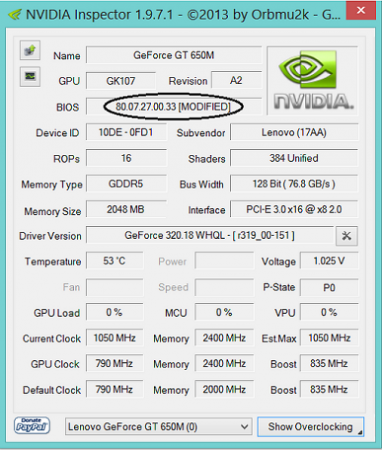
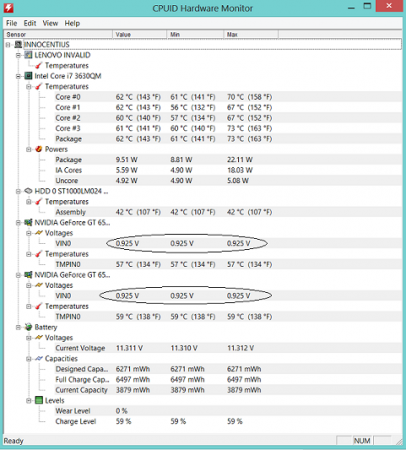
Lenovo Y400 / Y500 - unlocked BIOS / wlan whitelist mod
in Lenovo
Posted
i think what the lad's problem is the grounding of his keyboard. I had this problem once and it was combined with the shaky touchpad.. the only thing that i done was open the maintenance cover and tighten a bit of loose screews and the silver tape that is showing.. i don't know how it worked, but the problem is gone now.. only the touchpad seldom shows these problems anymore.. so i may suggest that he checks if there are loose screws, loose (grounding? i don't know it is silver in color)tape and loose connections. Maybe lenovo refurbishes under warranty y500's and resell them as new? XD
anyway.. whats the problem with windows 8 and bluetooth? the bluetooth is not reliable and when i leave my laptop and goes to sleep, the bluetooth headset outputs laggy and stuttering sound. is this solved when the wireless card is replaced? my wireless card is a qualcomm atheros and not the intel one.. so help is appreciated on this matter
any news on the gpu running at at least the performance of a HD4000 on battery BTW?
sorry for my bad english.. it is not my native language XD