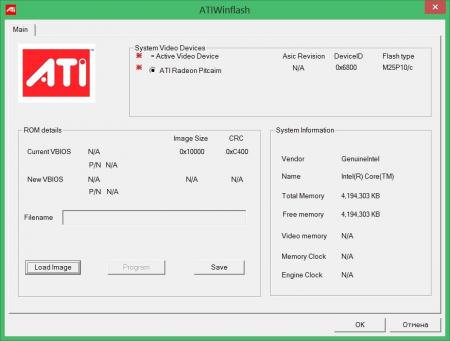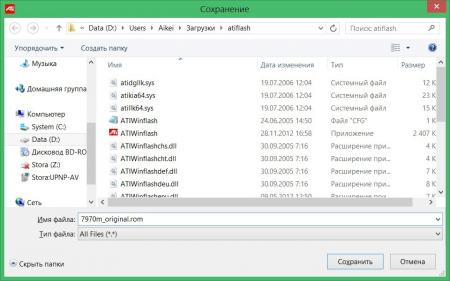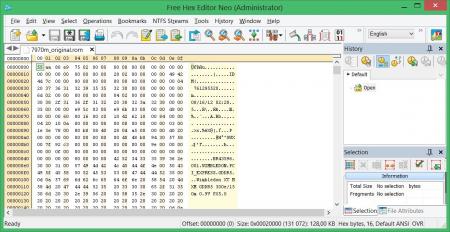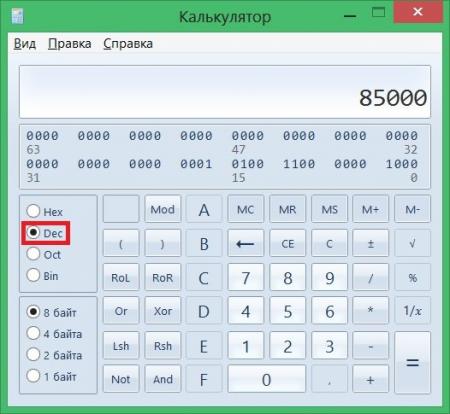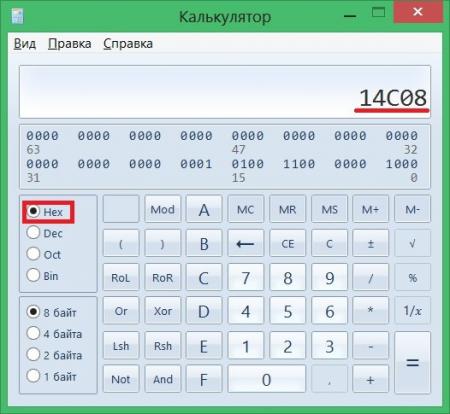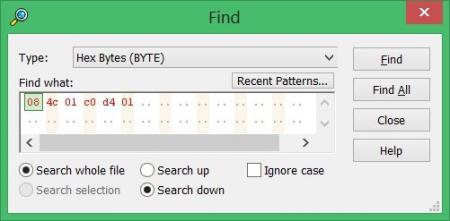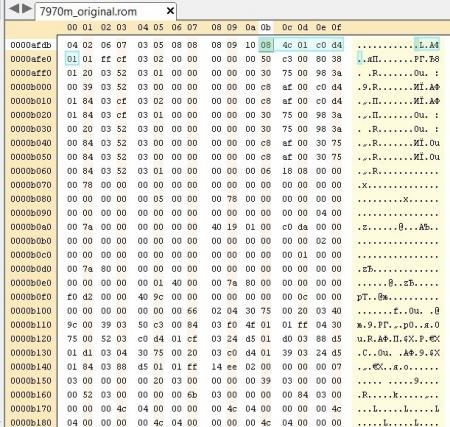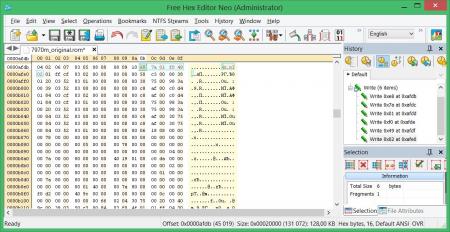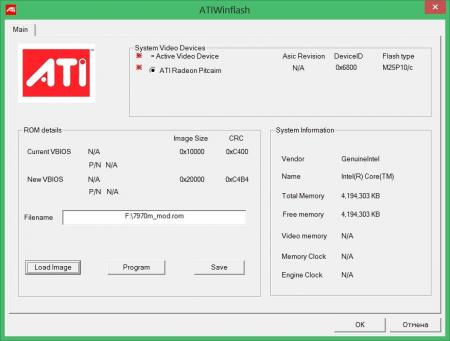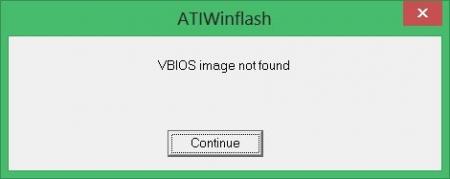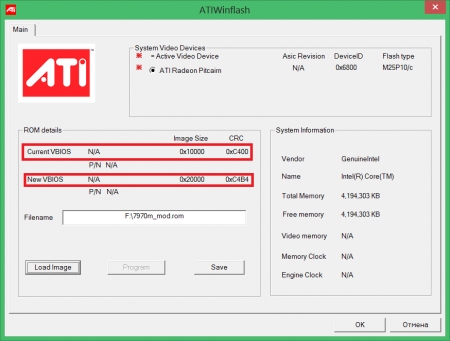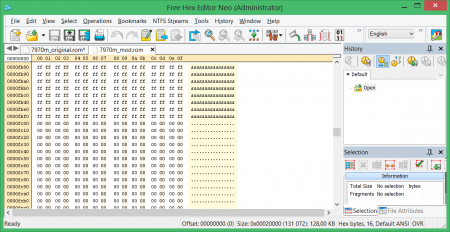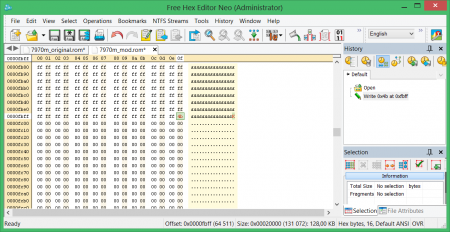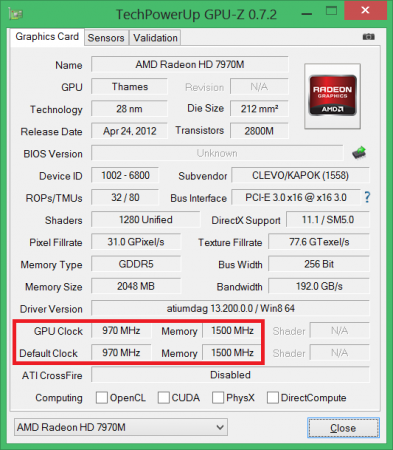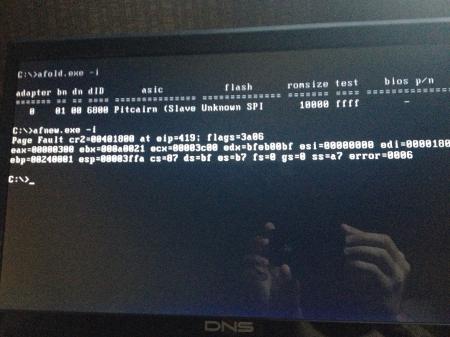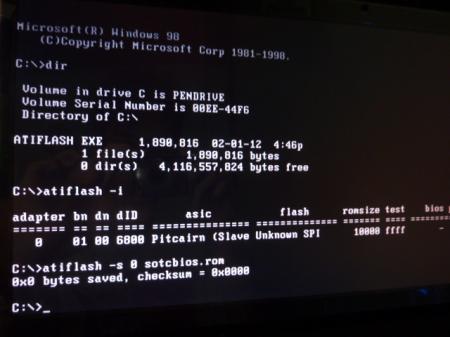-
Posts
43 -
Joined
-
Last visited
-
Days Won
2
Content Type
Profiles
Forums
Downloads
Everything posted by Aikei
-
Guide is here, good luck
-
Hi all, sorry for my English, i am Russian My guide need correction of text to normal English So... I have a Clevo P170EM with AMD Radeon HD7970M using Enduro technology. atiflash for dos (3.99 and 4.07) can't backup bios of this card, and can't flash any bios in this card, but I found a way to modify and flash new vbios. What do we need: atiwinflash (i used version 2.3.0) - link Free Hex Editor Neo (or similar hex editor) - link Microsoft Windows Calculator And now... Begin. Overclocking Guide: 1) Run any 3D application for activate discrette card (eg game) 2) Run atiwinflash, and seem: 3) Click "Save" for backup your vbios, name that "7970m_original.rom" 4) Open this vbios in you hex editor: And now the fun begins I want to change my standard clocks on 850Mhz for core and 1200Mhz for memory to increased clocks (my stable clocks is 970/1500 without overvolting). We need to find our standard clocks in vbios file, and change it to new clocks. How to do it? In vbios have accuracy clocks of thousandths (850,00 core and 1200,00 memory) 85000 it is decimal value, we need to convert it to hex value. I use Windows Calc to that: 1) Run Windows Calc, put it to programmer mode, and input Dec value = 85000 2) Now click to "Hex" to convert your value But vbios seems reversed values, and you need reverse 14C08. To reverse you need move 2 digit values from right to left. 14C08 = 1 4C 08 = 08 4C 01 = 084C01 3) Do similar operations for memory (120000) and get value 1D4C0. Reversed = C0D401 And now search this value "084C01C0D401" in your Hex editor. We seem: Now i want to change my Core clocks from 850Mhz to 970Mhz, and my Memory clocks from 1200mhz to 1500Mhz: Using Windows Calc to get hex values for my new clocks: 970 = 97000 = 17AE8 = Reversed E87A01 1500 = 150000 = 249F0 = Reversed F04902 And change it in you hex editor: Now click "Save as.." and name this vbios "7970m_mod.rom" Go to atiwinflash again, click "Load" and select our modified vbios "7970m_mod.rom" Trying to flash our new vbios file - click "Program" and.... seem this error: Why? CRC Checksumm for new vbios is not correct. We seem that in atiwinflash window: How to fix it: Vbios file have many empty blocks to fix CRC cheksumm. It is located closer to the center and have Hex values with many 00000000000000 and FFFFFFFFFFFFFF. Find it in your hex editor: Now we need fix our new CRC to old CRC: Old CRC = C400 New CRC = C4B4 New CRC value increased for B4 value. What is B4 in Hex? Go to Calc and convert it to Dec. We result B4 = 180. Now we need decrease CRC checksumm for this value (180). Get last FF value (before 0000000) in center of our VBIOS file. What is FF? FF = 255 255 - 180 = 75 75 = 4B Changing last FF value (before 0000000) in center of our VBIOS file to 4B and save changes in file. Now our checksumm is correct, you can Program your new vbios file in atiwinflash. Good Luck Overvolting Guide: To overvolt our card we need to change voltage values for 3D-gaming mode. I found all voltage values, it is long hex string: 1A040000EF02E80300001E03CF0300004203B60300005F039D03000085039D030000 Maybe it is not all values, but it is something we need. And we need only first part of string: 1A040000EF02E8030000 Finding it in Free Hex Editor Neo: It is voltage values for various 3D modes of our Card. Read more: 1A040000EF02 it is general 3d-state for maximum perfomance mode. Only first value contains voltage Value 1A04, if it reverse to 041A and convert to Decimal = 1050 (mV) Next E8030000 it is second 3d-state, i don't know why, but it recommend to change for your general 3d-state voltage too. E803, reverse 03E8 and convert to Decimal = 1000 (mV) If you want to change it to, example, 1075 mV, you need to covert and reverse this value from dec to hex. 1075 = 0433 = 3304 Changing it in hex editor: Well done, we changes our standard 3D-voltage from 1050 to 1075 mV. Now we need to fix CRC chacksumm and flash new vbios. How to do it? Look in the end of first spoiler
-
I did it. I was able to flash the increased clocks in my HD7970M. I will write a guide, but I need help to adjust to the English language, I'm from Russia, my English is bad
-
I found stock values in my vbios: How to do that (similar Russian guide here): You need use any Hex editor: Stock clocks is: 850Mhz for Core and 1200Mhz for memory 850 * 100 = 85000, convert this from Decimal to Hex = 14C08, reverse = 084C01 1200 * 100 = 120000, convert this from Decimal to Hex = 1D4C0, reverse = C0D401 Searching for string 084C01C0D401 in your vbios, and seem: Changing to you values (convert from dec to hex using similar method) But atiwinflash says CRC checksumm is corrupt, and atiflash for dos can't flash vbios for P170EM (looking first post) How to change checksumm for modified vbios file?
-
Hi svl7, please help me with my Clevo P170EM vbios :(I have a stock bios of my Clevo P170EM (bios backup works only in atiwinflash, dos version of atiflash (3.99 and 4.07) have this error )I need to change my stock clocks (850Mhz core, and 1200Mhz memory) to 970Mhz core and 1500Mhz memory without overvolting. How i can do that?Sorry for my English P170em_7970m.zip
-
Maybe the power supply is faulty?
-
MS-DOS version from [GUIDE] AMD VBIOS flashing is don't work with new atiflash 4.07. I use another ms-dos version, atiflash works is correct, but i have error from my first post msdos.zip
-
With ATIFLash 4.07 i have this error (afold.exe it is atiflash 3.99, and afnew.exe it is atiflash 4.07 the same error in any keys for run)
-
hi all, sorry for my awful english I can't dump my HD7970M vbios (Image in attachments), and i cant flash any vbios Anyone haves this troubles?
-
Thank you, I did. The sound is a little better. But it sucks compared to my old MSI GX660 with 2.1 Dynaudio: (
-
Hello. My friend have MSI GX70 Laptop with APU A10-5750M (Richland) and Radeon HD8970M Graphics. Video perfomance is exellent, but CPU perfomance is very low. Is it possible to overclock the CPU?
-
Hi All and so sorry for my English. I have a troubles with my P170EM: Installed Windows 8 Pro x64 Installed Clevo Drivers for Realtek HD Audio, and installed Creative THX Pro software, but Subwoofer don't work, I hear only two speakers, no bass, the subwoofer has no sound. I tryed to install newest HD Audio drivers from realtek.com.tw, but it did not work, the subwoofer has no sound again Has anyone had this problem?
-
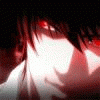
IdeaPad Y500 BIOS Mods (overvolting, overclocked out of the box)
Aikei replied to jester_socom's topic in Lenovo
-
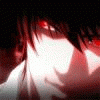
IdeaPad Y500 BIOS Mods (overvolting, overclocked out of the box)
Aikei replied to jester_socom's topic in Lenovo
Need main bios and ultrabay bios for Y500 with GeForce 650M overvolted to 1.15 or 1.25v. Can anyone help? With vBios 1.1v my results is 1178Mhz for GPU Core, and 2638Mhz for Memory (It's Stable clocks), i want to try more, but i need to increase voltage -
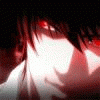
IdeaPad Y500 BIOS Mods (overvolting, overclocked out of the box)
Aikei replied to jester_socom's topic in Lenovo
I have a question... Bios v2.03/2.04 only for GT 750M users or not? -
So, Flashing bios from 650m to 750m - possible? Or impossible?
-
GT750M haves 967Mhz for Core, 2500Mhz for memory, vBios same from GT650M. My safety clocks for GT650m haves 1045Mhz for core and 2650Mhz for memory, it's stable
-
Hello, sorry for my English. I have Lenovo Y500 with GT650M SLI. I flash custom bios 2.02 for laptop, and cusom bios for Ultrabay GT650M. I can modify bios for ultrabay card usin Kepler Bios Tweaker, and i can flash this bios in ultrabay card (I want to overclock my card in bios, without other utilities like Nvidia Inspector), but i cant modify and flash bios from main card (it's 2 in 1 - bios from laptop + bios from card). How to modify clocks in this BIOS? If using Hex Editor - which lines haves the standard 835mzh GPU and 2000mzh RAM? There are other ways?