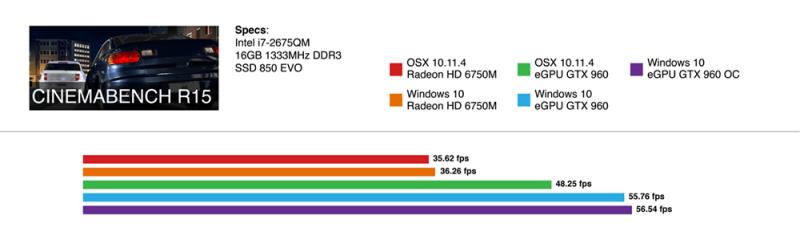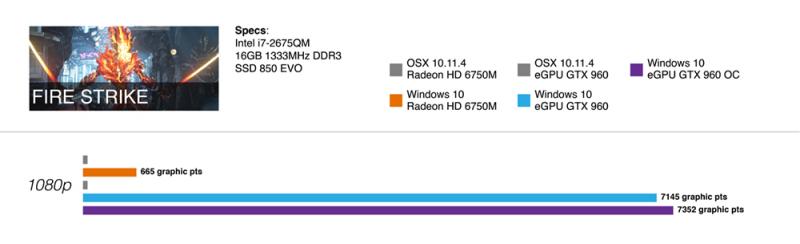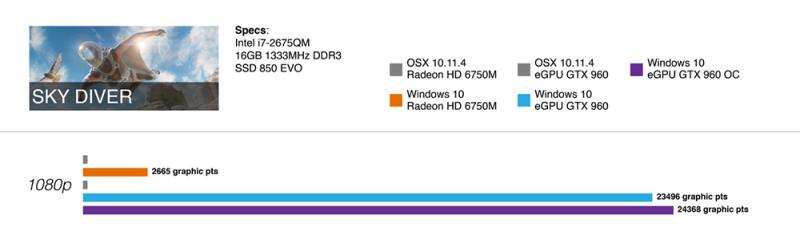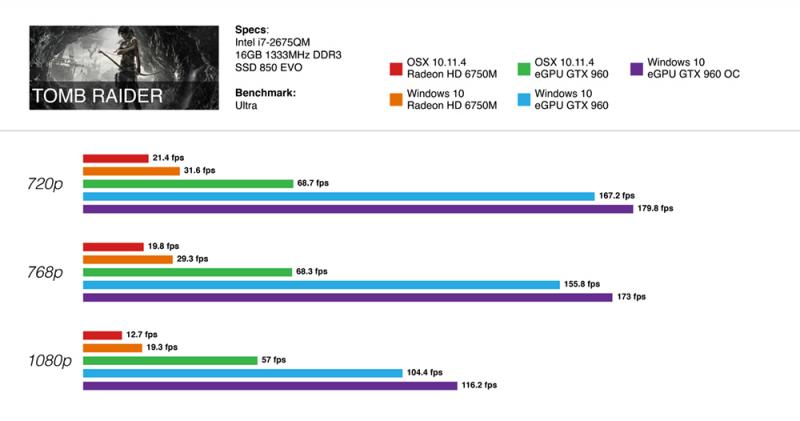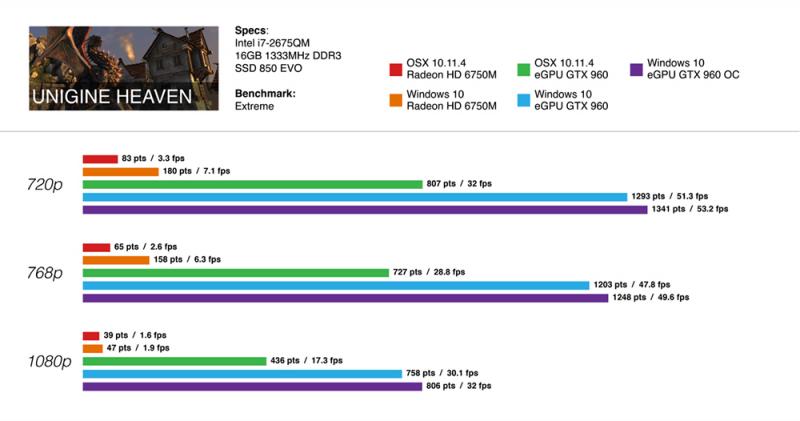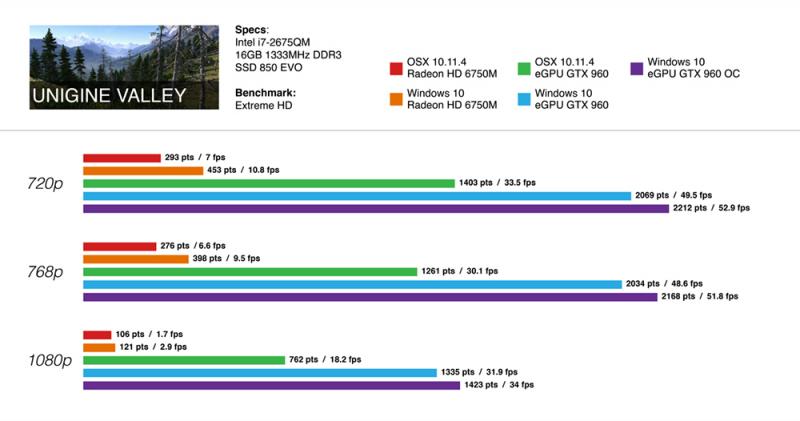Leaderboard
Popular Content
Showing content with the highest reputation on 01/20/18 in all areas
-
Hello everyone, First of all I have to thanks to this community for the help and information you provide. The last Christmas I decided to make a small gaming PC that I can transport with me in my hand luggage when I have to travel on plane. But I discovered this forum and I preferred to invert my money in update my Macbook Pro and try with the eGPU option. Today I am really happy, my easy to transport laptop is capable to play modern games if I need it. HARDWARE: Macbook Pro (Late 2011) Intel Core i7 2.2 GHz "Sandy Bridge" AMD Radeon HD 6750M 512MB Thunderbolt 1 16 GB 1333MHz DDR3 (Updated) HD SSD 500GB + HD SSD 120GB (Updated) AKiTiO Thunder2 PCIe Box EVGA GTX 960 FTW 2GB Corsair CS 550M Jumper switch Molex cable DC power connector SOFTWARE: OSX Capitan 10.11.4 Windows 10 INSTALLATION: Create a Molex to barrel cable following this guide. Insert the graphic card in the AKiTiO Thunder2 PCIe Box. Insert the jumper switch in the PSU. Connect the AKiTiO Thunder2 PCIe Box with the molex to barrel cable. Install OSX in the main SSD. Connect the Thunderbolt cable into the Macbook Pro. Turn on the eGPU. Turn on the Macbook Pro. Install the eGPU script. Install CUDA drivers. Restart and you have the eGPU working on OSX. Install Windows with Bootcamp. If you want to install Windows in a secondary drive you have to create a Windows partition with Bootcamp, install Windows and then clone it to the secondary drive with an specific software. In my case I used Wineclone. If not, install Windows with Bootcamp as usual. Install the Bootcamp drivers without the ATI drivers. Connect the Thunderbolt cable into the Macbook Pro. Turn on the eGPU. Turn on the Macbook Pro. Push ALT button and boot in Windows. Install the last Nvidia drivers. Restart, choose Windows again and you have the eGPU working on Windows. BENCHMARKS: NOTES (UPDATE 29/07/2016): The CPU on Windows had problems with temperature, sometimes it raised more than 90º. I've tried to undervolt the CPU but was impossible. At the end I changed the maximum processor state in the Windows options to 99%. With this I didn't have better results in the benchmarks but I improved the temperature. At the end the best solution for me was to use the program ThrottleStop. I tested different profiles until I keep my CPU on 80º maximum. This annoyed me. I couldn't squeeze the GPU using overclock even when this card is ready for that. I only can increase to +60 MHz GPU Clock and +500 MHz Mem Clock and without much difference in the results. My GPU is too big for the Akitio Box. I didn't want to have the CPU and the GPU without anything. I created a temporary case with a magazine file set I bought in IKEA. Sorry but I am not allowed to upload more pictures in this post! EDIT, new images: Thanks!1 point
-
Version 1.0.0
40 downloads
The 'Kepler' GPUs from Nvidia perform really well, even at increased clocks speeds they stay quite cool - a perfect behavior when it comes to overclocking and improving the performance. Unfortunately the mobile GPUs suffer from an artificial +135MHz core overclocking limit, so you can't go higher by using tools like Nvidia Inspector and similar. The modified VBIOS files listed here have this limit unlocked, some have increased stock clocks or tweaked voltages. Instructions: I recommend flashing under DOS using nvflash Donation link In case you want to buy me a beer Thanks and cheers!1 point -
I tried to downgrade like this to do an upgrade to A11 unlocked. After beeping quite a few times, it just hung there. I made the mistake of unplugging it, and now not only do I get no response when trying to power up, when I try to repeat the process again to restore the BIOS, that won't even work. Holding power with no power cord/battery to discharge system doesn't help. Do I have any hope on this except to have Dell repair it? I got this under Dell Financial Services, and they are refusing to do the repair until the account is verified, which I've been trying to do for 2-3 months with their incompetent Indian call center. Funny how they can bill me and send the product, but still act like the account isn't open, and not only not allow me to pay online through their website, but block warranty service.1 point