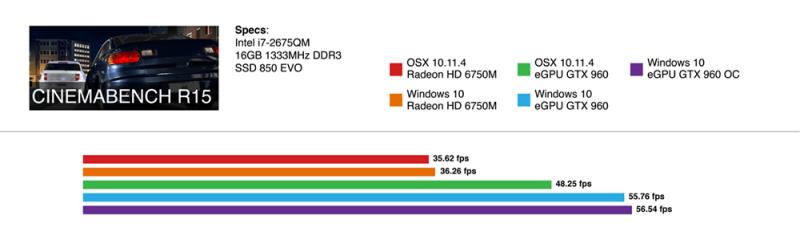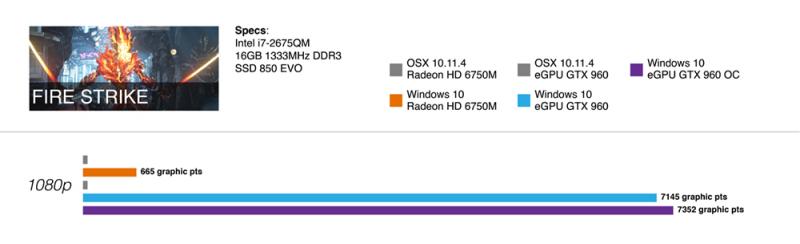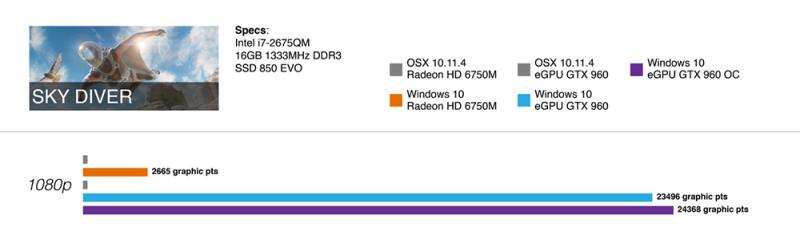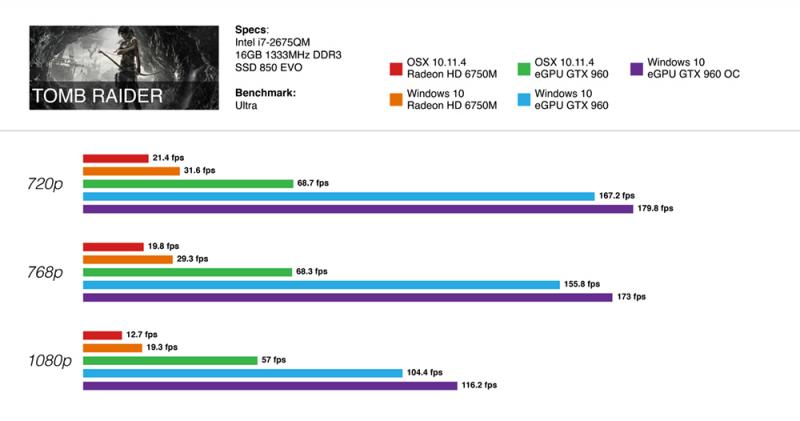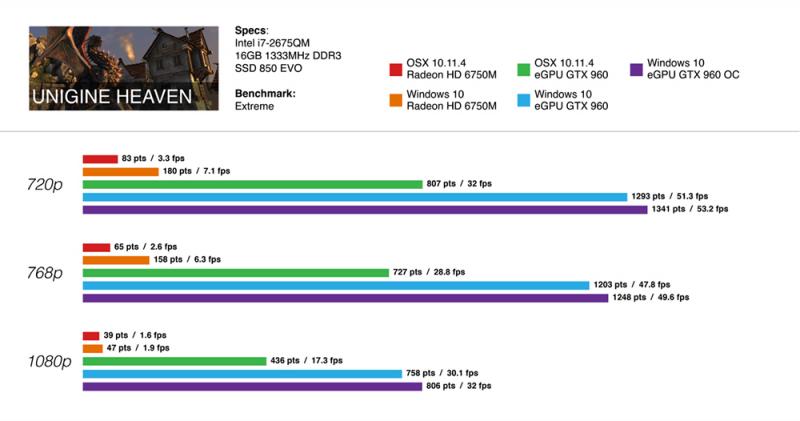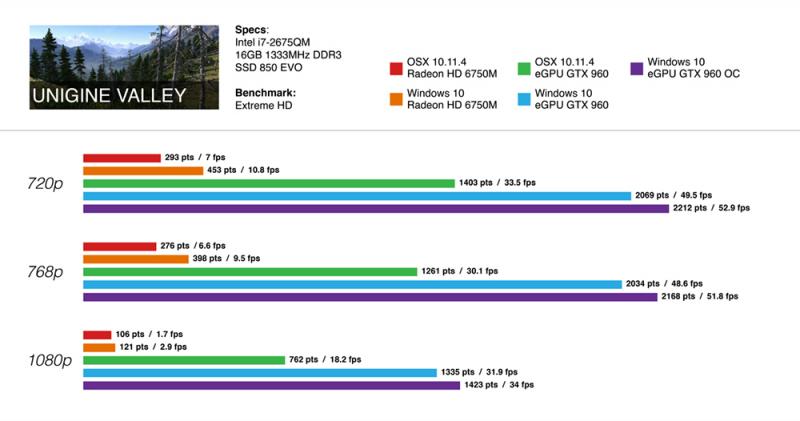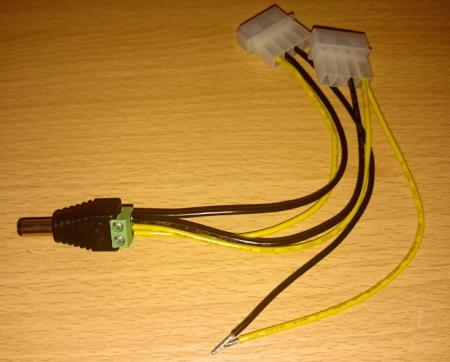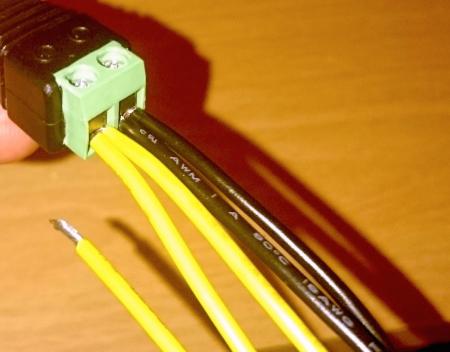Gmonkey
Registered User-
Posts
17 -
Joined
-
Last visited
-
Days Won
1
Gmonkey last won the day on January 20 2018
Gmonkey had the most liked content!
About Gmonkey
- Birthday 05/08/1982
Recent Profile Visitors
The recent visitors block is disabled and is not being shown to other users.
Gmonkey's Achievements

Settling In (2/7)
15
Reputation
-
Hello everyone here is an update about how is going my eGPU: First, I am really happy with the amazing results when I play games. It's a pity that my Macbook Pro has the Thunderbolt first version (only 10 Gbs), I can't imagine the results with a Thunderbolt 2 or even better, a Thunderbolt 3! But well, like I said I am really happy. And, well, few months ago I tried Forza Motorsport 6: Apex on Windows Store because it uses Directx 12 and it's free. The graphics are amazing even in low-medium settings. I could play at 25-40 fps but I noticed after play one circuit the fps drop to 10-15. And then I realise something was happening to the CPU. I think it was suffering thermal throttling. I tried before to undervoltage the CPU but it was impossible in this one. But now I use Throttlestop to put a maximum limit on the CPU. My CPU is 2.2 GHz and in 3.1 GHz in turbo mode, now the maximum is 2.6 GHz and the result is more stability and less heat (maximum 80º). Finally today I tried de new 3DMark's benchmark, Time Spy. It uses Directx 12 and pretty heavy to move. I obtained 2189 points. At the beginning I thought was horrible but when I compared with desktop PCs it isn't bad at all. And that's all. I still want to buy or create a nice case for my eGPU, I accept advice! See you soon!
-
No, it's not mandatory. In my configuration I have two SSD inside of my Macbook Pro. An 500GB SSD for OSX and a secondary 120GB SSD only for Windows. I couldn't install Windows straight in the secondary SSD because my 2011 Macbook didn't allow me to do it. I had to create a Windows partition with Bootcamp in my main SSD, install Windows and then clone it to the secondary SSD. I did it with Wineclone, it's very easy to use and if you can clone your windows partition in an external SSD if you want it.
-
Thanks! I did all the benchmarks using an external monitor because is my normal scenario when I am using the laptop for gaming. About the size of the eGPU I had to use that card because I bought it when I had in mind create an small gaming PC. It's a shame because I know there are good MiniITX graphic cards to use inside the Akitio box. And the PSU option was because it was easy to start without knowledge of electricity or welding. When I have to travel to home I can move the eGPU without the PSU and use the PSU I have it there. In a future I want to improve the overclock in the card, change the PSU like you said or think a proper case for everything (but all the options I've seen need a riser) but for now time to enjoy it.
-
Hello everyone, First of all I have to thanks to this community for the help and information you provide. The last Christmas I decided to make a small gaming PC that I can transport with me in my hand luggage when I have to travel on plane. But I discovered this forum and I preferred to invert my money in update my Macbook Pro and try with the eGPU option. Today I am really happy, my easy to transport laptop is capable to play modern games if I need it. HARDWARE: Macbook Pro (Late 2011) Intel Core i7 2.2 GHz "Sandy Bridge" AMD Radeon HD 6750M 512MB Thunderbolt 1 16 GB 1333MHz DDR3 (Updated) HD SSD 500GB + HD SSD 120GB (Updated) AKiTiO Thunder2 PCIe Box EVGA GTX 960 FTW 2GB Corsair CS 550M Jumper switch Molex cable DC power connector SOFTWARE: OSX Capitan 10.11.4 Windows 10 INSTALLATION: Create a Molex to barrel cable following this guide. Insert the graphic card in the AKiTiO Thunder2 PCIe Box. Insert the jumper switch in the PSU. Connect the AKiTiO Thunder2 PCIe Box with the molex to barrel cable. Install OSX in the main SSD. Connect the Thunderbolt cable into the Macbook Pro. Turn on the eGPU. Turn on the Macbook Pro. Install the eGPU script. Install CUDA drivers. Restart and you have the eGPU working on OSX. Install Windows with Bootcamp. If you want to install Windows in a secondary drive you have to create a Windows partition with Bootcamp, install Windows and then clone it to the secondary drive with an specific software. In my case I used Wineclone. If not, install Windows with Bootcamp as usual. Install the Bootcamp drivers without the ATI drivers. Connect the Thunderbolt cable into the Macbook Pro. Turn on the eGPU. Turn on the Macbook Pro. Push ALT button and boot in Windows. Install the last Nvidia drivers. Restart, choose Windows again and you have the eGPU working on Windows. BENCHMARKS: NOTES (UPDATE 29/07/2016): The CPU on Windows had problems with temperature, sometimes it raised more than 90º. I've tried to undervolt the CPU but was impossible. At the end I changed the maximum processor state in the Windows options to 99%. With this I didn't have better results in the benchmarks but I improved the temperature. At the end the best solution for me was to use the program ThrottleStop. I tested different profiles until I keep my CPU on 80º maximum. This annoyed me. I couldn't squeeze the GPU using overclock even when this card is ready for that. I only can increase to +60 MHz GPU Clock and +500 MHz Mem Clock and without much difference in the results. My GPU is too big for the Akitio Box. I didn't want to have the CPU and the GPU without anything. I created a temporary case with a magazine file set I bought in IKEA. Sorry but I am not allowed to upload more pictures in this post! EDIT, new images: Thanks!
-
[GUIDE] Making a molex-to-barrel adapter
Gmonkey replied to jacobsson's topic in Enclosures and Adapters
Hello everyone! Yesterday I finally received the correct connector (2.5mm) and I could start my molex-barrel test. I tried the Akitio with an USB 3.0 PCIe card and it seems that everything is working properly. Now the next step is to begin testing the graphic card but I have to wait after Christmas for that. Thank you for your help! -
[GUIDE] Making a molex-to-barrel adapter
Gmonkey replied to jacobsson's topic in Enclosures and Adapters
Well, I just try to test my adapter molex-barrel and it was impossible. The connector doesn't enter Akitio box. I think the size is incorrect, maybe they gave me a connector with a size 2.1 instead of 2.5. Has anyone here had problems with this type of connector? -
[GUIDE] Making a molex-to-barrel adapter
Gmonkey replied to jacobsson's topic in Enclosures and Adapters
I tried a couple of times but was impossible to introduce the 3rd wires into the screw terminal. The only solution is to cut a few thin grey wires inside each cable to reduce the volume and have space for all three cables but I think is not a good option. Maybe if the cables have a small quantity of grey thin cables this will give energy problems. -
[GUIDE] Making a molex-to-barrel adapter
Gmonkey replied to jacobsson's topic in Enclosures and Adapters
Well, at the end I bought the cable with three yellow cables but was impossible to introduce more than two inside the adaptor. I used two yellows and two blacks, next to each other, not tangled. The yellow cables inside the positive symbol side, and the black ones in the negative side. What do you think? -
[GUIDE] Making a molex-to-barrel adapter
Gmonkey replied to jacobsson's topic in Enclosures and Adapters
Ok, I am going to try with the 3 yellow cables version. If at the end is impossible to use all the cables I will use two of them. Is not a bad option. Another question, my PSU has a Type3 cable to three female Molex. Is ok to provide energy? I don't think I am going to need another Type3 cable to separate the two male Molex to Barrel-pin (one per Type3 cable), isn't it? -
[GUIDE] Making a molex-to-barrel adapter
Gmonkey replied to jacobsson's topic in Enclosures and Adapters
Ok, I understood! I am going to try buying this one (I think I can return my molex extension). EDIT: Now I've seen another one with 3 yellow cables. Is it going to give more stability or it doesn't matter 2 or 3 cables? Thanks! -
[GUIDE] Making a molex-to-barrel adapter
Gmonkey replied to jacobsson's topic in Enclosures and Adapters
I haven't read that before! Two yellow cables (12V) together in one entrance of the barrel pin and two ground cables to the other entrance? Is that what you are saying? I have a 500W PSU and I thought to use one pci cable to give power to my graphic card and one molex cable to turn on the Akitio Box. Thank you for your help! (as usual) -
[GUIDE] Making a molex-to-barrel adapter
Gmonkey replied to jacobsson's topic in Enclosures and Adapters
Hello everyone, I bought this molex extension to create a molex-barrel adapter, but I'm not sure which cables I have to use. Are the yellow one and the black one next to it? Yellow is 12v and red is 5v, isn't it? Thanks! -
I just want to confirm before purchasing questions
Gmonkey replied to fernangus's topic in DIY e-GPU Projects
Hello, For now I have to create my eGPU with the Akitio Thunder2, a EVGA GTX960 FTW (256mm length) and a ATX PSU. I was searching here for a solution to put everything inside an existing case but in all of the examples I saw all they are using a riser. Everyone knows an small case to use this components without a riser? Thanks! -
I just want to confirm before purchasing questions
Gmonkey replied to fernangus's topic in DIY e-GPU Projects
Ummm... Ups... hahaha, I didn't see that, sorry. -
I just want to confirm before purchasing questions
Gmonkey replied to fernangus's topic in DIY e-GPU Projects
The Corsair CX 500M: Motherboard cable (20+4 pin): 1 4+4-pin (CPU, works as either 4 or 8-pin): 1 PCIe 6+2 pin (GPU): 2 4-pin Peripheral power connector ("Molex", HDD): 4 SATA 5-pin connector: 5 Floppy power: 1 Multi-GPU ready: Yes EVGA Geforce GTX960 FTW: Power type: 8-Pin Power phase: 6+2 Max power draw: 160W Then with this PSU I have one cable for the graphic card (PCIe 6+2), other for turn on my PSU (Motherboard cable 20+4 pin) but I don't know in which one I have to connect the molex-to-barrel adapter. And my concern about the open Akitio box it's not about broken something if I move it, it's about to burn something if I touch it with static energy. Thanks!