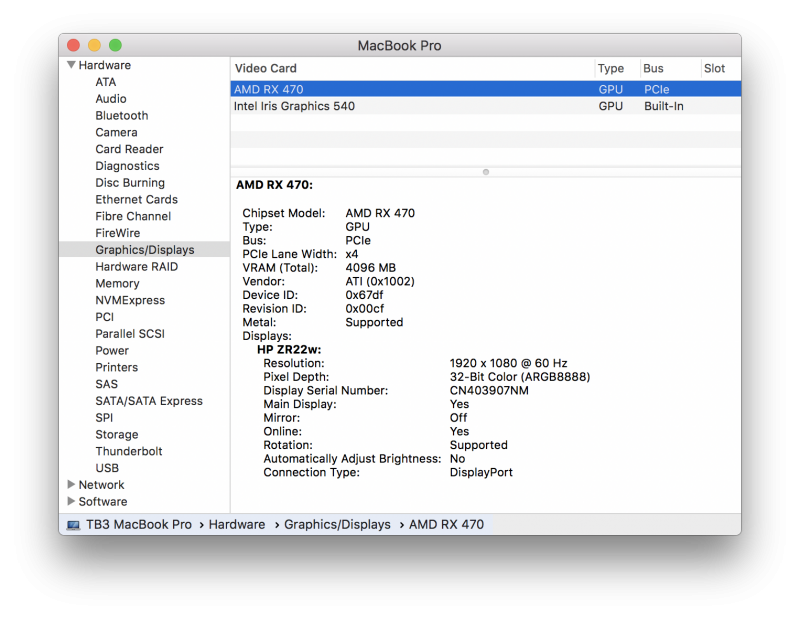Leaderboard
Popular Content
Showing content with the highest reputation on 11/14/16 in all areas
-
Hardware: Late 2012 13" Retina Macbook Pro (i7, 8GB RAM) Akitio Thunder2 enclosure ZOTAC GTX 1060 6GB mini Rocksoul Xbox One power supply MyDigitalSSD 512GB USB 3.0 USAP SSD I recently acquired a Akitio along with the GTX 1060. I am currently running this from a Xbox One power supply that I hacked together to be compatible with a barrel plug and 6 pin for the GPU. The adapter is only like $30 unlike the DA-2's which to be older and may not be as reliable. It powers it up and is working as expected! I will be posting a general guide on using the Xbox One PSU as a viable replacement instead of the DA-2 since this is lighter and more compact. I cannot comment on how this setup working in OSX as I am only currently running Windows and have no desire to for OSX. I have a blog article here on installing Windows to an SSD for OSX. I will be posting a better write up of the eGPU on there as well. And pictures to follow: http://assets.davidjameshowell.com/davidjameshowell.com/mac-egpu/setup-and-verify.jpg https://assets.davidjameshowell.com/davidjameshowell.com/mac-egpu/egpu-unit-setup-new-power-supply.jpg https://assets.davidjameshowell.com/davidjameshowell.com/mac-egpu/egpu-unit-setup-new-power-supply-uplcose.jpg1 point
-
@Dschijn Thank you!! i came across this thread having this same exact problem. I am running an LG Cinema 4K display at 4096X2160 @ 60Hz on my MacBook Pro Retina 2013 and was trying everything to get rid of the stutter in video play back. The disable monitor solution works perfect. Once i disabled the internal monitor the external monitor performance was butter! With en eGPU like the Nvidia 980 Ti connected to my rMBP i dont see any reason to change out my laptop anytime soon!1 point
-
I totally agree this will be a instant buy if this is the case. currently ive got a 2012 rMBP with thunderbolt 1 for my personal laptop and would love to be able to connect it to a eGPU, but thunderbolt 3 is in my present/near furture. my curent dell work laptop already has thunderbolt 3 and once apple releases a MBP with 32gb of ram (2017 hopefully) I will be upgrading my personal laptop. so I'd much rather invest in thunderbolt 3 enclosure and have reduced speeds using a adapter on my current laptop to future proof myself1 point
-
Some follow-up: - CPU-voltage on Linux can be querried vie dmidecode, which gets it directly from CPU MSR registers, but apparently it only shows the voltage for the highest P-State. - Alternatively, the CPU-X application https://github.com/X0rg/CPU-X can show the current voltage. - What concerns the fan-speed: I have implemented an automatic fan control as a simple linux service, that fetches GPU temperatures from nvidia-smi (the EC is not reliably reporting GPU fan RPMs and GPU temperature for me.) A bit worse than using the EC for that autonomically, but anyway, the system is silend when not fully loaded now. - Next, I'll repaste the GPU (and also the CPU) to get the GPU temperatures down hopefully.1 point
-
As long as your MBP runs macOS, the adapter can definitely do MBP - TB2 <--> TB3 - eGPU.1 point
-
1 point
-
1 point
-
Those were Vods from when I was testing out a new stream set-up I'm trying to work with here at the office. Forgot to change the stream title, but both VODS are stream testing. Stream rig not very high-end. Will be upgrading some stuff (like our internet connection X_X) Benchmarks will be delayed. Been working on other tests ever since Apple released their MBPs. Sorry for the delays.1 point
-
You can pick this up at apple stores now (dont order online still 1-2 weeks wait) hoping someone can test this to see if it works. I have a macbook pro retina mid 2012 and hoping i can use this with the either the node or new thunderbolt devices!1 point