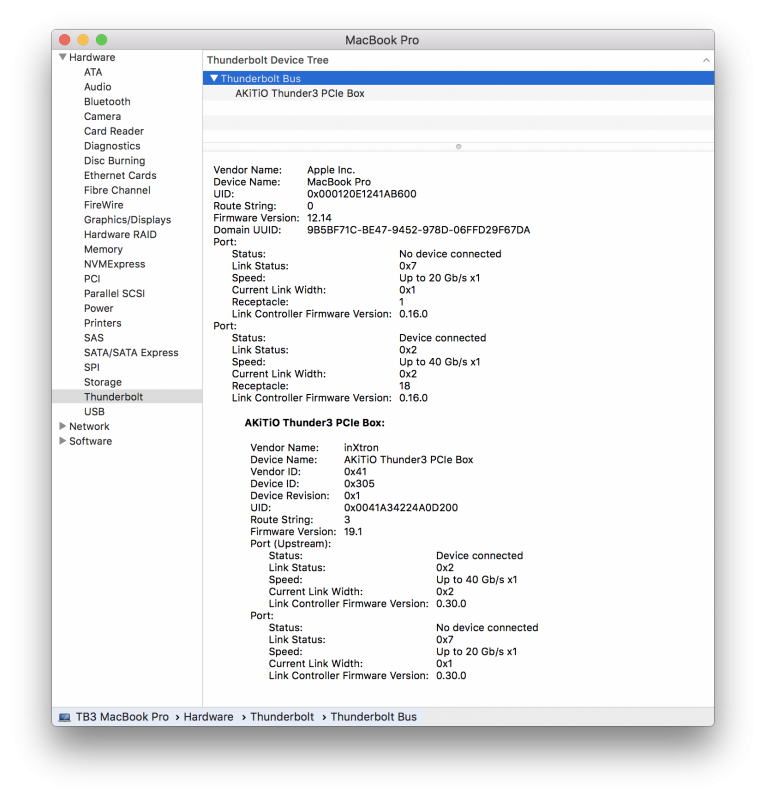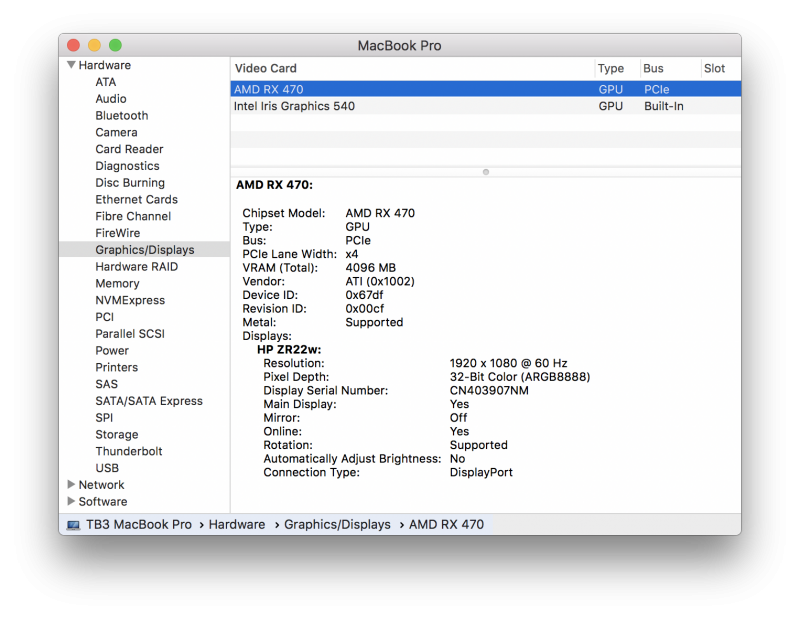theitsage
Registered User-
Posts
13 -
Joined
-
Last visited
Contact Methods
-
Website URL
https://www.theitsage.com
Profile Information
-
Location
USA
Recent Profile Visitors
The recent visitors block is disabled and is not being shown to other users.
theitsage's Achievements

Settling In (2/7)
8
Reputation
-
I got an AKiTiO Thunder3 yesterday. It uses the same Thunderbolt 3 board with the Node. The good news is it works. The bad news is there's lots of work to make it functional. Apple built a restriction in macOS to prevent most Thunderbolt 3 devices from working. As goalque mentioned, there's a binary hack to give handshake to all Thunderbolt 3 enclosures. Without doing that, you'll see the Unsupported status in macOS. I've tried a PCIe flash drive and RX 470 GPU. They show 40 Gb/s x1. The Thunder3 doesn't work as well as Thunder2. Plugging in an external monitor would freeze the system. @goalque which Thunderbolt enclosure are you using?
-
macOS 10.12.1 cripples eGPU to some extent. Try 10.12.2 Beta - I was able to use my RX 470 eGPU with Beta 2. If you're not participating in Beta updates, you can change your Update catalog to receive Developer Beta builds. sudo softwareupdate --set-catalog https://swscan.apple.com/content/catalogs/others/index-10.12seed-10.12-10.11-10.10-10.9-mountainlion-lion-snowleopard-leopard.merged-1.sucatalog.gz If you ever decide to stop receiving Beta update, you can run this. softwareupdate --clear-catalog
-
@goalque The “whoosh” is music to my ears! Thank you for your guidance. I tried running the metal test but got the following error: <unknown>:0: error: no such file or directory: 'x86_64-apple-macosx10.12'
-
Exact same process with the addition of Apple TB3-TB2 adapter. It was not working in 10.12 and 10.12.1.
-
Apple Thunderbolt 3 -> Thunderbolt 2 adapter
theitsage replied to ikir's topic in Enclosures and Adapters
As long as your MBP runs macOS, the adapter can definitely do MBP - TB2 <--> TB3 - eGPU. -
AKiTiO Thunder2 with Apple TB3-TB2 adapter.
-
-
Thank you for the explanation. I have only tried AMD GPUs so I didn't encountered that - will keep that in mind when I use an Nvidia GPU though.
-
Can you elaborate on this nvram boot args adjustment?
-
They probably haven't made enough for the lawyers to get involved.
-
I love how there's no Late 2016 MacBook Pro in any of Bizon TB3 enclosure photos yet they claim full plug-n-play. The port layout in the rear looks identical to AKiTiO Thunder3 and Thunderbolt 3 dev kit. - http://www.inxtron.com/products/thunderbolt3-hdk
-
Thank you for the quick response! I revised the script to alter X4100 rather than X4000 since 10.12.1 beta. OpenCL does not work. System Profiler does not show "Metal: Supported" like it would with older MBP and MBA (even when I have an external display plugged in). The external display has output through the eGPU but OS visuals are lagging. I want to think it's the TB3 <-> TB2 adapter. I'll have another adapter today to test and report back.
-
I can also confirm the two USB-C ports on the base Late 2016 MBP show 20 Gbps. I've tried my RX 470 eGPU which has been working great with an 11" MBA and 17" MBP. Unfortunately there's no Acceleration or Metal Support when connected to TB3 MBP. All the supporting kexts loaded and external monitor work through the eGPU though. Any ideas?