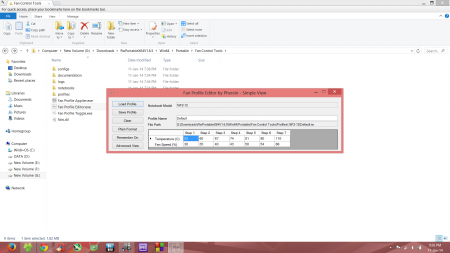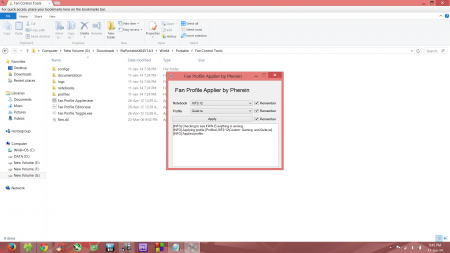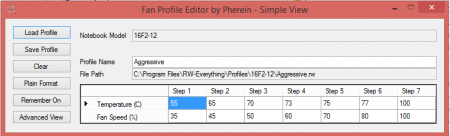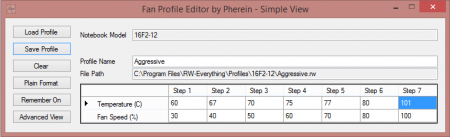Leaderboard
Popular Content
Showing content with the highest reputation on 05/01/15 in all areas
-
I don't know if this has been here posted before and I couldn't find anything after searching but if it has, then mods can please delete. NOTE: I didn't create any of these programs. I found it over here: http://portables4gamers.com/forum/topic/20998-tuto-comment-utiliser-le-fan-control-tools-by-pherein/ 1. Download the file attached, it contains RWeverything ver 1.6.5 portable and fan control tools by Pherein v1.03 all in one zip 2. Extract the folder "portable" to wherever you want. 3. Go to folder Portable\Fan Control Tools\configs and open Fanprofileapplier.ini and FanProfileEditor.ini and change RWeverythingpath = (point it to where rw.exe is) 4. Now to test if the app is actually working or not. Go to folder Portable\Fan Control Tools and open Fan profile Applier.exe 5. Choose notebook name as gt780DX or 16f2-12 for gt70, gt60 and ge60. Choose profile as Quite.rw ( Do NOT choose max.rw), check remember in all boxes. It should look like this : 6. Select apply and listen if your fan speed goes down. If it did, it worked !!! 7. Now to make your own profile, first open Fan profile editor.exe and choose notebook name and then simple (or complex if you want to mess around more). 8. Now click load profile and load whatever profile you want ( I prefer default) and change the values of temperature or fan speed to whatever you want. Do NOT put fan speed below 20% or above 80%. Especially NOT 100% or your pc will shut down. It should look something like this: I recommend opening profiles "aggressive" and "quite" to get some idea about how temps and fan % is set. 9. Now, change profile name to whatever you want. eg: Custom1, gaming etc and click save profile. 10. Now go to fan profile applier.exe and select the profile you created and hit apply. Dont forget to make sure all the "remember" boxes are checked. All changes will be reverted to default each time you restart the pc so don't worry about messing things up permanently. Tell me what you guys think MSI fan control.zip1 point
-
Uploading video: EDIT: - - - Updated - - -1 point
-
1 point
-
350.12 Installed, Power off -> remove power cord and battery -> Hold power button for 60 seconds -> reinsert battery/plug power cord. Everything Stock "no P-states matching". Run FS/capture. - - - Updated - - - if you have seen the video, you can clearly see that the 99% of the time the cards are running into P1 State (talking about memory clocks). So if we manage to flash both cards with hardcoded clocks and voltage maybe we can circumvent the annoying throttling.1 point
-
On my way. PS: No battery around so that is going to be the only difference with your instructions.1 point
-
This is it with your batch file :S I'm going to try with 344.75.1 point
-
There is no whitelisting of the xx70P Elitebooks as explained at http://forum.techinferno.com/hp-business-class-notebooks/2537-12-5-hp-elitebook-2570p-owners-lounge-31.html#post73199 .1 point
-
We might get a SWEX-type Dell DA-2 adapter from BPlus Early days, but does look like we have some traction. See latest discussion from today by Roger @ BPlus and my reply below:1 point
-
I really like this as a way to tinker with the fan speeds. I have a GT70 in a very hot climate and like more aggressive cooling, for obvious reasons. I reckon I'll eventually modify the EC, once I find a good config and have enough posts to download the damn tool. Thanks for the heads-up on this, and yes, 100 shut my laptop down. hehehe Edit: To have this applied at startup, add a task under task scheduler to execute Fan Profile Applier.exe at logon with the argument: ProfilePath="Profiles\16F2-12\YOURPROFILE.rw" hideui exitonapply Edit 2: It seems settings are lost if the laptop enters suspend mode, so I've added a an event trigger on System log, ID 1, Power-Troubleshooter, 30 second delay. This will run the task when the computer wakes. Edit 3: That that last value is the thermal shutdown value, so I'd keep below my processor's thermal limit and above the GPU's max. (Thanks cresterk) This is what is working for me (GT70,3630QM, 680M) </snip>1 point
-
Hi menko2, if you wanna compare them i would recommend the website: PassMark Software - Video Card (GPU) Benchmark Charts And there you can see: GTX 680m (3449) PassMark - GeForce GTX 680M - Price performance comparison GTX 980m (6573) PassMark - GeForce GTX 980M - Price performance comparison The GTX 980 is almost twice as good. The system is a good one! High-End CPU, enough RAM and a good SSD. HeAdHuNtErGER-1 points