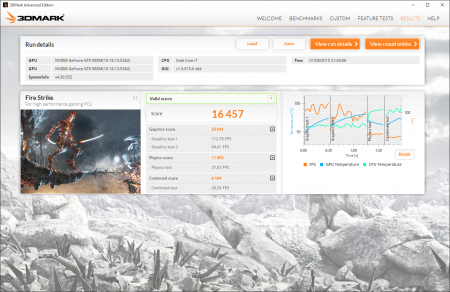Miguel Maroto Madrid
Registered User-
Posts
74 -
Joined
-
Last visited
-
Days Won
2
Miguel Maroto Madrid last won the day on May 1 2015
Miguel Maroto Madrid had the most liked content!
Recent Profile Visitors
The recent visitors block is disabled and is not being shown to other users.
Miguel Maroto Madrid's Achievements

T|I Semi Advanced (3/7)
34
Reputation
-
[h=1]GeForce 355.82 WHQL[/h] Download the Nvidia 355.82 Geforce WHQL driver as released by NVIDIA.The latest GeForce Game Ready driver, release 355.82 WHQL, ensures you'll have the best possible gaming experience for Metal Gear Solid V: The Phantom Pain and Mad Max.SLI ProfilesIn addition to profiles for Mad Max and Metal Gear Solid V: The Phantom Pain, today's new driver contains profiles for other titles, too: Gu Jian Qi Tan Online - Added SLI profiles Rocket League - Added SLI profile World of Tanks - Updated SLI profile for Windows 10 DriverVer = 08/25/2015, 10.18.13.5582 Is it possible to try this drivers on windows 10? I do not know how to make the proper mod inf for that . Currently I am using 353.62 with your inf and no problem as I said in the other thread. I know there is other people like Mr.Fox with biiiiiiig issues and broken LCDs. I do not know why the hell it happened to them but I would like to give them a try as mine is not broken
-
Thanks for the info the problem is one PSU (not bought directly from Dell, ebay reseller) We built a PSU "benchmark" which consisted in a bunch of resistors (all well calculated) who load the PSU, one was able to hold almost 500W but the other only can achieve 240-300W no more. So the only solution is to add a third PSU. It will be able to choose if I want to use one, two o three PSUs. I will post pics when it's done - - - Updated - - - Thanks for the info the problem is one PSU (not bought directly from Dell, ebay reseller) We built a PSU "benchmark" which consisted in a bunch of resistors (all well calculated) who load the PSU, one was able to hold almost 500W but the other only can achieve 240-300W no more. So the only solution is to add a third PSU. It will be able to choose if I want to use one, two o three PSUs. I will post pics when it's done - - - Updated - - - Thanks for the info the problem is one PSU (not bought directly from Dell, ebay reseller) We built a PSU "benchmark" which consisted in a bunch of resistors (all well calculated) who load the PSU, one was able to hold almost 500W but the other only can achieve 240-300W no more. So the only solution is to add a third PSU. It will be able to choose if I want to use one, two o three PSUs. I will post pics when it's done
-
I'm Nikos4Life I lost one day the account (this one) and crated Nikos4Life so if there is any admin over here can join both accounts? Ontopic: I did not post any more info because I did not finish the dual PSU mod yet, one PSU was very very weak so I decided to do a TRI-PSU mod I will let you know as soon as I get it running. Sorry if you are waiting but I do not want to share any info and then you can get it working because of a mistake I did or something like that. I will try to post it as easy to follow as I can
-
vBIOS still working like charm @ Win 10 I can't tell you anything about it unless Prema comes back and release it or releases other version. I think maybe he is on holidays or something
-
I finally was able to perform a clean installation and a proper activation. I'm using 353.62 (full package) and sometimes I'm having some kind of FPS dropping (CS:GO). Are you having same behaviour? SLI 980M
-
I'm getting this error but instead of 980 Ti it says 980M, is there anyway of fixing that? Thank you
-
NVIDIA & Microsoft seem to have fix for issues before win 10 comes out. GeForce 353.62. Is there any inf mod for it? Thanks
-
Going to test clevo 980m in alienware m17x R4, m18x R2, AW17
Miguel Maroto Madrid replied to godfafa's topic in Alienware
Hello buddies, I need some help from you, I am having some heat problems with my left card (right seems fine atm). Even if I applied fujipoly's TIM (17.0 watt/mk) and Liquid ultra on the core left card is extremely hot while gaming or benching. I will try to explain how I did apply the TIM with this picture: I think maybe the problem is one the following: 1. The heatsink could be bent. (So if this is it I need a new one) 2. As I did not have as many different TIM's thickness as the heatsink may need, I solved that applying as many layers of TIM as I needed to be sure that there were contact between chips and the heatsink. One card hits (even with stock voltage) 85ºC or so, the other card is like 5-6ºC less hotter. Maybe using more than one layer of TIM is generating the problem. I am ordering more thermal pads with different thickness to address the issue. -
Going to test clevo 980m in alienware m17x R4, m18x R2, AW17
Miguel Maroto Madrid replied to godfafa's topic in Alienware
I wont do anything without the ok of slv7 or Prema. -
Going to test clevo 980m in alienware m17x R4, m18x R2, AW17
Miguel Maroto Madrid replied to godfafa's topic in Alienware
I let these tests to show what could be used by everyone without a DUAL PSU needed at least the SLI (normal voltage) the CPU is heavily overclocked and its draining a lot of power so if you run it at less frequency you could easily have this kind of results, I think it is a quite good example of what you can expect of this GPUs in conjunction with the M18X-R2 at least is what I found during this test. Hope this will be helpful to you. FireStrike: 14890 3DMark 11: P18227 -
Going to test clevo 980m in alienware m17x R4, m18x R2, AW17
Miguel Maroto Madrid replied to godfafa's topic in Alienware
As Prema said is a work in progress: EUREKA! 3DMark FireStrike 15165 3DMark Vantage: <dt>Graphics Score 58609</dt><dt></dt><dt>Power consumption around 510 W. I need to improve my Dual PSU mod to prevent the laptop to shutdown. This is the first time it has such a peak power. </dt> The wait is over . Prema did it! PS: We need to donate Prema, you don't know how much time and effort he gave to us to make this vbios come true. I lost the count of the vbios we tested so far and he was doing this procedure since the cards were released LOL! Insane work. BRAVO PREMA BRAVO! -
Going to test clevo 980m in alienware m17x R4, m18x R2, AW17
Miguel Maroto Madrid replied to godfafa's topic in Alienware
FULL PURE UEFI NVFLASH WORKING! Flashed from Prema to svl7 vbios mod in less than a minute both cards from pure UEFI system with this nvflash version: Official link NOTICE ABOUT NEW VERSION!! READ THIS!! (v5.218.0.1) With the newest version of NVFlash landing on us (Thanks topway for letting me know!), you NO LONGER HAVE TO DISABLE YOUR CARD in the device manager. NVFlash will do this on it's own and re-enable it after it has flashed. Also, x86 and x64 versions come separate. So choose the correct one for your OS!!! (Updated 4/30/2015) NVFLash certificate checks bypassed v5.218.0.1: (Use this one if you just want to mod your own BIOS.) X64 Download Here