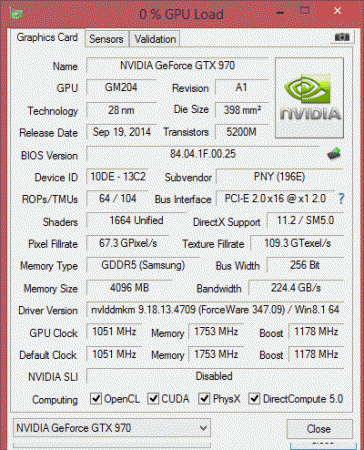Leaderboard
Popular Content
Showing content with the highest reputation on 04/19/15 in all areas
-
Hey guys, After seeing Krazyazy's results with Thunderbolt on the same laptop, I decided to forgo the extra cost and complexity of a Thunderbolt implementation and stick with tried-and-true ExpressCard. Went with the PE4C v2.1 adapter along with the Dell DA2 220W Brick per recommendations from various folks. Extremely happy with the adapter! It's easy to setup, straightforward connections, and fits almost anything. Currently testing with a PNY GTX970 with blower cooler that I borrowed from a friend, bought an ASUS STRIX 970 for myself but first card was defective, waiting for replacement. All these results are with Optimus enabled (not direct attached to video output on card). I will redo those benchmarks after I get the ASUS card, but here are preliminary results: 3dMark '11 Graphics - 11074 (P7817 overall) 3dMark '13 FireStrike Graphics - 7059 (5643 overall) Unigine Valley 1.0 @ 1920x1080 Ultra - 1728 Some notes: Hot-plug does not work, must fully shut down system, insert EC adapter, power on system twice (first time it turns on then immediately shuts off, second time boots correctly). Unplug while system is on results in a bad time, unplug while system in standby results in no video output. Any advice on how to fix these would be very appreciated. Good news is no eGPU Setup, DSDT compaction, or any of that kind of stuff necessary, even with 12GB of RAM in system. Will redo more benchmarks when final card comes in, without using Optimus (direct feed to monitor).1 point
-
finally it worked: i did the following: - opened cmd as administrator - changed directory cd.... - entered ftpw64 -d bios.bin -bios and voilà1 point
-
That's a Vin capacitor. All it does it remove some voltage ripple from the power into the card. It's not necessary and you can just remove it and forget about it. If you want to replace it, you can use any capacitor rated for 25V or higher that physically fits. The one that died is likely 15uF, and you can easily get 47uF for that form factor. Just search mouser or something for a SMT (surface mount) capacitors that are no more than 4mm or whatever long. The C76 and C66 pads are also for Vin capacitors, but are not present. You can add some more to those spots if you want as well. Also you are certain it is from the E7 cap and not the much bigger 470uF caps? The 470uF caps are much more important and missing one will hurt your overclock (meanwhile adding more will improve your overclock).1 point
-
It is normal to get hot, because there are active chips in the cable ends. Maybe the AKiTiO cable isn't getting hot, because it is so short and doesn't need extra power to transfer the signal.1 point
-
Hey guys, My name is Kyle and I have been a member at NBR and figured I would join here as well to learn more about the hobby I am growing to like more and more. I look forward to learning from everyone here and when I am able, contribute as well. If you want to know more about me, just check out my profile. Thanks!1 point
-
I feel really stupid, I cannot even implement step 1 properly: "(1) - Create a backup of your own BIOS (now v3.05) by using this tool. Extract the files and run the included .bat file from an admin command prompt." Is the backup file supposed to be created in the directory of the tool "Fptw64_(8_series)"? there is nothing and I also searched for "bios.bin" and could not find anything. when I start the .bat file as administrator, the cmd window opens briefly and closes in a blink of an eye again. I have no chance to read or recognize anything ******* I get the an error message when I execute fptw64 it manually. I had a look at the .bat in the editor, and put a pause after each command. executing it I realized the dircectory was wrong: C:\windows\system32 Then, since the .bat file is really short I entered the commands in the cmd window: - I changed the the directory with cd .... and then entered fptw64. - when I entered -d bios.bin, I got the Error 26 again (see below). Error 26: The host CPU does not have read access to the target flash area. To enable read access for this operation you must modify the descriptor settings to give host access to this region.1 point