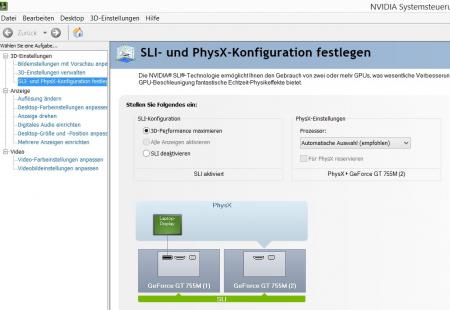gruebler
Registered User-
Posts
11 -
Joined
-
Last visited
-
Days Won
1
gruebler last won the day on April 19 2015
gruebler had the most liked content!
About gruebler
- Birthday 09/18/1968
gruebler's Achievements

Settling In (2/7)
12
Reputation
-
finally it worked: i did the following: - opened cmd as administrator - changed directory cd.... - entered ftpw64 -d bios.bin -bios and voilà
-
I feel really stupid, I cannot even implement step 1 properly: "(1) - Create a backup of your own BIOS (now v3.05) by using this tool. Extract the files and run the included .bat file from an admin command prompt." Is the backup file supposed to be created in the directory of the tool "Fptw64_(8_series)"? there is nothing and I also searched for "bios.bin" and could not find anything. when I start the .bat file as administrator, the cmd window opens briefly and closes in a blink of an eye again. I have no chance to read or recognize anything ******* I get the an error message when I execute fptw64 it manually. I had a look at the .bat in the editor, and put a pause after each command. executing it I realized the dircectory was wrong: C:\windows\system32 Then, since the .bat file is really short I entered the commands in the cmd window: - I changed the the directory with cd .... and then entered fptw64. - when I entered -d bios.bin, I got the Error 26 again (see below). Error 26: The host CPU does not have read access to the target flash area. To enable read access for this operation you must modify the descriptor settings to give host access to this region.
-
For dust removal why you guys don't use the function in the "Energy Management" tool? too simple or you don't have it?
-
@Jrocker71 Mentioning the SSD for more system performance is brilliant. I ripped audio CD's with my lenovo y510p (4th gen i7 but HDD) and my wife's Sony Vaio (1st gen i7 and SDD). The Vaio was much faster than my lenovo y510p. I concluded that SSD has a big influence on system performance. Apparently, my lenovo was constantly reading and writing on the HDD although I had 16GB RAM.
-
What is the best bang/buck laptop brand?
gruebler replied to fur's question in What Notebook Best Fits My Needs?
I always buy comparing bang for the buck. It all depends on what you need your laptop for: is it gaming (then you need a decent GPU) or battery life / low weight? Since I wanted have laptop which allowed for gaming: I chose the lenovo y510p GT 755m SLI. It cost less than USD 1300.- (gaming laptop costs usually more than USD 2000). The y510p is a good bang-for-the-buck gaming laptop, but terrible if you look for a light weight laptop with long battery life. Generally, I try to not buy anything I do not need. Also you need to research well. For instance I did not look at the specs of the wifi card, and that is where lenovo not saved money! -
My 5year old Inspiron 15r notebook is not responding anymore. When I push the power button, the power light goes on and then nothing happens. After two seconds only 2 beeps, but the screen remains dark. Is that the motherboard, the GPU or the screen? I don't think I fried it. It had some heat issues before: All of a sudden it would turn off. I realized it was overheating and was just shutting down. Moreover, I guessed the fan is full of dust and I needed to clean it by taking the notebook apart and blowing the fan with canned air. The fan and grill were just to meager for this system. Dell has sometime quality issues If nobody has a clue I will need to throw it away...
-
My y510p I bought a year ago works fine. It was already shipped with windows 8.1 and no issues with the SLI configuration. Its power need is huge. battery and heavy power adaptor of 170 W! Also the notebook is very heavy!!! Also the wifi card is bad and I will change it. Also I think the HDD is a performance bottleneck, hence a SDD will improve performance significantly, I guess But gaming with the notebook is great, you can play a lot of games with high settings. Also I think the price for the notebook is irresistible.
-
To activate the second card in the y510p i right click on the destop and chose nvidia control panel. when nvidia control panel is open you see in the navigation bar on the left hand side "3D-Options"(or similar, my system is in german and it is called 3D-Einstellungen). when you click on it, the third and last item is SLI configuration. click it and choose the radio button "maximize 3D Performance." I have attached a print screen:
-
Lenovo Y510p or somthing else ?
gruebler replied to tifozif1's question in What Notebook Best Fits My Needs?
I like my lenovo y510p. but i am not sure if the gt 755m sli i have is much better than a single gt 755m. so i guess your choice is wise. most negative point: y510p is very heavy as well as the power adaptor which provides 170W -
Member Introduction Thread - Post Here!
gruebler replied to Xonar's topic in Site Announcements, Rules & New Member Intros
Hi I am Phi, I have bought a y510p a year ago. good notebook, but it definitely some improvement. for instance the wifi card is crap. so i will change it. the. GT 755 SLI is working flawlessly, i always update nvidia driver. i will also swap the hdd for a sdd. i even got used to windows 8.1:haha: -
The y510p has a program as part of its bloat ware called "Energy Management", and there is a tool for dust removal, letting the fans spin forward and backward at full speed.