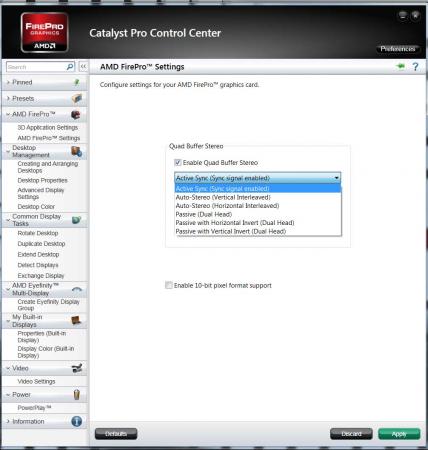Leaderboard
Popular Content
Showing content with the highest reputation on 08/25/12 in all areas
-
Download the original Alienware unmodded A03 bios from Dell at Drivers and Downloads | Dell [united States] The file is named "M18R2A03WIN" Extract the contents of M18R2A03WIN to a new folder named "Alienware recovery" anywhere on your useable computer. In there you should have a bunch of files. (9 in total) Look for the one called QBR10EC.fd Rename this file to M18R2.hdr Place the file M18R2.hdr on a formatted fat32 usb stick on its own. Thats it. Blind created Recovery process: To do the recovery process you need to remove your m18x r2 battery. Unplug the back power cord as well Plug the usb stick with the file M18R2.hdr in the M18X's e-sata port Now hold down the END key (located above the numbers key pad) at the same time while your holding the END key plug in the power cord only, you will hear the fans turn on full bolt. Release the end key and wait After a few seconds once the file is read from the USB stick you will hear 20 or 30 beeps (sounds like a garbage truck reversing) After the beeps stop the m18x will shut down and reboot itself. ( 1 or 2 times depending) Once reboot all will be back to normal A03 bios. Connect the battery back if you wish after successful boot.. That's all folks, things should work now unless you bricked the EC controller, which is hard to do.2 points
-
Check out the link StamatisX posted, the recovery file name is "M14R2.HDR"2 points
-
Got the code working for programming the Pm25LD010, the flash on my 6970m. Successfully programmed with the Clevo BIOS I got here. Will test it later. I posted the programmer source code files to my website if anyone is interested in ISP flash programming a 6970m. 6970m vBIOS ISP / Pm25LD010 » imsolidstate And the programmer: SPI programmer for SST25VF016B » imsolidstate2 points
-
AMDs professional mobile GPUs (FirePro M Series) use the same hardware as their gaming equivalent (Mobility Radeon HD Series) The difference lies in the VBIOS and in the specialized driver. This allows to simply change a 6970m into a FirePro M8900 by simply flashing the appropriate VBIOS and installing the corresponding driver: (UPDATE: This also works with the 6990m, see the update at the end of the post) The advantage of the FirePro card lies in the better CAD and DCC performance, optimized OpenGL support, OpenCL features and AMD Eyefinity technology. In short: The card gets optimized for professional applications instead of games. A 6970m is very well capable of CAD work and a M8900 can still play games, but their performance is optimized for other tasks, and this can make quite a difference. A game uses a GPU differently than CAD software. For example you don't need a high frame rate when designing something with CAD software, but it's crucial that the rendering of your work is accurate and detailed. So if you have a 6970m and need to use professional software once in a while you might want to give this a try. I haven't installed any CAD software on my system at the moment, but the driver seems to work properly, haven't seen any issues so far.The procedure doesn't take long, you only need to flash the VBIOS, uninstall your gaming driver and install the professional one. You can use the M8900 driver of the Dell Precision M6600 workstation, you'll find it at the Dell drivers page. Maybe you find a more recent driver on the AMD homepage. Here are some screenshots of the Catalyst Pro Control Center, you'll probably notice some features which aren't available with the Radeon HD cards: I've done this with my Sapphire 6970m, it'll definitely work with the Dell 6970m as well and it's save to assume that this is true for the Clevo/Eurocom version too. Since there are some changes in hardware IDs you'll need to force the flash. NOTE: This should work just as well when your system has a FirePro M8900 and you want to optimize the gaming performance - simply flash the 6970m VBIOS and install the regular driver and you're done. The Dell 6970m VBIOS can be found in this post. Also a big thanks to @Star Forge for providing the VBIOS of the FirePro M8900!! Here's a 3dMark Vantage run with after applying the soft mod to the 6970m, everything at stock, also in the CPCC. Not too bad imo, same pretty much the same as the stock run I did when I got the 6970m in April. Would be interesting to see some gaming comparisions... but I haven't installed any games atm. EDIT: For M17x r3 users: You need to modify the driver, otherwise it won't install here the instruction, a big thanks goes to @devillucifer for investigating this problem and finding a solution. When I come around to do so I'll post a link to a modified driver so you don't have to modify them yourself. Detailed guide for flashing the VBIOS: UPDATE: This also works with the 6990m. Note that the M8900 VBIOS has the same clock speeds as the 6970m, so the 6990m is actually underclocked with this VBIOS. You can easily overclock it with software or modify the clocks of the VBIOS before flashing, so that you're back at 6990m speeds. But even at standard clocks the 6990m performs better than the M8900 or 6970m, the card has 120 additional shaders which will bring a little performance boost as you can see in the screenshot below, I about 1000 points more on the GPU score compared to the 6970m flashed with the M8900 VBIOS (at the same clocks). UPDATE 1/17/16 DOWNLOAD FOR AMD FIREPRO M8900.ZIP HERE:1 point
-
Here are the M14x BIOS revisions A07 and A08 with all the menus unlocked, just as previously with A05. This has not been tested so far, as I don't own an M14x, if you want to test it flash it with the tool in the attached archive and please report back! Thanks in advance! After flashing I highly recommend to go to the BIOS menu and load the default settings! *************** If you like these BIOS releases, please consider a donation to Tech|Inferno. *************** As always with such mods... you're responsible for your machine and what you do with it. Edit: A08 confirmed to work, A07 as well. Thanks a lot for testing @alroar ! M14x [unlocked] BIOS A07.zip M14x [unlocked] BIOS A08.zip1 point
-
It depends on your purpose of using the system. If you don't do much graphics work and only focus on gaming then you don't even need a 940xm; a 920xm would do. As for the 2720 or 2820 I'll leave it to the others since I only own a 920xm. M15x max cpu upgrade is 940xm by the way...1 point
-
http://forum.techinferno.com/showthread.php?t=1474 Not sure if this will help but take a look Sent from my Samsung Galaxy S3 using Tapatalk 21 point
-
1 point
-
1. Any changes made to any INF file would have been done by Eurocom, I just installed the drivers that came with the GPU's from Eurocom. 2. Driver version is 302.92 3. The latest from Alienware 4. Stock, so whatever comes from the factory 5. Latest from Alienware.1 point