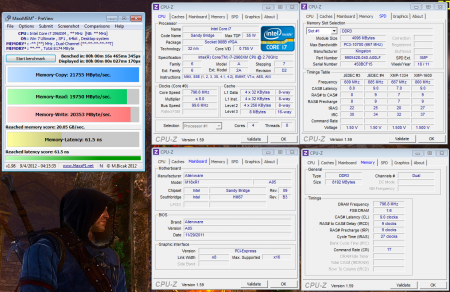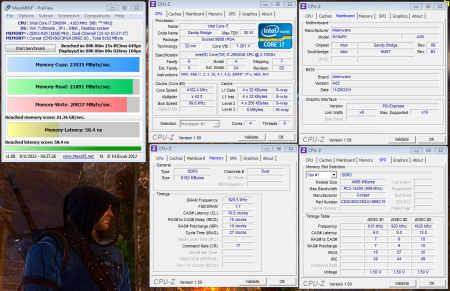Leaderboard
Popular Content
Showing content with the highest reputation on 04/10/12 in all areas
-
sweet thanks bro looks really awesome the Aquavape could be really neat addition1 point
-
like I said if you plan to tinker a lot dont even consider ICD if your one to set it as best as possible and leave it for a long time it should be just fine. I've heard an alternative to ICD and MX-4/3 is Tuniq :)you could look into that as it is not diamond or silver based Let me just say for ICD I saw great temp improvements under load but also even idle temps for me were greatly improved Its all in the application and removal method... if joe shmoe just wipes the entire cured bit of old ICD off in one feld swoop there's gonna be a nice scratch there... but if you careful like most of us on this site you shouldn't scratch it... if your worried Tuniq may be better than the MX-4 but give it credit too its one of the easiest pastes to use and it up there with some of the more advanced thermal materials. the following are great posts etc on ICD or simply repasting http://forum.techinferno.com/frontpage-news/912-innovation-cooling-%96-diamond-24-carat-thermal-compound-review.html http://forum.techinferno.com/alienware-m17x/1488-tuniq-tx-4-thermal-paste.html http://forum.techinferno.com/alienware-m17x/29-[photoguide]-cleaning-replacing-thermal-compunds-gpu-cpu-m17x-r2.html http://forum.techinferno.com/alienware-m14x/1186-changing-thermal-compound-what-decrease-temperature-can-i-expect.html http://forum.techinferno.com/general-notebook-discussions/815-innovation-cooling-ic-diamond-giveaway-survey.html http://forum.techinferno.com/general-notebook-discussions/913-ic-diamond-24-survey-results.html1 point
-
Hey guys just bought these for $90 Amazon.com: Corsair Vengeance 8 GB (2x4GB) DDR3 1866MHz PC3 204 Pin 15000 SODIMM Laptop Memory CMSX8GX3M2A1866C10: Computers & Accessories or here Newegg.com - CORSAIR Vengeance 8GB (2 x 4GB) 204-Pin DDR3 SO-DIMM DDR3 1866 Laptop Memory Model CMSX8GX3M2A1866C10 for my M18x to replace 16gb of Hyperx 1600mhz. I sold them for the cost of these corsair. i originally paid $100 per 8gb 1600mhz but I sold to family so my Mother and Brother could have their laptops upgraded from 4gb to 8gb each So I just recieved my Corsair 8gb and I'll be ordering another 8gb in a few days. I benched the Kingston and Corsair. Here are the results and for the time I ordered... these were $10 cheaper than I had paid for my Hyperx... but now I have a feeling the hyperX can be had at nearly $60 for 8gb of that model. maxxmem Kinston Hyperx 8gb dual channel 1600mhz 1.65v 9-9-9-27 cpu 4.2ghz (They are native 1333 chips Kingston overclocked to 1600mhz and requires 1.65v though some things show 1.5v for it... most of the time 1.55v was fine and 1.6v on a overclocked baseclock on 1600mhz and 1.5v seemed plenty for the 1333mhz profile) maxxmem Corsair Vengeance 8gb dual channel 1866mhz 1.50v 10-10-10-27 cpu 4.2ghz HyperX uses XMP 1 as 1333 7-7-7-20 and XMP2 as 1600mhz 9-9-9-27 Corsair uses plug and play @ 1866 10-10-10-27 Thanks to Thaiphoon burner they can be flashed to 9-9-9-27 on XMP1 @ 1866 and 2133 on XMP2 was shown as able to flash not sure on timings at that speed Thaiphoon Burner - Official Support Website -Thanks @GeoCake for showing me their video etc now I need $20 to buy Thaiphoon Burner I'll get further benches up once I do that these are the original hyperx i replaced, they are 1600mhz only using XMP profiles 8gb DC $70 for 2-4gb chips Newegg.com - Kingston HyperX 8GB (2 x 4GB) 204-Pin DDR3 SO-DIMM DDR3 1600 (PC3 12800) Laptop Memory Model KHX1600C9S3K2/8GX these are 1600mhz 8gb DC Hyperx that are plug and play 9-9-9-27 1.5v $70 for 2-4gb chips Newegg.com - Kingston HyperX 8GB (2 x 4GB) 204-Pin DDR3 SO-DIMM DDR3 1600 HyperX Plug n Play Laptop Memory Model KHX1600C9S3P1K2/8G these are Hyperx 8gb DC at 1866mhz 1.5v plug and play but CL11 Latencies for 11-11-11-30 $80 for 2-4gb chips Newegg.com - Kingston HyperX 8GB (2 x 4GB) 204-Pin DDR3 SO-DIMM DDR3 1866 HyperX Plug n Play Laptop Memory Model KHX1866C11S3P1K2/8G Corsair Vengeance 8gb DC 1600mhz 1.5v plug and play 9-9-9-24 latency $48 for 2-4gb chips Newegg.com - CORSAIR Vengeance 8GB (2 x 4GB) 204-Pin DDR3 SO-DIMM DDR3 1600 (PC3 12800) Laptop Memory Model CMSX8GX3M2A1600C9 Corsair Vengeance 16gb DC 1600mhz 1.5v plug and play 9-9-9-24 latency $150 for 2-8gb chips Newegg.com - CORSAIR Vengeance 16GB (2 x 8G) 204-Pin DDR3 SO-DIMM DDR3 1600 (PC3 12800) Laptop Memory Model CMSX16GX3M2A1600C101 point
-
Your better of using that program HWiNFO for the fan control you were seeking from the bios we have a whole section devoted to HWiNFO fan control. http://forum.techinferno.com/hwinfo32-64-discussion/65-alienware-fan-control-new-post.html also my review here has most of the instructions all in one guide here: Products and User Reviews -- Tech|Inferno Forum just click HWiNFO from there1 point
-
The tests and their results look quite in favor for Bigfoot Killer WiFi. However, I don't understand why they tested the latency the way they did. Why not fire up few online games and show by how much the actual ping differs? In these pictures, I see the increase can be from 3.6 to 7ms decrease in latency with Killer over Intel WiFi. With typical pings that I had in WoW (around 50ms US server) to League of Legends right now (~100ms), that's really not that big of an increase (about 7-14% for 50ms case). The difference looks quite big when the absolute values of latencies are single digit, which (I think) is actually pretty rare if you're gaming over the internet. Question for thought. Is the difference going to be larger for 2.4GHz if you're using a wireless mouse (which would work on 2.4GHz). Interference on some mice can be pretty substantial, depending on the load, e.g. Logitech G7 barely works if you're downloading something over WiFi on the laptop where its hooked up. I still think -- wired is the way to go for gaming. Especially since there aren't that many computers that can work long without ac power while gaming. P.S. I edited your title to make it more clear what is the comparison about.1 point
-
Hi liquified, welcome to T|I! Unplug your system, remove the battery, do a power drain (press and hold down the power button for about 15 seconds) then remove the cmos battery for about 5 minutes. After this, put back the cmos battery, battery, AC adapter and start your system.1 point