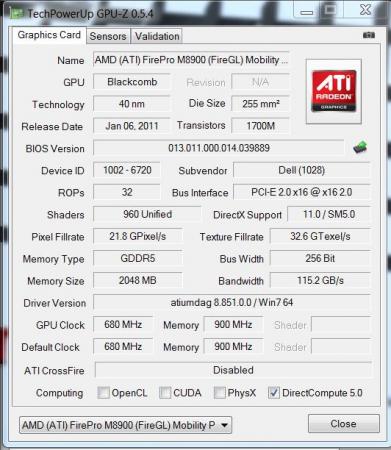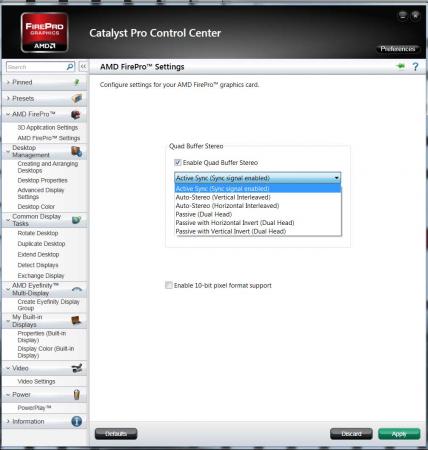About This File
AMDs professional mobile GPUs (FirePro M Series) use the same hardware as their gaming equivalent (Mobility Radeon HD Series)
The difference lies in the VBIOS and in the specialized driver. This allows to simply change a 6970m into a FirePro M8900 by simply flashing the appropriate VBIOS and installing the corresponding driver:
(UPDATE: This also works with the 6990m, see the update at the end of the post)
The advantage of the FirePro card lies in the better CAD and DCC performance, optimized OpenGL support, OpenCL features and AMD Eyefinity technology.
In short: The card gets optimized for professional applications instead of games. A 6970m is very well capable of CAD work and a M8900 can still play games, but their performance is optimized for other tasks, and this can make quite a difference. A game uses a GPU differently than CAD software. For example you don't need a high frame rate when designing something with CAD software, but it's crucial that the rendering of your work is accurate and detailed.
So if you have a 6970m and need to use professional software once in a while you might want to give this a try. I haven't installed any CAD software on my system at the moment, but the driver seems to work properly, haven't seen any issues so far.The procedure doesn't take long, you only need to flash the VBIOS, uninstall your gaming driver and install the professional one.
You can use the M8900 driver of the Dell Precision M6600 workstation, you'll find it at the Dell drivers page. Maybe you find a more recent driver on the AMD homepage.
Here are some screenshots of the Catalyst Pro Control Center, you'll probably notice some features which aren't available with the Radeon HD cards:
I've done this with my Sapphire 6970m, it'll definitely work with the Dell 6970m as well and it's save to assume that this is true for the Clevo/Eurocom version too.
Since there are some changes in hardware IDs you'll need to force the flash.
NOTE:
This should work just as well when your system has a FirePro M8900 and you want to optimize the gaming performance - simply flash the 6970m VBIOS and install the regular driver and you're done.
The Dell 6970m VBIOS can be found in this post.
Also a big thanks to @Star Forge for providing the VBIOS of the FirePro M8900!!
Here's a 3dMark Vantage run with after applying the soft mod to the 6970m, everything at stock, also in the CPCC. Not too bad imo, same pretty much the same as the stock run I did when I got the 6970m in April.
Would be interesting to see some gaming comparisions... but I haven't installed any games atm.
EDIT: For M17x r3 users: You need to modify the driver, otherwise it won't install here the instruction, a big thanks goes to @devillucifer for investigating this problem and finding a solution.
When I come around to do so I'll post a link to a modified driver so you don't have to modify them yourself.
It's really simple,
all you had to do is download the Orca Msi editor ! or InstED
then download any Catalyst package !
Unload it into any folder you like,
Go to that folder > packages > Drivers > Display > W76A_INF (W7INF if you use windows 32bit)
inside you will see the setup info :
*.cat
*.inf
*.msi
and a folder Bxxxxxx
> use notepad to edit inf file, and Orca or InstED to edit the msi install shield file.
QuoteDevice ID : 6720
Vendor : 1002
Subsystem ID : 04A4 = Fireprom8900, [Dell] 6970m = 04BA
Subsystem Vendor ID : 1028
if your ur card's subsystem id already matched no need to mod the driver.
inside the inf file :
Look for the line of Firepro m8900
change it into
"AMD (ATI) FirePro M8900 (FireGL) Mobility Pro Graphics" = ati2mtag_Vancouver, PCI\VEN_1002&DEV_6720&SUBSYS_04BA1028
inside the msi file :
Look for the tables of "ATI ASIC Include"
change SS ID into "0x04BA"
Now you can use AMD installer to install the driver or install it via system device.
*If you wanted to install Catalyst control
Do the same with all the msi files inside
Packages > Apps > CCC2
This Control center will lower 1 or 2 FPS if you plan to playing game with it.
_______________Bonus_____________
if you wanted to try the new openGL 4.2
(which unlocked 230 extensions instead of 210 from dell driver)
Try install the preview driver 8.880.8.0
go to windows > syswow64 > atioglxx.dll > backup this file, then rollback to m8900 driver
and replace the new atioglxx.dll with the backup atioglxx.dll
Pro : boost up openGL benchmark score,
Con : Not many application can use openGL 4.2
_______________The END_______________
Detailed guide for flashing the VBIOS:
You need a bootable DOS USB drive, if you don't know how to create one, check out this guide:
Creating a bootable DOS USB drive (by Brian K)
QuoteStep 1: Download all the following files as they will be needed throughout this guide.
1. Download the HP USB Key Utility: HP USB Disk Storage Format Tool - v2.1.8 Download - EXTREME Overclocking
2. Download the Windows 98 system files: Windows 98 System Files Download - EXTREME Overclocking
Step 2: Creating a Bootable USB Drive to Flash to GPU
1. Install the HP USB Key Utility
2. Launch the HP USB Key Utility and do the following:
- Insert your USB thumb drive.
- Select File system as "FAT32"
- Select Format Option as "Create a DOS bootable Disk..."
- Checkmark the box that says, "Quick Format"
- Locate the directory you extracted the Win98 files.
- Format the USB key using the the Win98 files.
Copy the VBIOS from the attached archive to the root of your bootable DOS drive. You'll also need a copy of ATIflash on the stick in order to flash the file.
Before you flash make a backup of your original vbios. You can use GPU-Z or ATIflash to do this.
Then:
-Plug in your prepared USB drive
-Make sure your system is plugged in (AC adapter and to be safe battery as well)
-Reboot
-When you see the Alienhead press [F12] to get to the boot menu, choose "Boot from USB"
A command prompt will appear.
I recommend making sure the file you want to flash didn't get corrupted while downloading, extracting and copying to the stick.
Validate the vbios by looking up the BIOS checksum with this command:
atiflash -cf vbiosfile
-> In this case it would be "atiflash -cf M8900.bin"
The attached vbios has the checksum 0x8500 (when using ATIflash, in WinFlash it'll be 0x8900).
You'll need to force the flash with the following command:
atiflash -p -f 0 FILE
Note: FILE stands for the filename. Valid extensions are .rom and .bin. The name must contain more than eight characters.
An example: The file in the attached archive is called "M8900.bin", thus the command you have to use is:
atiflash -p -f 0 M8900.bin
UPDATE:
This also works with the 6990m. Note that the M8900 VBIOS has the same clock speeds as the 6970m, so the 6990m is actually underclocked with this VBIOS. You can easily overclock it with software or modify the clocks of the VBIOS before flashing, so that you're back at 6990m speeds. But even at standard clocks the 6990m performs better than the M8900 or 6970m, the card has 120 additional shaders which will bring a little performance boost as you can see in the screenshot below, I about 1000 points more on the GPU score compared to the 6970m flashed with the M8900 VBIOS (at the same clocks).