-
Similar Content
-
- 0 replies
- 480 views
-
- 1 reply
- 583 views
-
- 0 replies
- 1128 views
-
Lenovo ThinkPad T440p / T440s/ T540 / E440 / E540 / W540 / S540 unlocked BIOS menu / wlan / wi-fi whitelist mod 1 2 3 4 54
By Klem,
- thinkpad t440p
- t440p
- (and 13 more)
- 1348 replies
- 351920 views
-
- 1 reply
- 2191 views
-


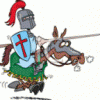
Recommended Posts
Join the conversation
You can post now and register later. If you have an account, sign in now to post with your account.