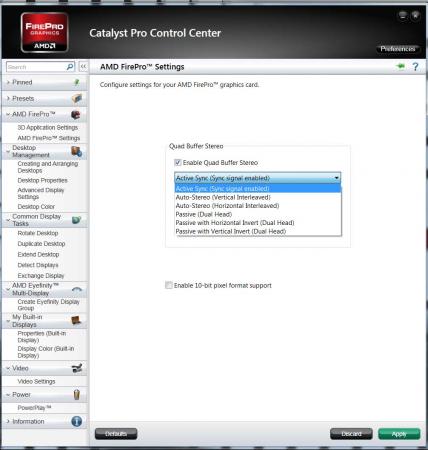Search the Community
Showing results for tags 'firepro'.
-
AMDs professional mobile GPUs (FirePro M Series) use the same hardware as their gaming equivalent (Mobility Radeon HD Series) The difference lies in the VBIOS and in the specialized driver. This allows to simply change a 6970m into a FirePro M8900 by simply flashing the appropriate VBIOS and installing the corresponding driver: (UPDATE: This also works with the 6990m, see the update at the end of the post) The advantage of the FirePro card lies in the better CAD and DCC performance, optimized OpenGL support, OpenCL features and AMD Eyefinity technology. In short: The card gets optimized for professional applications instead of games. A 6970m is very well capable of CAD work and a M8900 can still play games, but their performance is optimized for other tasks, and this can make quite a difference. A game uses a GPU differently than CAD software. For example you don't need a high frame rate when designing something with CAD software, but it's crucial that the rendering of your work is accurate and detailed. So if you have a 6970m and need to use professional software once in a while you might want to give this a try. I haven't installed any CAD software on my system at the moment, but the driver seems to work properly, haven't seen any issues so far.The procedure doesn't take long, you only need to flash the VBIOS, uninstall your gaming driver and install the professional one. You can use the M8900 driver of the Dell Precision M6600 workstation, you'll find it at the Dell drivers page. Maybe you find a more recent driver on the AMD homepage. Here are some screenshots of the Catalyst Pro Control Center, you'll probably notice some features which aren't available with the Radeon HD cards: I've done this with my Sapphire 6970m, it'll definitely work with the Dell 6970m as well and it's save to assume that this is true for the Clevo/Eurocom version too. Since there are some changes in hardware IDs you'll need to force the flash. NOTE: This should work just as well when your system has a FirePro M8900 and you want to optimize the gaming performance - simply flash the 6970m VBIOS and install the regular driver and you're done. The Dell 6970m VBIOS can be found in this post. Also a big thanks to @Star Forge for providing the VBIOS of the FirePro M8900!! Here's a 3dMark Vantage run with after applying the soft mod to the 6970m, everything at stock, also in the CPCC. Not too bad imo, same pretty much the same as the stock run I did when I got the 6970m in April. Would be interesting to see some gaming comparisions... but I haven't installed any games atm. EDIT: For M17x r3 users: You need to modify the driver, otherwise it won't install here the instruction, a big thanks goes to @devillucifer for investigating this problem and finding a solution. When I come around to do so I'll post a link to a modified driver so you don't have to modify them yourself. Detailed guide for flashing the VBIOS: UPDATE: This also works with the 6990m. Note that the M8900 VBIOS has the same clock speeds as the 6970m, so the 6990m is actually underclocked with this VBIOS. You can easily overclock it with software or modify the clocks of the VBIOS before flashing, so that you're back at 6990m speeds. But even at standard clocks the 6990m performs better than the M8900 or 6970m, the card has 120 additional shaders which will bring a little performance boost as you can see in the screenshot below, I about 1000 points more on the GPU score compared to the 6970m flashed with the M8900 VBIOS (at the same clocks). UPDATE 1/17/16 DOWNLOAD FOR AMD FIREPRO M8900.ZIP HERE:
- 117 replies
-
- 13
-

-
Hello folks,I have a m6600 laptop with i7-2760qm, 8gb ram and a firepro m8900 gfx. I'm looking for a good gfx upgrade for better gaming performance (especially fallout 4). I've locked down on two candidates: FIrepro M6100 and Quadro k4000m. Here's the ebay links for both. The seller assured me that the cards will be compatible with my laptop.M6100: http://www.ebay.ca/itm/Dell-Precisi...252699?hash=item4d46335b9b:g:-VoAAOSw3YNXbT6XK4000M: http://www.ebay.ca/itm/HP-Dell-M660...512594?hash=item25c38bdad2:g:uzYAAOSwi0RX0AnAI would like to hear some great advices from all you pros, especially if you have hands on experience on either cards in your m6600 lappy:1. I wonder if m6100 would be an easier option for my lappy since it's AMD product like my m89002. I wonder if I go k4000m do I need to change my x-bracket, rearrange thermal pads or even need to change the heatsink (sorry I haven't changed a laptop gfx before)I'm in favor of k4000m since it has twice the video memory, more ROPs and TMUs which is great for gaming. M6100 may run a bit cooler and has more OC potential (it has 1050mhz gpu base clock vs 600 for K4000M). All in all, I'm choosing between an underclocked GTX 660 and a HD 7790, though I could bring the K4000M clock up a bit. But Nvidia cards are more optimized for gaming. What's your thought folks? Of course if you have better options especially if there's anyone has upgraded to gaming cards like GTX 680M, HD 7970M or 760M, 765M, 675M, etc I'm eager to hear from you folks.Thanks for your inputs!
-
Hello folks,I have a m6600 laptop with i7-2760qm, 8gb ram and a firepro m8900 gfx. I'm looking for a good gfx upgrade for better gaming performance (especially fallout 4). I've locked down on two candidates: FIrepro M6100 and Quadro k4000m. Here's the ebay links for both. The seller assured me that the cards will be compatible with my laptop.M6100: http://www.ebay.ca/itm/Dell-Precisi...252699?hash=item4d46335b9b:g:-VoAAOSw3YNXbT6XK4000M: http://www.ebay.ca/itm/HP-Dell-M660...512594?hash=item25c38bdad2:g:uzYAAOSwi0RX0AnAI would like to hear some great advices from all you pros, especially if you have hands on experience on either cards in your m6600 lappy:1. I wonder if m6100 would be an easier option for my lappy since it's AMD product like my m89002. I wonder if I go k4000m do I need to change my x-bracket, rearrange thermal pads or even need to change the heatsink (sorry I haven't changed a laptop gfx before)I'm in favor of k4000m since it has twice the video memory, more ROPs and TMUs which is great for gaming. M6100 may run a bit cooler and has more OC potential (it has 1050mhz gpu base clock vs 600 for K4000M). All in all, I'm choosing between an underclocked GTX 660 and a HD 7790, though I could bring the K4000M clock up a bit. But Nvidia cards are more optimized for gaming. What's your thought folks? Of course if you have better options especially if there's anyone has upgraded to gaming cards like GTX 680M, HD 7970M or 760M, 765M, 675M, etc I'm eager to hear from you folks.Thanks for your inputs!
-
I have two units to pick from and am having a breakdown deciding at both have their tradeoffs: one (V1Q02UTABA) has better graphics (Firepro W6150M) and worse screen (1600x900 TN at 220 cd/m2) while the other (X1X64UTABA) has better screen (FHD IPS 300 cd/m2) and seemingly worse graphics (Quadro M1000M) as well as + $125 price. Prime use: Photoshop Lightroom with hi-res data. I have a great external screen and color calibrator for pre-print processing and proof, but certainly would appreciate the opportunity to do quick retouching on the go. Thanks for any input.
-
Version 1.0.0
6 downloads
AMDs professional mobile GPUs (FirePro M Series) use the same hardware as their gaming equivalent (Mobility Radeon HD Series) The difference lies in the VBIOS and in the specialized driver. This allows to simply change a 6970m into a FirePro M8900 by simply flashing the appropriate VBIOS and installing the corresponding driver: (UPDATE: This also works with the 6990m, see the update at the end of the post) The advantage of the FirePro card lies in the better CAD and DCC performance, optimized OpenGL support, OpenCL features and AMD Eyefinity technology. In short: The card gets optimized for professional applications instead of games. A 6970m is very well capable of CAD work and a M8900 can still play games, but their performance is optimized for other tasks, and this can make quite a difference. A game uses a GPU differently than CAD software. For example you don't need a high frame rate when designing something with CAD software, but it's crucial that the rendering of your work is accurate and detailed. So if you have a 6970m and need to use professional software once in a while you might want to give this a try. I haven't installed any CAD software on my system at the moment, but the driver seems to work properly, haven't seen any issues so far.The procedure doesn't take long, you only need to flash the VBIOS, uninstall your gaming driver and install the professional one. You can use the M8900 driver of the Dell Precision M6600 workstation, you'll find it at the Dell drivers page. Maybe you find a more recent driver on the AMD homepage. Here are some screenshots of the Catalyst Pro Control Center, you'll probably notice some features which aren't available with the Radeon HD cards: I've done this with my Sapphire 6970m, it'll definitely work with the Dell 6970m as well and it's save to assume that this is true for the Clevo/Eurocom version too. Since there are some changes in hardware IDs you'll need to force the flash. NOTE: This should work just as well when your system has a FirePro M8900 and you want to optimize the gaming performance - simply flash the 6970m VBIOS and install the regular driver and you're done. The Dell 6970m VBIOS can be found in this post. Also a big thanks to @Star Forge for providing the VBIOS of the FirePro M8900!! Here's a 3dMark Vantage run with after applying the soft mod to the 6970m, everything at stock, also in the CPCC. Not too bad imo, same pretty much the same as the stock run I did when I got the 6970m in April. Would be interesting to see some gaming comparisions... but I haven't installed any games atm. EDIT: For M17x r3 users: You need to modify the driver, otherwise it won't install here the instruction, a big thanks goes to @devillucifer for investigating this problem and finding a solution. When I come around to do so I'll post a link to a modified driver so you don't have to modify them yourself. Detailed guide for flashing the VBIOS: UPDATE: This also works with the 6990m. Note that the M8900 VBIOS has the same clock speeds as the 6970m, so the 6990m is actually underclocked with this VBIOS. You can easily overclock it with software or modify the clocks of the VBIOS before flashing, so that you're back at 6990m speeds. But even at standard clocks the 6990m performs better than the M8900 or 6970m, the card has 120 additional shaders which will bring a little performance boost as you can see in the screenshot below, I about 1000 points more on the GPU score compared to the 6970m flashed with the M8900 VBIOS (at the same clocks).