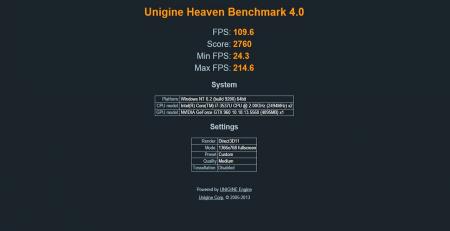Search the Community
Showing results for tags 'windows 8.1'.
-
I figured this topic would do better to have its own thread so that if anyone else has this issue while upgrading they can refer to this. Now down to business: Computer information: Y500 Svl7's fixed bios, Windows 8.1 Pro (clean installation from CD), Samsung 840 Evo SSD, everything else stock. Link to Wireless NIC purchased: http://www.amazon.com/gp/product/B00DMCVKMU/ref=oh_aui_detailpage_o01_s00?ie=UTF8&psc=1 I installed the hacked bios in order to clear the block from the Intel Network 7260.HMWG WiFi Wireless-AC 7260 H/T Dual Band 2x2 AC+Bluetooth HMC NIC. Everything looked great, windows was functioning normal and all was updated without any issues. Steps followed and outcome of each: When i put the card in and restarted the laptop, it detected the card and installed the drivers. However, when clicking the wifi icon on the task-bar it said no connections could be found and no properties on the windows 8.1 network connection window could be seen. (Device manager showed correct card and all the properties) Hooked up the Ethernet cable and uninstalled the drivers for the wireless NIC. I went onto the intel website and downloaded the latest driver which installed not only the driver but the Intel Pro-Set Wireless connection utility. This didn't change anything. I restarted the computer with the newly installed drivers/utility. No changes. I uninstalled the drivers and restarted the computer, NIC was detected correctly and windows installed latest driver. No connections detected (No wireless networks detected on list) I restarted the computer with the newly restored windows drivers. No changes. I clicked repair on the Intel driver install.exe and still no issues resolved. I thought I might have messed up my hardware connections and I ended up re-installing the lenovo stock intel miniPCIe for the Y500 NIC to see if this would resolve the issues and everything worked again. I'm at a loss of how to solve this issue. I can provide screenshots of everything if needed...I would just need to re-install the card so that I can recreate the problem. I appreciate any advice or guidance in working with me on resolving this issue.
- 11 replies
-
- 1
-

-
- 7260ac
- connection problem
-
(and 2 more)
Tagged with:
-
Hello! New implementation guide on one of the Asus Vivobook notebook series. Notebook Specs: Asus Vivobook S500CA-DS51T CPU: i7 3537u (2.4GHz) RAM: 8GB DDR3 1600Mhz OS: Windows 8.1 64 bit iGPU: Intel HD 4000 Graphics Monitor: LED 1366x768 Touchscreen eGPU Parts Used: GPU: Asus Strix GTX 960 4GB DirectCU II Adapter: Bplus PE4C-PM100C V2.1 PSU: Dell AC-D220P Adapter Adapter: VGA to DVI-I Passive Adapter External Monitor: Dell IN1910N VGA Monitor Installation: 1. Shut down laptop 2. Open bottom and properly attach mPCIe cable 3. Close bottom lid and attach 4. Attach other side to PE4C 5. Attach GPU to the PE4C 6. Plug in VGA and power to external monitor 7. Attach VGA through adapter and then to GPU 8. Attach PSU brick to the PE4C and wall socket 9. Connect 8 pin to two 8 pin cable from PE4C to GPU 10. Set SW2 PERST# Delay to 2 11. Boot up like below 12. Download appropriate drivers 13. Reboot again 14. You should be done! General Use: 1. Ensure all cables are connected appropriately 2. Set PERST# delay to 2 3. Switch on eGPU and external Monitor power 4. Switch on notebook 5. Log in to user 6. Reboot monitor and eGPU power (Hotplug) 7. Check device manager to see if it recognized the card 8. All done! Link is a gen 2 x1 link, and provides a proper playing experience up until 2048x1536 on VGA and HDMI. DSDT Override isn't necessary unless you want to use both monitors at once, although Optimus x1.2 doesn't work. If anyone knows how, please notify! Only completed Unigine Heaven Benchmark 4.0 so far, result below: If you have any questions, please ask! Thanks for reading!
-
Today, my computer a Lenovo Yoga 2 laptop running windows 8.1 64-bit, stopped wirking. When I start my computer, it will display the Lenovo boot screen and the rotating dots will rotate a while and then freeze. I've resettet the BIOS but it did not help and I can not take out the battery as it is some kind of built in battery.. My computer does not have a disc drive, just USB. And I dont have made a USB recovery.. Please help me I have all my thesis material on that computer. Thank you.
- 2 replies
-
- boot screen
- freeze
-
(and 3 more)
Tagged with:
-
Greetings, I upgraded my M15x to Windows 8.1 64bit (clean install) and had no other problems with any other components during the process - save one - the Broadcom Wireless 370 Bluetooth Mini-card adapter. The drivers on Dell's site are outdated, not above Win7, and Windows 8.1 even prevents an attempted installation of them; flagging it as being a potential bluescreen/brick issue. Unfortunately, Bluetooth's auto-detect/install package from Bluetooth Software Download | Broadcom didn't detect the hardware or help here either. Any ideas or suggestions? TIA.
-
- 3 replies
-
- 680m
- secure boot
-
(and 1 more)
Tagged with: