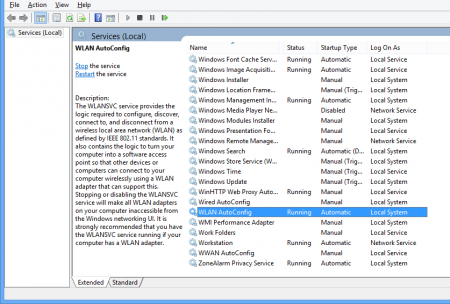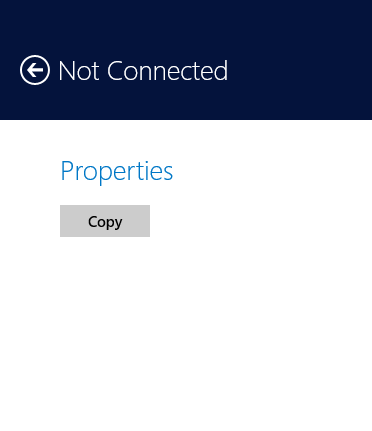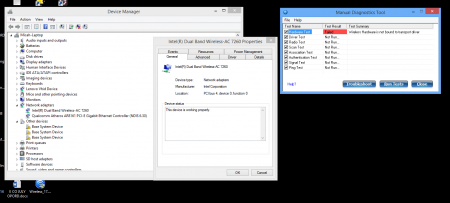-
Posts
22 -
Joined
-
Last visited
About angelmg86
- Birthday 05/22/1986
angelmg86's Achievements

Settling In (2/7)
11
Reputation
-
I will try these both to see if they work. If so, you'll def be hearing from me and I'll buy you both each a few or more beers Give me a few days as I have drill this weekend, so I'll be packing, working, and getting ready for it.
-
I have upped the donation a good bit to my friends and anyone on here who can provide a working solution.
- 11 replies
-
- 7260ac
- connection problem
-
(and 2 more)
Tagged with:
-
I've replaced the card with another from Amazon. There's no difference in the way it acts.
- 11 replies
-
- 7260ac
- connection problem
-
(and 2 more)
Tagged with:
-
I appreciate the reply. This is just irritating. I'm offering at least a $30 donation (enough to buy a good bottle of maker's mark ) to anyone that can provide a working solution to the problem I'm having.
-
@octiceps I looked into and did more research on what you asked about. My WLAN Autoconfig is running. See below pictures for more information on what I'm viewing when putting this wireless card in. I'm not sure what's causing this. Please please please help, I'll def. compensate you for your time. Thanks!! These are shots showing WLAN autoconfig runs, and the other is the properties of each network connection on the 8.1 interface when you click each type of connection (wireless & LAN). I can show you the difference on my 2233 card if you want. This just doesn't make sense. It's the second card I've put in. Should I reflash bios?
-
Still no luck.
- 11 replies
-
- 7260ac
- connection problem
-
(and 2 more)
Tagged with:
-
I apologize about the late reply. It's been a rough work week. I haven't disabled anything. I ordered another card thinking it might be the card...with no results. A friend of mine said try the windows 7 drivers, and haven't had any results either. I pop back in the old card, and it disables it, when I enable it after startup everything works again. I'm stuck using the factory wireless NIC.
-
Will it hurt the laptop to remove the cloth mesh from the bottom of the Y500? I'm considering it to see if the temps drop a good bit. What as the difference for you guys?
-
I figured this topic would do better to have its own thread so that if anyone else has this issue while upgrading they can refer to this. Now down to business: Computer information: Y500 Svl7's fixed bios, Windows 8.1 Pro (clean installation from CD), Samsung 840 Evo SSD, everything else stock. Link to Wireless NIC purchased: http://www.amazon.com/gp/product/B00DMCVKMU/ref=oh_aui_detailpage_o01_s00?ie=UTF8&psc=1 I installed the hacked bios in order to clear the block from the Intel Network 7260.HMWG WiFi Wireless-AC 7260 H/T Dual Band 2x2 AC+Bluetooth HMC NIC. Everything looked great, windows was functioning normal and all was updated without any issues. Steps followed and outcome of each: When i put the card in and restarted the laptop, it detected the card and installed the drivers. However, when clicking the wifi icon on the task-bar it said no connections could be found and no properties on the windows 8.1 network connection window could be seen. (Device manager showed correct card and all the properties) Hooked up the Ethernet cable and uninstalled the drivers for the wireless NIC. I went onto the intel website and downloaded the latest driver which installed not only the driver but the Intel Pro-Set Wireless connection utility. This didn't change anything. I restarted the computer with the newly installed drivers/utility. No changes. I uninstalled the drivers and restarted the computer, NIC was detected correctly and windows installed latest driver. No connections detected (No wireless networks detected on list) I restarted the computer with the newly restored windows drivers. No changes. I clicked repair on the Intel driver install.exe and still no issues resolved. I thought I might have messed up my hardware connections and I ended up re-installing the lenovo stock intel miniPCIe for the Y500 NIC to see if this would resolve the issues and everything worked again. I'm at a loss of how to solve this issue. I can provide screenshots of everything if needed...I would just need to re-install the card so that I can recreate the problem. I appreciate any advice or guidance in working with me on resolving this issue.
- 11 replies
-
- 1
-

-
- 7260ac
- connection problem
-
(and 2 more)
Tagged with:
-
@octiceps I've had 80+ views on my thread and to no avail. Here's some images to support everything. Hopefully you could help, I'm very willing to donate enough cash for a good bottle of whiskey or a 12 pack of some decent beer to anyone who can help me with this issue. Thanks in advance!
-
Sorry for the late reply. I wasn't notified that you had responded. So, I turned off my computer. Popped the card in, and windows 8.1 recognized the card instantly. Everythings looking great...except for the fact that NO connections were being detected at all. When I clicked on properties. It was blank. I uninstalled the driver, and re-installed it manually from Intel. Still no luck. I plug in the Ethernet cable and everything works! I spent an hour and a half uninstalling, restarting, re-installing, repairing the driver. I also changed around the advanced settings from auto to 20hz and just random things to see if anything worked to get the kinks out of it. I really don't want to have to re-install windows 8.1 pro at the moment. I'm just unsure why a simple plug and play NIC isn't working. If you'd like I could put the new NIC back into the computer and could try to solve this via Ethernet...I'm just unsure what the problem is. Thanks!
-
@octiceps Could you walk me through how you installed your 7260 Dual-band NIC? I attempted to update the old intel one in this computer tonight and I ran into some really funky issues. As soon as I put the old card back into my laptop, everything was great again. Maybe we can take it to PM? or even skype or something...because I'm not sure what's causing the issues of not having any connections seen by the 7260 AC NIC. Please help!
-
@octiceps Ahh!! Makes perfect sense! Nah, I'm not interested in unlocking my OC limit. I don't have a warranty (and I'm in between jobs). Thanks for clearing this up! I just wanted a new NIC...because as we all know Lenovo's POS cost cutback is causing us all issues with internet. Thanks again for the guidance. I'll spread some beer money around when I finally get my first check starting next month. Also, for those that are just now coming to redoing their bios, I found a video that I was asking about earlier. Should help save you time going through 185 pages. Link: http://vimeo.com/70640052
-
Octiceps, Thanks for the advice. I wish I would have saw this before I took a chance on updating the drivers today. Results: Enabled SLI after clean install of newly released Nvidia Drivers: still running SLI and getting good results in FFXIV. I haven't had any issues. Maybe Slv7 fixed this? I should prob flash the updated vbios that Slv7 gave us too, but at the moment..I'm not having any issues. Would you follow, if it isn't broken, don't fix it? What would be the end results of running the hacked bios on the main board, and the updated lenovo bios on the card? No issues at all so far...as I can see - - - Updated - - - Current setup I'm running: Nvidia drivers updated today to 344.11. Hacked 2.04 bios on main board, Official vbios for 8.1 SLI from Lenovo on external video card. I'm also running windows 8.1 pro. Tested out the disable/enable even after updating drivers and still able to have both options. Clicked apply to each to test this out. I don't know if this is any bit helpful for others, but I don't seem to have the bug that breaks the SLI configuration.
-
Yes, I did that when they first came out with the official vbios update. That was a quick and easy fix at the time. I've only started modding my y500 after they offered no help to me when my HD crashed and lost the factory restore/backups wouldn't work. A side question: Do you use any external cooling for your y500? Thanks!