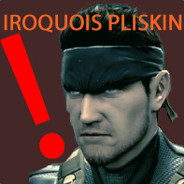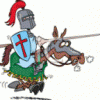Search the Community
Showing results for tags 'update'.
-
Alienware m17x r4 upgrade to 980m ,120h display
Noxco posted a topic in General Notebook Discussions
Hello to all can you help me change the graphics card? Alienware m17x r4 i7 3610qm quadro k4100m display 120hz 3d bios a15 trying to install 980m but not getting 5 or 8 beeps removed the battery and reset the bios. disabled legacy and secure boot in settings windows 10 gpt uefi help how to be? -
What is up. Emailed Sager about latest bios and they sent me one. Suppose to provide support for Kabby lake 7XXX series processors as well as optimization for crappy WIFI cards that aka (cough cough KILLER) le'ts not point fingers here XD. File is below. Gotta flash through USB... there are plenty tutorials out there how to do but here are instruction from the email I got. https://drive.google.com/open?id=0B_Ud_l2en4O0MGw0WWJCaXFUS0E Rename the attached file to 9870BV08LS2.7z(Done it for you already) Unzip the 9870BV08LS2.7z to a USB flash drive. Restart Windows. When the screen turns black, keep tapping F7. Select enter setup on the boot menu. Pull down the exit menu in the CMOS setup. Launch EFI shell from filesystem device. The Startup.nsh will flash the BIOS. Note. Sager Computer does not take the responsibility if the computer does not work after you updated the system BIOS & firmware by yourself. ( Neither do I) Enjoy
-
Hey all, I updated my Alienware 17 R5 Ranger (2014) to the latest Dell bios "AW17A14". I went around to look for possible fixes, I found that I should be uploading the last Bios I had through a USB stick formatted to FAT32. Now that's pretty simple so far (keep in mind the laptop only turns on the LED's and CPU/GPU fans at full speed looking for a bios file). I downloaded the Bios file from Dell but they have it as an .EXE program. I need it in the proper format to be read by InSyde Bios. I have no idea how to convert it from EXE to the right format. I tried using CMD to run AW17A14.EXE -writehdrfile, but that wouldn't work. This happened right after Dell replaced the MB for the same reason. The second time, my warranty had just expired. I don't wanna pay Dell 359.99$CAD for a new MB because of an issue inflicted by them. Thanks,
-
Clevo W25xHNx Latest BIOS, Firmware & Windows 10 Drivers Note: This thread is no longer updated. You can find the latest info HERE. This is a collection of all drivers & firmware updates I have found and tested to be working properly on my W251HNQ laptop, part of Clevo's W25xHNx lineup.Notice: The Clevo W25xHNx series include a variety or specific configurations. Not all W25xHNx laptops have the same hardware when it comes to USB 3.0, 3G Modem, Wireless/Bluetooth card etc. Check your specific model and update accordingly. The BIOS/EC & Intel ME Firmware are universal. Also, Nvidia GT 540M drivers must be downloaded from the nvidia website as they are still actively updated.Note: To extract some of the files below you need to use programs which support RAR5 compression!FirmwareBIOS v1.01.07 & EC v1.00.06 Mod/StockClick the link above and you'll be taken to my Clevo W2xxHNx/W2xxHPx BIOS Mod thread in which you can find an updated BIOS for W25xHNx series as well other similar models. I have personally tested it and recommend to apply it. For those that don't want the Mod, the Stock BIOS is also included.Renesas uPD720200a v4.0.2.1-0.3This is the latest firmware for the Renesas uPD720200a USB 3.0 controller. Use the included utilities (x86 or x64) to update in an easy way.Note: You can run "Check Firmware Version.bat" file as administrator to check your current firmware version & operating system architecture.Intel Management Engine v7.1.x.xxxx Consumer (1.5MB)The latest ME 7 1.5MB (Consumer) firmware can be found at the above linked thread of mine. After flashing the latest BIOS & EC you can update to the latest Intel ME firmware via Windows or DOS. If you use my Modded BIOS, the latest ME firmware will be updated alongside automatically.Drivers (Windows 10 x64)TouchPad: ELAN SmartPad v15.10.5.2This is the same driver that Windows 10 installs by default as well, including sliding gestures and ELAN/Windows control panels. Other drivers may not work properly by not including gestures or any setting alteration via control panels.Warning: Do not install the old stock Clevo ELAN driver under Windows 10. It will corrupt the Upper and Lower registry Filters of mouse & keyboard which means all keyboard and mouse devices cannot be used unless fixed.Intel Management Engine Interface: INF or MEI-Only InstallerVisit the link above to go to my ME thread & download the latest Intel Management Engine Interface driver which supports 6-series systems.Intel Rapid Storage Technology: Intel RST AHCI v12.9.4.1000This is the latest Intel RST driver that is compatible with 6-series systems. It works perfectly under Windows 10 and offers the best AHCI performance.Note: Only the AHCI driver is included. The HM65 chipset does not support RAID so it's not needed and the Intel Management Console application does not provide any benefits/options in AHCI mode.SD Card: JMicron JMB38X v1.00.76.01The latest JMicron SD Card driver with official Windows 8 support. It works perfectly under Windows 10.Ethernet: JMicron JMC251 v6.2.34.25The latest JMicron LAN driver with official Windows 8 support. It works perfectly under Windows 10.Audio: Realtek HD Audio ALC269 v6.0.1.6971This is not the latest Realtek HD Audio driver but works perfectly under Windows 10. It includes the Realtek HD Audio Manager and cooperates with Creative's THX TruStudio Pro v1.04.12. Newer drivers may not work properly by not including Audio Manager or not working with TruStudio Pro.Software (Windows 10 x64)Camera: ChiconyCam v1.0.56.614The latest ChiconyCam application I could find. It works fine for taking pictures and recording video. Contrary to what Clevo offers, it allows video recording at 1280x1024 and doesn't reset to 640x480 or similar.THX: Creative THX TruStudio Pro v1.04.12 + W25xHNx EQThe last TruStudio version from Creative with official Windows 8 support. It works perfectly under Windows 10 and settings can be tweaked from both TruStudio and Realtek HD Audio Manager. Of course, you should use TruStudio for more options & output profiles. Bundled with the setup is the Clevo W25xHNx EQ configuration which allows you to select between all available output options inside the program (External Speakers, Headphones & Built-in Speakers). It's extremely important to use the appropriate OEM EQ file otherwise the wrong profiles will be shown or chosen while playing audio.Warning: Not all Realtek drivers work with TruStudio and vice versa. I have personally tested that Realtek HD Audio v6.0.1.6971 driver works perfectly with TruStudio Pro v1.04.12 under Windows 10. Newer Realtek drivers may or may not work.DocumentationW25xHNx Brochure & Part LegendW25xHNx Service ManualW25xHNx User ManualW25xHNx Concise User Guide * W25xHNx Concise User Guide (Greek) W251HNQ Specifications W251HNQ Spare Parts List JMicron JMC251 (LAN/SD) Product Brief Realtek ALC269 (Audio) Product Brief * Renesas uPD720200a (USB 3.0) Product Brief * Frequently Asked Questions What about Realtek RTL8188CE & Motorola Bluetooth? For the Realtek wireless card, you can install the latest driver from Realtek's website but keep in mind that there are a lot newer versions around the web. For the bundled Motorola bluetooth, use the stock Windows 10 drivers. Do not install the "latest" Motorola drivers which can be found around the web. They have not been updated since Windows 7 and do not work on anything higher. Personally, I replaced that combo card with an Intel Wireless-N 7260 with Bluetooth 4.0 which receives regular updates from Intel and provides proper and a lot faster WiFi & Bluetooth functionality. What about Fn-Key Legend: Hotkey? Do not install any version of this utility on anything higher than Windows 7. It's EC dependent and there is no version that can work on newer operating systems without causing major problems. Besides, it's useless as Windows 10 includes most of its functionality by default. How can I disable the Alarm Beep when battery is low? There are two settings you need to configure, a BIOS and a Windows one. First go into BIOS > Advanced and set Low Battery Alarm Beep to Disabled. Then, boot into Windows, go to Control Panel > Hardware and Sound > Sound. Double-click Speakers > Levels tab and make sure PC Beep is at 0% and Muted. The BIOS setting disables the alarm that occurs the last 30 minutes of the battery and the Windows setting prevents the last 5 minutes beeping which is enforced despite the main BIOS setting.* English, German, French, Spanish, Italian* Manually created from multiple documentationtags:w251hnq w25xhnx w25xhn W251HNQ W251HN W25XHN W25xHN W25XHNX W25xHNx Windows 8.1 Service Manual BIOS bios EC KBC Drivers JMC251 JMB38 ALC269 renesas USB PD720200 Hotkey Fn-key Camera TruStudio THX Turbo-X turbo-x Steel G i3-450 plaisio 2VR RTL8188CE bluetooth W251HPQ w251hpq W25xHPx W25xHP w25xhpx Beep 4.0.2.1.0.3 Realtek 4.0.2.1-0.3 disassembly upgrade update clevo sager np3250 NP3250 1.0.1.07 1.00.06 ChiconyCam firmware 7.1.60.1193 ELAN SmartPad Intel chipset management engine MEI rapid storage RST 540M RAM i7 i5 i3 memory 8GB
-
Clevo W2xxHNx/W2xxHPx series Modded & Stock BIOS Note: This thread is no longer updated. You can find the latest info HERE. Notice: Make sure you have downloaded the correct Mod for your specific model and that the laptop's or a UPS battery backup is present during the update process. Disclaimer: I do not hold any responsibility for any problems that may occur by using the mods in a wrong way. Remember that you flash these at your own risk. I have personally tested the W25xHNx mod. Since the laptops mentioned here are of the same series and thus almost identical, you shouldn't face any problems with the rest of them. The same changes were made to all models after ensuring that their stock counterparts are identical to the tested W25xHNx laptop. Note: All mods contain both the Modded and Stock BIOS image files so that you can go back in case you want to. Use Mod.bat or Stock.bat at a DOS environment respectively. Check the Flashing Guide below for detailed instructions. W2xxHNx/W2xxHPx Mod Changelog: v1.2 Intel Sandy Bridge 206A7 CPU microcode 29 --> 2D v1.1 Intel Management Engine 1.5MB firmware 7.1.60.1193 --> 7.1.80.1214 Intel HD Graphics 3000 vBios 2170 --> 2171 Updated flashers to AFUDOS v3.07.01 and FWUpdate v7.1.50.1166 v1.0 Intel Management Engine 1.5MB firmware 7.0.4.1197 --> 7.1.60.1193 Intel HD Graphics 3000 vBios 2117 --> 2170 JMicron JMC25x Gigabit Ethernet Controller 1.0.9.0 --> 1.0.10.0 Intel Sandy Bridge 206A7 CPU microcode 12 --> 29 Removed redundant Intel Sandy Bridge 206A7 CPU microcode 14 Added support for Intel Core i7-2820QM ES/QS processor (W25xHPW) Fixed grammar mistake at Resuming from Hibernation image Fixed spelling mistakes at Advanced tab (Alart --> Alarm) Merged BIOS & EC firmware into a single image file Correct BIOS version & date reported in Windows Clevo W25xHNx series BIOS v1.01.07 & EC v1.00.06 [Mod v1.2] Supported Models (*): W251HNQ, W251HNQ-C, W255HN, W253HNQ1, W253HNQ, W258HNQ etc... Clevo W25xHPx series BIOS v1.01.07 & EC v1.00.08 [Mod v1.2] Supported Models (*): W251HPQ, W251HPQ-C, W255HP, W253HPQ1, W253HPQ, W258HPQ etc... Clevo W27xHNx series BIOS v1.01.05 & EC v1.00.04 [Mod v1.2] Supported Models (*): W270HNQ etc... Clevo W27xHPx series BIOS v1.01.05 & EC v1.00.05 [Mod v1.2] Supported Models (*): W270HPQ etc... Clevo W25xHPW series BIOS v1.01.05 & EC v1.00.04 [Mod v1.2] Supported Models (*): W251HPW, W255HPW, W258HPW, W253HPW1, W253HPW etc... Flashing Guide (Text & Video): 1. Create a bootable MSDOS/FreeDOS USB flash-drive using Rufus 2. Copy all files relevant to your model at the USB flash-drive's root directory 3. Plug the USB flash drive at your laptop's USB 2.0 port 4. Restart and press F2 to enter BIOS to make sure that you do not have any BIOS or HDD password protection 5. Restart and press F7 to enter the Boot Order menu at which select your USB flash drive 6a. To update your BIOS & EC to the latest modded version, type Mod 6b. To update your BIOS & EC to the latest stock version, type Stock 7. Follow the easy on-screen prompts to finish the update process 8. The first time after the update, the laptop will boot and automatically restart quickly 9. Press F2 to enter BIOS and Load Setup Defaults followed by Save Changes and Reset 10. You have successfully updated your BIOS & EC to the latest modded/stock versions (*) As shown at Clevo Bios Mirror and laptop Service Manuals Special thanks to Lordkag for the help and advice.
-
Hey Everyone, I'm looking for some testers to see if we can get LEGACY SUPPORT for the m17xR4. Furthermore, I've also done MANY updates on this bios, too... I updated RAID (EFI & LEGACY) to v12.9.0.2006 (This may need to be downgraded as the chipset you have may NOT support this raid version, but this is the latest version that will work IF youre running RAID. It also supports TRIM in RAID0. If you are not running raid, I can update to v13 if you want, but we need to test one at a time!) Updated GOP Drivers & GOP Policy Updated vbios from 2098 to 2171 Updated Microcode for all cpu's Added M.2 Support Added NvMe support Updated Atheros Lan Firmware & PXE Boot Firmware Updated To Possibly Give Legacy Support, BUT....... I NEED TESTERS!!! Please contact me if you want to try. Understand, HOWEVER, that am NOT responsible for ANYTHING that happens to your system if it goes wrong. (Just a SMALL disclaimer, heh) Thanks, Swick
-
I am looking for information on the procedures to replace the integrated BIOS Logo on several laptops. The model numbers are the P650HP6-G, and P650HS6-G. In the past, we have been able to replace the logo on those BIOS's using an Asus BIOS Logo tool, and Secure ROM Signing tool successfully. However, with newer BIOS updates, I have been getting an error message "18-Error: Secure Flash ROM Verify Fail." So I have been staying with older BIOS versions instead of trying to force a bad flash. The P650HS is still using a .BIN for the main BIOS flash file, however, the P650HP6-G has changed from a .ROM to a .8M or .04 file, depending on which method of flash used. One file size is very different from the other (most likely because of a combined ME and BIOS flash code in one file. The trouble is, I am unsure whether these are to be seen as a normal BIN or ROM file, just named differently, or as a completely different type of file. I am using the BIOS flash file that is used only for the BIOS, which should be free from abnormal code arrangement for multiple components. I am in need of an appropriate Logo replacement utility, as well as the digital signature utility for Secure boot. If there is the matter of having a valid key assigned to the company for this purpose, I can present that to my managers for their follow up.
-
I just bought this laptop and im using it for gaming, 1366x768 is its default resolution and i just think it does pretty well! Model specs:: Acer Aspire F15 F5-573g-59aj Processor: Core i5 6200u 2.3ghz with turbo boost to 2.8ghz Nvidia Geforce 940mx Gddr5 2gb dedicated vram 8gb ddr4 kingston Intel 520 graphics USB 3.1 The cpuid link is here: http://valid.x86.fr/hh1ql9 My basic questions are: 1) Why the hell the bios is so useless? how do i activate the advanced tab menu? there are no parameters to replace to adjust, only boot options and it sucks =( ( Can anyone please unlock it?) 2) where do i find a new vbios for 940mx Gddr5 ? and how to i flash it? is there an special tool like on desktops? im very used on overclocking and bios modding desktops but this is my first laptop and i want to start with it! 3) i usually use ubu (unified bios updater) to update bios modules from my desktop uefi bios including micro code...is it possible with notebooks? Thanks alot
-
- bios unlock
- mod
-
(and 1 more)
Tagged with:
-
When i click the BIOS version i want to download it opens insydeflash normally but then it comes up with an error. IHISI: Flash write error in SMI! SMI Return Code: 0x25 i downgraded to a08 for no reason, just a test, now when i click on any bios version it comes up with the error.. i downgraded my bios perfectly earlier and it worked so i dont understand why this wont.. all i want to do is unlock my bios and disable damn hyperthreading so i can play a game. Any ideas ? i am pretty computer savvy but try and explain it simply!
-
I have a Lenovo y510p laptop (750m sli) with windows 8.1 operation system and 8gb ram. (vbios updated). Maybe a year ago -when I had windows 7- it started to freeze (black screen) when I play games with SLI and I had to manual restart the computer. Now I have windows 8.1 operation system but the problem is the same, only the game stops with error message and the realtek driver says that "A jack has been plugged in" (??). I also have a problem with the sound system. Sometimes the left speaker is quieter then the right one and if I increase the volume to maximum then back, it works well again. (windows 7, 8, ubuntu) I have 170W adapter so it can't cause the problem. Yesterday I update the system bios from 3.05 to 3.08 and the the sli problem is nearly gone. The game sometimes start fps drop (and I hear the gpu fan go down) but it isn't crash or freeze. The sound problem has not appeard since. I wanted to bring back it to the lenovo service but I don't know what to do now. Does anybody have a changelog for the system bios update since 3.05?