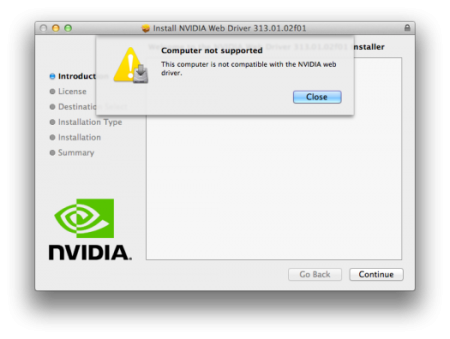Search the Community
Showing results for tags 'os x'.
-
Hi there, lots of useful info on here! Still I need to ask a few questions as my setup isn't quite working! I've a 2012 rMBP on El Capitan 10.11.2 and I used the automate_eGPU.sh script to quickly sort out the modification of files and installation of NVIDIA web drivers. I'm testing it with an NVIDIA GTS450 which is connected via a Sonnet Echo Pro and PE4C 3.0. SW1 is set to 2 (PERST# delay 9.8sec), SW2 to 1 (CLK no delay). It's picked up fine in OS X and I can drive an external monitor with it no problem. However, it doesn't appear to be doing any rendering - all the legwork is still being done by the internal GT650M!!! It shows each screen as being driven by the GT650M in About This Mac, and testing with games seems to corroborate this. What gives? I can't find any examples online of other people who've had this problem (at least in OS X). The GTS450 is correctly identified in System Information. A second question... I know there isn't a way to get the output on the internal LCD on Windows on this Macbook due to it having a dGPU and Apple's rubbish firmware, but is that the case in OS X? The Intel HD4000 is accessible there, does that mean I could funnel the graphics back to the internal LCD or is it just impossible on all counts?
-
hi guys! I need help with my egpu. My gtx 970 with the akitio 2 works fine on my mac mini on os x 10.10.1. mow I tried it on my Macbook pro mid 2012 15" with the same os and it doesn't work. The gpu isn' recognized, System information I get NVIDIA Chip Model instead gtx 970. The drivers are the same as on my mac mini.
- 1 reply
-
- macbook pro
- akitio
-
(and 2 more)
Tagged with:
-
First off I want to say thank you to the community here. I wouldn't have been able to do any of this without the hard work and dedication of everyone who blazed the trail before me and shared their experience. I wanted to post my success story in case others were trying to do something similar. Hardware 15" MacBook Pro Retina, Mid 2012 2.6 GHz Intel Core i7 (Turbo boot to 3.6 Ghz) 16 GB 1600 MHz DDR3 Sonnet Echo Express SE II Asus NVIDIA GeForce GTX 980 4 GB LG Ultrawide 34" 34UC97 curved 4K display [3440 x 1440 @ 60 Hz] Apple Cinema Display 20" (2006 or 2008, I forget) [1920 x 1200] OS X (worked on both 10.10 Yosemite and 10.11 El Capitan I've been successfully using my eGPU under OS X for over a year. Thanks to Goalque's Automate eGPU script. Really is super easy. Major props. Some thoughts, in no particular order Original setup was using the MBPr in clamshell mode in a Hinge Dock --> Did not work well, issues booting, internal screen stayed on Updates can randomly break everything --> easy fix with the automate eGPU script Very stable --> quite pleased with the success Windows 10 Just got this working last weekend. I originally used bootcamp, which on my device sets up windows to use MBR. Could not get it to work even with the help of Setup 1.30 / 1.2. Out of boredom I nuked the windows partition and re-configured everything to boot EFI. I eventually got everything working using the DSDT override. Some additional thoughts, in no order The integrated Intel GPU causes all sorts of trouble. Windows updates drives a lot without telling you. Causes blue screens. Needed to keep disabling the device in safe mode This slowed down and frustrated the process, often times I didn't realize the integrated GPU was causing issues I believe the DSDT override was done correctly, and after that everything began working correctly (the large memory device is in device manager, but there is nothing below it) My game of choice is Heroes of the Storm. Conveniently I can test it in both windows and OS X. It runs much better in OS X Seems to be CPU limited. In OS X Turbo boost is constantly overclocking to 3.4 GHz. CPU temp in the mid 90s. Fans at Max. (GPU does not seem pushed, fans slow). 50-70 FPS @ max res, mix of Ultra on more GPU intensive settings and Low on CPU settings In Win 10, Turbo boost was all over the place 2.8-3.2 GHz. Game was much choppier. 25-60 FPS. CPU temps were ~102. Same settings. I have screenshots of everything. Unigine Valley benchmarks in both OS X and Win. I'll add tomorrow. Realize this may not be a great guide for others trying to replicate, but wanted to share my success story as a guide post for others with similar hardware. And to say thanks again to the community. I've been an avid reader of the guides and other builds as I worked through mine. Feel free to ask any questions. I'll help where I can.
- 3 replies
-
- macbook pro retina
- mid-2012
-
(and 6 more)
Tagged with:
-
A new OS X 10.9.5 update has just been released. If you are going to update to the latest version, you will loose compatibility with the old OS X NVIDIA web driver. Do the following to re-enable your driver with the new update and new NVDIA web driver.1. Update to 10.9.5 2. Download and install NVIDIA Cuda 6.5.18 here http://us.download.nvidia.com/Mac/Qu...4.01.03f01.pkg You will not be able to install the web driver because it will not recognize your hardware; [EDIT] this step can be skipped if you downloaded a modded package.[ATTACH=CONFIG]12589[/ATTACH] Follow the steps here on how to skip the hardware verification