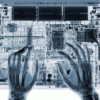Search the Community
Showing results for tags 'oculus'.
-
Hello. I'm new here and to building an egpu solution, but very motivated to see if anyone has figured out a solid solution for the following: I need my 8 core Mac Pro (Late 2013) to work with an egpu GTX 980 Ti on both OSX + Windows 10 My current specs: Mac Pro (Late 2013) OSX El Capitan 10.11.3 Processor: 3 GHz 8-Core Intel Xeon E5 Memory: 64 GB 1866 MHz DDR3 ECC Internal SSD: 500GB GPUs: AMD FirePro D700 6144 MB I'm successfully booting into Windows via Bootcamp off a LaCie Little Big Disk with Windows 8.1 and 10 installed on the two internal PCIe SSDs all via a single Thunderbolt 2 connection The reason I need the egpu to work on OSX and Windows 10 is because I have an Oculus DK2 that no longer works due to lack of AMD driver support in Windows 10 for any of the latest Oculus store releases. I have already reached out to Bizon (first place I came across in my research - even though I now know they just modify the Akitio Thunder 2 boxes) and Bizon said: "OS X and BizonBOX 2 on Mac Pro Late 2013 works perfectly, you can see it in our video here: https://youtu.be/eePK6Di4ETg You would only need to run a provided script to install official Nvidia drivers. For now we do not know about any way to get Mac Pro Late 2013 to work with the BizonBOX 2 on Windows 10." I'm hoping some knowledgable folks here have figured out a way to get this to work. If it's just simply not doable, or super unreliable, I am looking at the Razer Blade and Razer Core for a dedicated portable PC setup to run VR. So sad I have this expensive Mac Pro with GPUs that can't cut it for VR recommended specs only 2+ years later. Thanks for any and all thoughts!
-
So Oculus just announced it's Optimal Specs for running the rift today. I'm not an expert with hardware, but given that we have a decent Quadcore CPU, would notebooks running GTX970 eGPUs be ready for VR? Or will the bandwidth bottleneck take a huge hit in performance and render an unacceptable VR experience? Thoughts anyone? Especially to those with a rift developer kit.
-
Eurogamer has an article looking at the upcoming VR tidal wave that is going to land sometime later this year that promises to change the way we game forever. With VR requiring up to 7x increase in performance needed compared to a traditional gaming PC, will anyone besides the top 1% even be able to enjoy it? Source: http://www.eurogamer.net/articles/digitalfoundry-2016-is-your-pc-really-vr-ready View full article
- 2 replies
-
- virtual reality
- oculus
-
(and 2 more)
Tagged with: