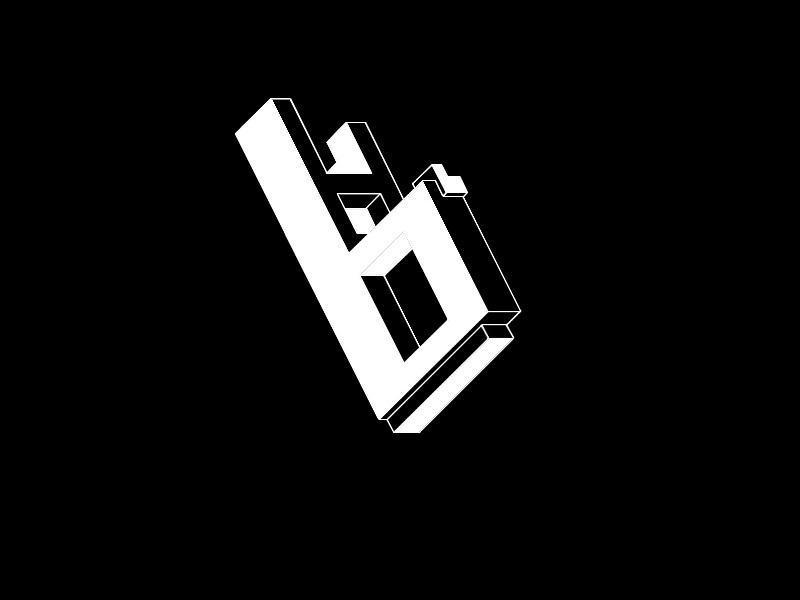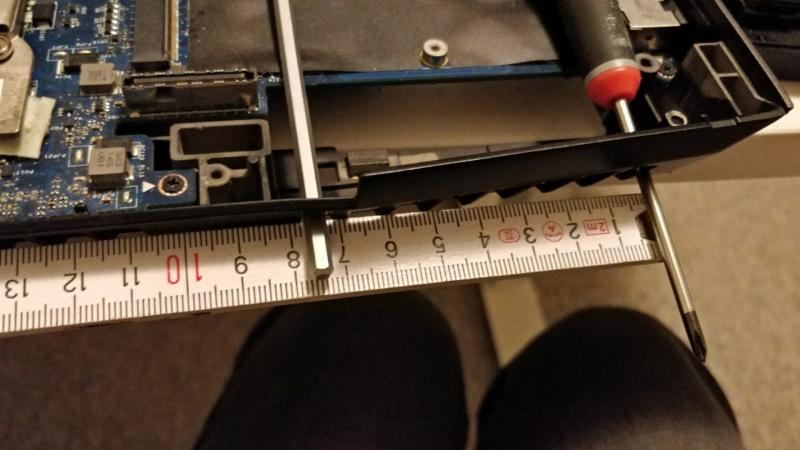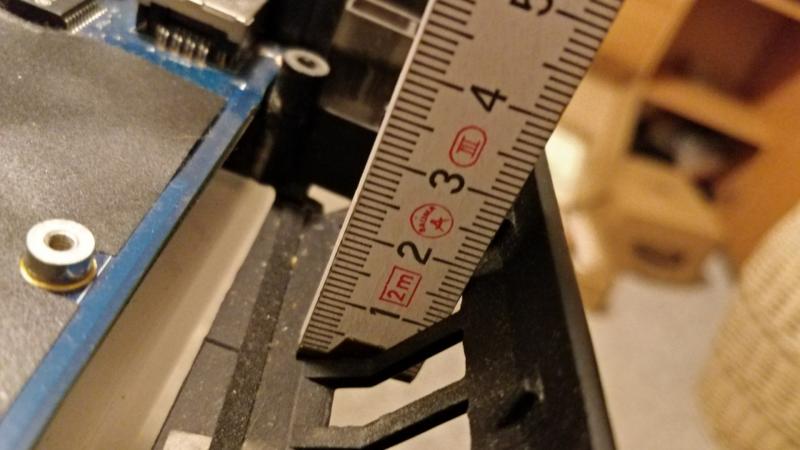Search the Community
Showing results for tags 'modification'.
-
There are several threads on requesting BIOS modifications here on T | I but I thought another one wouldn't hurt. Your request should look like: Brand Model Type of modification(For example: Unlocked, added support, Logo, microcode, ME firmware etc I'll respond as soon as I have time as I'm also currently working on other projects(Requests by PM is also ok) If anyone else have the knowledge and time feel free to respond to requests
-
First I want to thank the community, who have inspired me to do this project. I will give you guys the chance to follow me on this journey. I hope you will all help me come up with ideas, techniques and parts that could become handy. This modding may be possible to convert to allot of laptops. Let's begin! Here is the measurement of the went hole. 77mm X 16mm I have 2 ideas for what can be done.
- 34 replies
-
- water cooling
- alienware m18x
- (and 11 more)
-
I have a Lenovo G50-80 Laptop and like to crack the bios Insydeh20 Rev. 5.0, to increase the Vram of my 96 mb Intel HD Graphics 5500.versions of the BIOS, the b0cn75wwCan somebody please crack it? Or show which Laptops use the same Bios as my? Files LENOVO G50-80--B0CN75WW.zip : Universal Bios Backup /// BACKUP_Tools14a /// AIDA64 LENOVO G50-80--B0CN75WW.zip
- 1 reply
-
- lenovo g50-80
- insydeh20 rev.5.0
-
(and 3 more)
Tagged with:
-
Hardware: Late 2012 13" Retina Macbook Pro (i7, 8GB RAM) Akitio Thunder2 enclosure ZOTAC GTX 1060 6GB mini Rocksoul Xbox One power supply MyDigitalSSD 512GB USB 3.0 USAP SSD I recently acquired a Akitio along with the GTX 1060. I am currently running this from a Xbox One power supply that I hacked together to be compatible with a barrel plug and 6 pin for the GPU. The adapter is only like $30 unlike the DA-2's which to be older and may not be as reliable. It powers it up and is working as expected! I will be posting a general guide on using the Xbox One PSU as a viable replacement instead of the DA-2 since this is lighter and more compact. I cannot comment on how this setup working in OSX as I am only currently running Windows and have no desire to for OSX. I have a blog article here on installing Windows to an SSD for OSX. I will be posting a better write up of the eGPU on there as well. And pictures to follow: http://assets.davidjameshowell.com/davidjameshowell.com/mac-egpu/setup-and-verify.jpg https://assets.davidjameshowell.com/davidjameshowell.com/mac-egpu/egpu-unit-setup-new-power-supply.jpg https://assets.davidjameshowell.com/davidjameshowell.com/mac-egpu/egpu-unit-setup-new-power-supply-uplcose.jpg
- 7 replies
-
- 1
-

-
- macbook pro
- gtx 1060
-
(and 4 more)
Tagged with:
-
I modded my CM storm SF-19 to filter dust and to vibrate less. The result turned out to be excellent. Q&A Q: Will this block my airflow? A: Not much, further down in the guide I am showing you the famous paper test after modification. Q: Does the anti-vibration mod work well? A: There will still be vibrations, but much less. What do you need? -Rubber tape -Electical tape -Mosquito net The dustfilter mod Step 1: Cut your mosquito net to fit the underneath of your cooler Step 2: Tape it to the bottom of the cooler The anti-vibration mod Step 1: Cut your tape to the correct size. Step 2: Wrap the plastic knobs with the rubber tape. Step 3: Reattach the fans to the grill step 4: Tape the mosquito net over the grill. Airflow is still strong As you can see in this picture, the paper is lifted quite high into the air. I am holding down one corner of the paper with a rubber hammock feet. Just as a safety precaution I am not responsible if any damage occurs The End
- 13 replies
-
- 3
-

-
- cm storm sf-19
- cooler master
-
(and 5 more)
Tagged with: