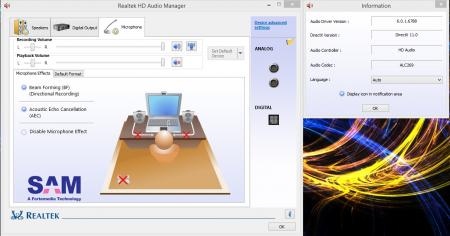Search the Community
Showing results for tags 'microphone'.
-
Hello everybody. Ive got 2 jack 3.5 ports. Microphone and for headphones. A few month ago i damaged headphone output(just my mistake) and now it doesnt work. Laptop doesnt see connected headphones to headphone port. On my computer, i can use any port on sound card as microphone or speaker or line in. In realtek manager i can just switch. But here i cant. I downloaded old drivers from lenovo website, because on newer one, i cant run realtek manager. On microphone port i can only switch between Line In or Microphone. I dont see headphone option. Is it possible to do it?
-
- y510p
- microphone
- (and 4 more)
-
i was also having audio issues with my y500 after doing a fresh install of win8.1 no drivers were missing in device manager but that was only because standard drivers were being used for audio i only noticed after i realised the volume on full was not as loud anymore and after googling around i found Dolby Home Theater v4! v7.2.8000.14 which i believe was available on the stock y500 before this fixed my issue and also some nice options of equalization setting within the app
-
- audio
- audio driver
-
(and 3 more)
Tagged with:
-
(First thread on the forum! I recently purchased the Zalman ZM MIC1 for recording videos, instead of an external condenser attachment for my ipod. I read the reviews and listened to numerous audio samples from this microphone. All of them seem pretty clear and noise-free. The only problem is that with my computer, the microphone has a HUGE background humm, along with a very large amount of static. I would like to know if this is a problem with the Y500's sound card, a problem with the microphone, or just a software setting I missed. Here are some links: The Micriophone with a good audio test: Amazon.com:*Customer Reviews: Zalman Zm-Mic1 High Sensitivity Headphone Microphone My test Microphone test.mp3 with the following settings in control panel: 100% volume, +20dB microphone boost, and DC offset cancellation. My Realtek Settings and information (Note some of the missing options): EDIT: I tested this microphone on some crappy Toshiba, and there is pretty much no static. It had a 24dB gain on it, and it sounded very good. So what I'm thinking is that the soundcard in the Y500 either doesn't have good specs, or that the "noise removal" feature on the toshiba (which was enabled) is non-existent on the lenovo. Other discovery: After installing different versions for the type of sound card I have, I still have yet to find any options for enabling a noise suppression effect. Realtek says that my card supports it, but it never appears in any option, in windows nor in Realtek. I really want to get this mic working, because I could use it for so much. I have also tested it with another microphone, and it does the exact same thing, and the static sounds identical.
- 11 replies
-
- lenovo
- microphone
-
(and 3 more)
Tagged with:
-
Hi guys, Look, I do love my Alienware M14x indeed, but I can't stop thinking of eventually replacing it by another brand (which one?)... All due to recurrent problems with its webcam/microphone. A couple of months ago my webcam simply vanished from Windows device manager and (long story short) Dell had to replace the MB! Yesterday another chapter: again the webcam (and the microphone) vanished from device manager. It was not a problem with Windows drivers because even on Linux they didn't work (I have dual boot). This time, after hours on the phone with Dell technical support, we managed to get them working again by updating the BIOS to version A08 (why?!) - it was v.A05. Not sure why this happened though. I didn't change anything on my Windows/Linux/hardware. Please, did anyone have the same kind of problems? Thanks!!
- 8 replies
-
- m14x bios
- microphone
-
(and 1 more)
Tagged with: