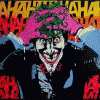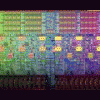Search the Community
Showing results for tags 'lag'.
-
Hello and good day kind people! Has anyone solved the mistery of the touchpad from the m15x working at a polling rate of around 30hz? The cursor moves very choppy doesnt matter with which drivers. Solutions tried 1) OEM Synaptics drivers 2) latest Synaptics drivers 3) microsoft ps/2 drivers 4) modding the reg edit 5) using usbxxx program to try and overclock) Im using windows 11. So the microsoft drivers are the smoothest but still very laggy at around 30fps I tried for modding the registry to have 200hz but was not succesful. External mice work perfectly smooth, its just the trackpad that lags. Thank you so much, im trying to daily driver her.
-
Hello, I have just recently bought a eGPU and well, its awesome for games / windows but mac is a completely different story, It works. but the UI lags while switching windows, sliding full screen apps and doing even the most basic tasks.. Is there anyway to fix this? Thank you and have a lovely day! Specs: - Base model Mid 2015 Macbook pro retina 15 inch - Akitio Thunder 2 - 200WAT PSU - GTX 970 - Monitor: Samsung U28D590D 4K monitor
-
Are your games running great at 50-60 FPS and then FPS randomly drops? - First make sure your GPU/CPU temperature are good. My GPU temp sits at 68 degrees celcius max, and my CPU sits at 89-90 degrees celcius max. - Make sure your CPU/GPU are not throttling. If you look at MSI Afterburner or similar monitoring software your clock speeds should not jump down and up repeatedly. -Both of the above good? Then continue below This is for the Alienware M14X R2 obviously because it's in this forum. I was having problems with FPS drops due to PhysX, I tried everything as far as settings go and overclocking/underclocking. My temperatures were great and so it wasn't throttling. The following really helped: 1) Flash to most updated DELL bios A11 http://ftp.dell.com/FOLDER01271863M/1/M14R2A11WIN.exe (do not use modded A11 BIOS from this forum just yet!) 2) Uninstall NVIDIA drivers completely, MAKE SURE PHYSX IS UNINSTALLED. 2a) IF YOU ARE HAVING PROBLEMS WITH PHYSX UNINSTALLING ONLY: Download the most recent Drivers | GeForce (314.22- 25th Mar2013). Run the EXTRACTOR ONLY, EXIT OUT OF THE INSTALLER. Go to C:\NVIDIA\DisplayDriver\314.22\Win8_WinVista_Win7_64\International\PhysX use the installer to remove PhysX. STEP 3 IS RECOMMENDED NOT REQUIRED**************************** 3) -Download Guru3D - Driver Sweeper (no installer) download . ( I know this isn't necessary because NVIDIA now has Clean install but I do it for stability reasons. -Also download CCleaner - PC Optimization and Cleaning - Free Download . -Install CCleaner. -Reboot into Windows Safe Mode (google it if you don't know how, it's different for Windows 8) - Run DriverSweeper and clean all of the NVIDIA drivers EXCEPT NVIDIA CHIPSET -Run CCleaner and fix all registry error (do this a few times in a row to make sure) -Reboot into normal mode ************************************************************** 4) Run the new NVIDIA drivers installation (314.22), It will extract then open the installation. -Select Custom Install -Make sure everything EXCEPT PhysX is selected. Also Make sure Clean Install is selected. -Let NVIDIA reboot computer -After Computer reboots NVIDIA will finish install and ask to reboot again. Go ahead. 5) Now it is time to install PhysX. -Download the following PhysX installers: NVIDIA DRIVERS 9.12.0613 -Install it -Navigate to this folder: C:\Program Files (x86)\NVIDIA Corporation\PhysX\Engine -Copy all these files to a safe folder such as in a new folder on your Desktop. -Run the same installer you just downloaded (0613 driver) and use it to UNINSTALL PhysX. Reboot if necessary. -Now copy those files I told you to keep safe back into the same directory. The PhysX folder and Engine folder might not be there so remake them manually, spell correctly. Then copy the files into that Engine folder. -Now go to: C:\NVIDIA\DisplayDriver\314.22\Win8_WinVista_Win7_64\International\PhysX -Run the PhysX_9.12.1031_SystemSoftware.exe - This will install PhysX 1031. - Go to: C:\Program Files (x86)\NVIDIA Corporation\PhysX\Engine , the files from the old PhysX (0613) should be there still along with the new PhysX 1031 drivers - NOW YOU HAVE PhysX Legacy Support 6) OPTIONAL STEPS: The above fixed my problems. But these following steps should help you as well: 1) - Flash your VBIOS using slv7's A11 Modded bios. I have attached a zip file of everything you need in one to make life easier. Follow the README ive included in the zip file to flash your BIOS. MAKE SURE YOU ARE ALREADY RUNNING THE DELL A11 BIOS FIRST! 2) Upon flashing your BIOS or not Disable Turbo Boost under performance options on your BIOS Thank You, and I hope this helps people that had my same problem
-
Hi guys, So with the help of svl7, I got my GTX770m successfully working in my MS16f2. Now, I'm experiencing a strange problem on two video-games specifically: Company of Heroes and Garry's Mod 13. I do not believe this is a hardware problem, because other games run fine. In these games, I am experiencing poor framerates (10-15 fps) because my GPU just isn't doing any work. With EVGA precision X, I monitor GPU load in game only to see that it floats around 5-15%. On other games such as World of Tanks, GPU usage floats around 80% and the game runs optimally. My CPU and Ram are not bottle-necking my system either, as they are functioning at normal load levels when the game is running. I have tried to adjust power settings to maximize performance and even overclock the GPU. It simply is not processing video, as if the game wasn't running at all. Does any one have an idea as to what is wrong? Thanks,